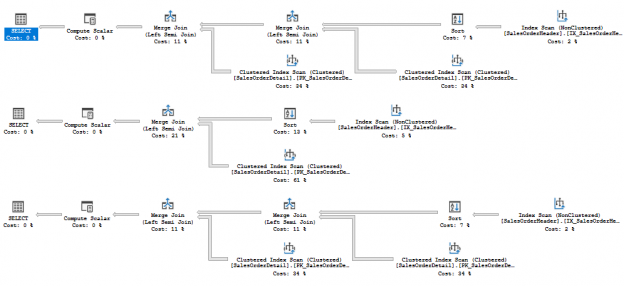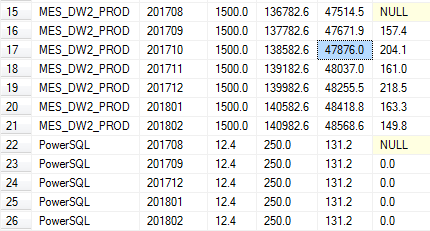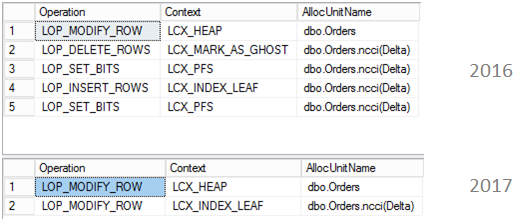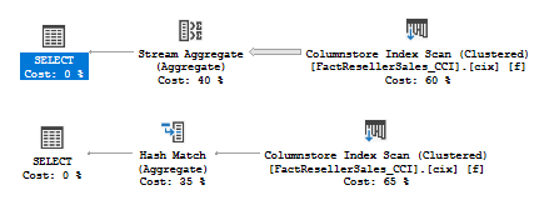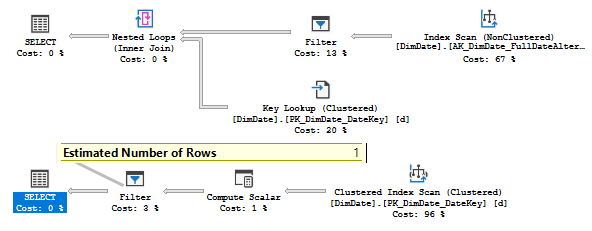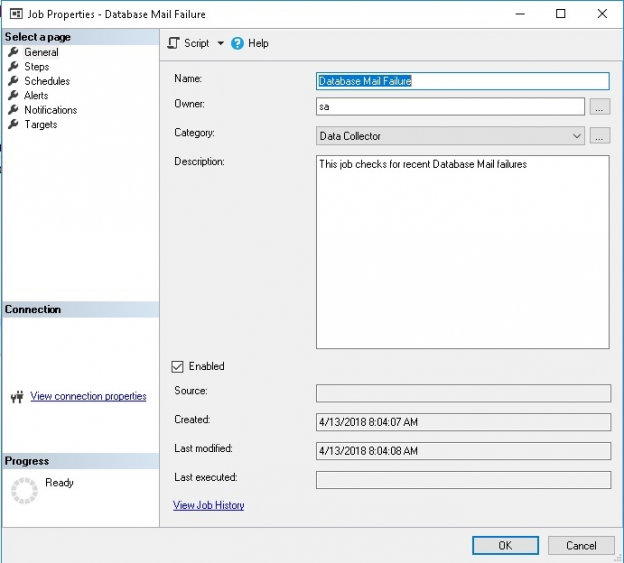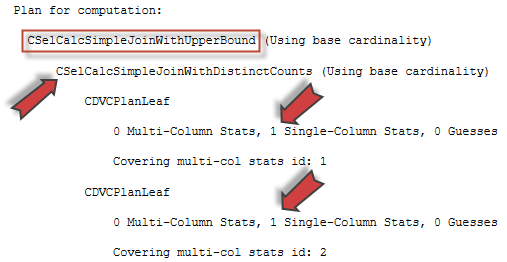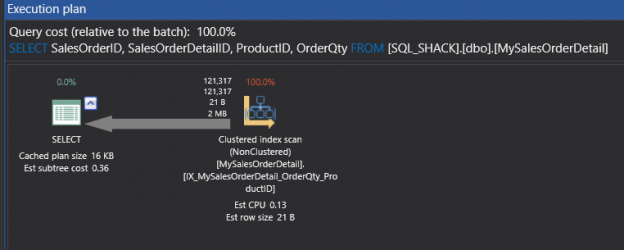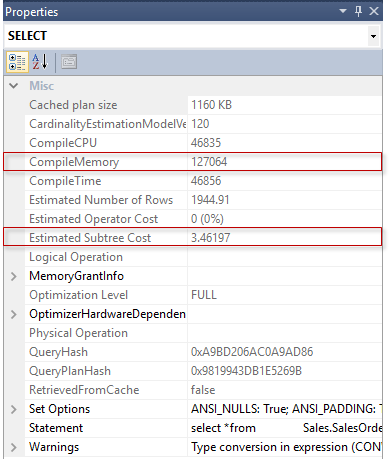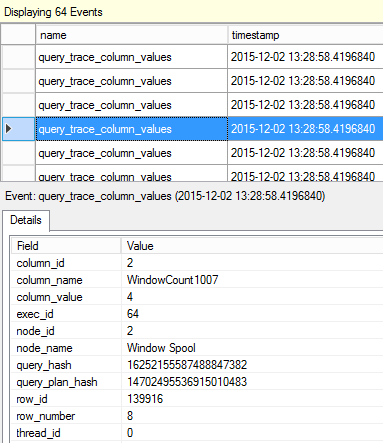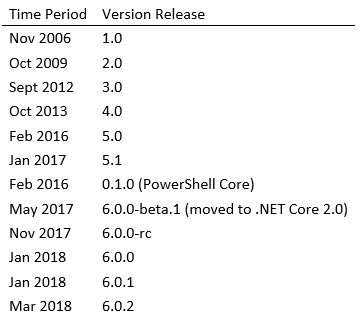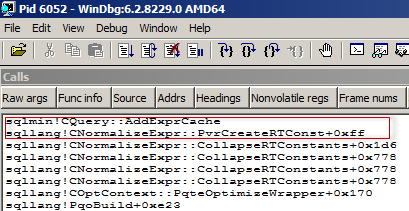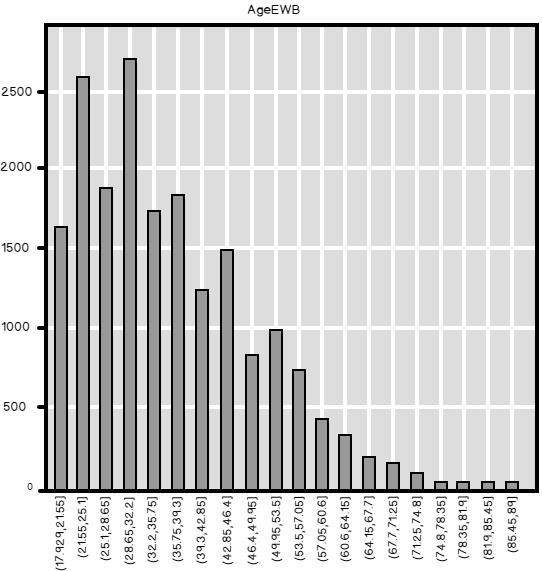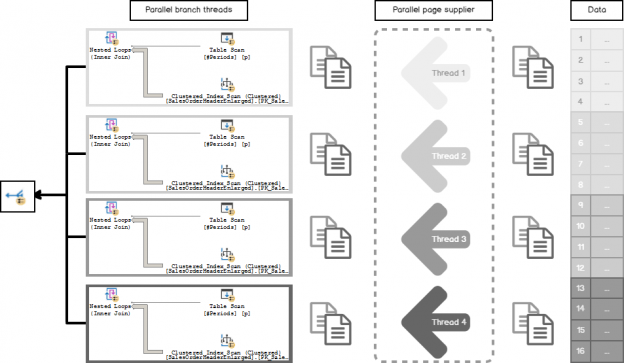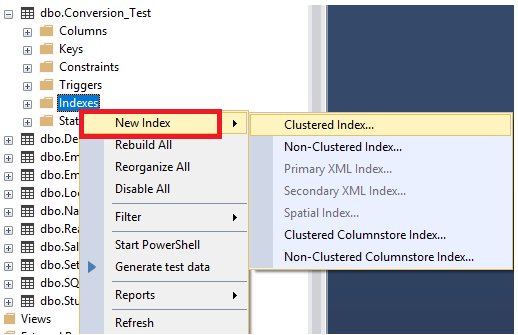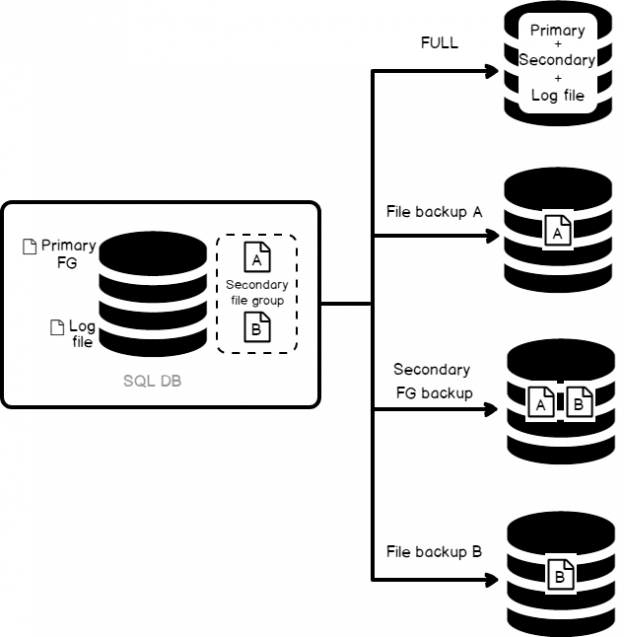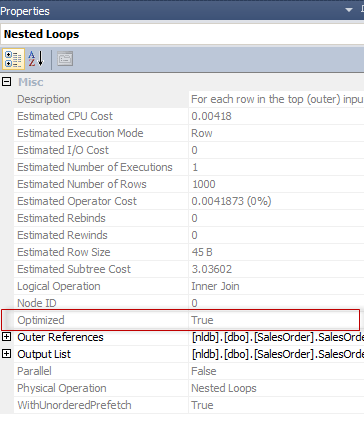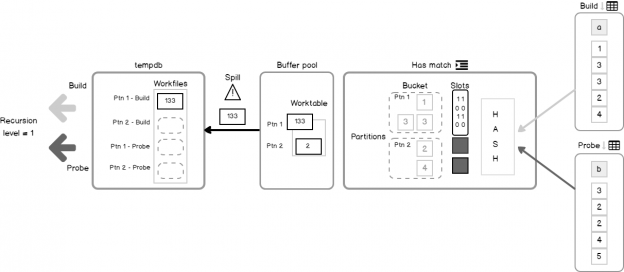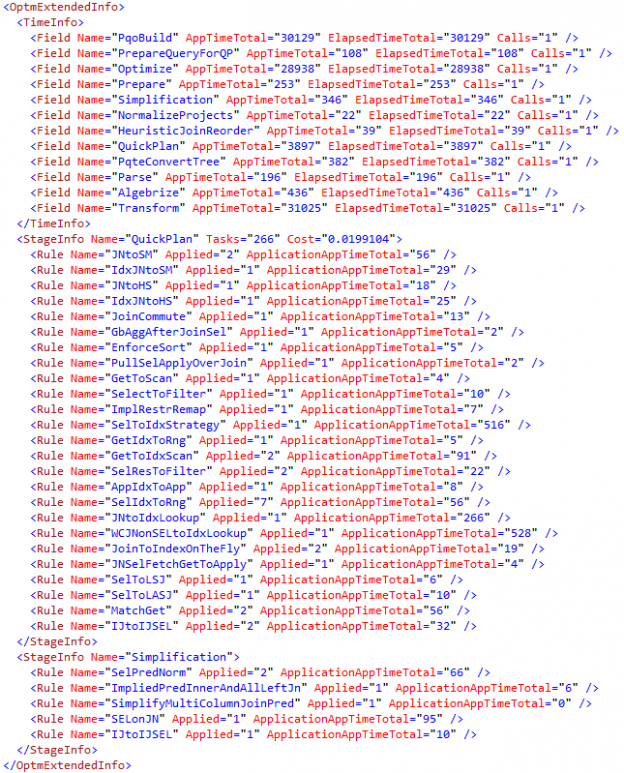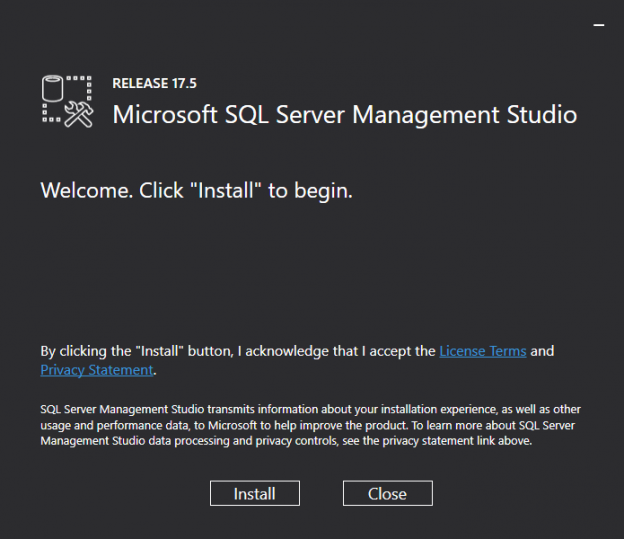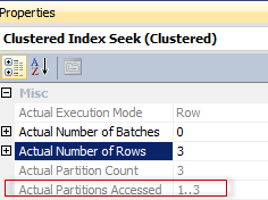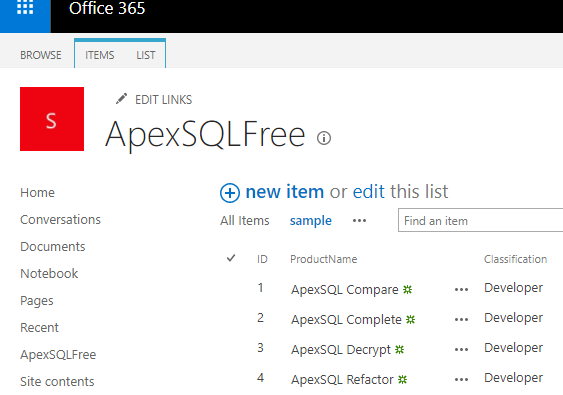Nowadays a lot of developers use Object-Relational Mapping (ORM) frameworks. ORM is a programming technique that maps data from an object-oriented to a relational format, i.e. it allows a developer to abstract from a relational database (SQL Server, for example), use object-oriented language (C#, for example) and let an ORM to do all the “talks” to a database engine by generating query texts automatically. ORMs are not perfect, especially if they are used in a wrong way. Sometimes they generate inefficient queries, e.g. a query with redundant expressions. SQL Server has a mechanism to struggle with that inefficiency called a query simplification.
Read more »