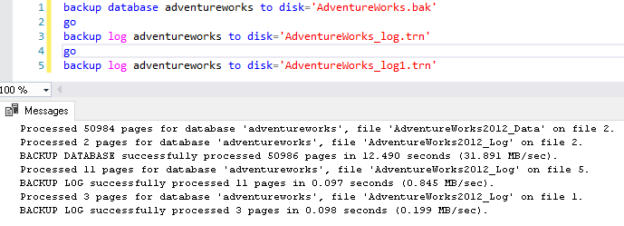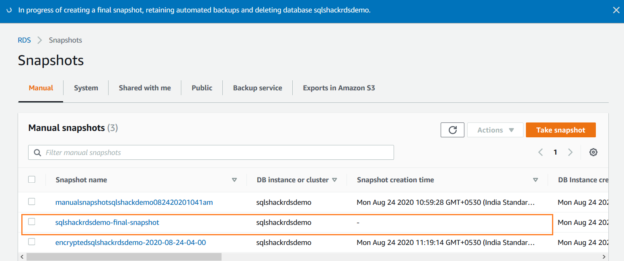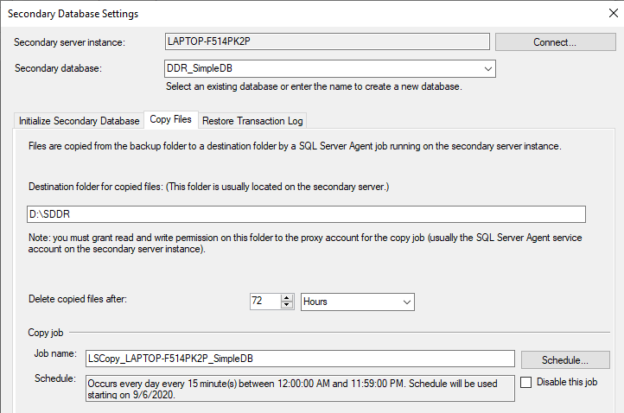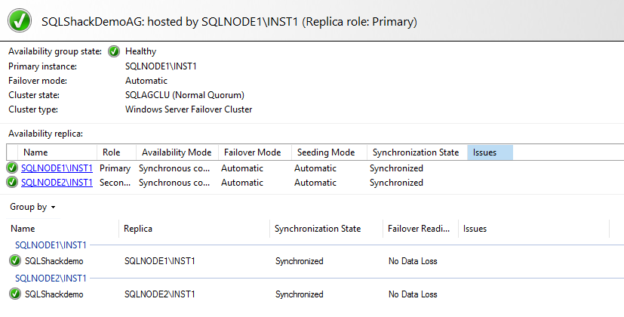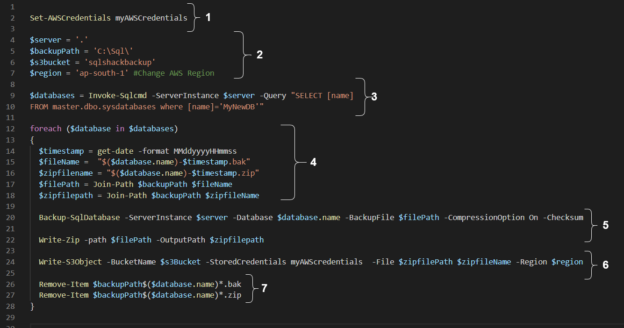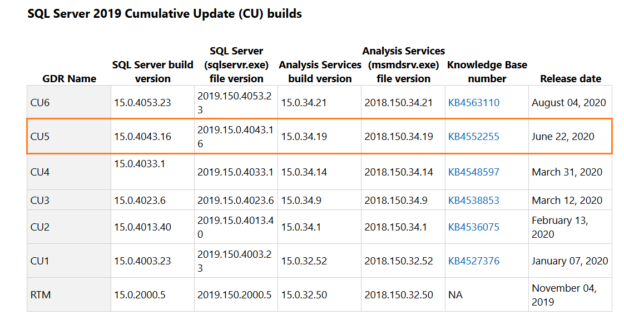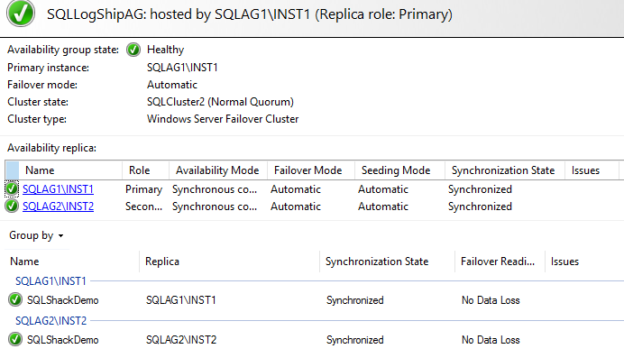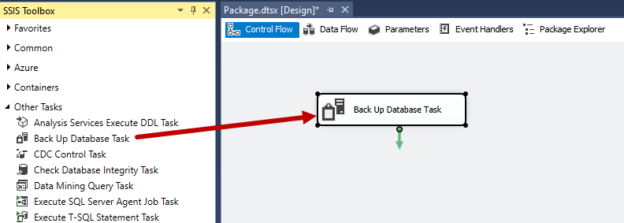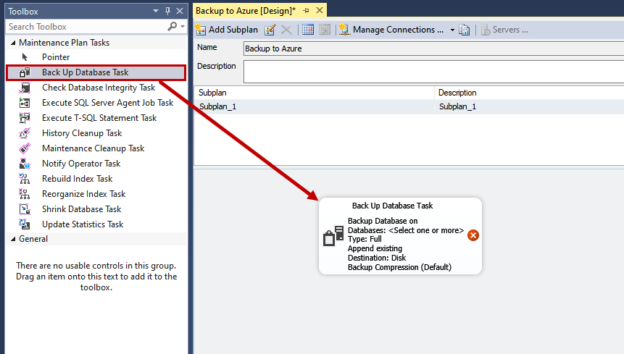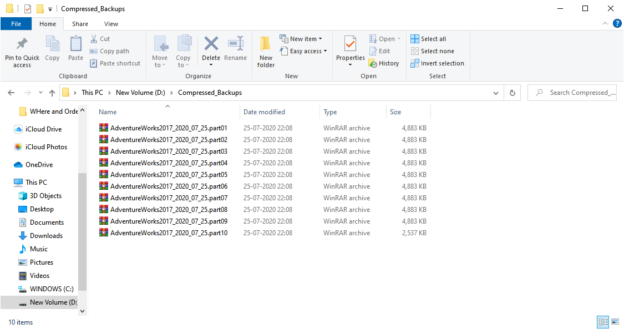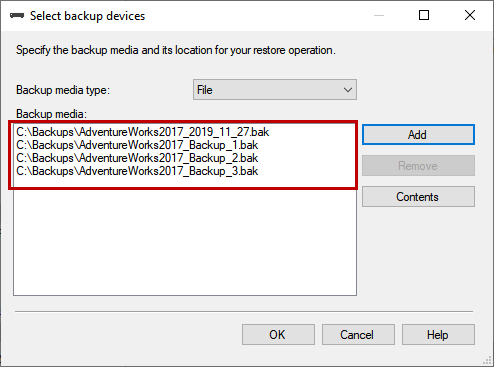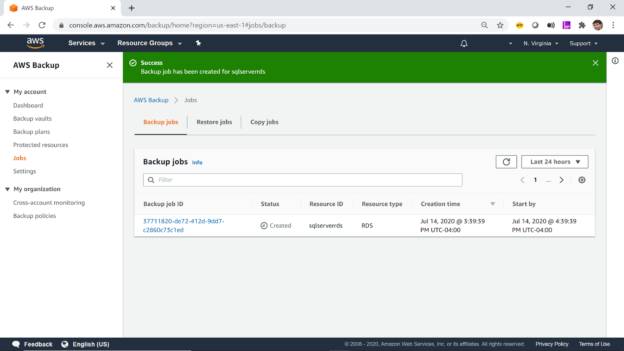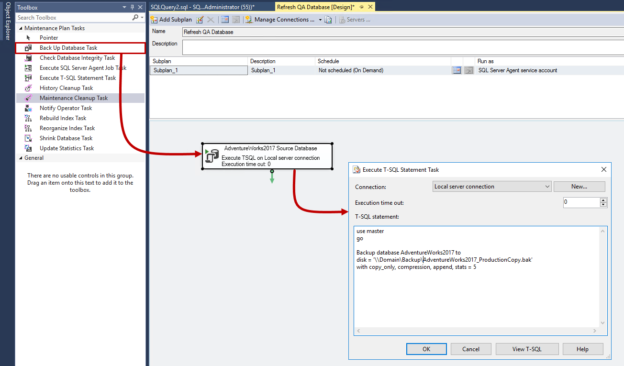In this article, we will learn how we can backup and restore the SQL Database in CentOS. This article is the second article on the topic Manage SQL Server on CentOS. In my previous article, Install SQL Server on CentOS, we learned how we could install and create a SQL Database in CentOS.
Read more »
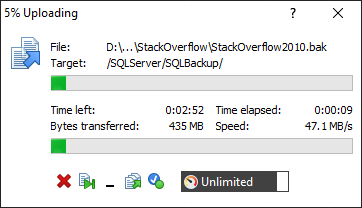

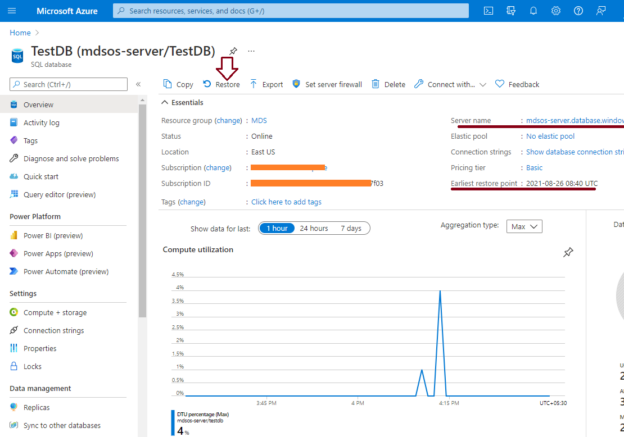
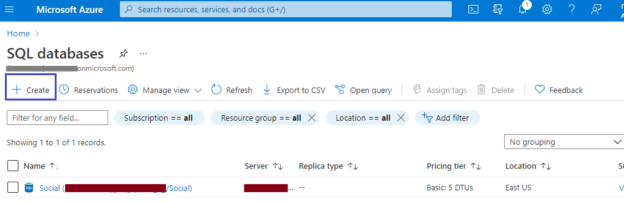
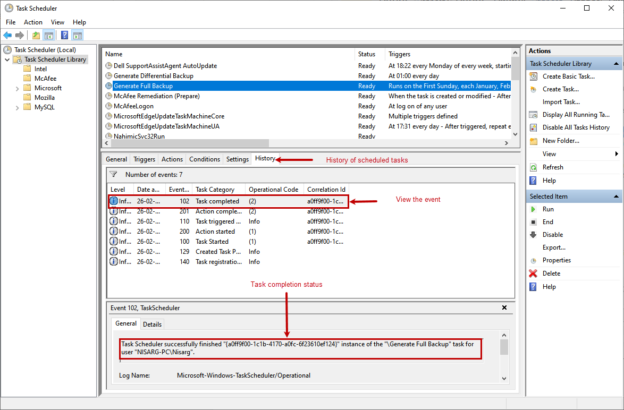

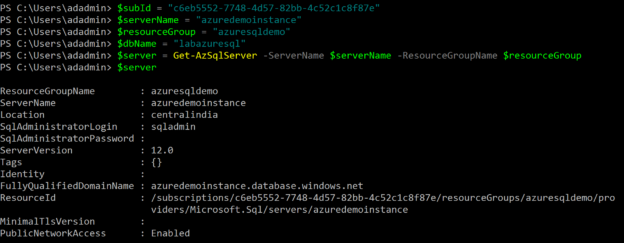

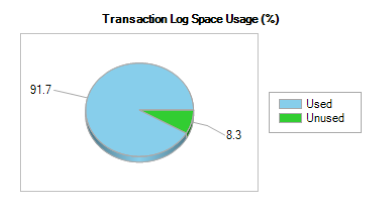
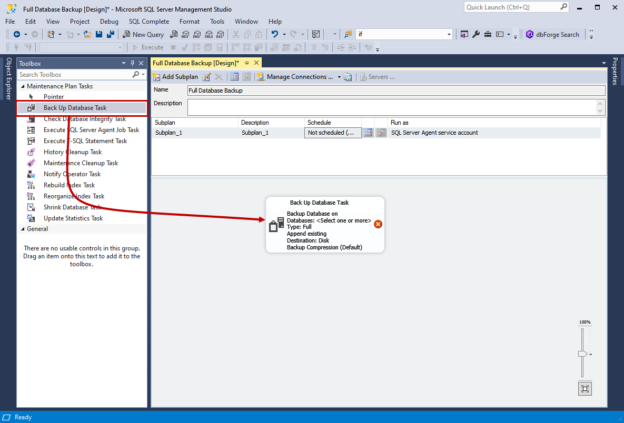
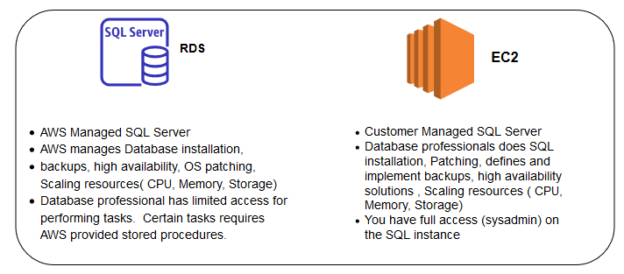
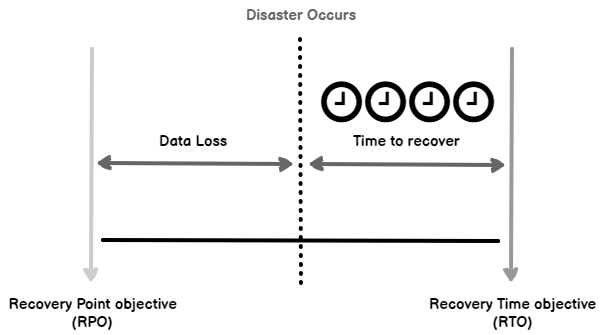

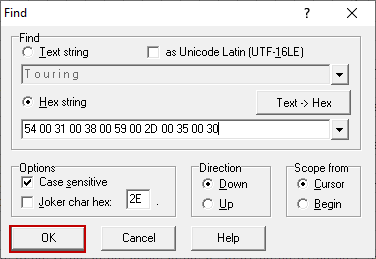
![user database [LinuxAGSQL]](https://s33046.pcdn.co/wp-content/uploads/2020/10/user-database-linuxagsql-624x475.png)