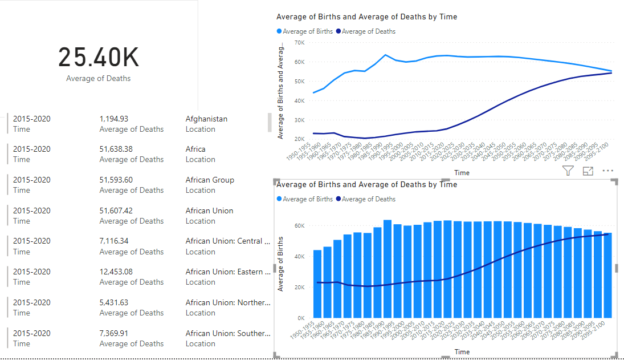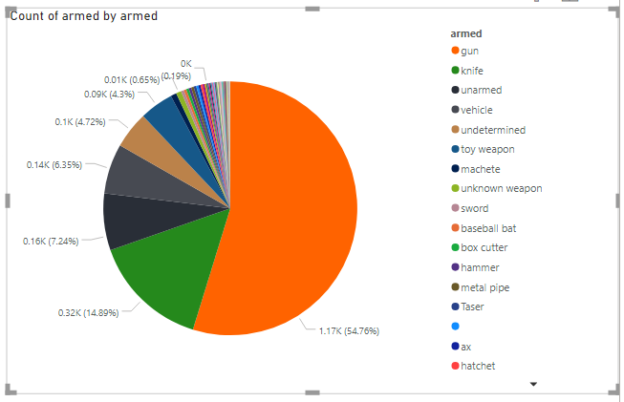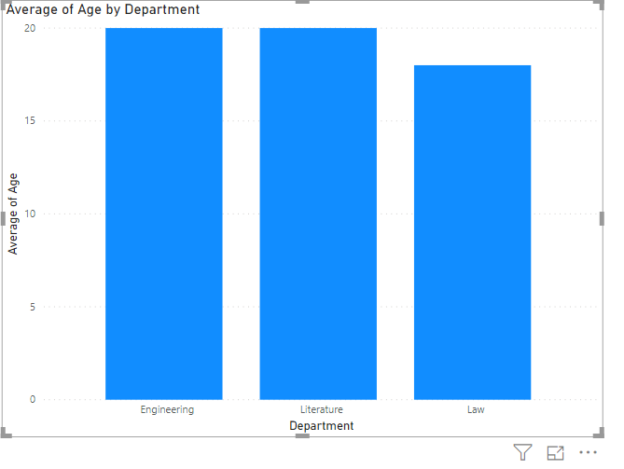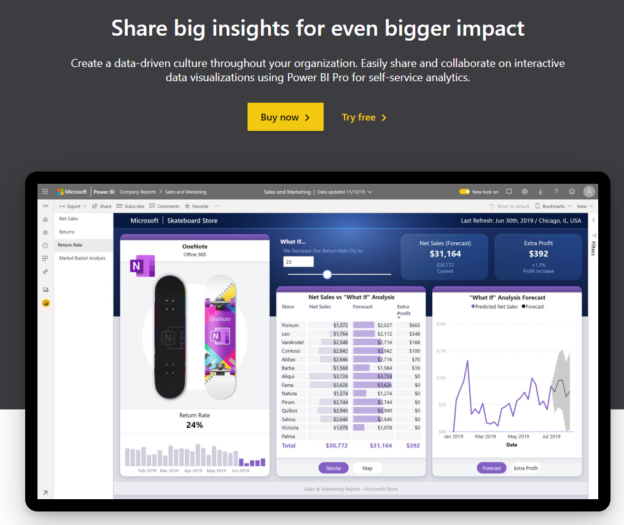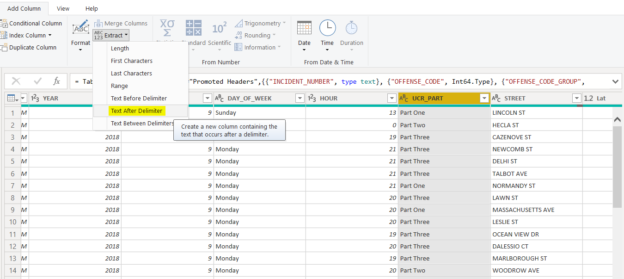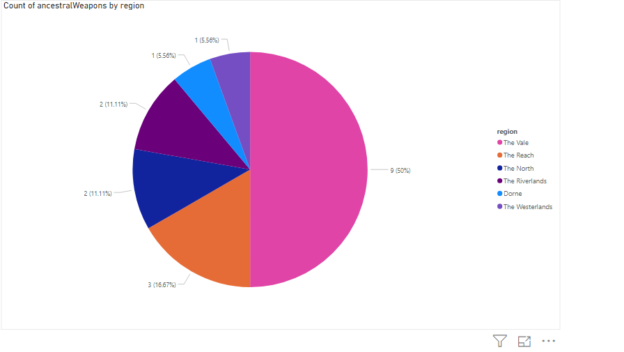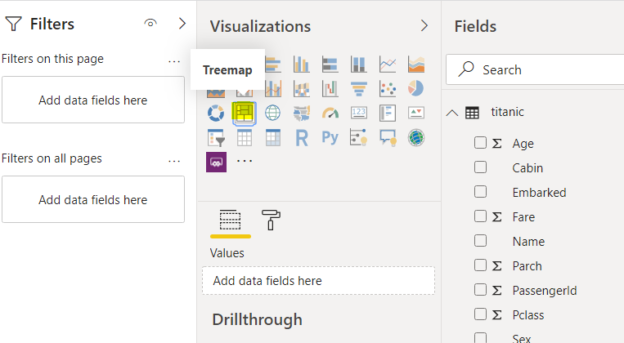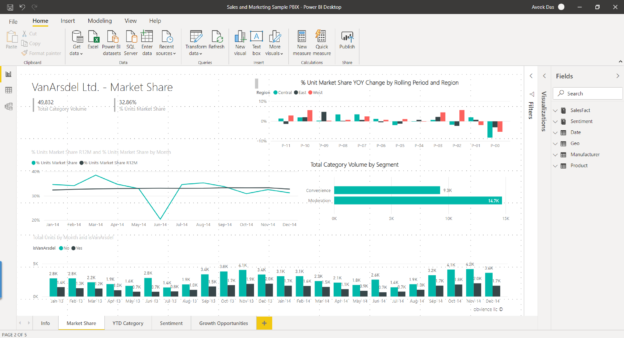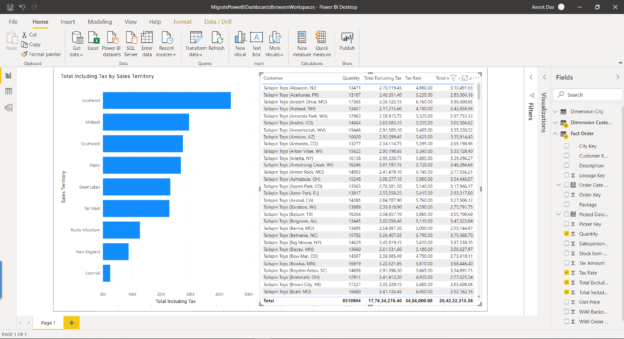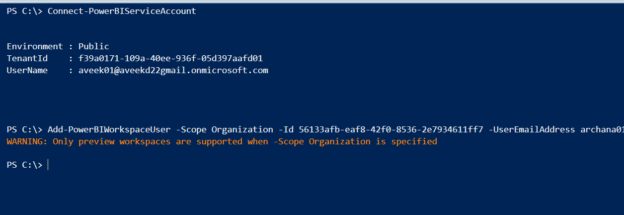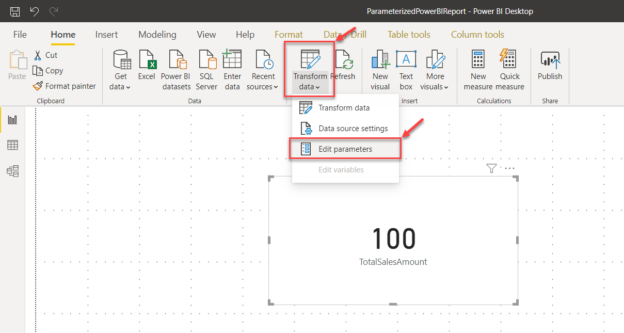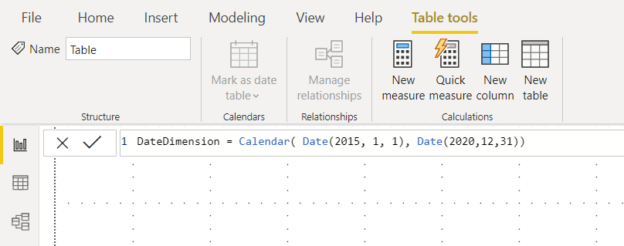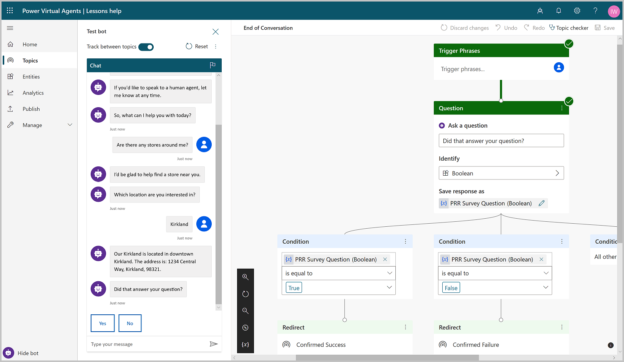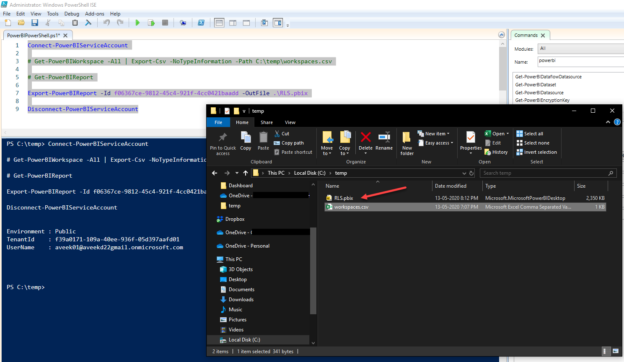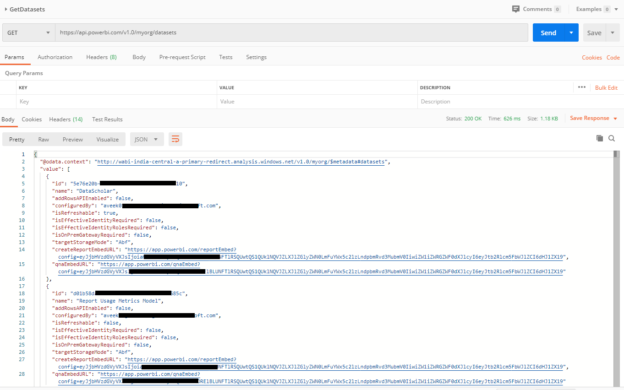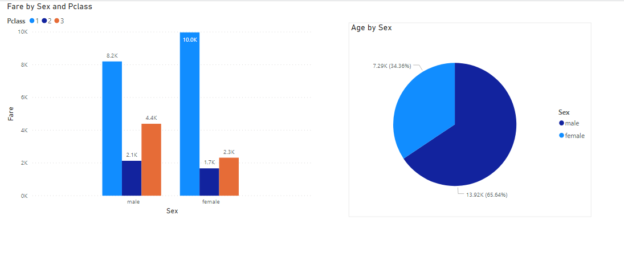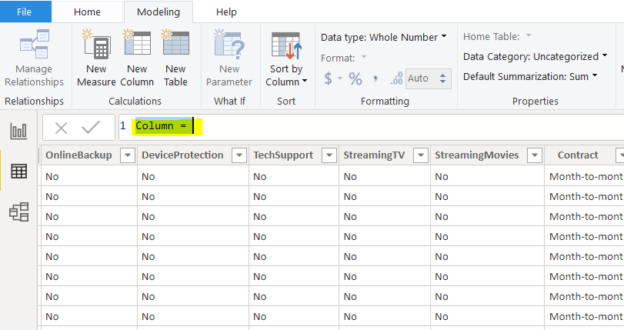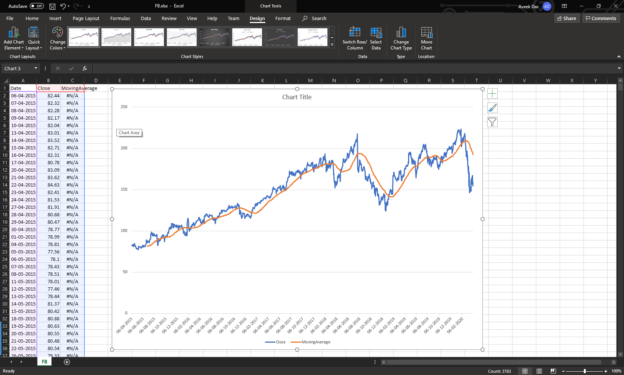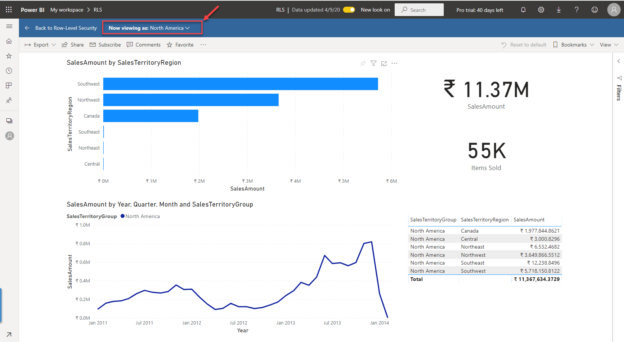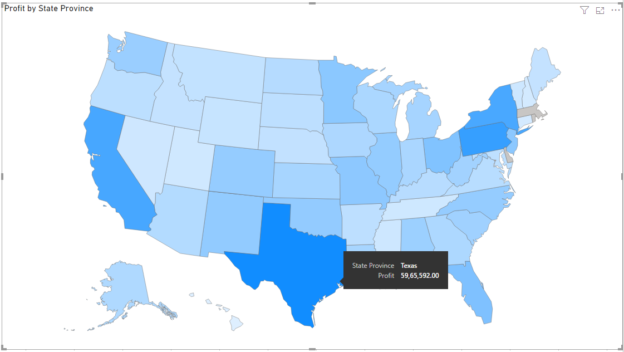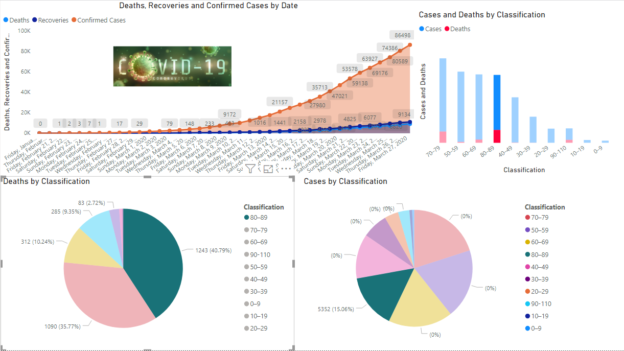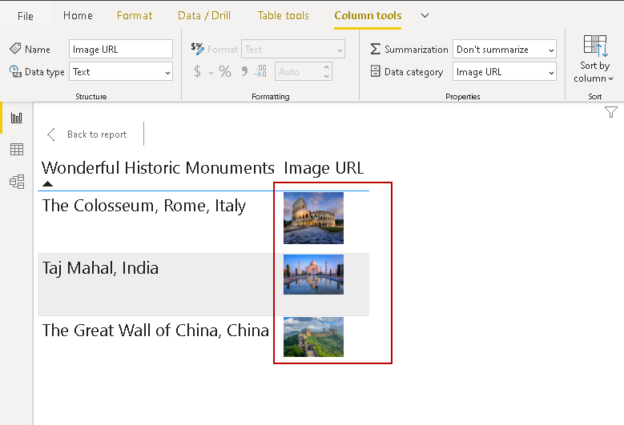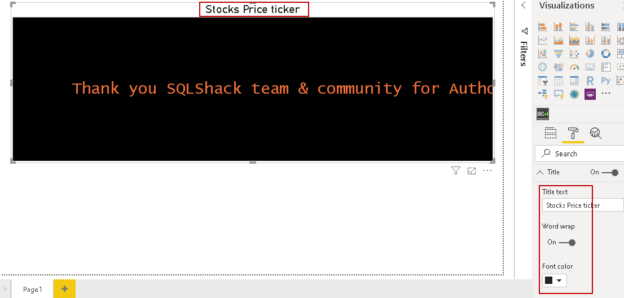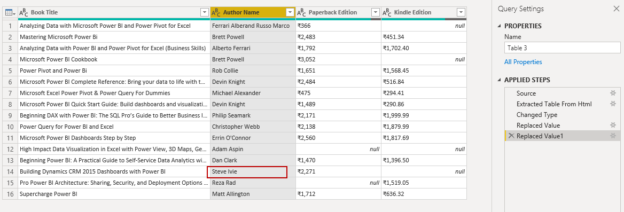In this article, I am going to explain the various products offered by the Microsoft Power Platform. Microsoft Power Platform is a group of products offered by Microsoft to develop and build complex business solutions, analyze, and
draw data visualizations, automate a business process, or build virtual agents for communication. All these products
offer a platform in which no code is required to build the applications. These products are in the form of simple
GUI which can be used by any business users or developers, thus helping to reduce the need for IT in the
organization.
Read more »