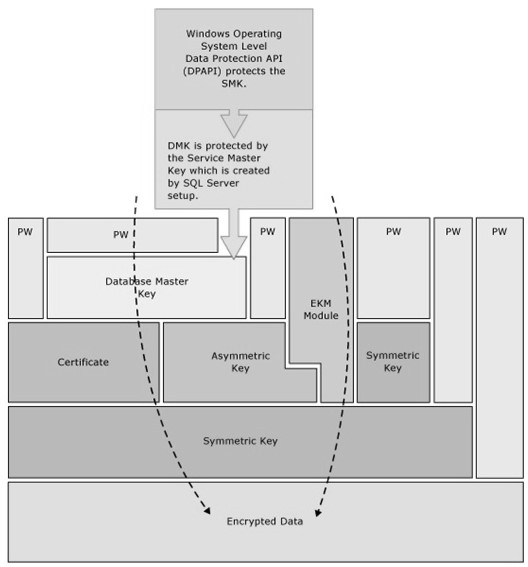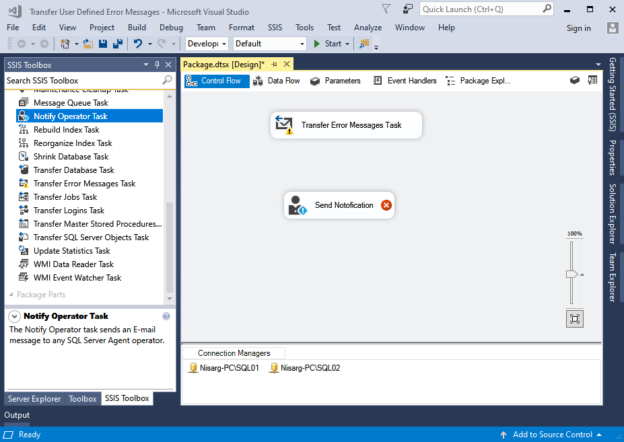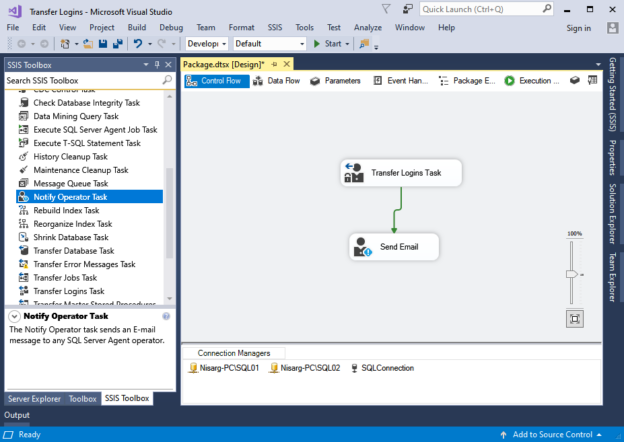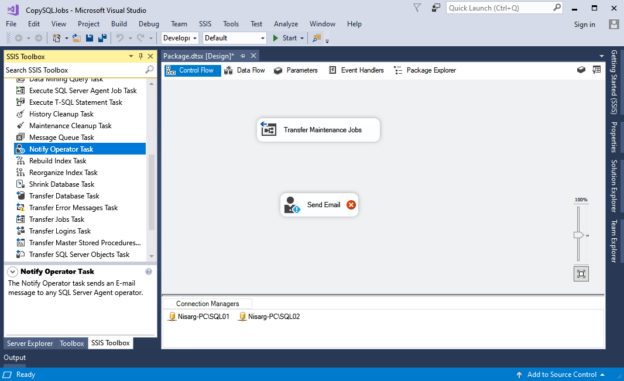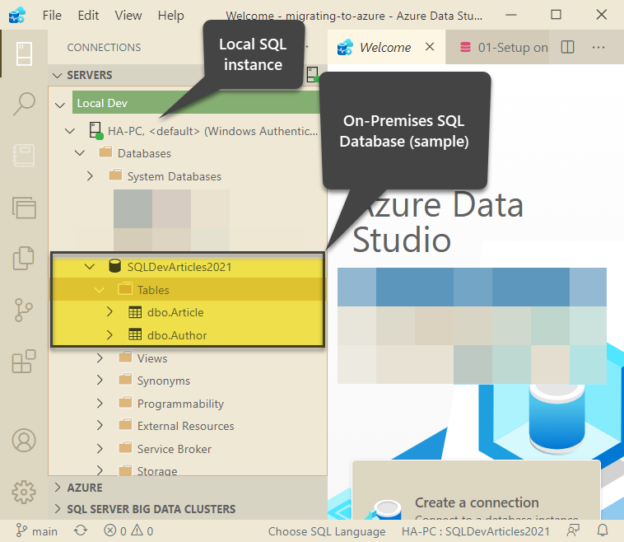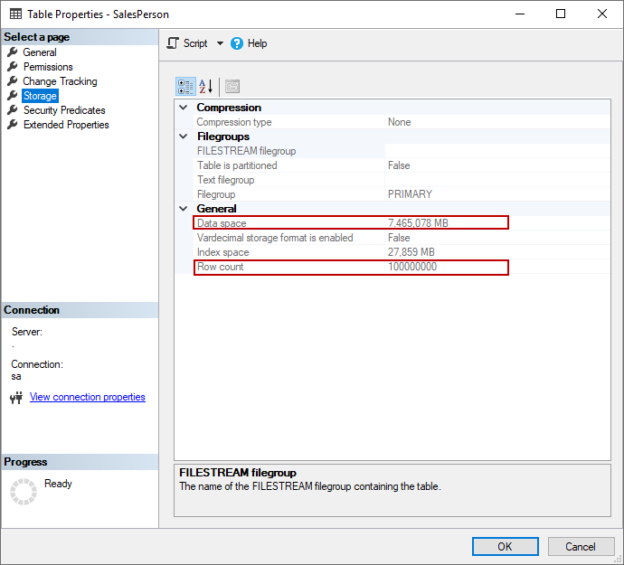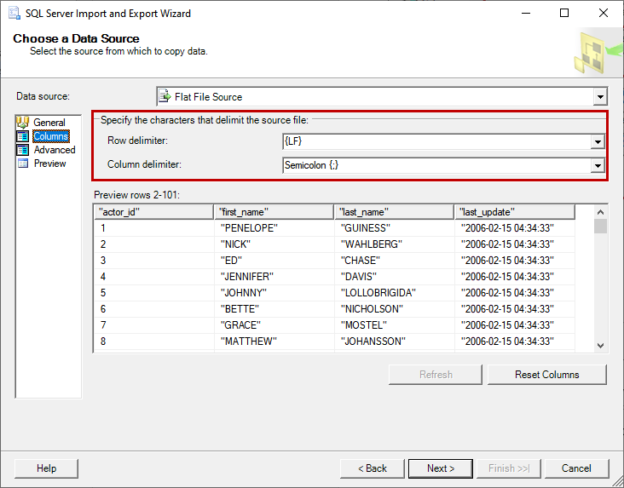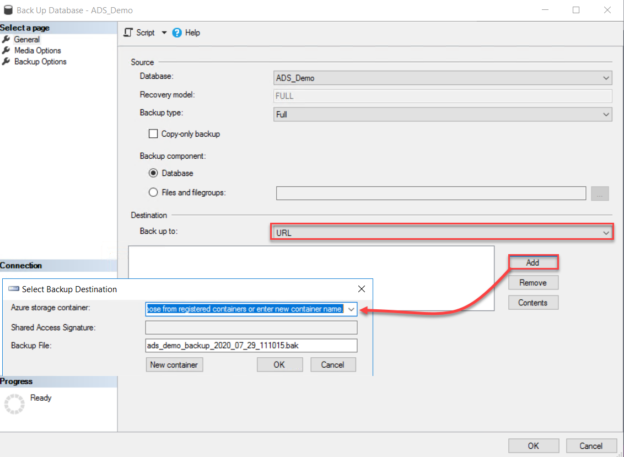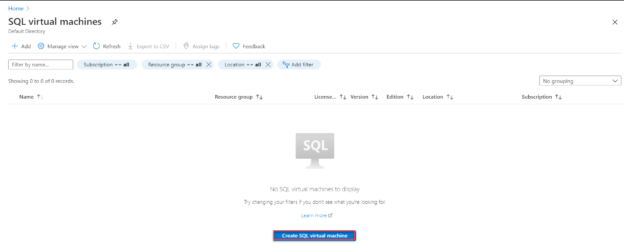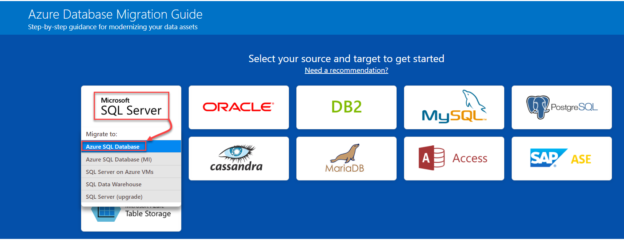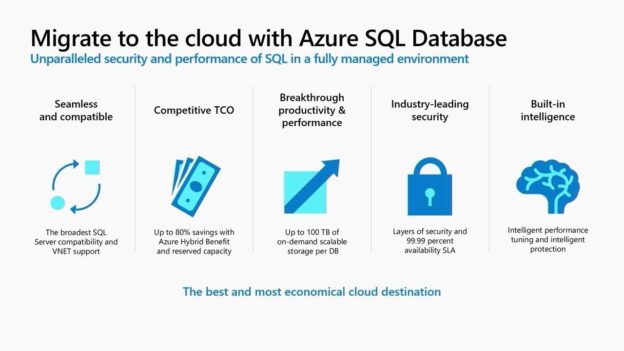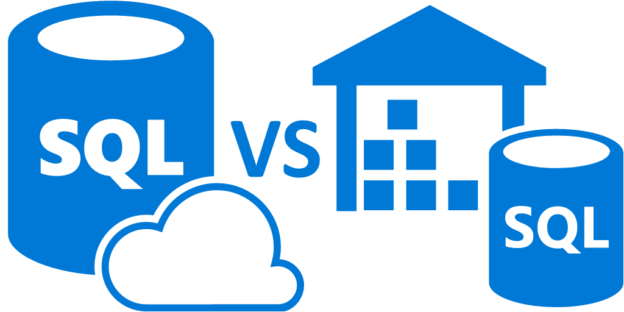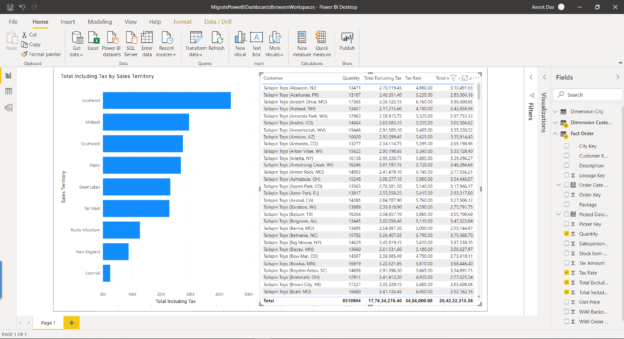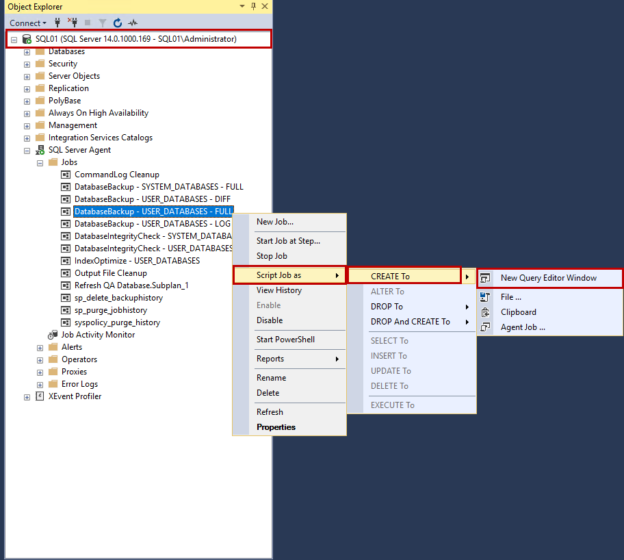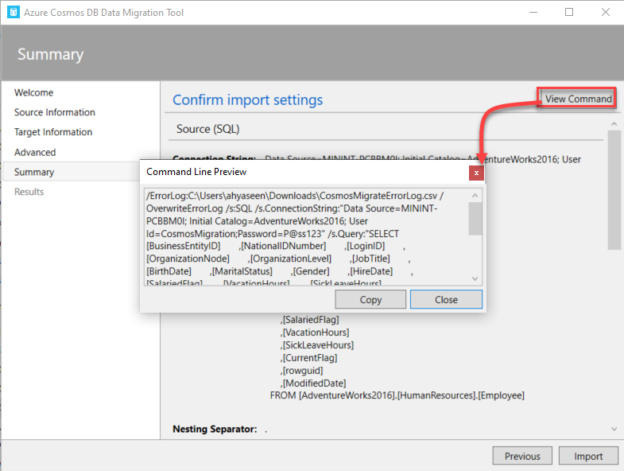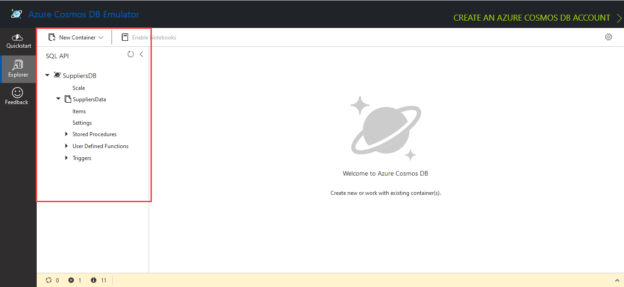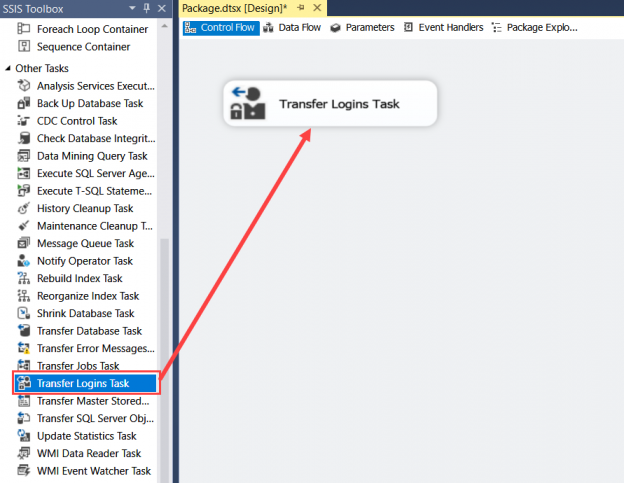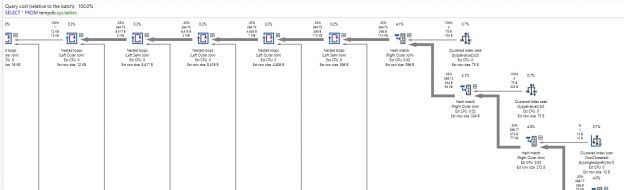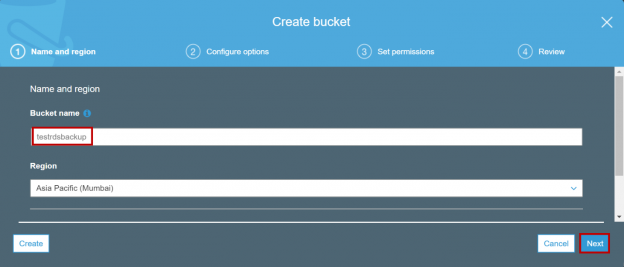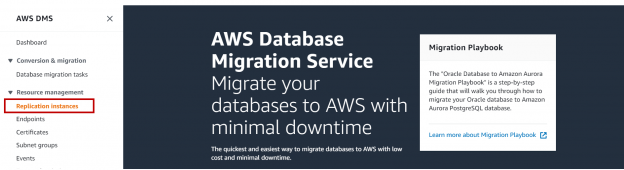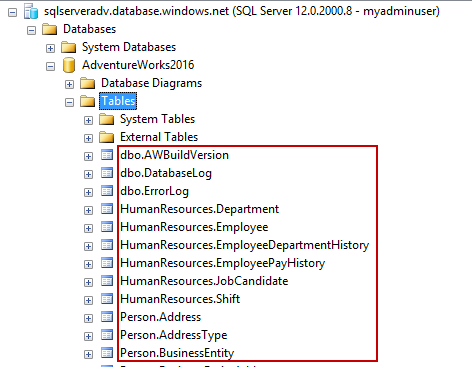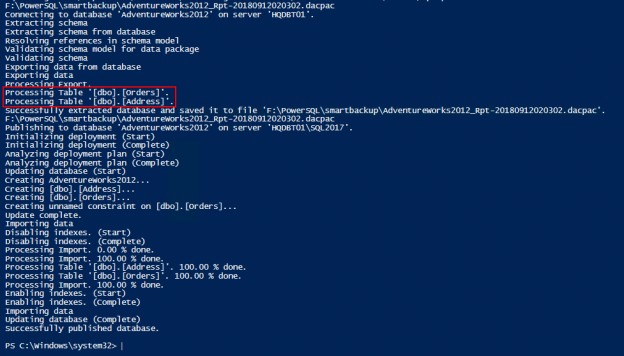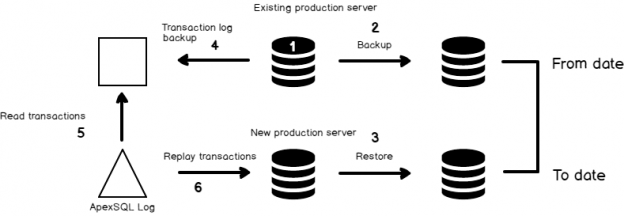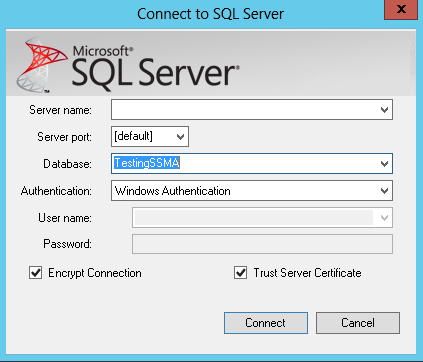In the previous articles of this series, we built the bridge that leads us to the best way of migrating our SQL
workload to Microsoft Azure, by showing how to create the databases migration strategy that contains a deep study of
the current environment and the available options in Azure to replace the on-premises setup, which we tried to make
it easier by providing all Azure database services and the workload that fits each service, and finally, we
introduced several Microsoft tools and services that can be used to assess the current setup, provide migration
guidance steps and migrate the databases to Microsoft Azure services with the minimal downtime.
Read more »