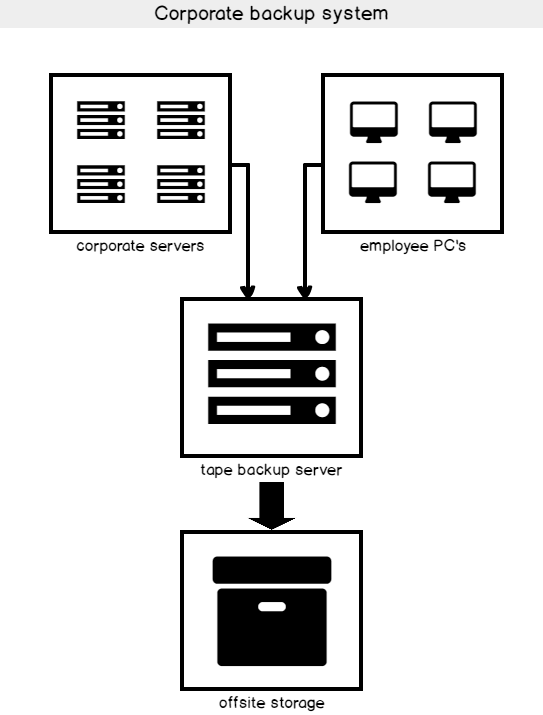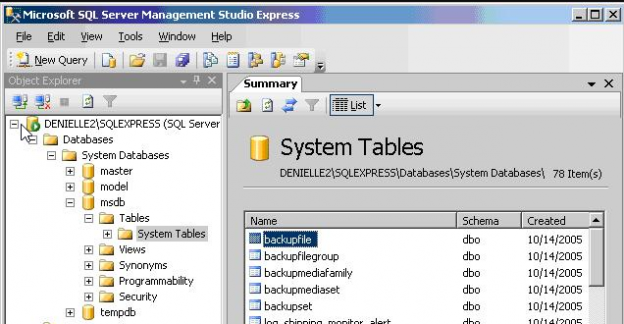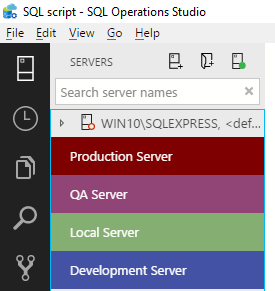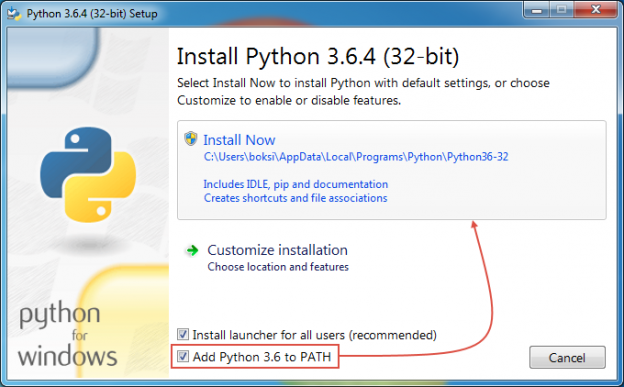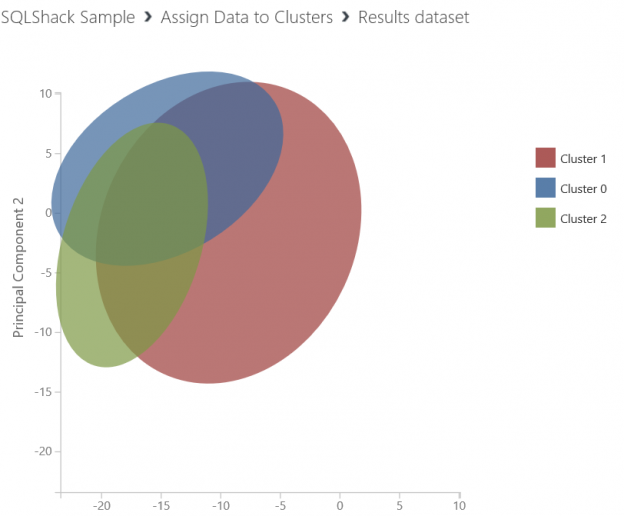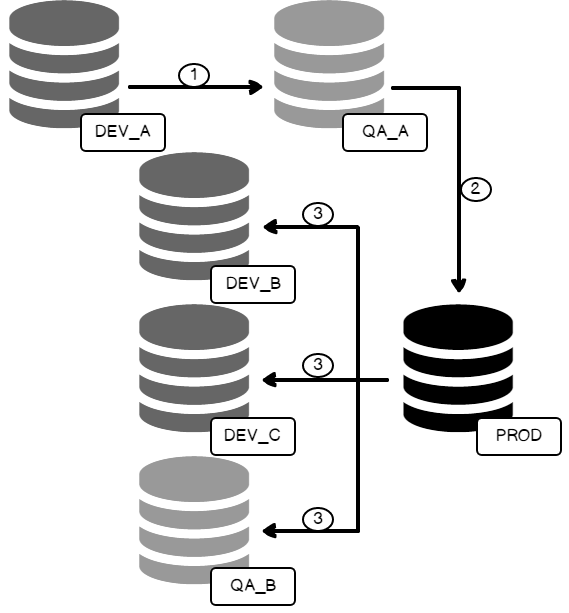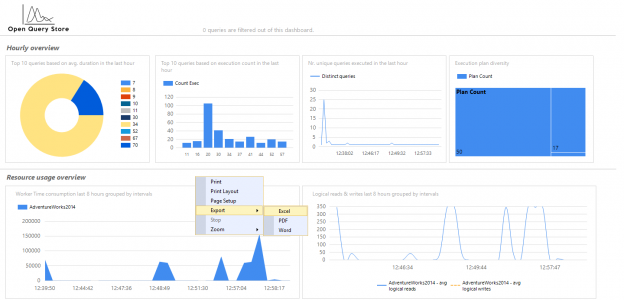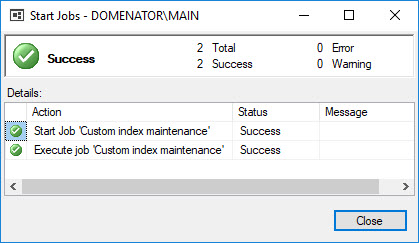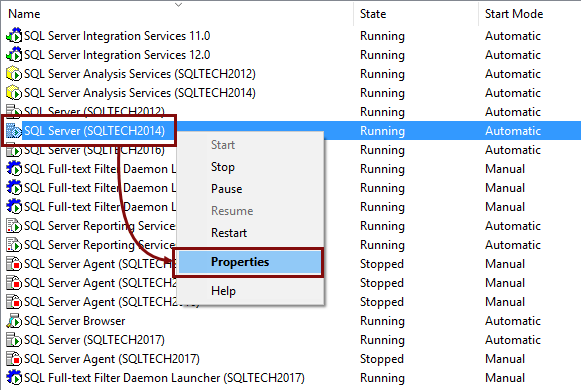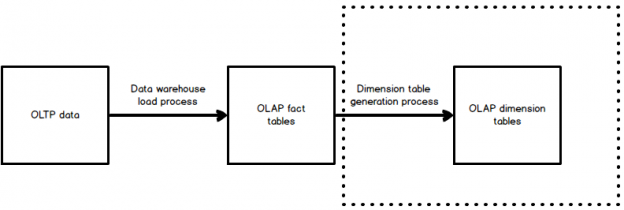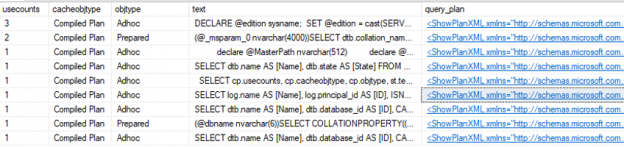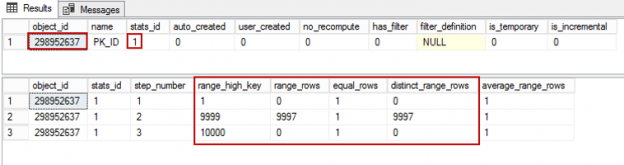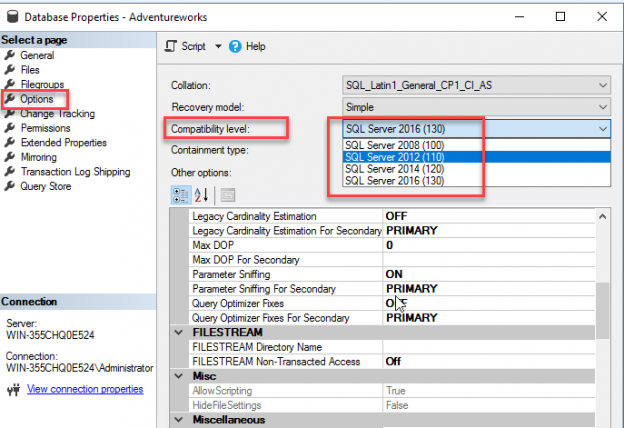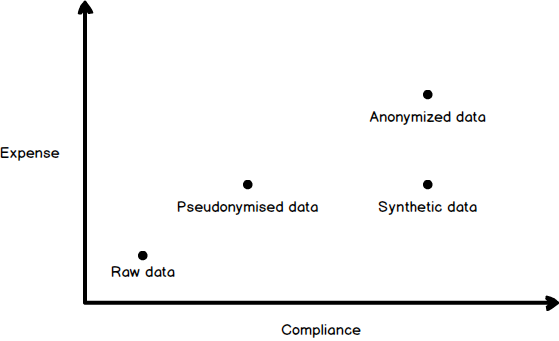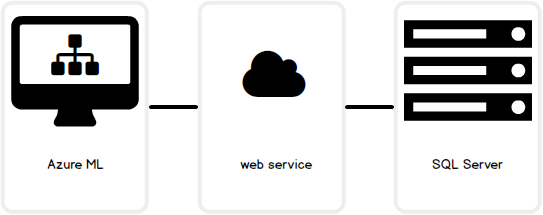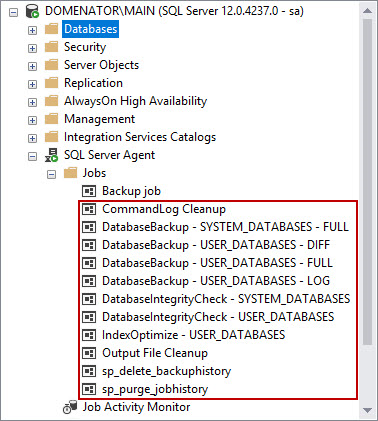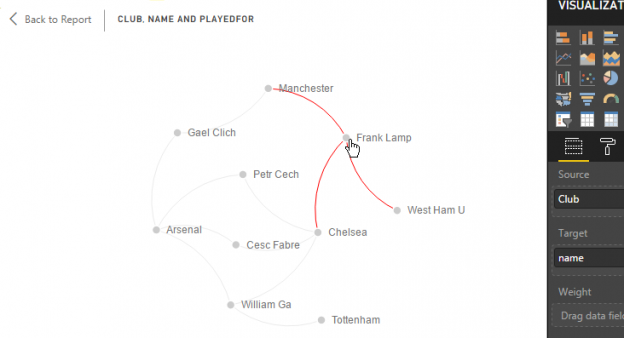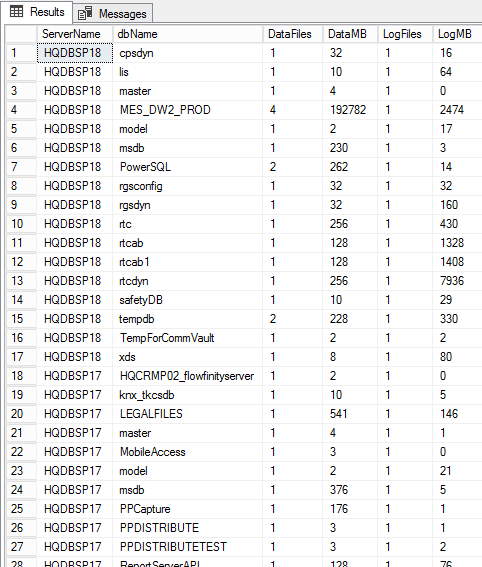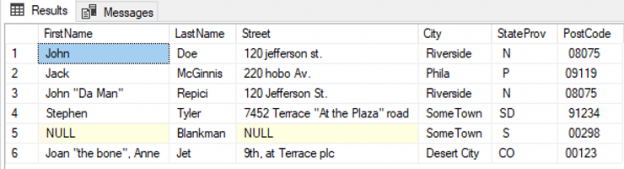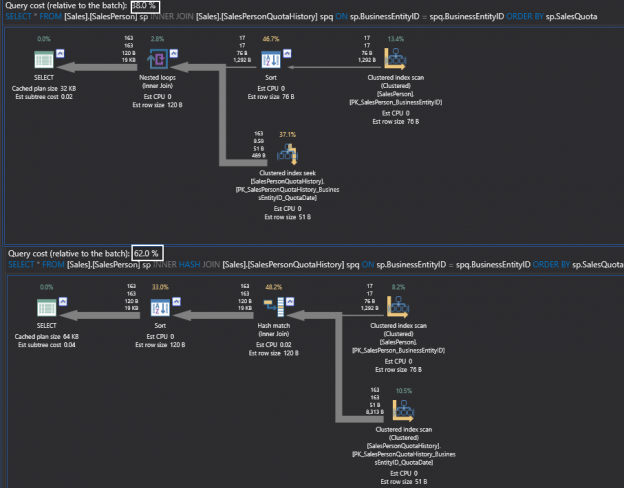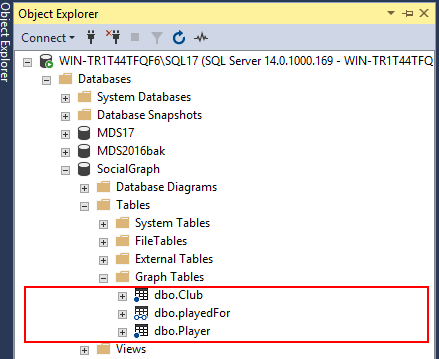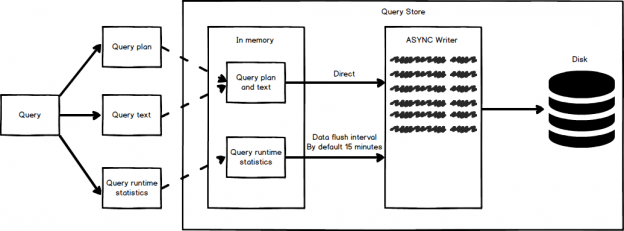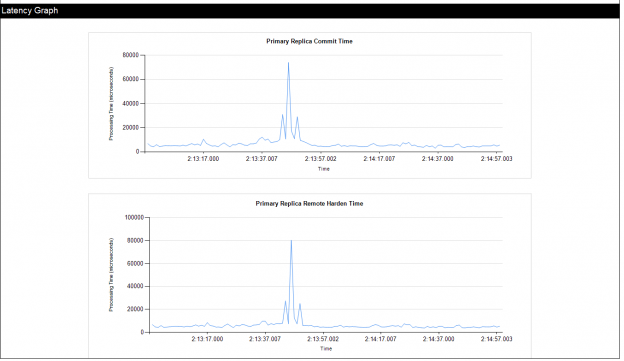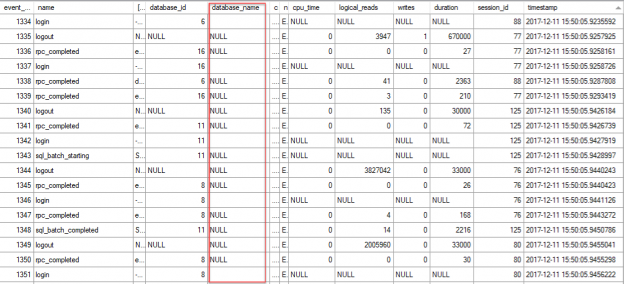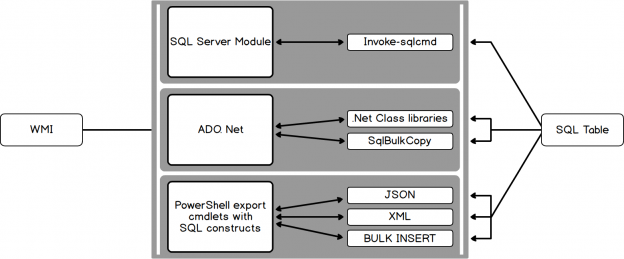Introduction
This article will explain the main features in SQL Server 2017, 2016, 2015, 2014, 2012, 2008, 2005, 2000, 7, 6.5, 6.0, 4.2, 1.1 and 1.0.
In the past, the first SQL Server versions supported OS/2 (an operative system created by Microsoft and IBM) and Windows.
Now, the new versions of SQL Server (vNext and SQL Server 2017) can be installed in Linux. 15 years ago, it was impossible to think that. Linux and Microsoft were just like oil in water and now, Microsoft loves Linux.
Also, we now enjoy full integration with Azure, Tabular Databases, SSIS, SSAS and more. In this article, we will talk about all these changes and improvements.
Read more »