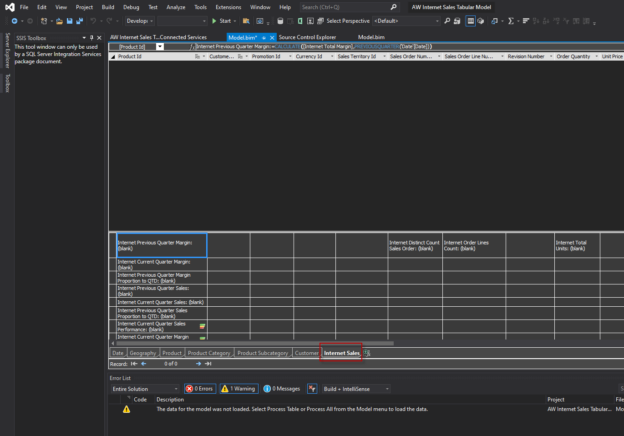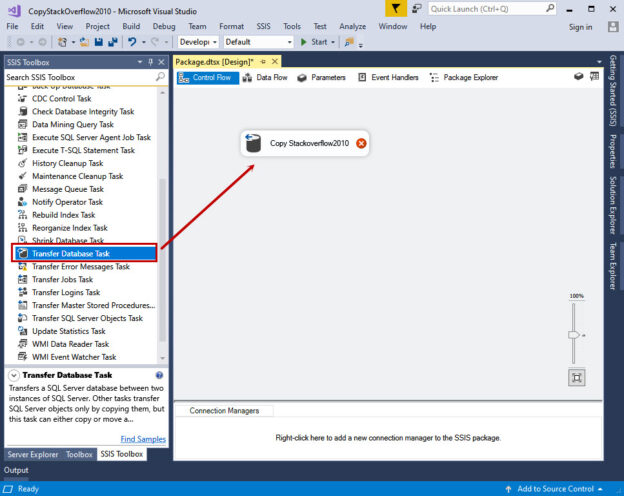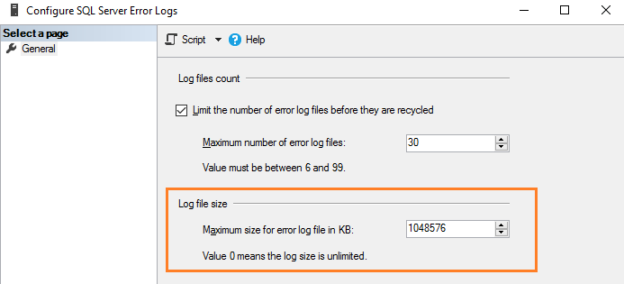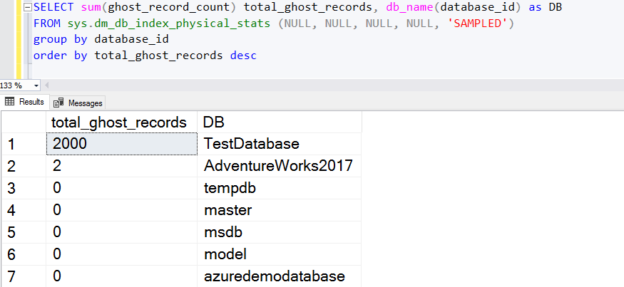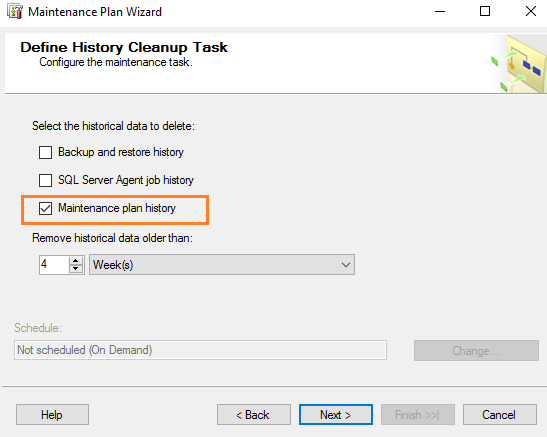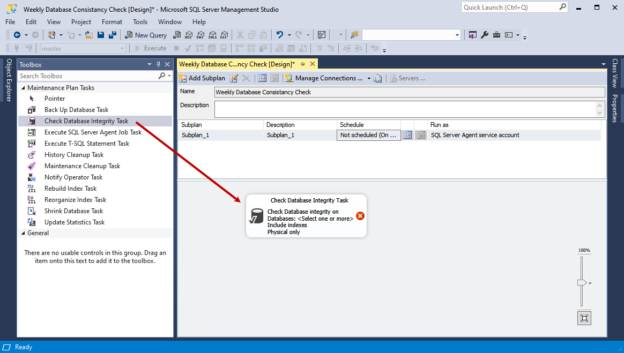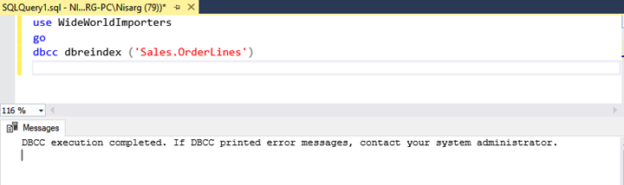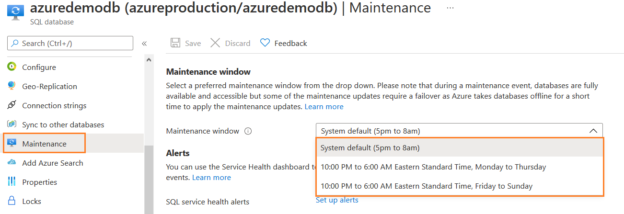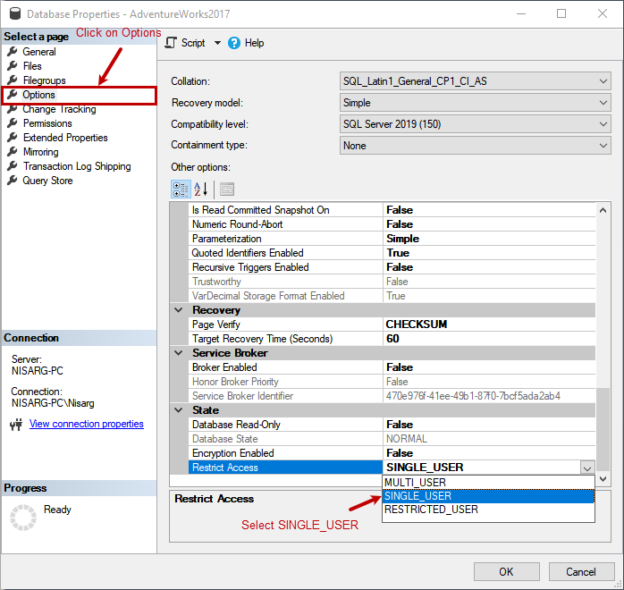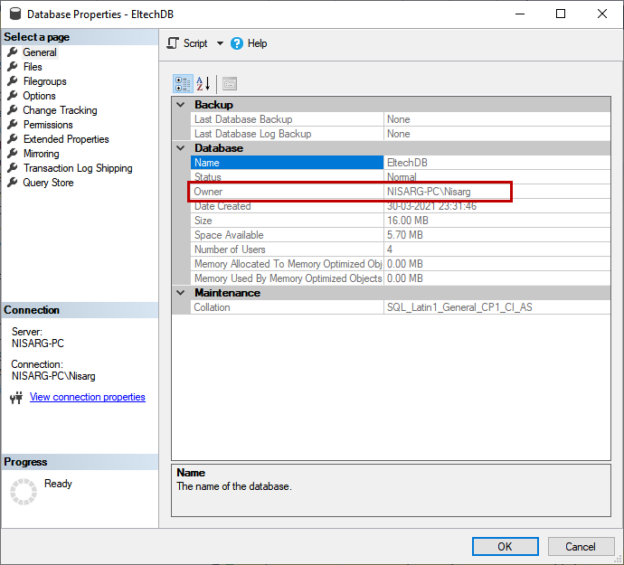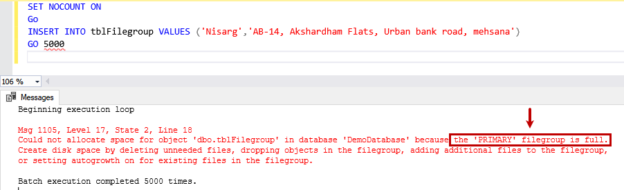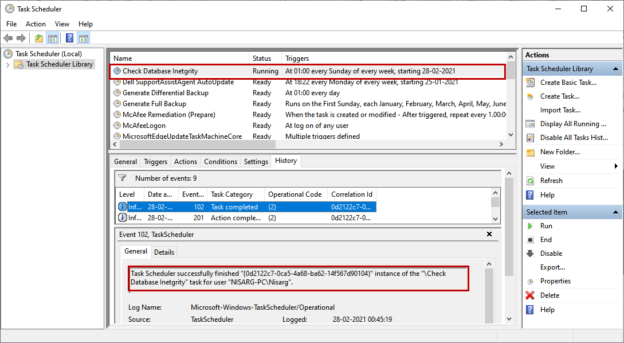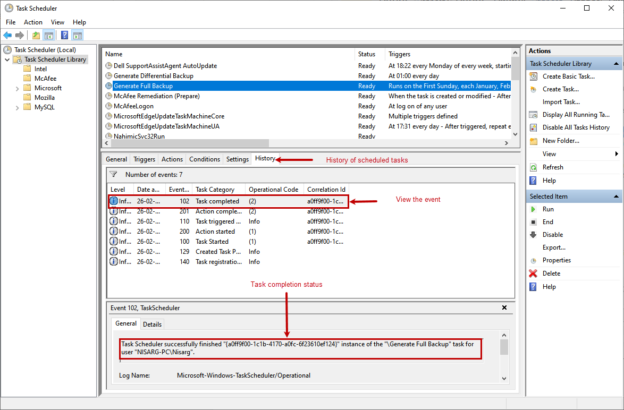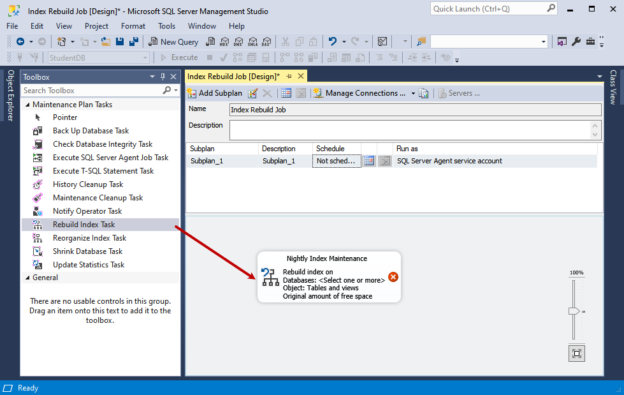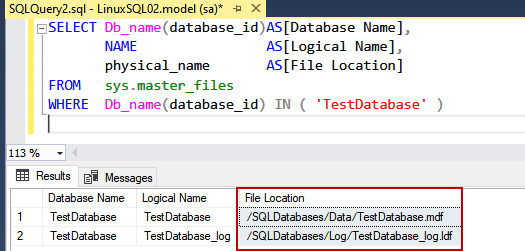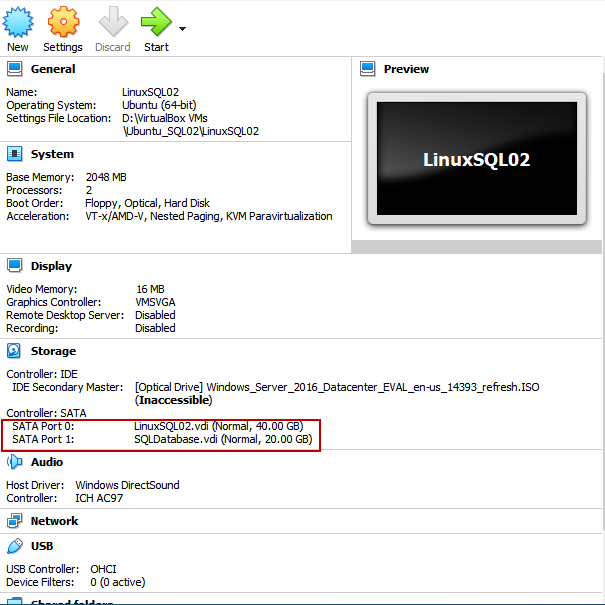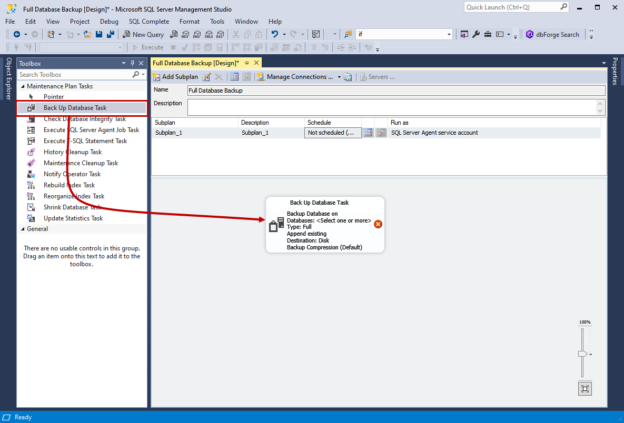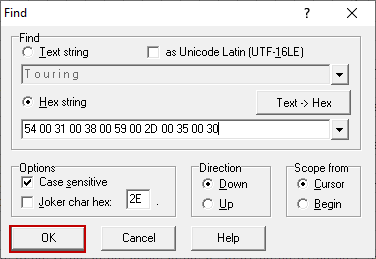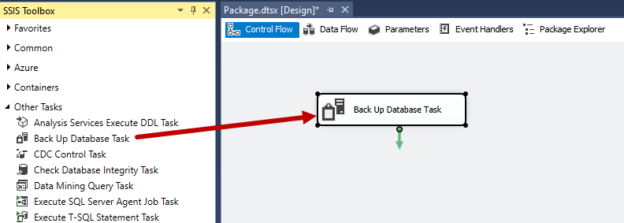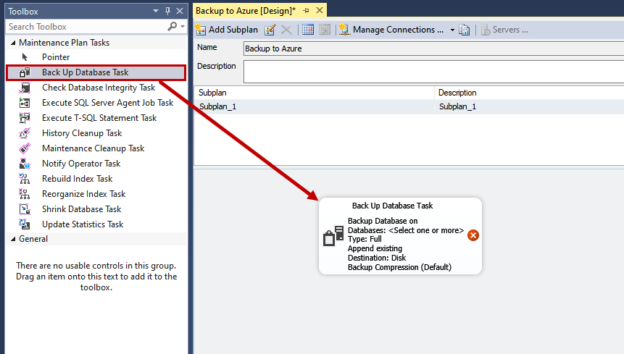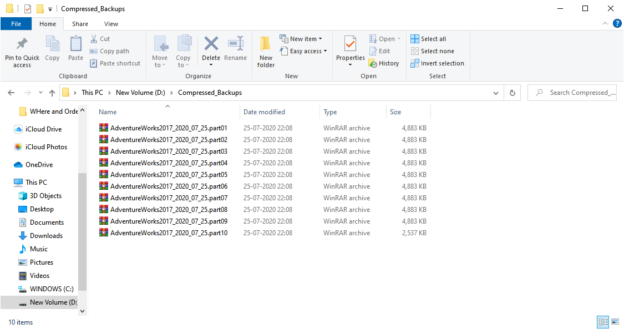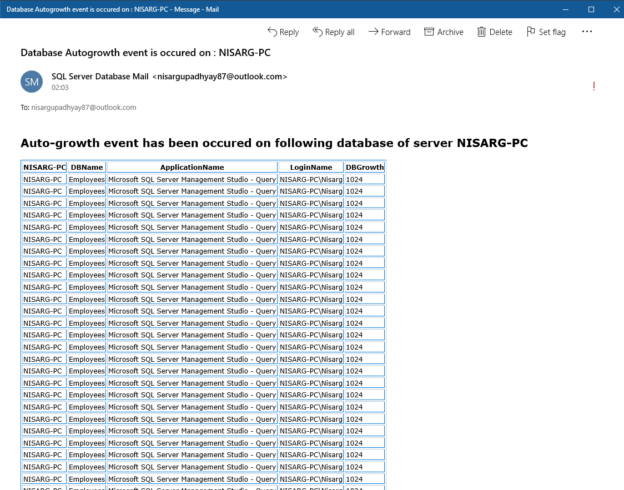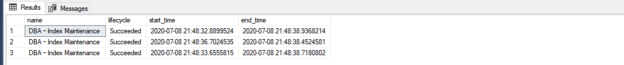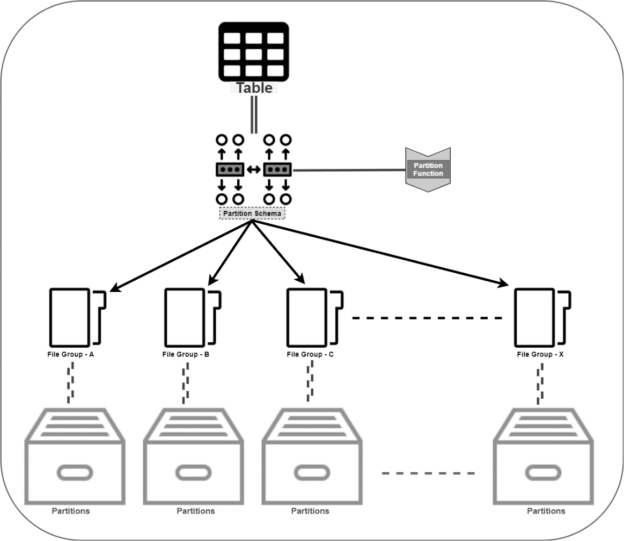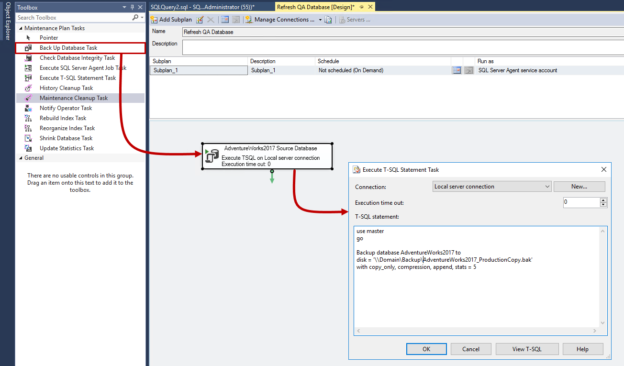Introduction
In SQL Server there are several kinds of SQL partitions. However, in general, we can say that a partition is a way to divide a table (sometimes a view) into smaller pieces for performance purposes. In this article, we will explain what partition does mean for a table partition and SSAS. We will also provide some guidance to automate the partition process.
Read more »