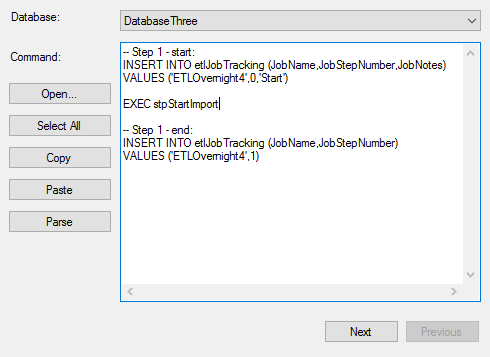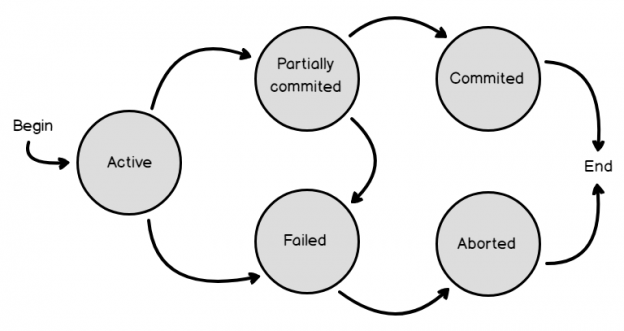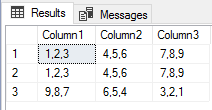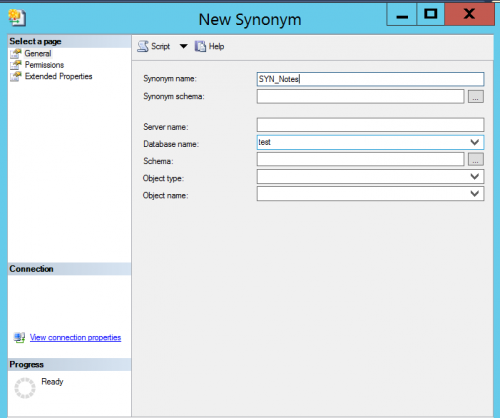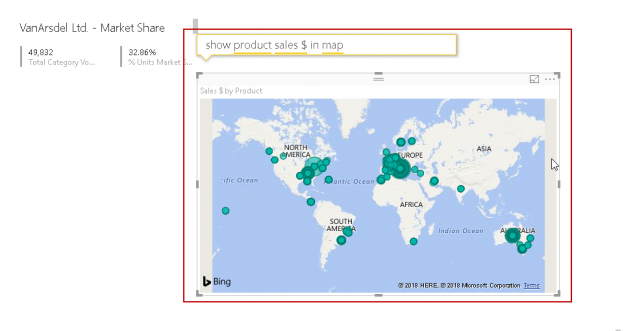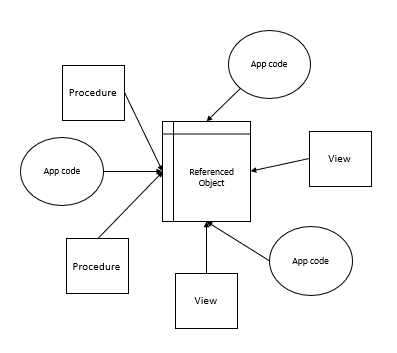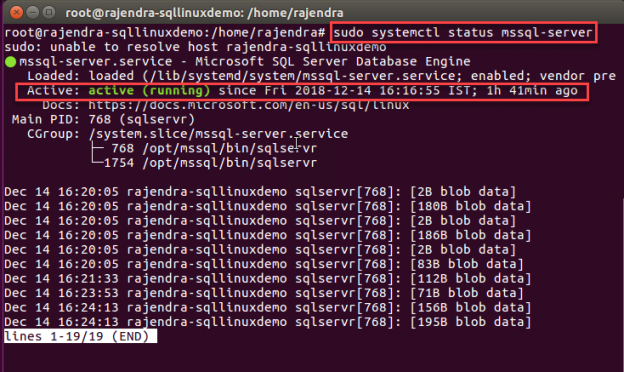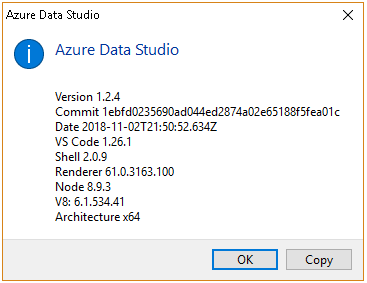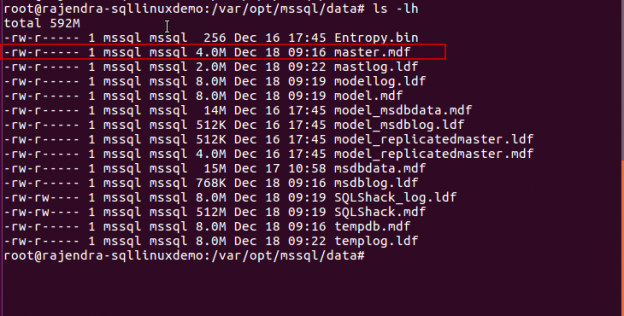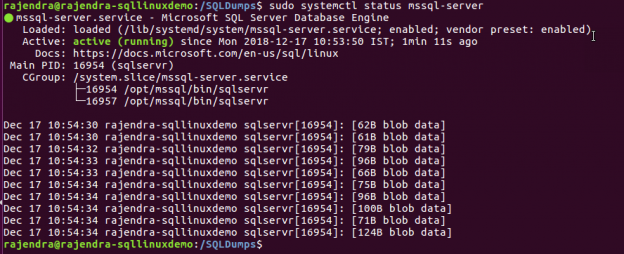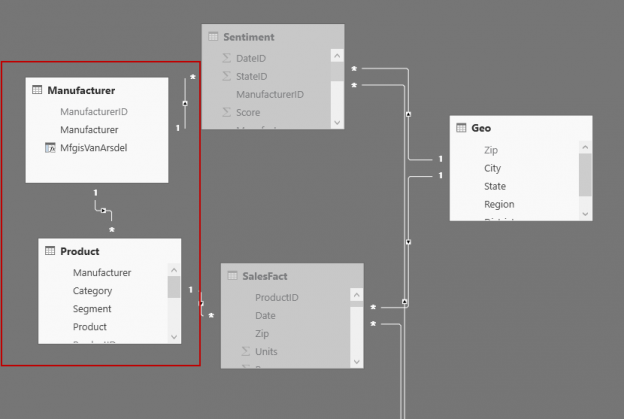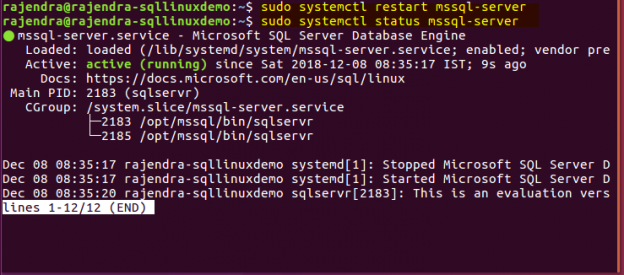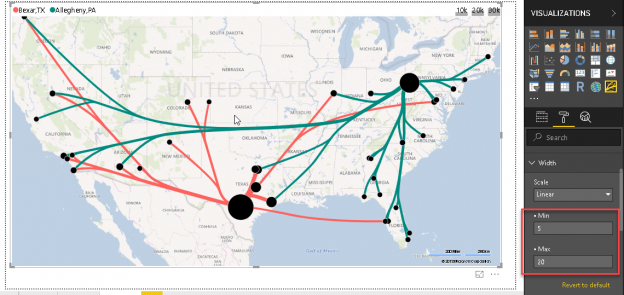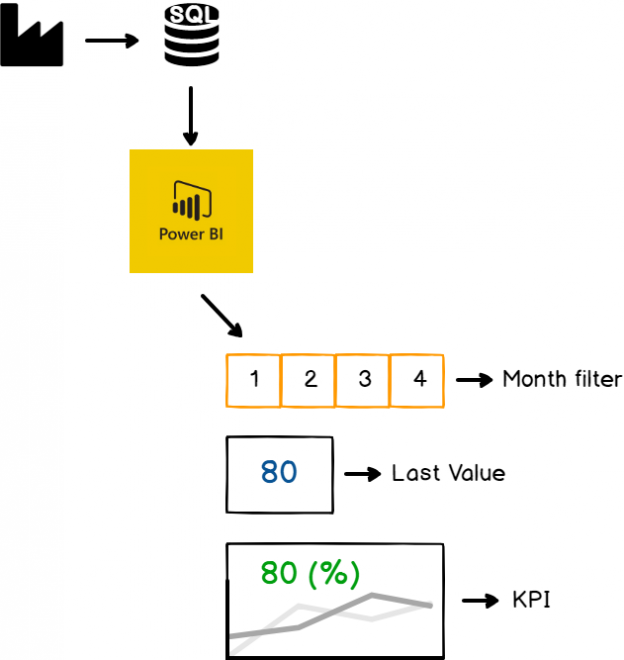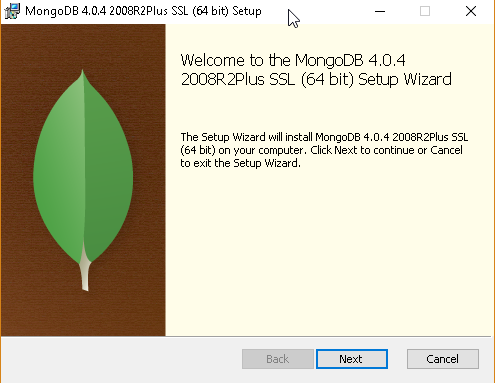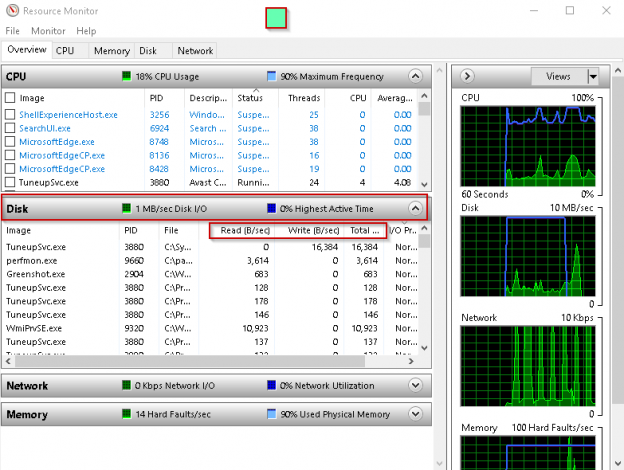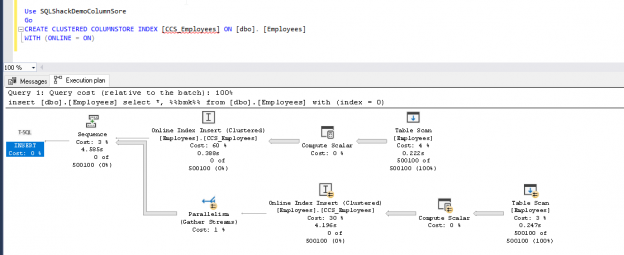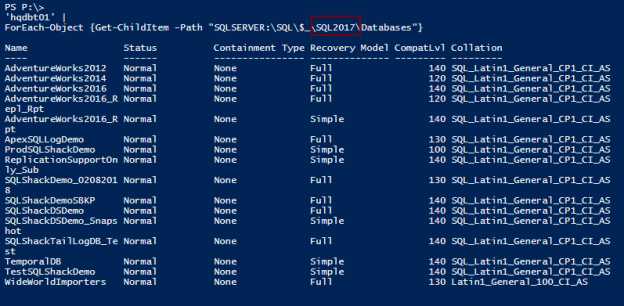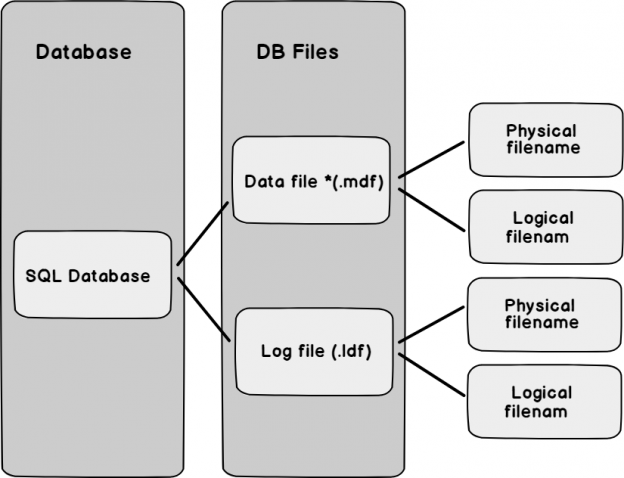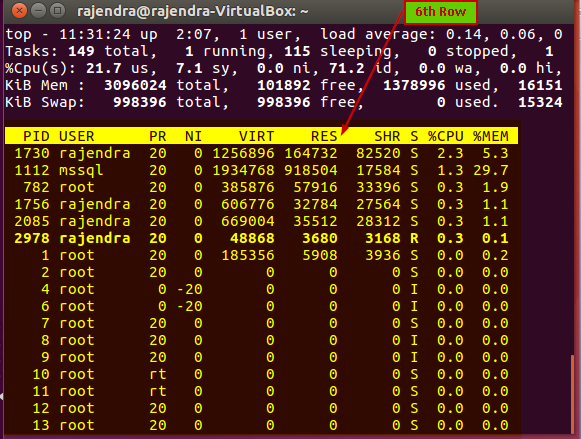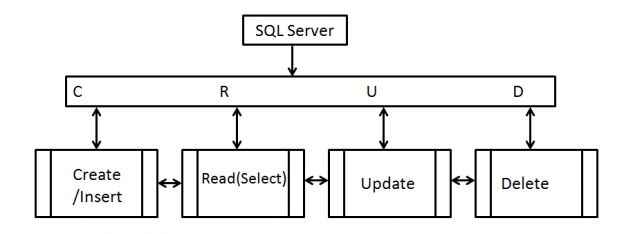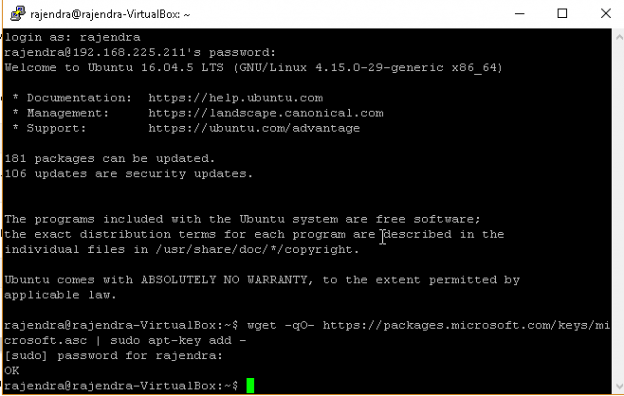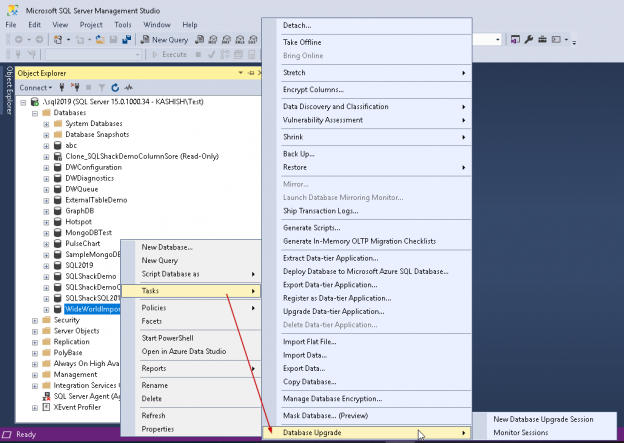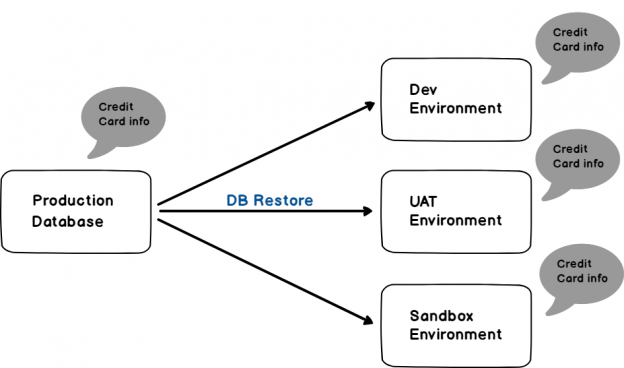We’re facing a challenge with several of our data flows that use more time than they have in the past and we’re not sure when this trend started. We know in the past month, our reports have been delayed by over a day from the start to the finish. For some of our data flows we use SQL Server Agent that calls SSIS packages or procedures, while some of them use a custom data import and reporting application we’ve created. How can we track the length of time for these data flows, since we’re using a combination of tools for importing data?