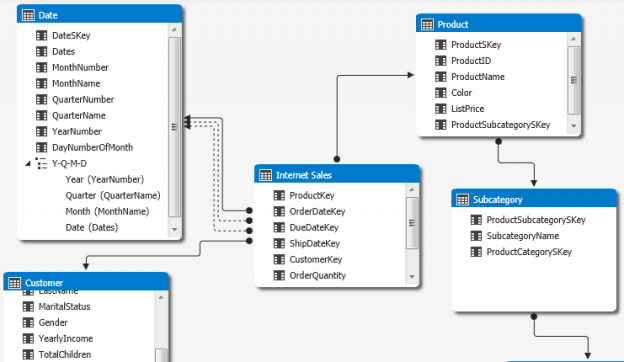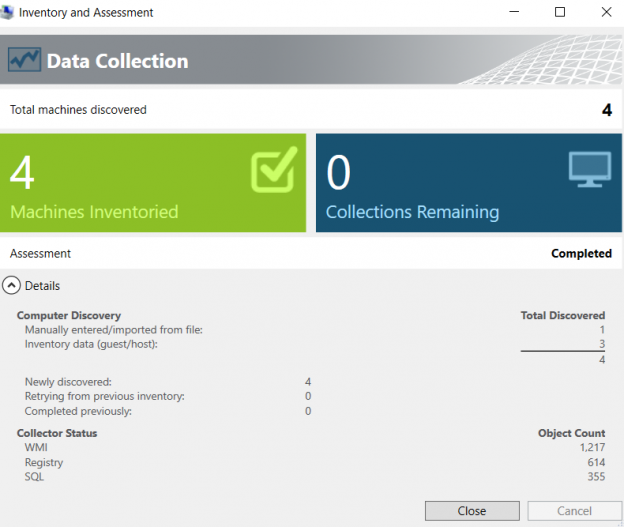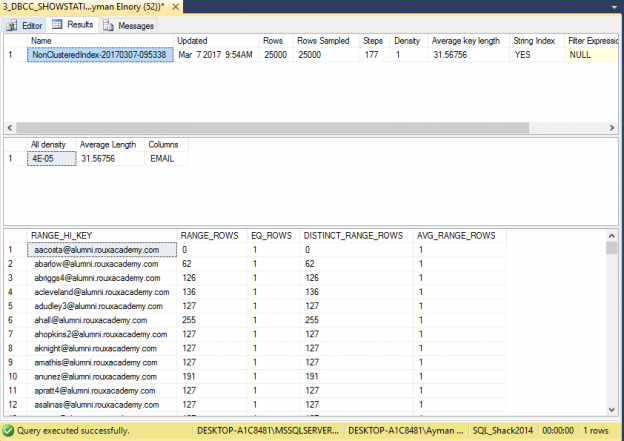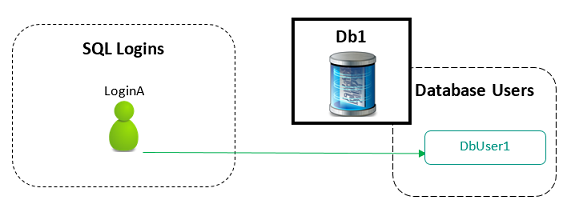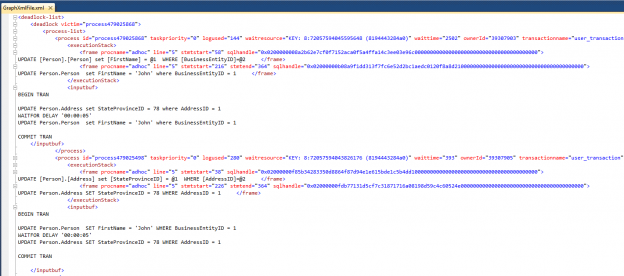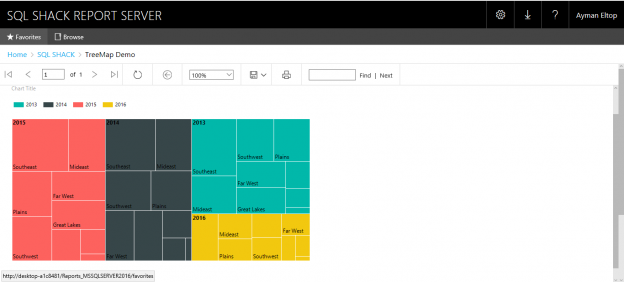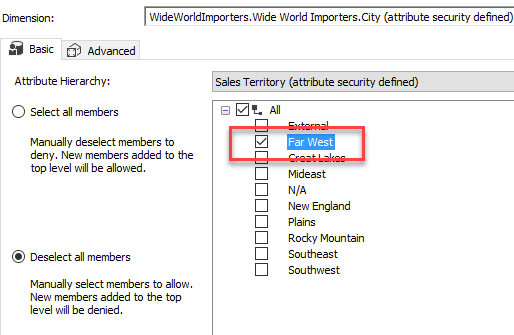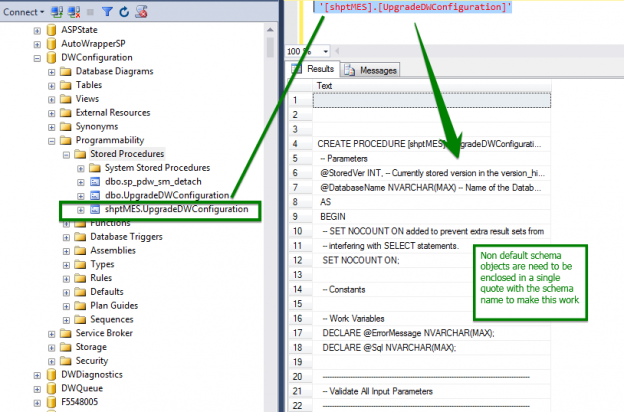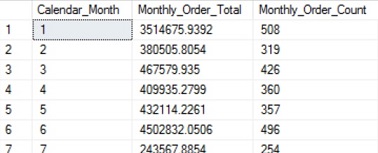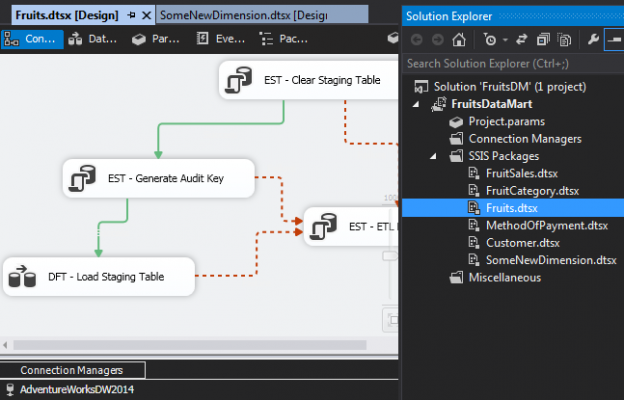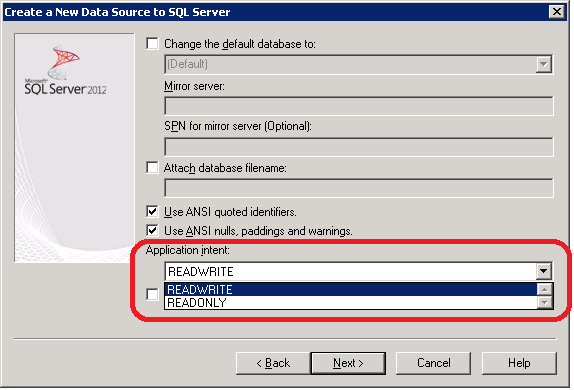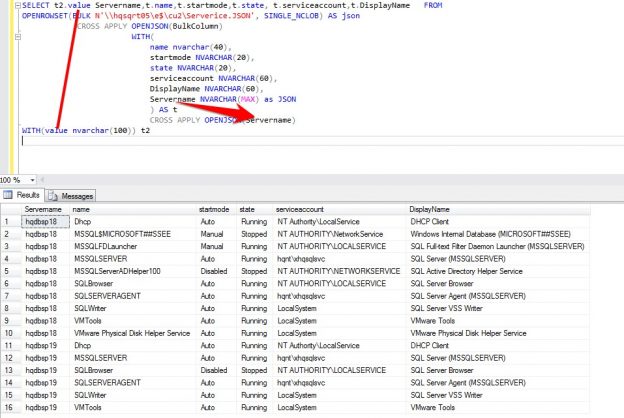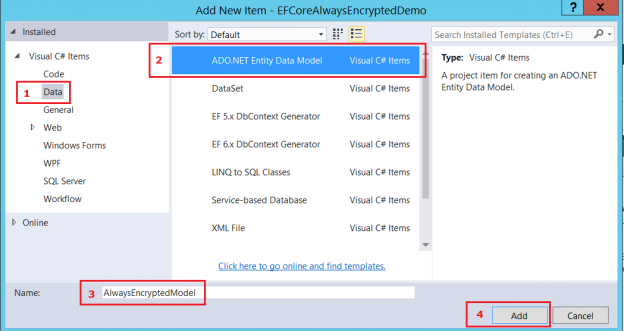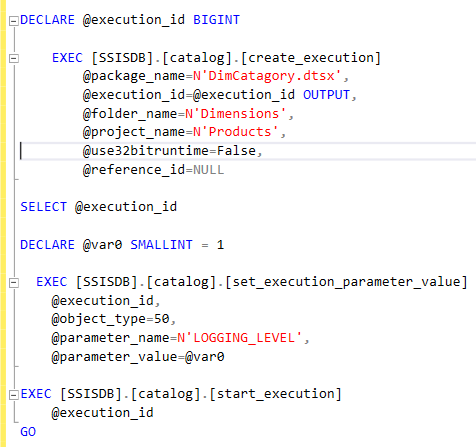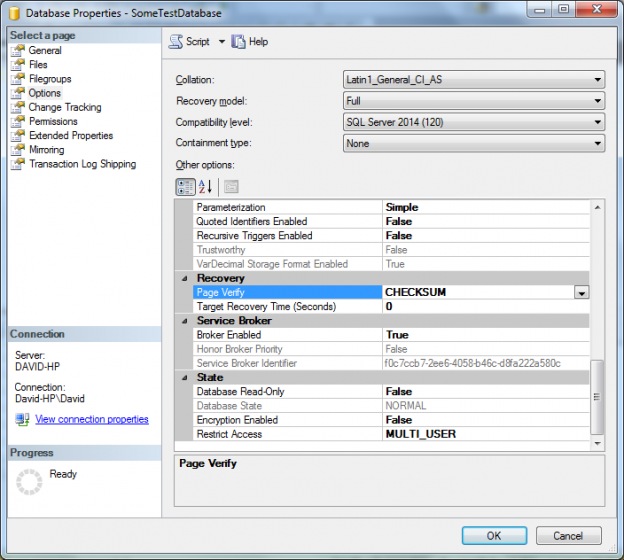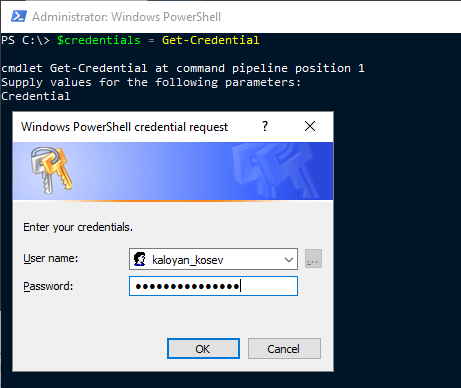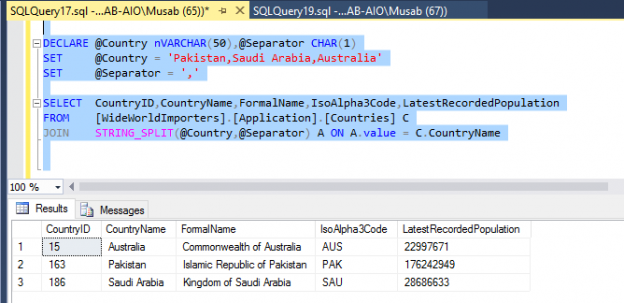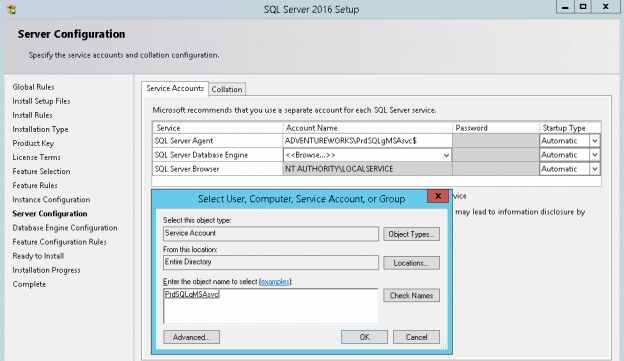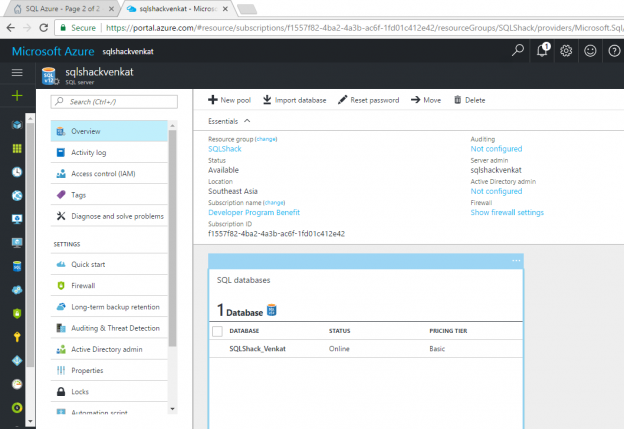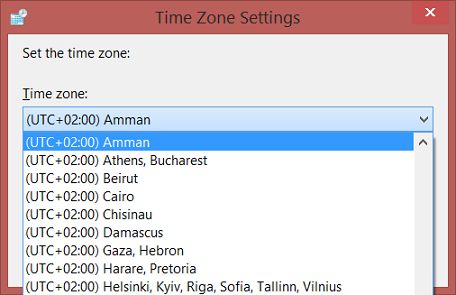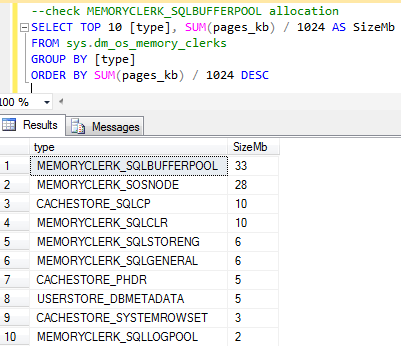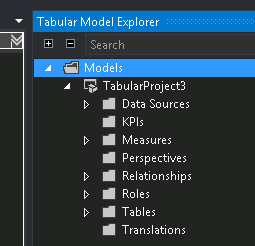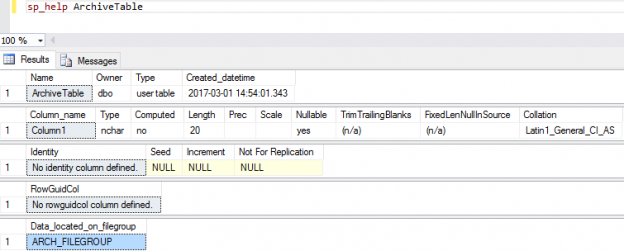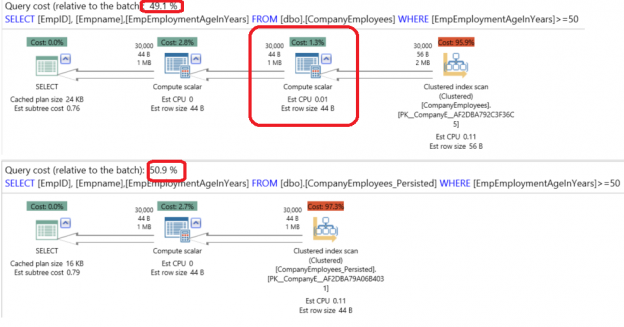By all accounts, the introduction of SQL Server Data Tools (SSDT) in SQL Server 2012 was a watershed moment for many SQL Server developers. For better or for worse, SSDT as an IDE for business intelligence development changed – amongst other things – the way we deployed our SSIS packages (i.e. package vs project deployments), simplified Tabular Model development, and also introduced us to the SSISDB. Likewise the replacement of Business Intelligence Development Studio (BIDS) with SSDT had its detractors who were noticeably not very happy that in addition to installing SQL Server 2012 you still had to do a separate download and installation of BI templates for SSDT (previously, BI templates in BIDS were available as soon as you installed SQL Server 2005/2008). Although SSDT-BI is still being offered as a separate installation, subsequent releases of SSDT have included several enhancements changes that should go a long way to winning the hearts of its critics. In this article we conduct a comparative analysis of all versions (up until 16.5) of SSDT and identify all the major improvements that have been introduced in the BI templates.
Read more »