This article explains the SSIS XML Source and the SSIS XML task, which are the XML-related components in the SQL Server Integration Services.
Read more »
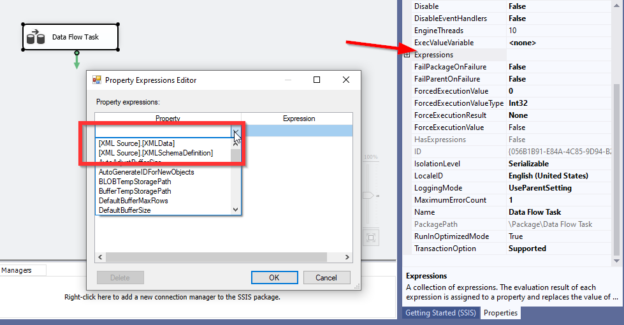

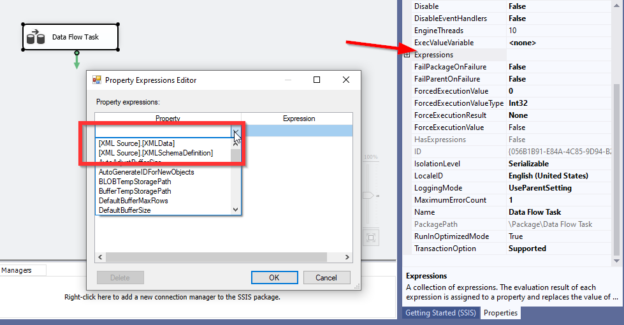
This article explains the SSIS XML Source and the SSIS XML task, which are the XML-related components in the SQL Server Integration Services.
Read more »
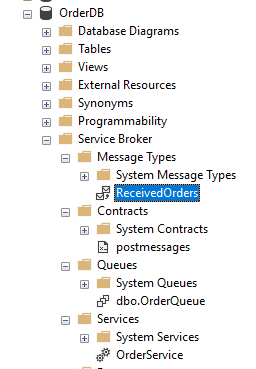
In the real-world implementation of SQL Server of an enterprise system, it always needs to implement data in multiple databases. In most of the cases, a single transaction will span across multiple databases. If there are multiple databases, there will be performance issues and implementation issues during the cross-database transactions. However, with the use of SQL Service Broker that was introduced in SQL Server 2005, you can implement asynchronous transactions between databases.
Read more »
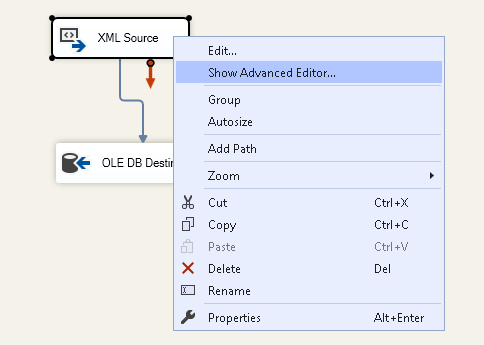
This article guides you through importing XML documents into SQL tables using SSIS packages.
Read more »
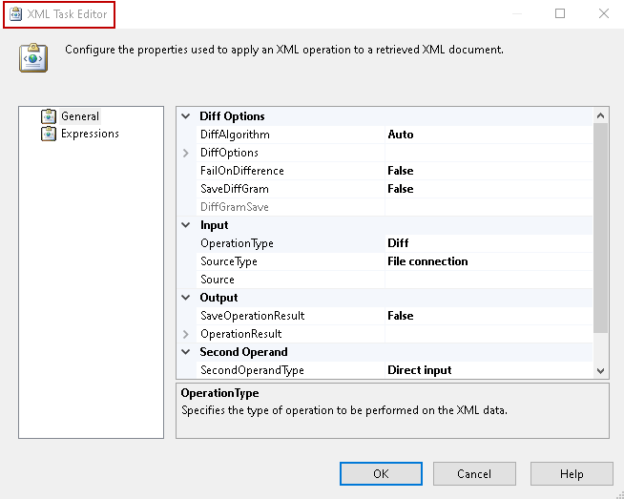
We can use an SSIS package to perform various tasks such as data import, transform, and get output in various formats. Once we launch Visual Studio 2019 and create an integration services project, it shows you various tasks in the SSIS toolbox. In this article, we will explore the XML Task in the SSIS.
Read more »
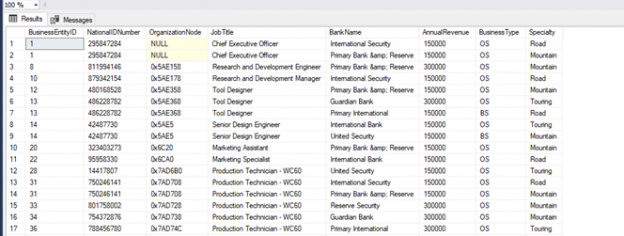
XQuery in the SQL Server helps to query and extract data from XML documents. XQuery gives different approaches to get information from the XML document and the equivalent can be used on applying a data filter or where clause on XML elements as well.
Read more »
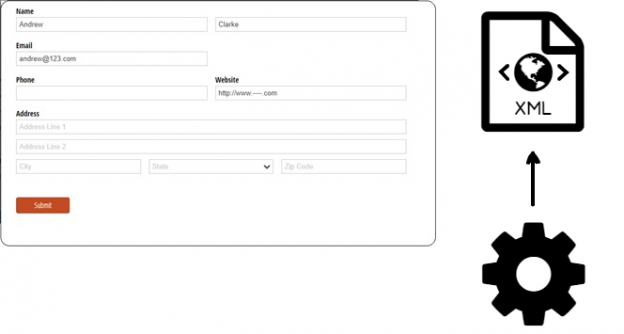
Delete operations over SQL XML should be possible with either erasing the XML document with the XML data type column or delete XML tag or attribute in the XML document using XQuery. The utilization of the XML data type with XQuery is tricky and significant in SQL Server.
Read more »
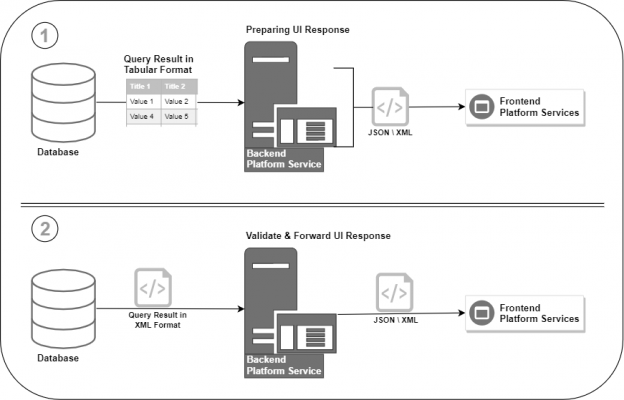
The XML data type is a very common data type that is used to store unstructured or heterogeneous data in SQL Server. In this article, we will discuss the use of the XML data type along with its benefits, disadvantages, and limitations within various use cases.
Read more »
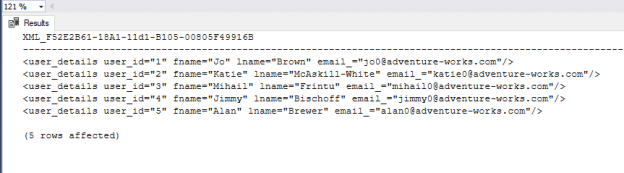
In this article, we’ll show how to create an XML data type document from a relational table utilizing different T-SQL ways. For example, for data migration, information from the SQL Server database can be exported and imported using XML in another framework. XML is a standard way of extracting, storing and manipulating data. One aspect of working with the XML data type is creating XML from relational information, which is done using the FOR XML provision in SQL Server:
Read more »
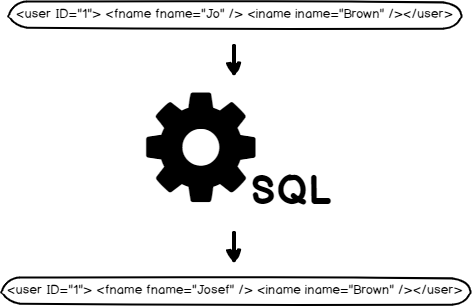
XQuery is a query language for XML. XML is a markup language that provides software and hardware-independent way of storing, transporting, and sharing data. In this case, XML documents are stored in a SQL Server database. XQuery is used to manipulate, find and extract information stored in the XML format. It’s analogous to SQL for databases.
Read more »
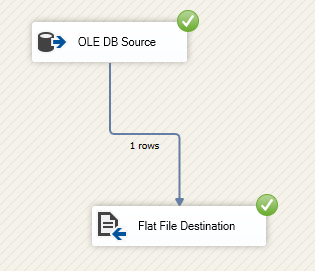
Until now, Microsoft has not included the XML Destination component in SQL Server Integration Services (SSIS). Many years ago, this component was requested on the Microsoft connect website, but it was closed as “Won’t fix.” For this reason, many workarounds and third-party components were created. In this article, we’ll talk about these components and some of the popular solutions for exporting data to XML using SSIS.
Read more »
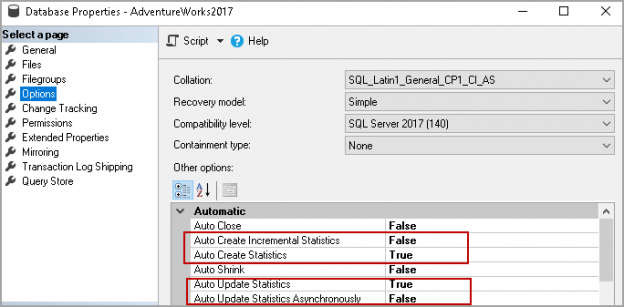
This article gives a walk-through of SQL Server Statistics and different methods to perform SQL Server Update Statistics.
Read more »
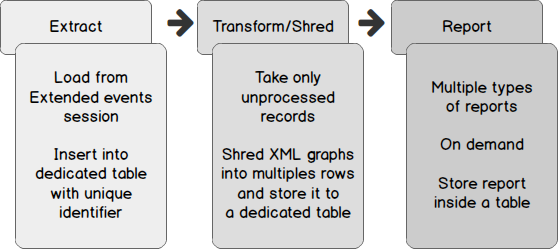

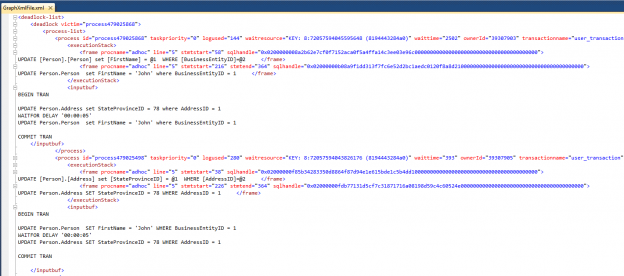

In my last article entitled “Which fields do my reports actually use”, we had a quick look at a practical implementation of an XPATH query to obtain a list of database table fields being utilized by our reports. Reporting Services reports are really no more than XML documents. The fields utilized by our reports reside in Reporting Services datasets.
Read more »
© Quest Software Inc. ALL RIGHTS RESERVED. | GDPR | Terms of Use | Privacy