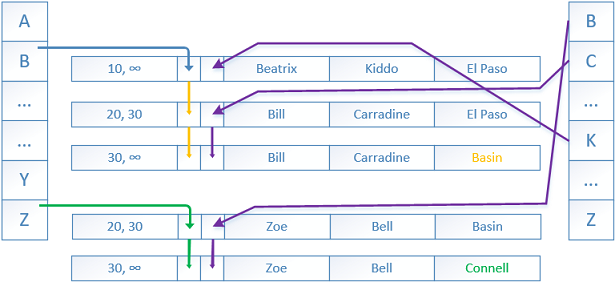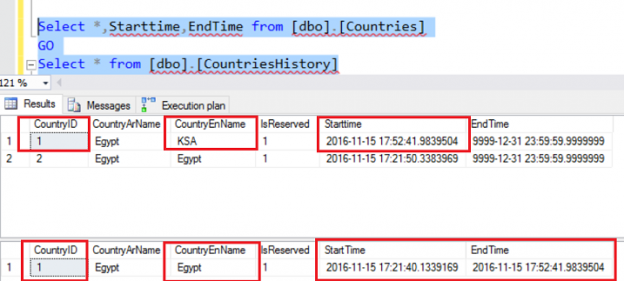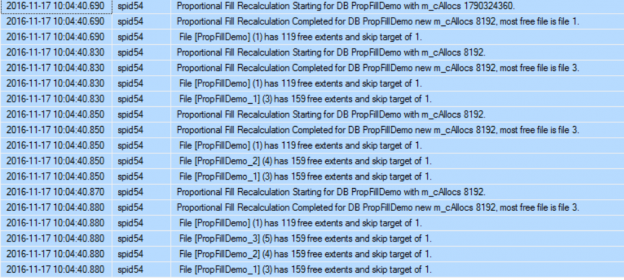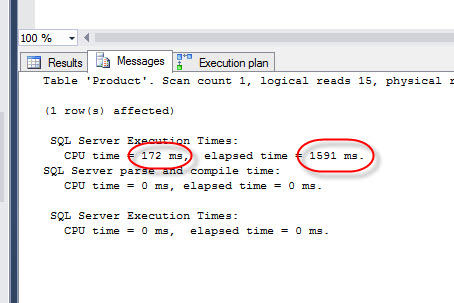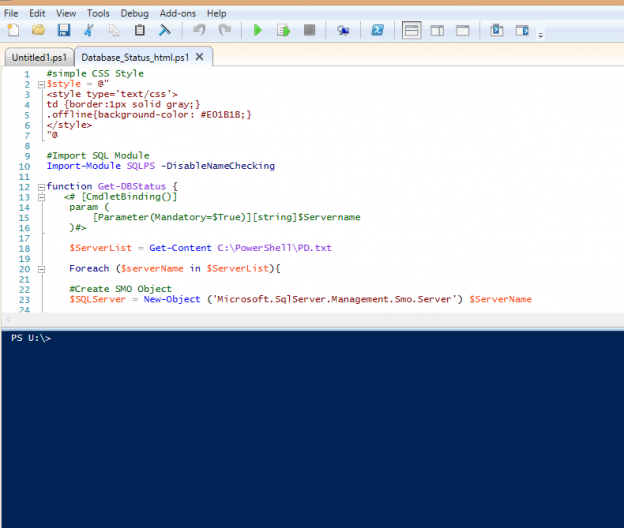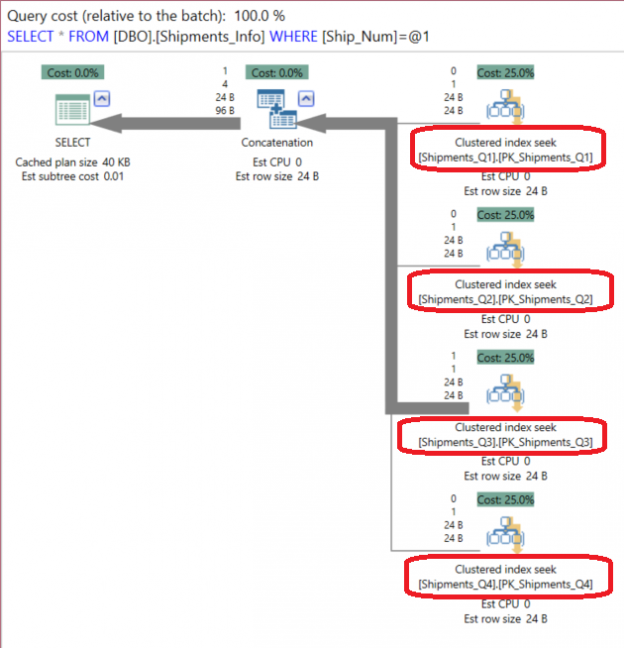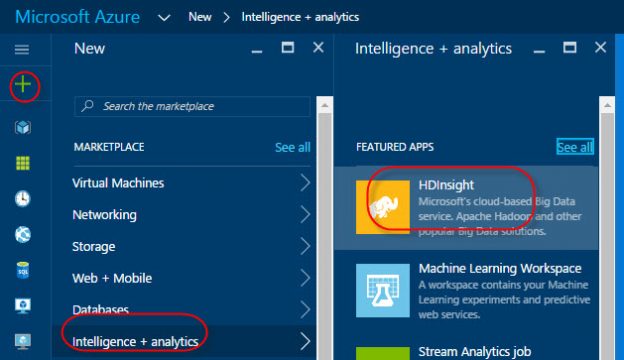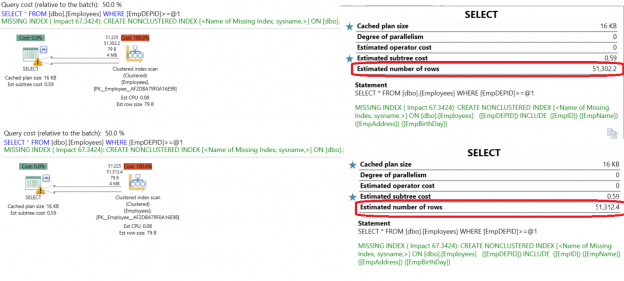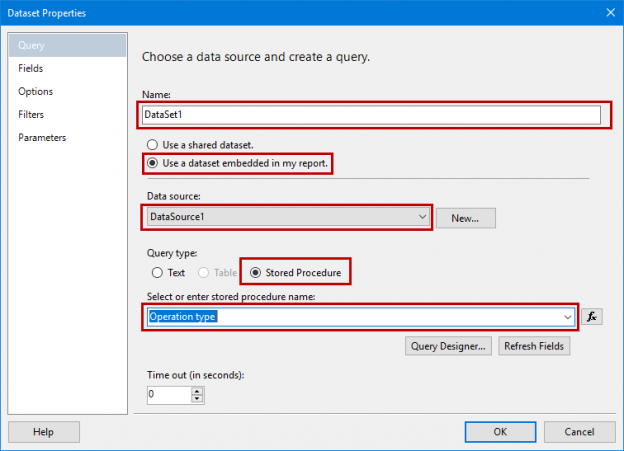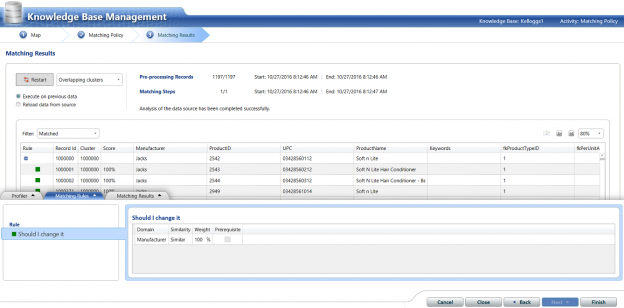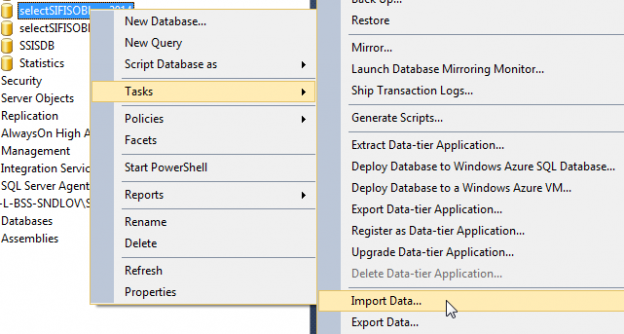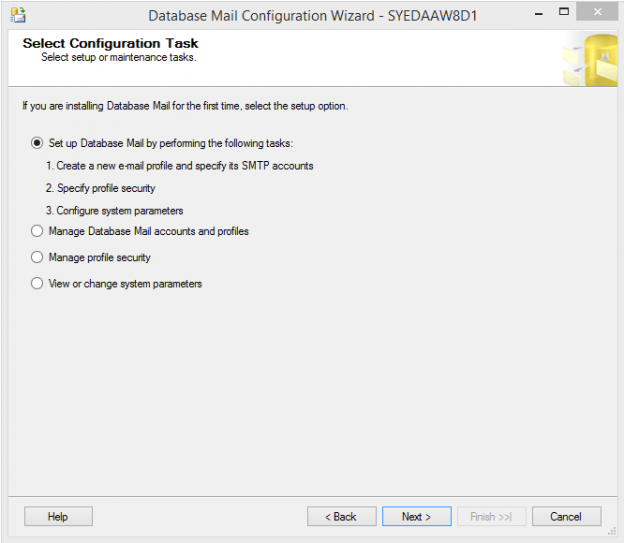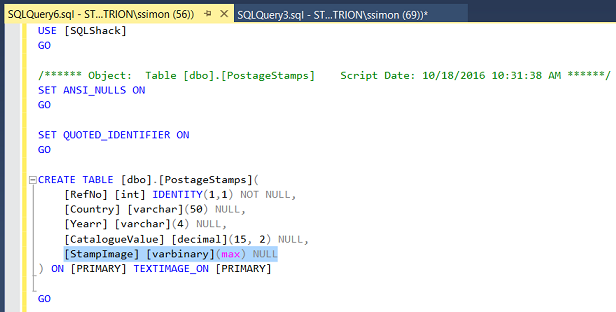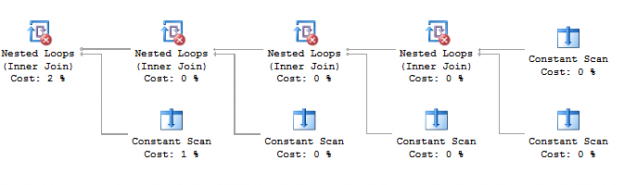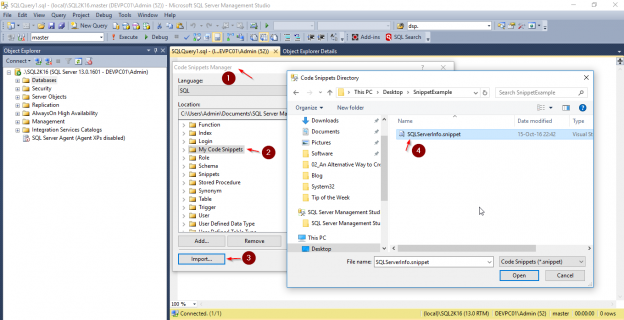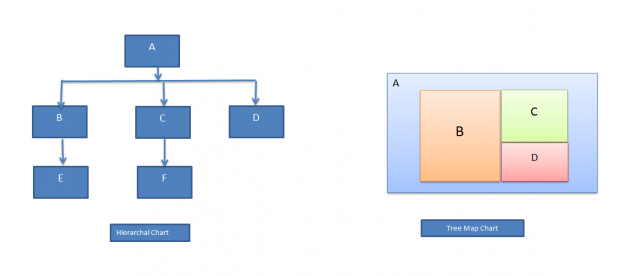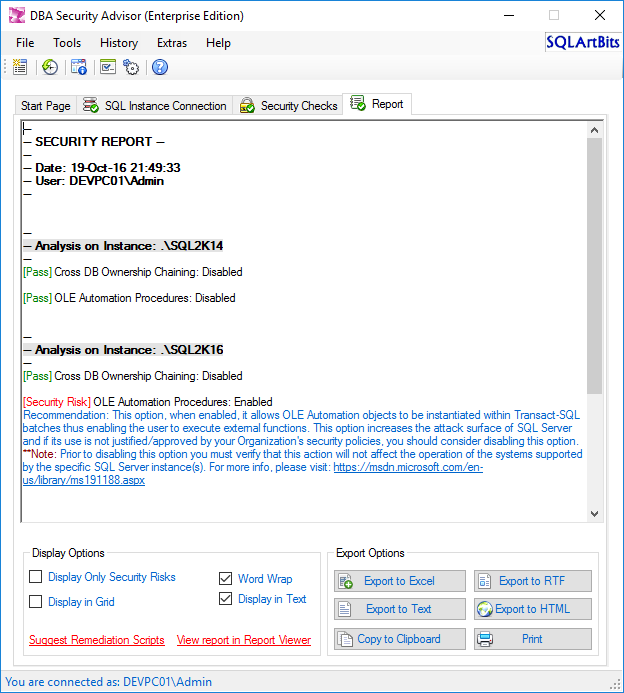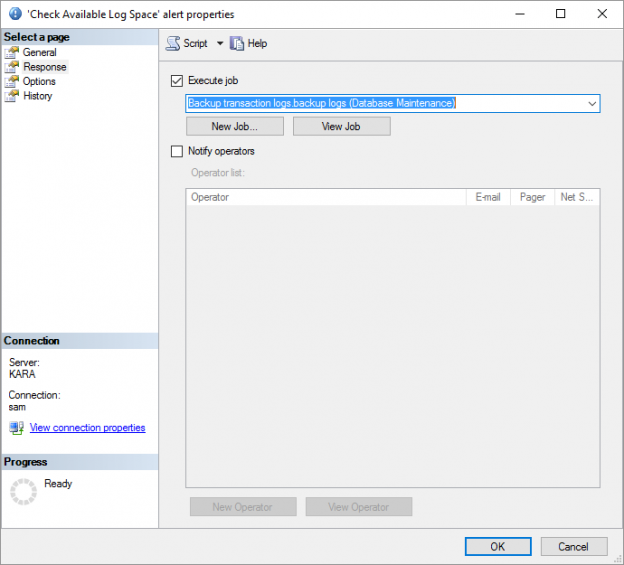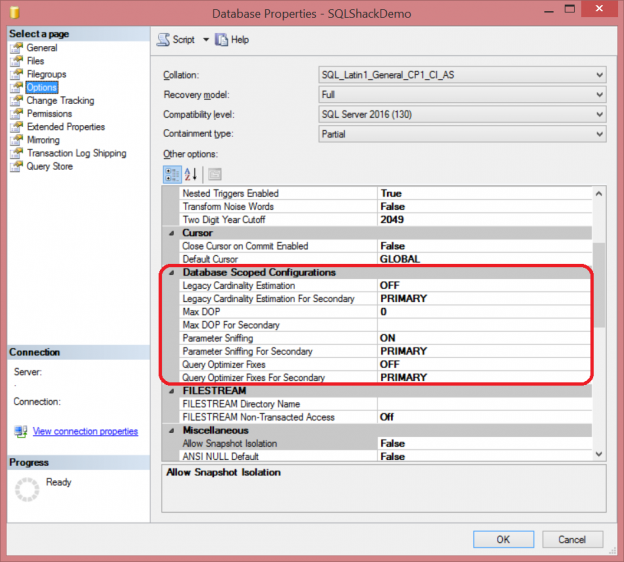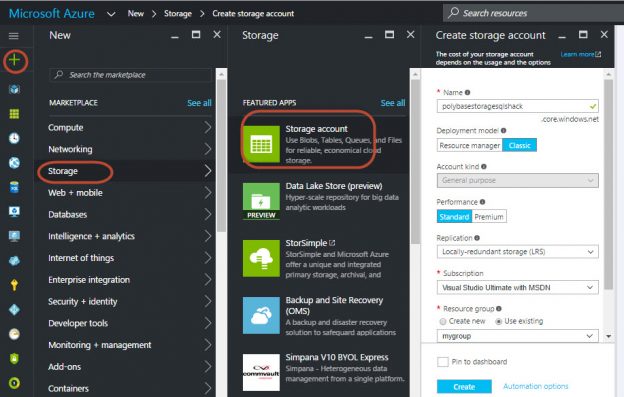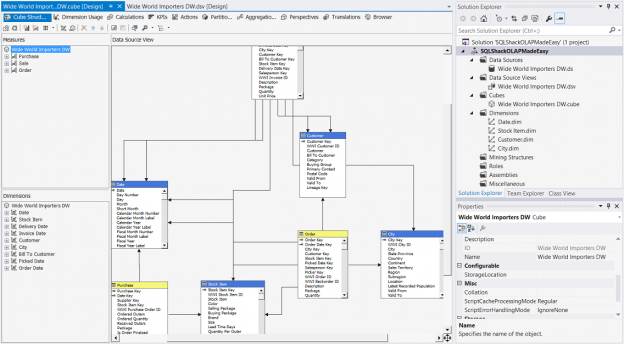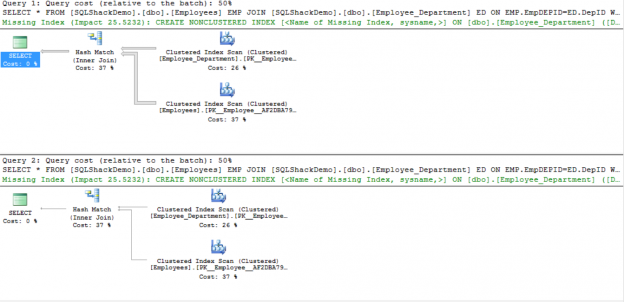With the introduction of Microsoft’s new In-Memory OLTP engine (code name Hekaton) the familiar B-Tree indexes were not always the optimal solution. The target of the Hekaton project was to achieve 100 (hundred) times faster OLTP processing, and to help this a new index was introduced – the hash index.
Read more »