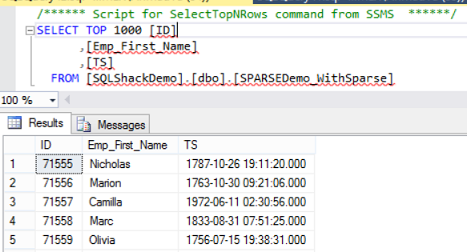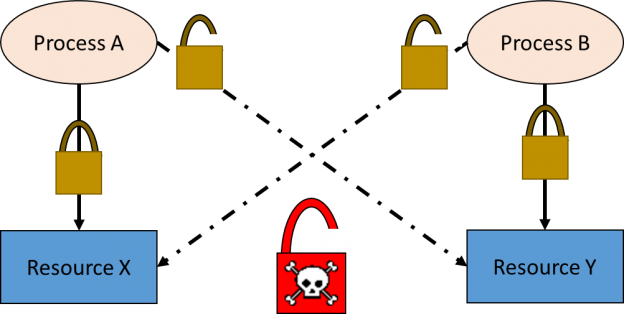The Partition feature was introduced in the SQL Server 2005. This article is to cover how partitioning can be useful when it comes to archiving of SQL Server data in a database. Please note that this article does not cover how partitioning works and its configurations in detail.
Read more »