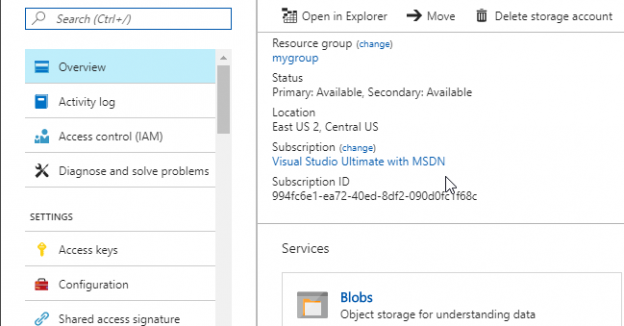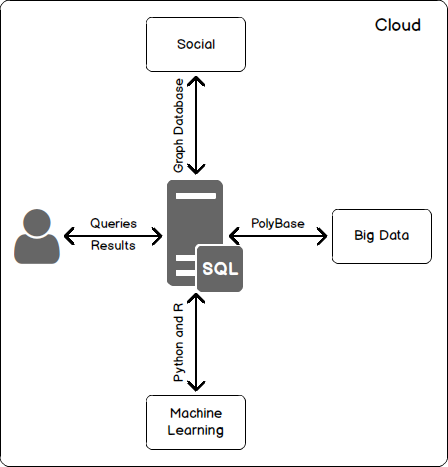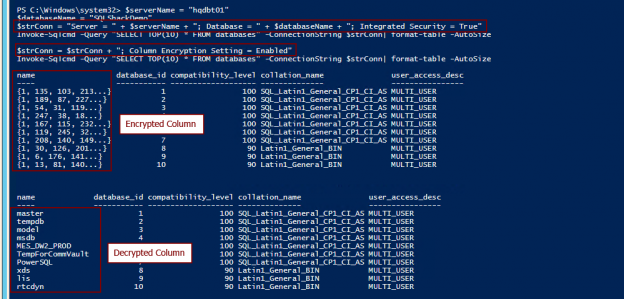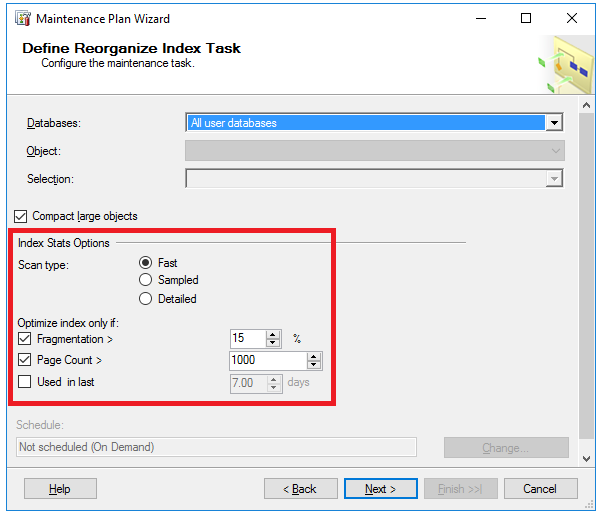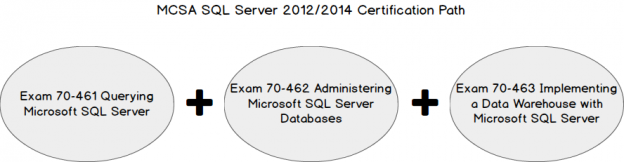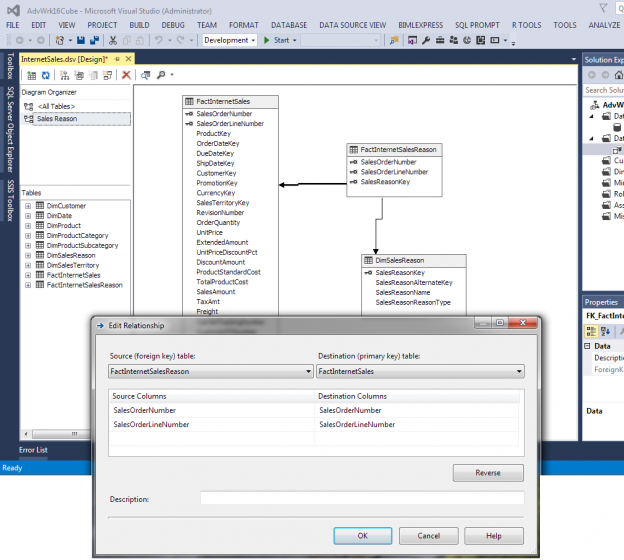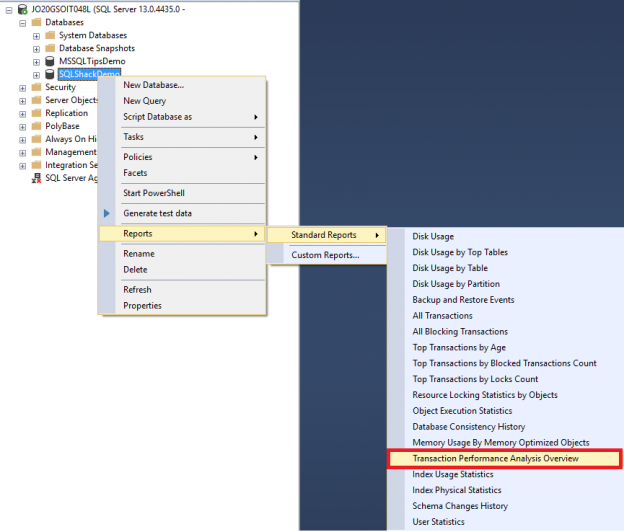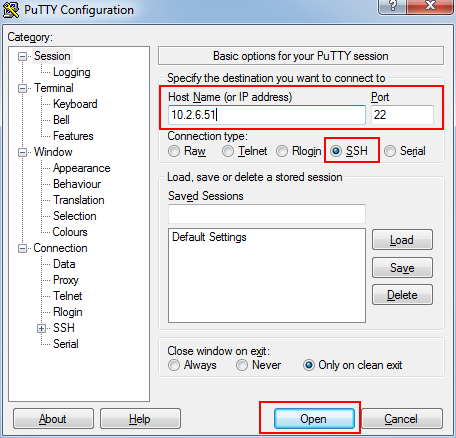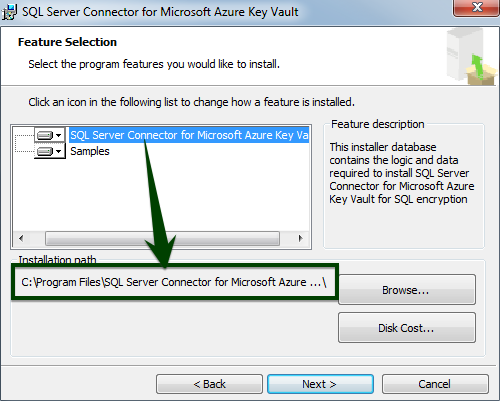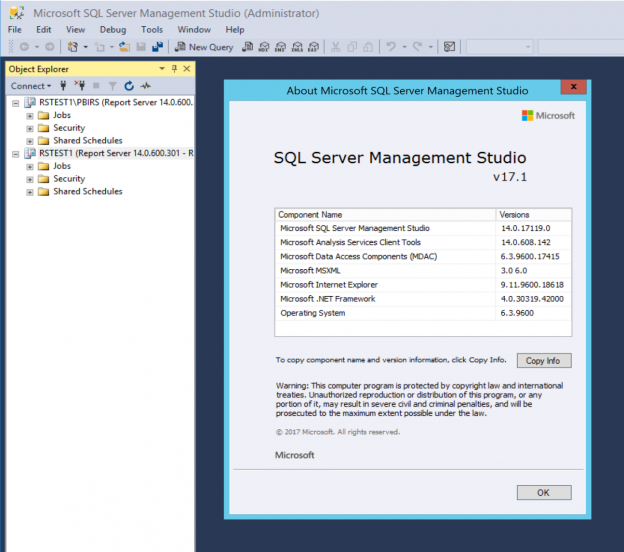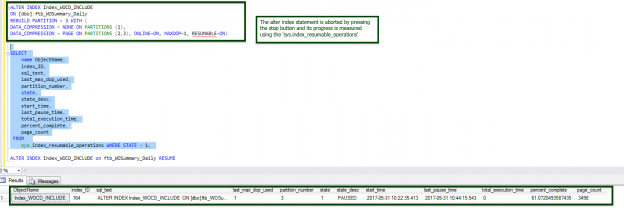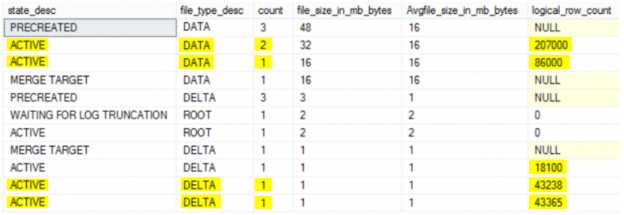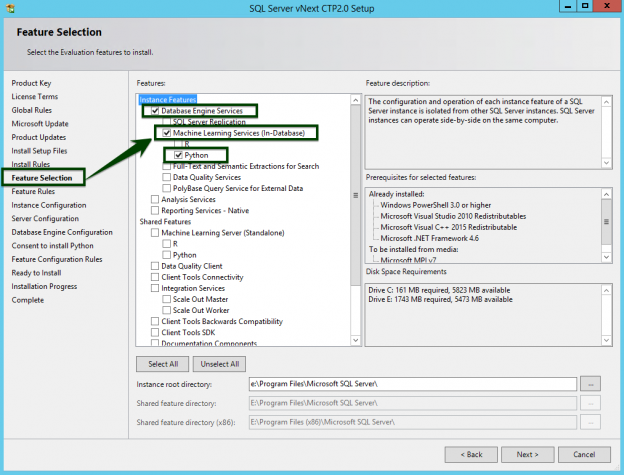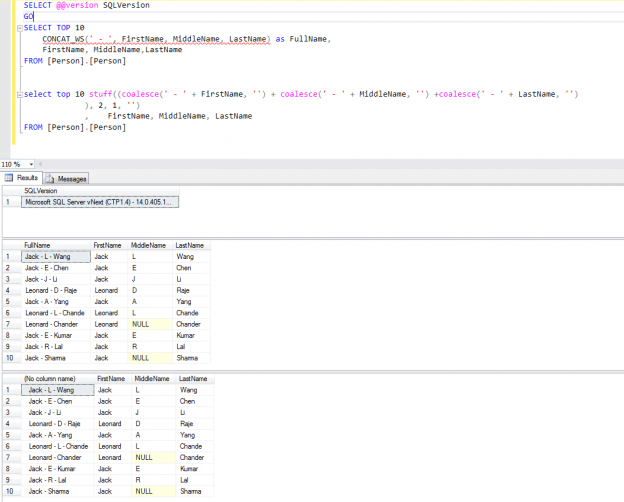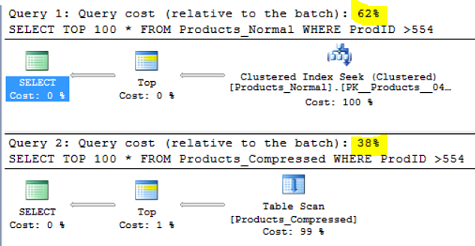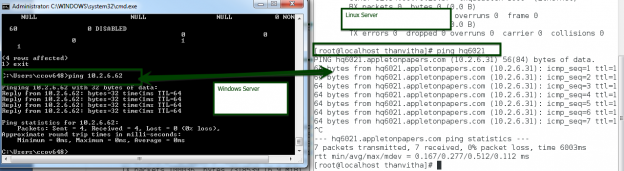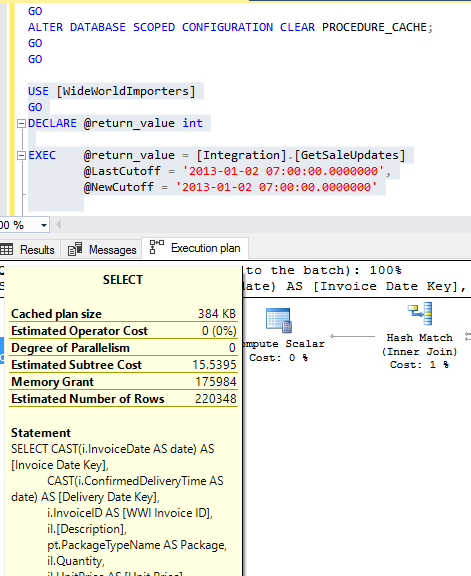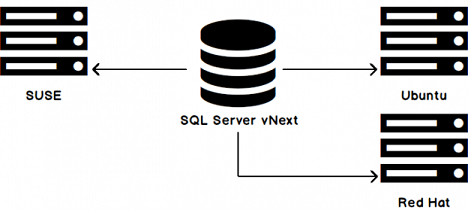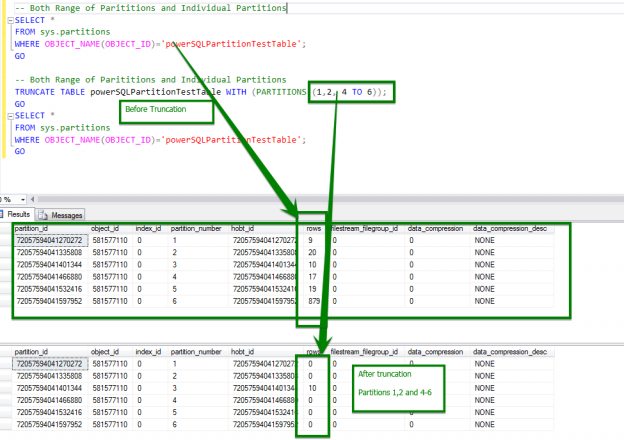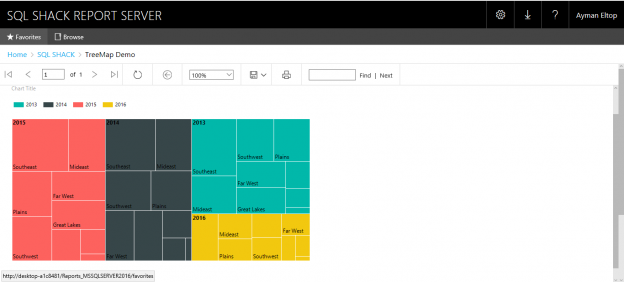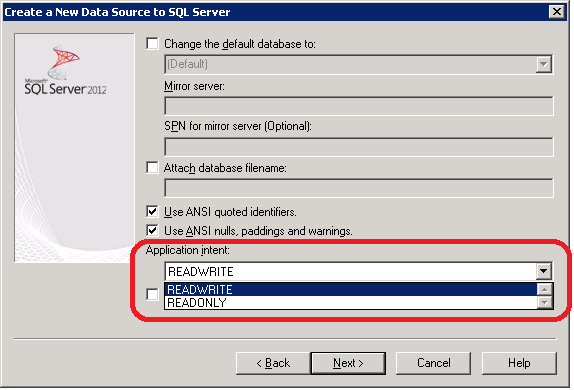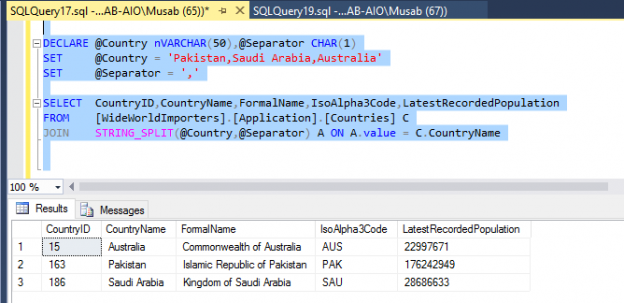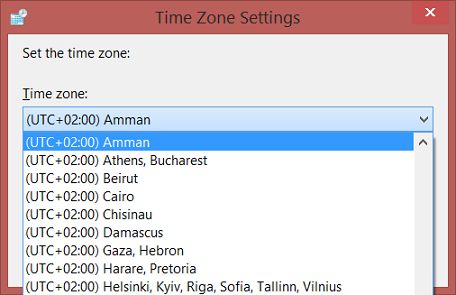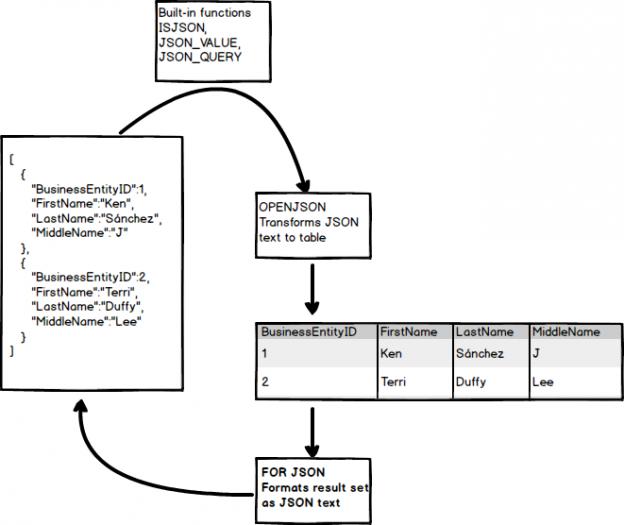Introduction
BULK INSERT is a popular method to import data from a local file to SQL Server. This feature is supported by the moment in SQL Server on-premises.
However, there is a new feature that is supported only in SQL Server 2017 on-premises. This feature allows importing data from a file stored in an Azure storage account to SQL Server on-premises using BULK INSERT. This feature will be supported in Azure SQL versions in the future.
In this article, we will show two examples. The first example will show how to use the traditional BULK INSERT statement from a local CSV file to Azure and the second example will show how to import data from a CSV file stored in Azure to SQL Server on-premises.
Read more »