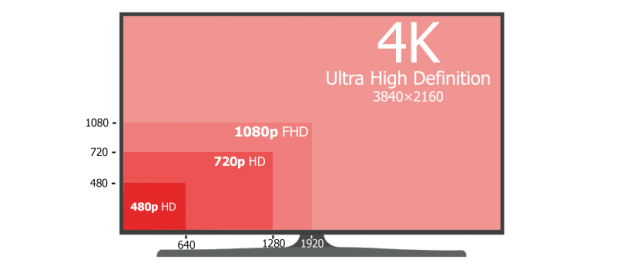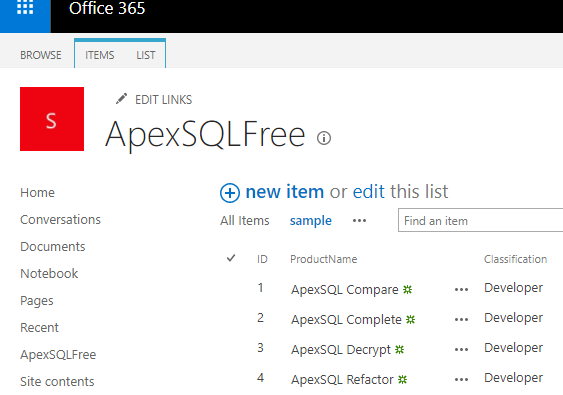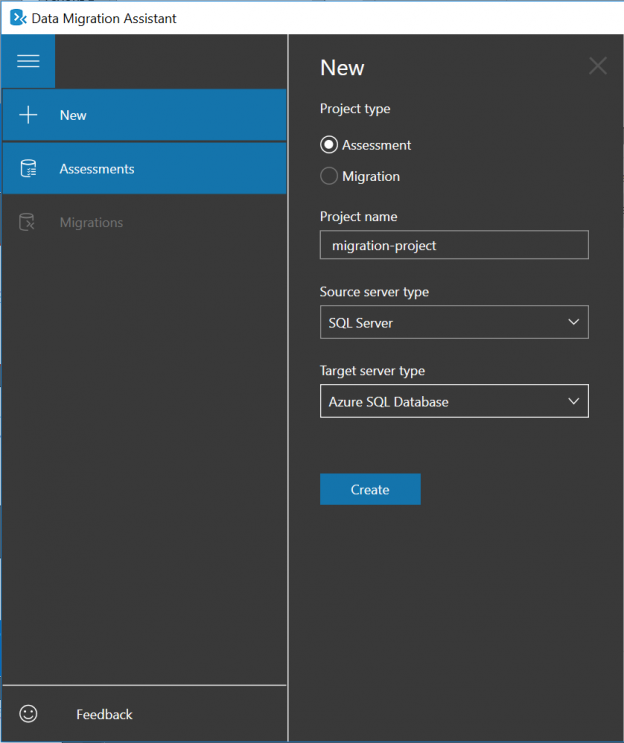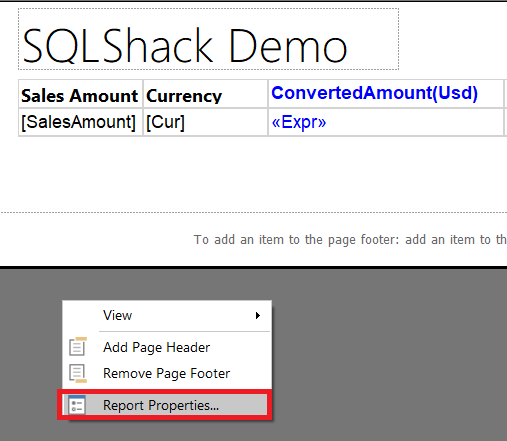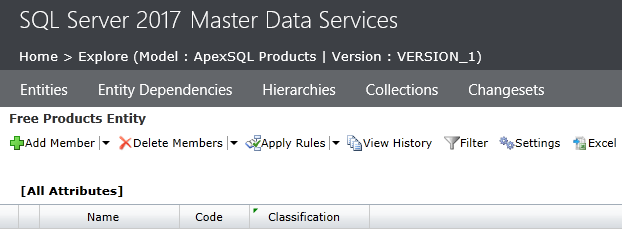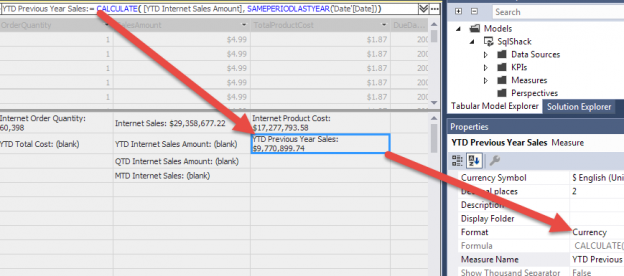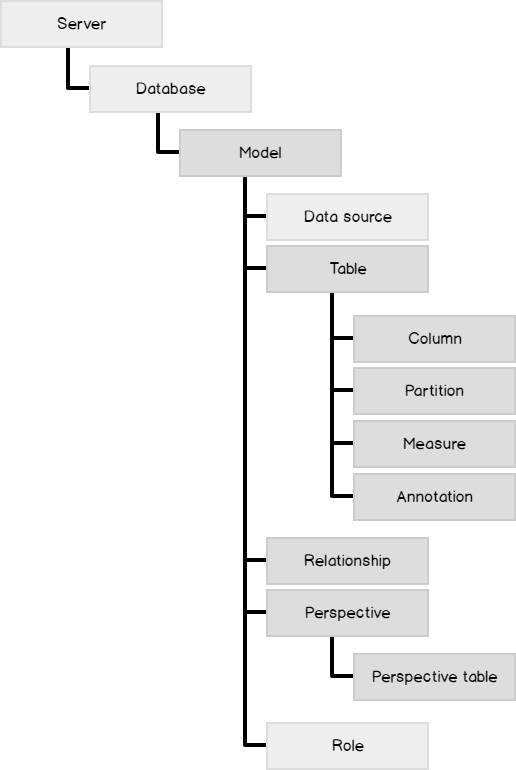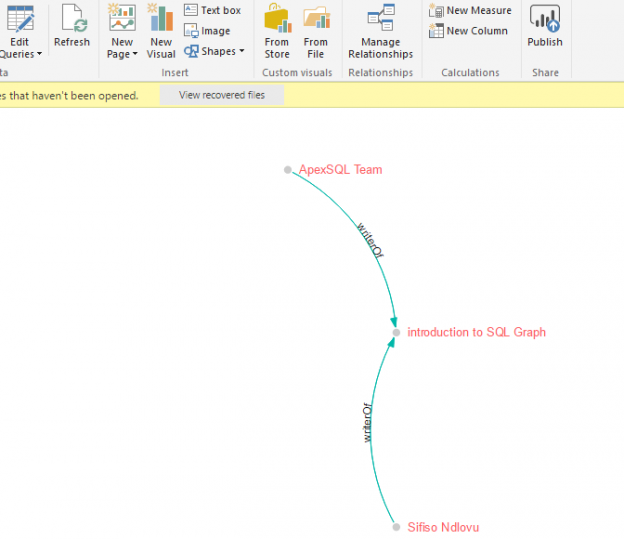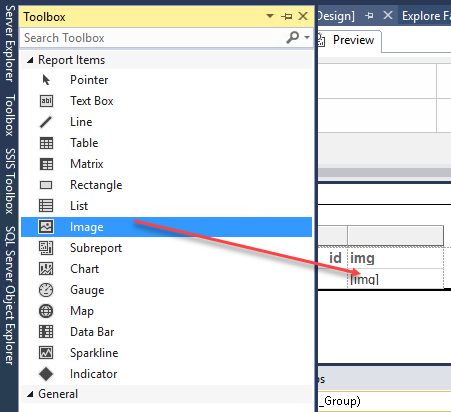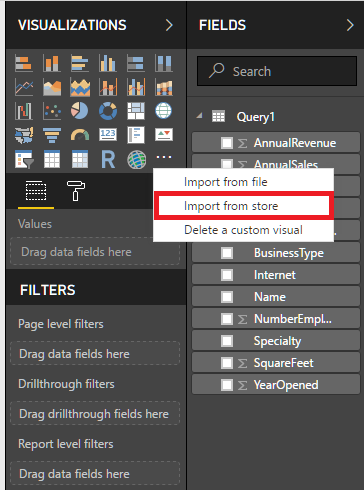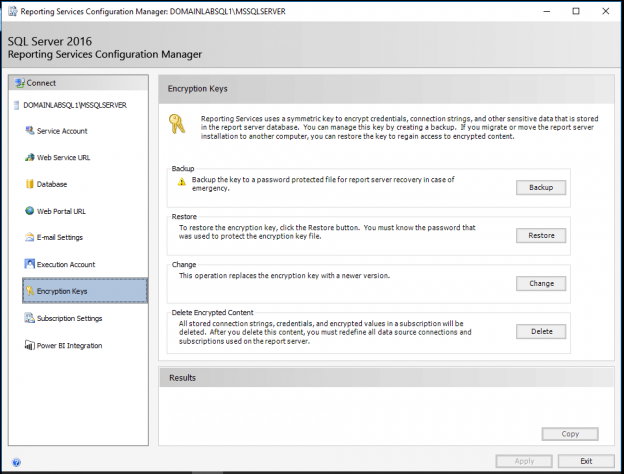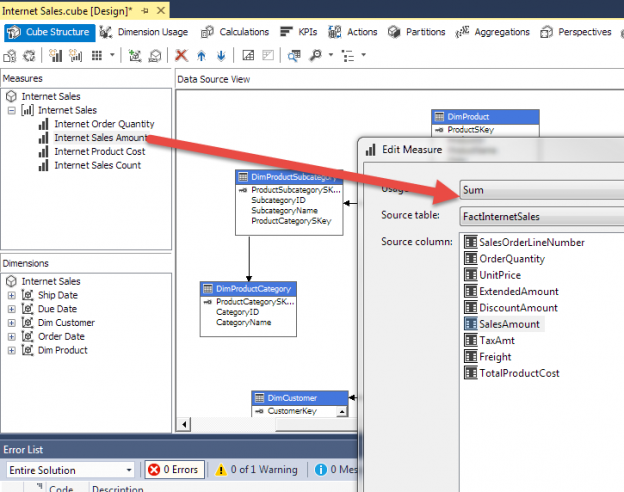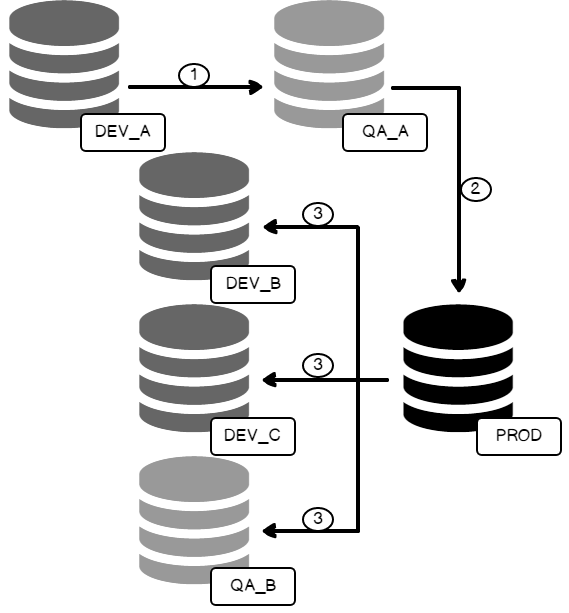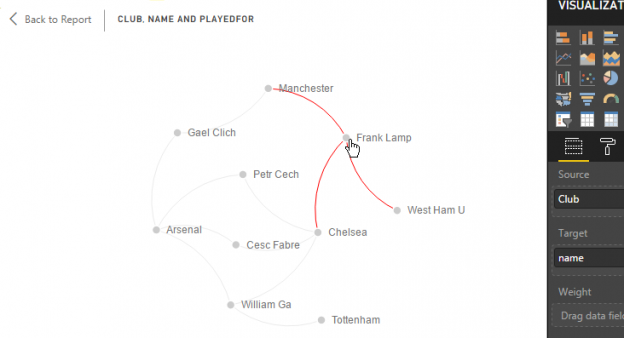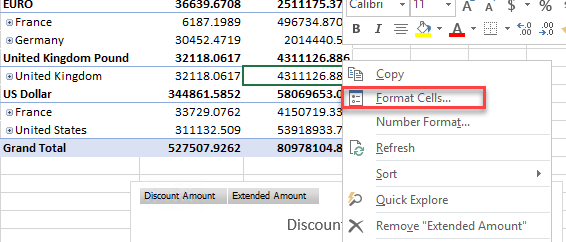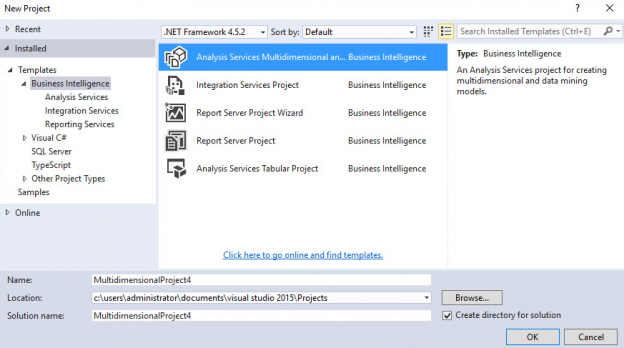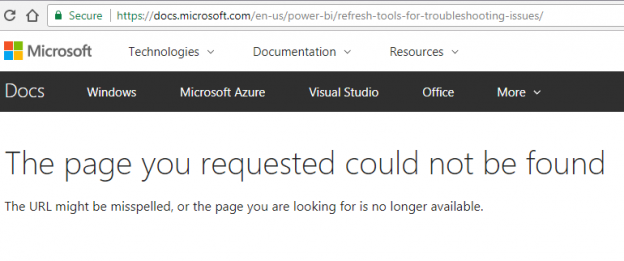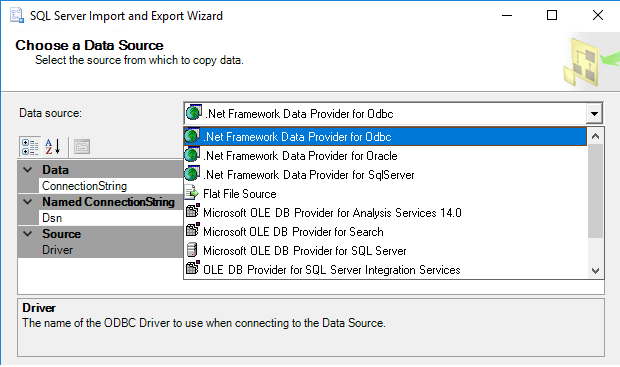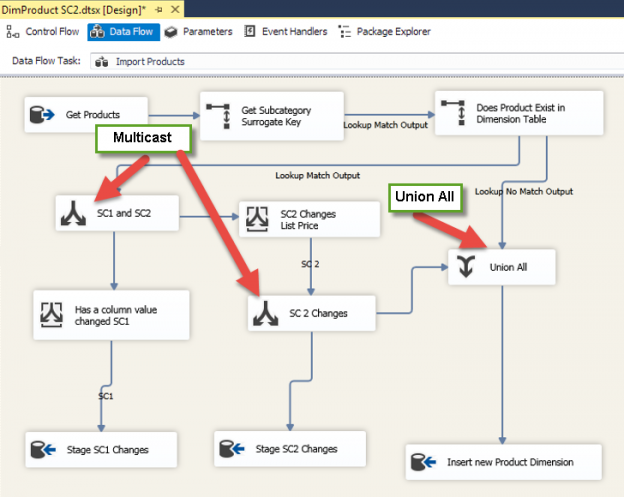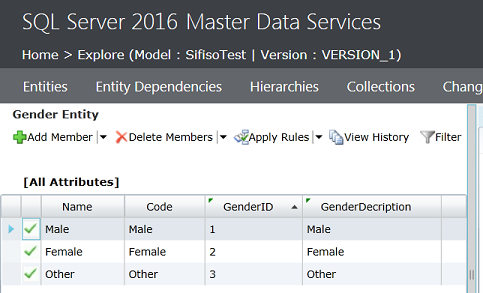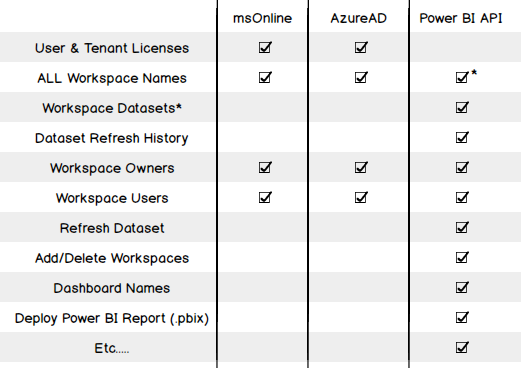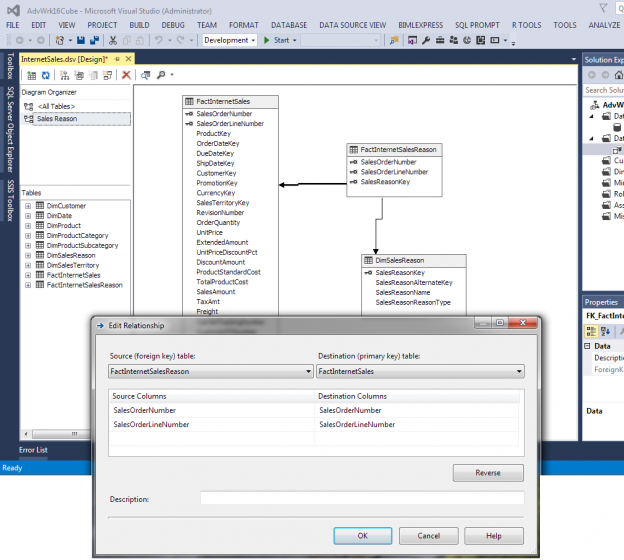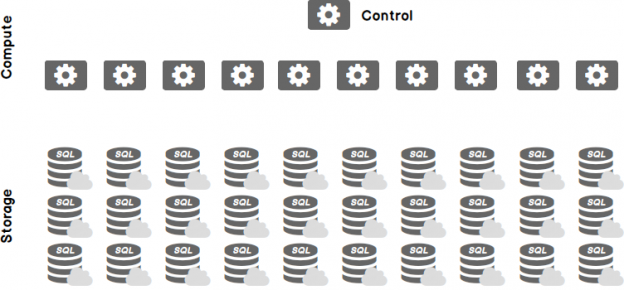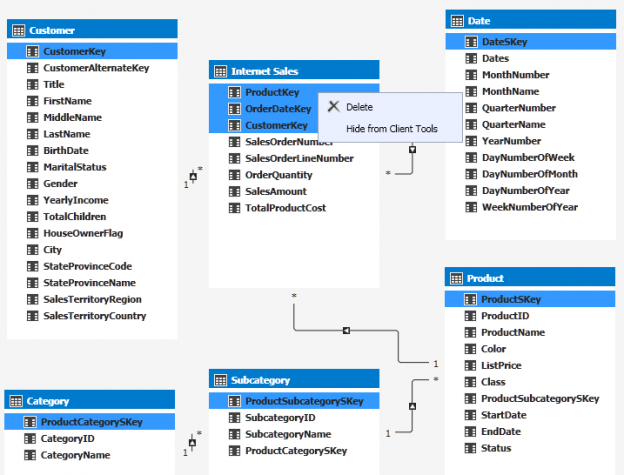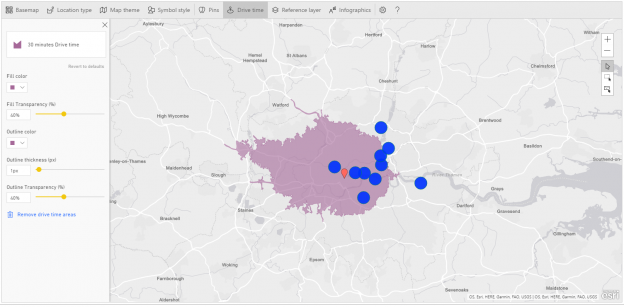4K resolution, AKA Ultra HD, refers to a horizontal screen display resolution in the order of approximately 3,840 pixels. On two-dimensional display devices such as computer monitors, it represents display resolution of 3840×2160 pixels which is four times as many pixels as regular Full High Definition (1920×1080). What this means for users is the more pixels per inch (PPI) the higher resolution on the monitor. In other words, you can be closer to the monitor and still enjoy a crisp, clear picture.
Read more »