In this 5th part of the ongoing series of SQL Server 2019 Enhanced PolyBase, we will learn how to install and configure MongoDB and create an external table.
Read more »
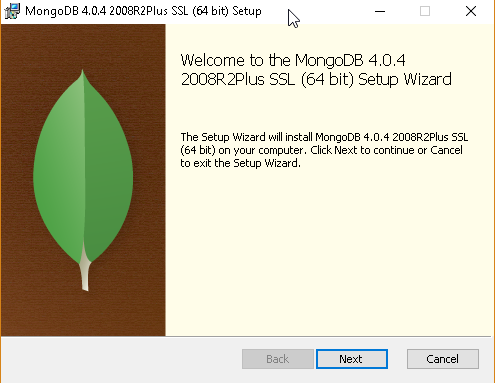

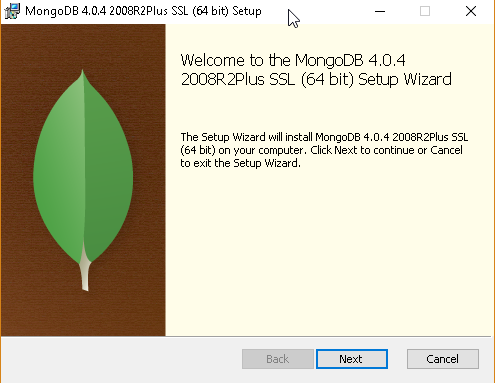
In this 5th part of the ongoing series of SQL Server 2019 Enhanced PolyBase, we will learn how to install and configure MongoDB and create an external table.
Read more »
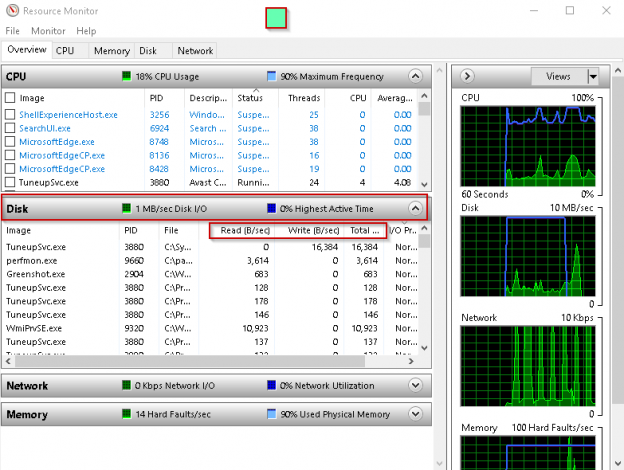
In the article, we will learn how to use the ‘iotop’ and ‘iostat’ commands with various configuration options.

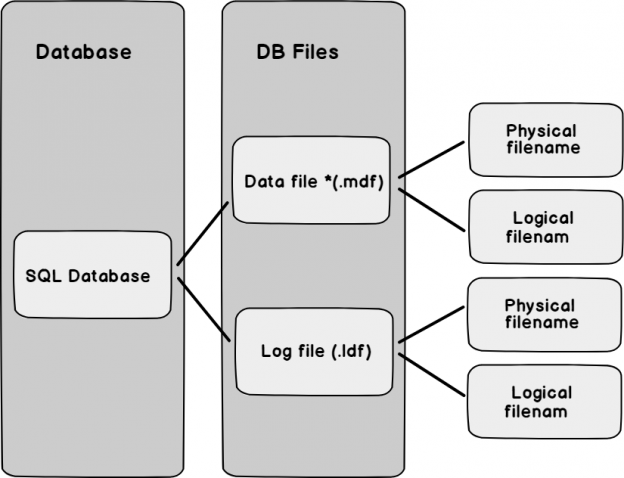
Each database in SQL Server contains at least two files i.e. Data file (*.mdf) and log file (*.ldf). These database files have a logical name and the physical file name. Below we can view the simple architecture of a database in SQL Server.

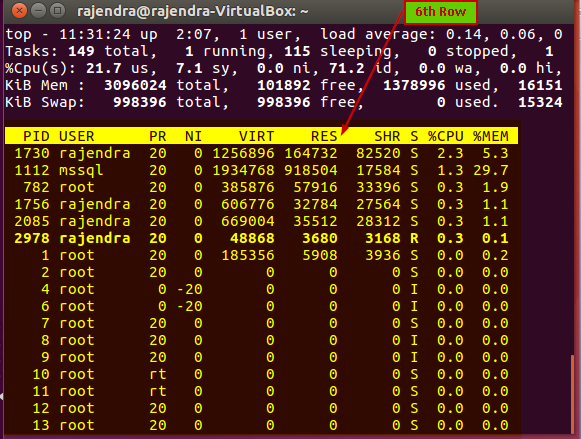
SQL Server 2017 and SQL Server 2019 supports both the Linux operating system. As part of performance troubleshooting or monitoring resources in Windows system, we need to check certain things like disk space, CPU or Memory consumption, check running processes, uptime etc. We can get the information, on a windows based SQL server, from the task manager.

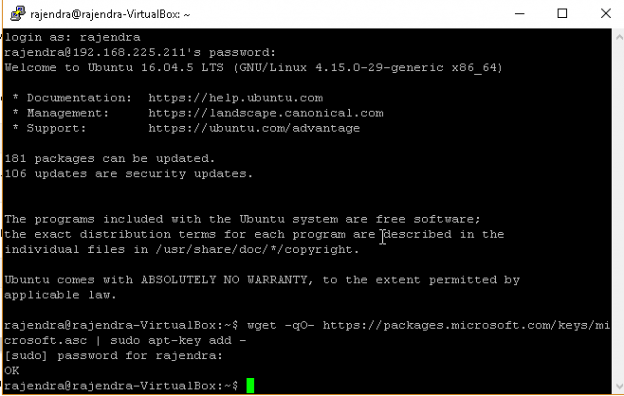
Until now, we learned to install and configure SQL Server 2019 using the Docker container. In this article, we will directly install SQL Server on the Ubuntu Linux and explore more on this.

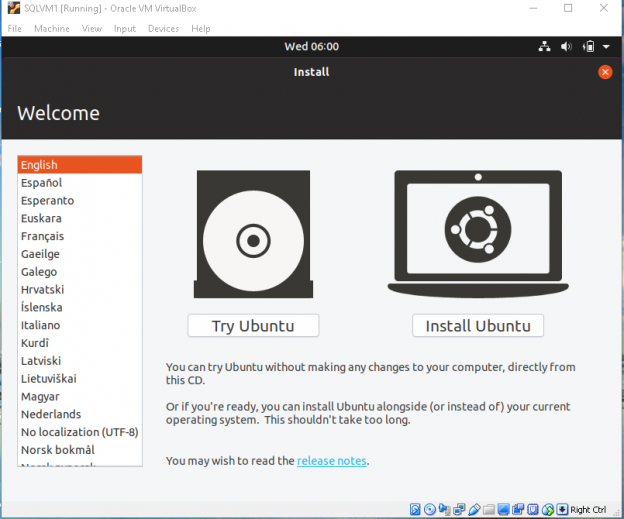
In my previous articles, we installed SQL Server 2019 on the windows environment (vs Linux / Ubuntu). We also explored some of the important enhancements in SQL Server 2019

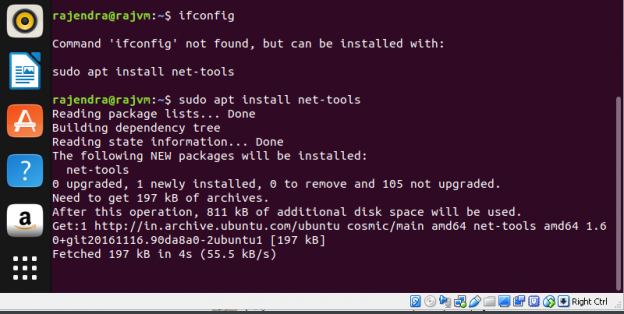
In the first article of the series on SQL Server 2019 and Ubuntu, we prepared the virtual machine environment and installed Ubuntu 18.10 in it. In this part of the article, we will install the latest SQL Server 2019 Preview CTP 2.1.
Read more »
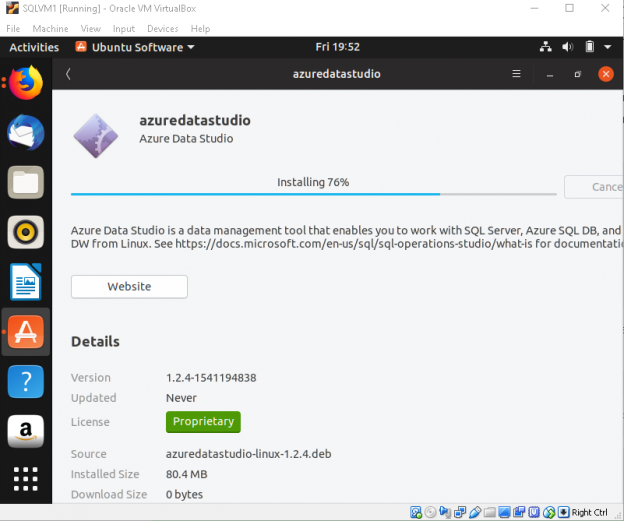
In the previous articles of this series on using SQL Server 2019 on Ubuntu, we have explored the following
Read more »
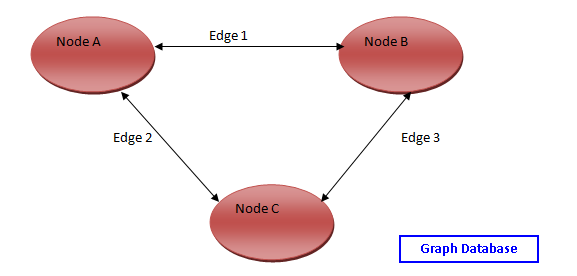
SQL Server 2017 introduced Graph database features where we can represent the complex relationship or hierarchical data. We can explore the following articles to get familiar with the concept of the Graph database.
Read more »
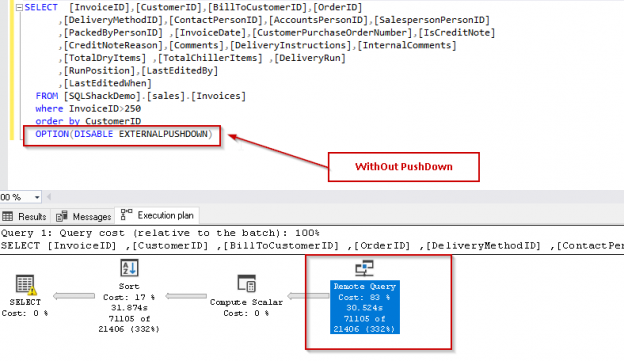
This article is part 4 of the series for SQL Server 2019 Enhanced PolyBase. Let quickly recap the previous articles.
Read more »
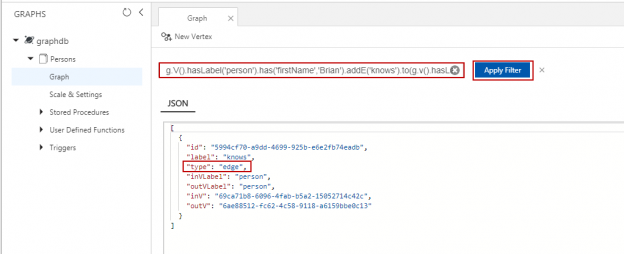
In my previous article, I’ve discussed a lot about the Graph database implementation with SQL Server 2017. In this case, we’ll see a walk-through of Graph API integration with Azure Cosmos DB.
Before we jump into the concepts though, let’s take a high-level overview of NoSQL databases. A NoSQL database is designed in such a way that no extra efforts are needed for the database to be distributed because NoSQL Database designed that way.
Read more »
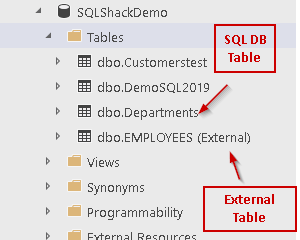
In this article on PolyBase, we will explore more use case scenarios for external tables using T-SQL.
Read more »
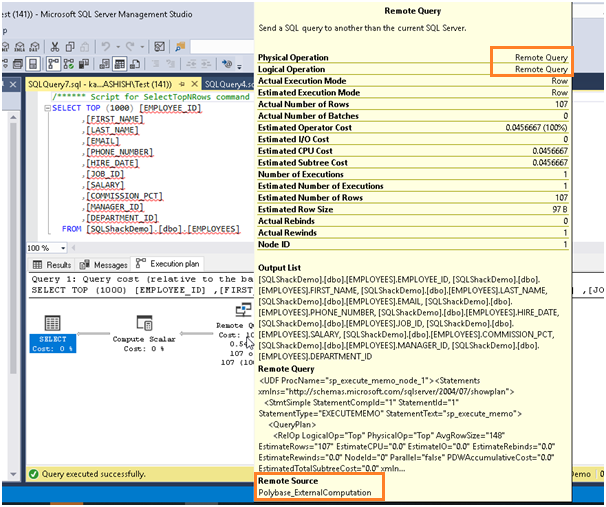
In the previous article of the series, we took an overview of PolyBase in SQL Server 2017. We also learned about the Azure Data Studio and SQL Server 2019 preview extension to explore SQL Server 2019 features.
Read more »
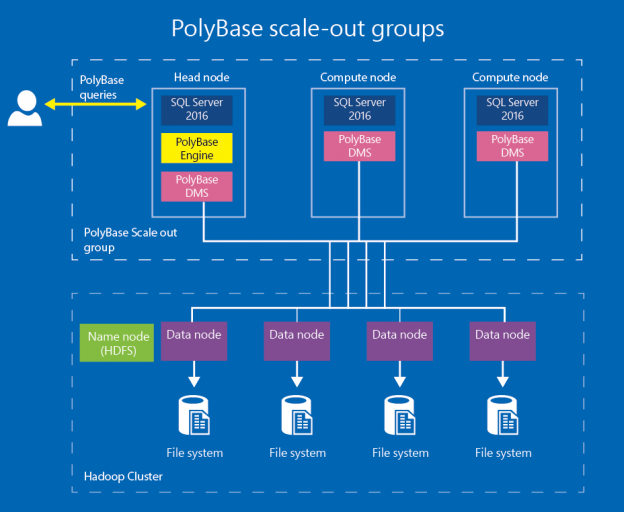
SQL Server 2019 is recently launched in the ignite 2018 event by Microsoft. We can get an overview of SQL 2019 preview version and learn how to install it on Windows environment by following up the article SQL Server 2019 overview and installation.
Read more »
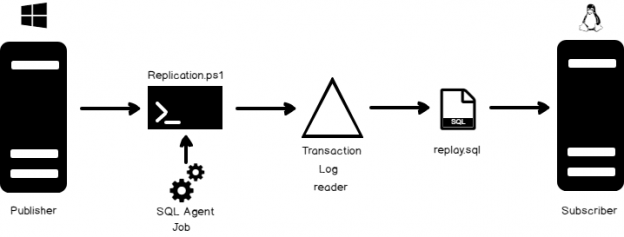
In most cases, an organization can either use the existing out-of-the-box database replication features offered by their database software provider or invest in custom solutions to execute and manage database replication processes. The latter option sometimes allows greater flexibility to create data replicas across multiple types on multiple platforms.
Read more »
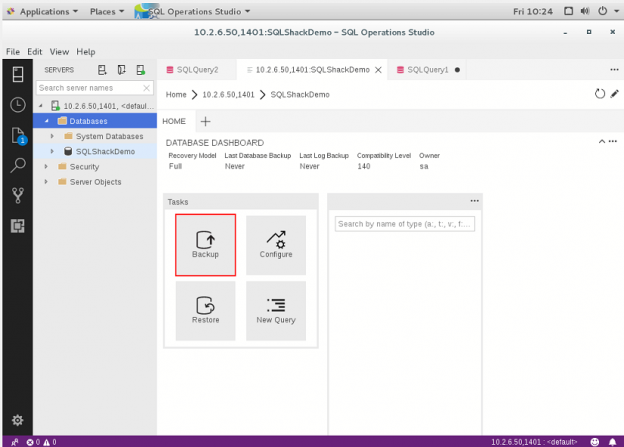
In this 18th article of the series, we will discuss the concepts of database backup-and-restore of SQL Server Docker containers using Azure Data Studio. Before proceeding, you need to have Docker engine installed and Azure Data Studio configured on your host machine.
This article covers the following topics:

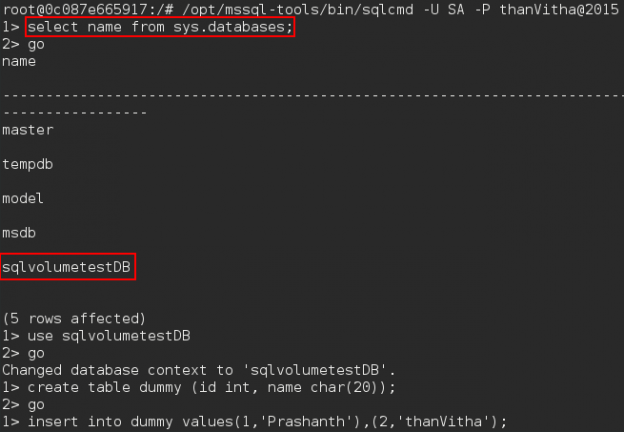
In this 17th article of the series (see the full article index at bottom), we will discuss the concepts of database backup-and-restore operations on SQL Server Docker containers. This is certainly the era of containers era and it is buzz right now, so let us understand the importance of backup-and-restore the databases on the Docker containers.
Read more »
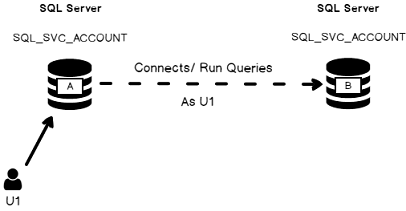
Intended audience
This document is intended for application developers, database administrators and system administrator who plan to create linked servers between instances of Microsoft SQL Server using Windows Authentication.
Read more »
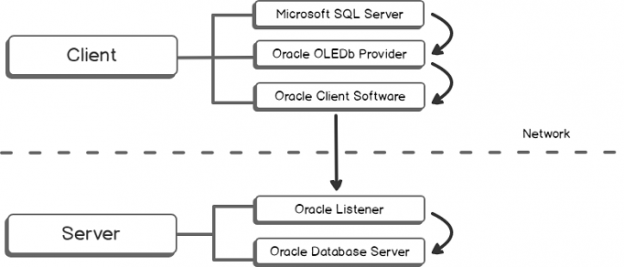
Intended audience
This document is intended for database administrators who would like to be prepared or who experience performance issues with one or more Linked Server(s) to an Oracle Database instance using the OraOLEDb Linked Server provider.
Read more »
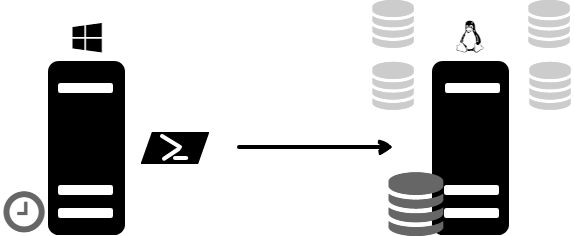
This article is an in-depth guide on how PowerShell can be used to maintain and manage SQL backup on Linux and Windows machines.
Here’s an outline of what this article is all about:

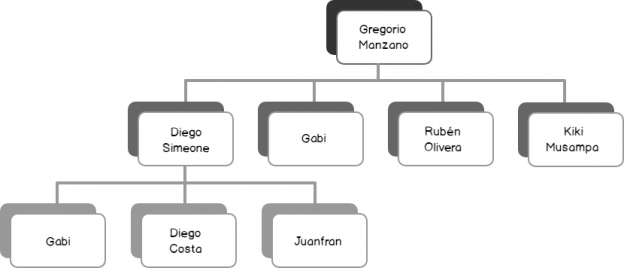
Earlier this year, I published several articles on SQLShack with an aim of demonstrating tools available for visualising SQL Server 2017 graph databases. I was so caught up in the excitement of having SQL Server finally support graph databases that I forgot that some people still do not have a good grasp of how graph databases work let alone consider replacing their relational databases models in favour of graph. Although there are several ways that one can go about explaining the usefulness of graph databases over its relational counterpart, I have opted to focus on the benefits and strengths of graph databases by demonstrating the differences in which graph and relational databases deal with hierarchical datasets.
Read more »
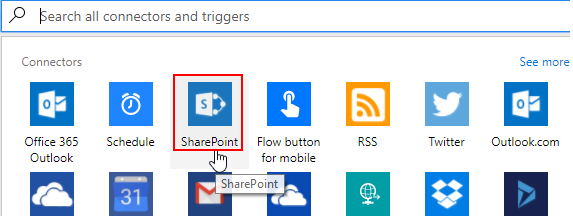
Data extraction is a pivotal part of any business process particularly when it comes to running reports and facilitating business decision-making. In the article, How to configure OData SSIS Connection for SharePoint Online, I covered data extraction off a SharePoint Online list using SQL Server Integration Services (SSIS). You would have noticed in the aforementioned article that getting SSIS to successfully integrate with SharePoint Online lists can be a laborious exercise, especially if you haven’t installed the correct SharePoint SDK files. Thus, in business environments where business and Power Users have more control of data extraction processes, SSIS could get complicated for an ordinary business user to operate. Therefore, given the nature of our source data and the platform in which it resides, ETL architects and developers alike may need to find alternative ETL tools to SSIS. This brings me to Microsoft Flow which could be one possible alternative to using SSIS for data extraction. Microsoft Flow is part of Office 365 applications and just like SharePoint Online, is a cloud-based application that is freely available, easier to operate and effortlessly integrates with – amongst other applications – SharePoint Online. The aim of this article is to demonstrate the convenience of extracting data from one SharePoint Online list to another using Microsoft Flow.
Read more »
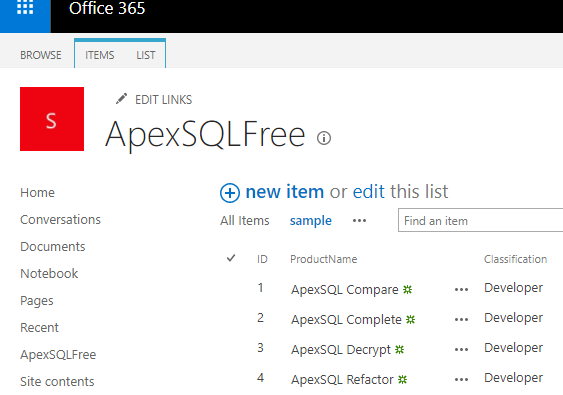
As data warehouse developers, we often have to extract data from a myriad of source systems. Thus, whilst some source systems readily integrate with our ETL tools there are instances whereby we need to install additional drivers and software addons in order to successfully connect and extract data from other source systems. Microsoft SharePoint Online is one such source system that I recently had to extract data from and its connectors are by default not part of the standard SQL Server Integration Services (SSIS) package template. As SSIS developers we often don’t have solid background on environments such as SharePoint, thus figuring out which version of SharePoint Software Development Kit to install in order to enable successful connection from SSIS can sometimes be a frustrating experience. In this article, I try to alleviate some of that frustration by sharing some of my recent experiences relating to getting data out of a SharePoint list using SSIS.
Read more »
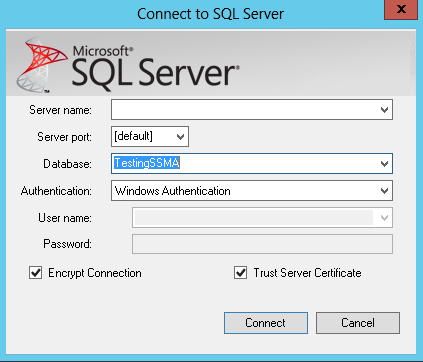
Intended audience
This document is intended for application developers and database administrators who plan to migrate an Oracle Database to Microsoft SQL Server.
Context
In the previous article, we saw how to install and prepare to migrate one or more Oracle Schema(s) and their objects to SQL Server. Now it’s time to go through the migration process…
Read more »
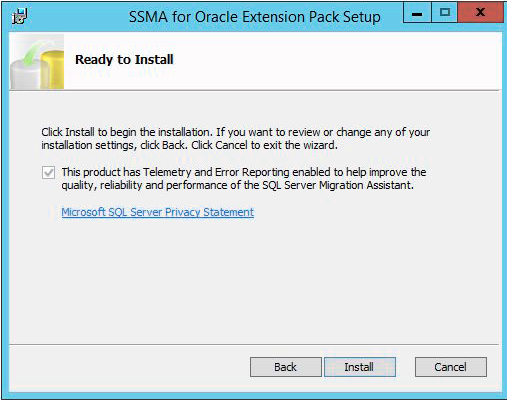
This document is intended for application developers and database administrators who plan to migrate an Oracle Database to Microsoft SQL Server.
Nowadays, most IT professionals are aware that Oracle Database is a very good database solution, but it’s not inexpensive, to say the least. If you want to partition a table in Oracle, it’s an option that you must pay for, which is the same for advanced security options like Database Encryption or Dynamic Data Masking. In contrast, SQL Server comes with these options out of the box when you use the Enterprise Edition.
Read more »© Quest Software Inc. ALL RIGHTS RESERVED. | GDPR | Terms of Use | Privacy