Introduction to the PostgreSQL tutorial to create a user
In this article, we will show a PostgreSQL tutorial to create a user using PgAdmin and PL/PgSQL.
Read more »
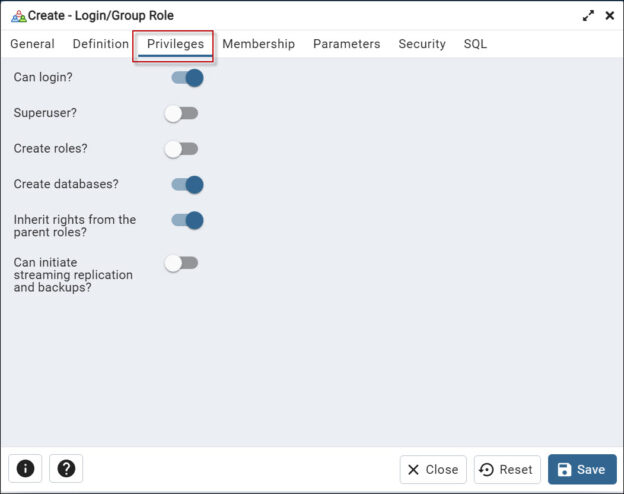
In this article, we will show a PostgreSQL tutorial to create a user using PgAdmin and PL/PgSQL.
Read more »
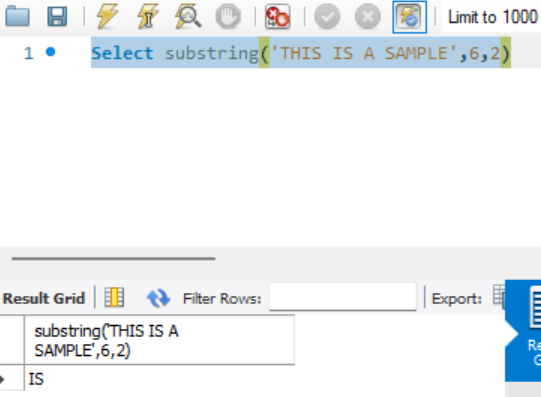
This article will provide an understanding of different ways to use substring in MySQL.
Read more »
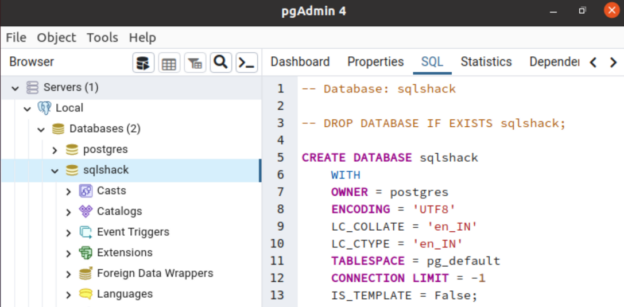
This article covers the different methods to install Postgres on Ubuntu.
Read more »
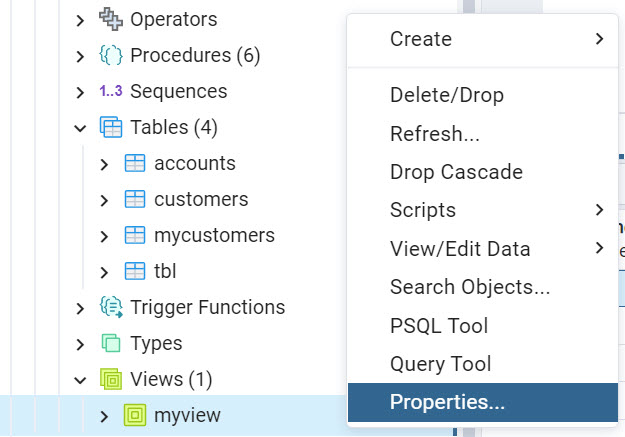
In this article, we will have a tutorial to learn PostgreSQL. According to Statista, PostgreSQL is the 4th most popular database in the world (the other ones are Oracle, SQL Server, and MySQL). That is why we think it is an important DBMS to learn.
Read more »
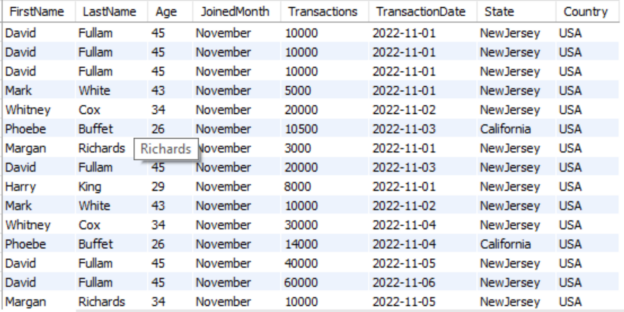
This article will provide an understanding of how to effectively use group concatenation in MySQL.
Read more »
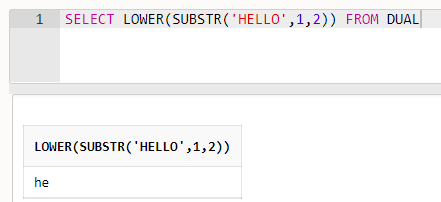
The Oracle SQL database provides many useful functions to use with your query or programming. The SUBSTR function is one of the most used string functions in the Oracle SQL database. I will also discuss a few important string functions TRIM, UPPER, and LOWER which can be used along with substring functions. In this article, we will discuss substring in Oracle SQL.
Read more »

Today, we will compare the two most popular database products PostgreSQL vs MySQL, and explain the differences between them in this article. There are many database systems based on the relations database management system (RDBMS) concept in the market. Some of them are Oracle, SQL Server, MySQL, PostgreSQL, etc. It’s really important to understand the differences between them before selecting any database product for your application. Keeping this in mind, I am writing this article to explain these two database systems i.e., PostgreSQL vs MySQL, and compare them from various aspects so that you can understand them before taking any decision for your requirements.
Read more »
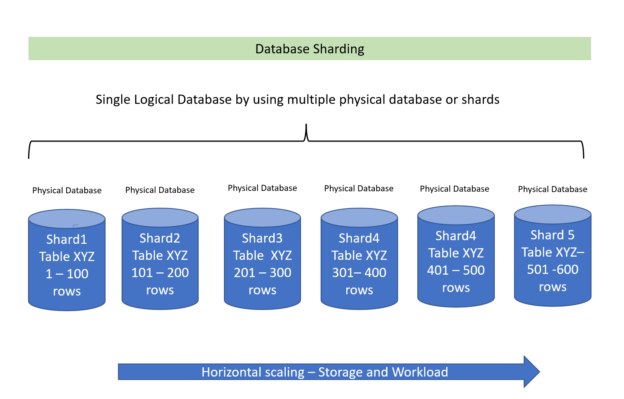
When an application grows the associated database grows automatically. It needs to be scaled to a larger machine or server and overall configuration needs to be increased to handle the application and database performance requirement.
Read more »
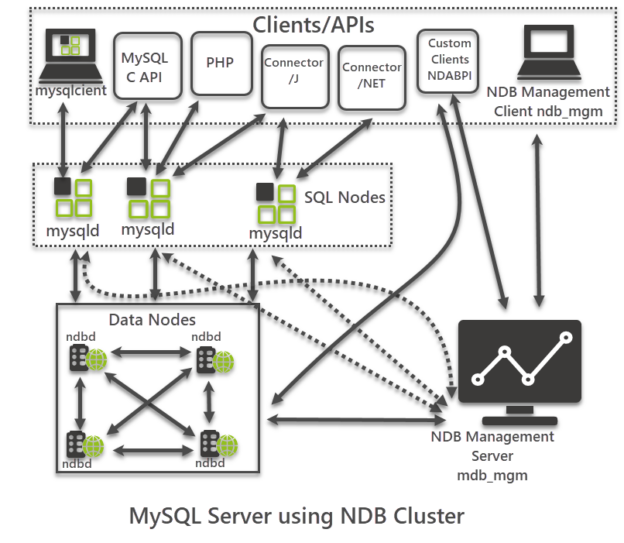
This article provides an overview of MySQL Cluster in a simple understandable manner suitable for both database beginners and professionals.
Read more »
This article will explore the use of the CROSSTAB function in PostgreSQL.
Read more »
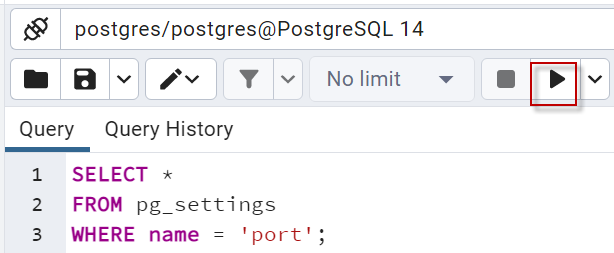
In this article, we will learn how to create PostgreSQL stored procedures using PSQL.
Read more »
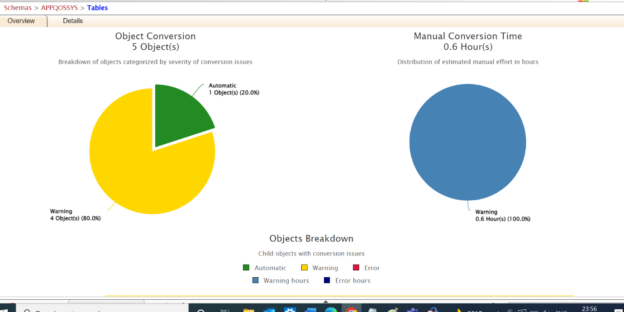
Data Modernization has become important nowadays. Organizations are looking into options to migrate their on-premises database to a cloud and some other heterogeneous databases. In this article, we will see the strategy and options to migrate the Oracle database to the Azure SQL database. We will be leveraging the SSMA tool for migrating the database.
Read more »
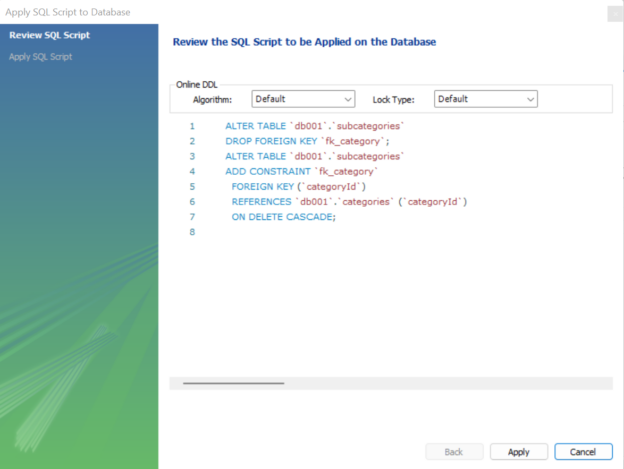
In this article, we will learn how to work with MySQL foreign keys with a few examples.
Read more »
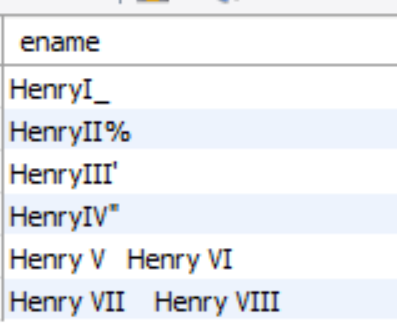
This article will provide an introduction to SQL escape characters for using special characters and their characteristics.
Read more »
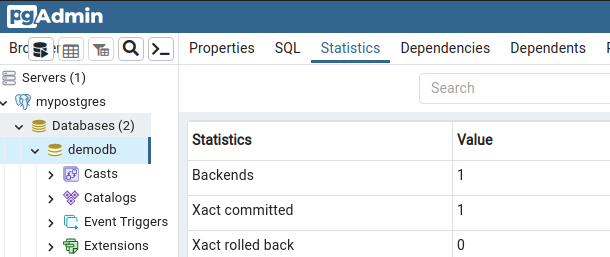
This article will make you learn the Postgres Coalesce command with examples.
Read more »
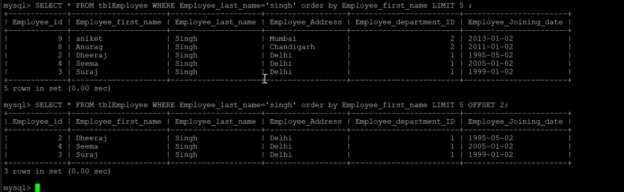
Today, I am going to explain how to use the SQL LIMIT clause to limit output values. We all know RDBMS systems are one of the popular ways to store, protect, access, and analyze data in a structured way. We can store enormous sizes of data and then further can access them with the help of SQL language to get our desired output to analyze it. SQL stands for Structured Query Language which is used to perform activities like creating, modifying, and accessing data from the databases hosted on RDBMS systems like SQL Server or MySQL, etc. This article will explain one of the SQL query statements LIMIT which we use to limit the number of records returned in the output result.
Read more »
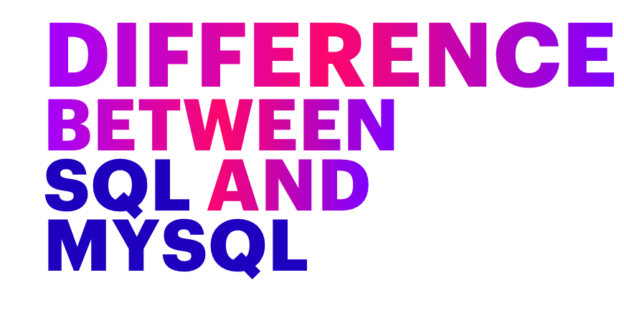
This article will explain the difference between SQL and MySQL. Many people get confused between several database terms like SQL, MySQL, SQL Server, or other SQL-related phrases. If you are a database professional, then you should be aware of the difference between SQL and MySQL or other phrases which have SQL words included like PostgreSQL, Cloud SQL, TSQL, etc. Most of these terms are divided between a query language and database software like TSQL and SQL are query languages whereas MySQL, SQL Server, and PostgreSQL are database software.
Read more »
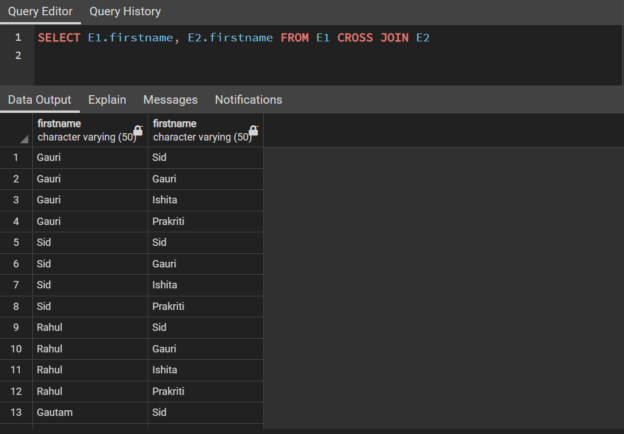
In this article, we will learn about different types of PostgreSQL joins with examples.
Read more »
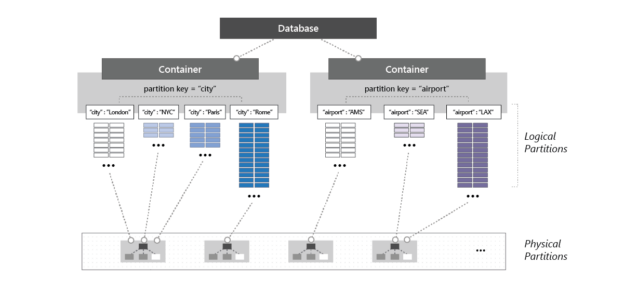
This article will provide a detailed walkthrough for retaining items in Cosmos DB for different durations and on different levels.
Read more »
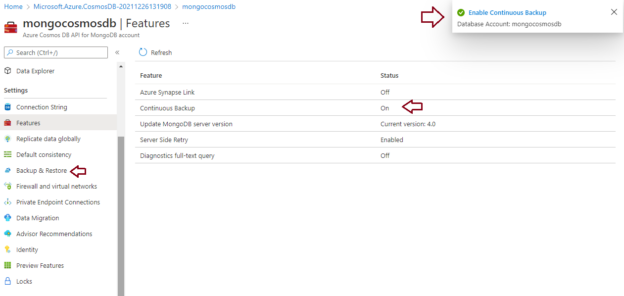
Today, I will demonstrate migrating or switching the backup policy from periodic to the continuous backup policy of an existing Azure Cosmos DB account. I have explained Cosmos DB backup policies in my last few articles which are given below for your reference to understand the topics.
Read more »
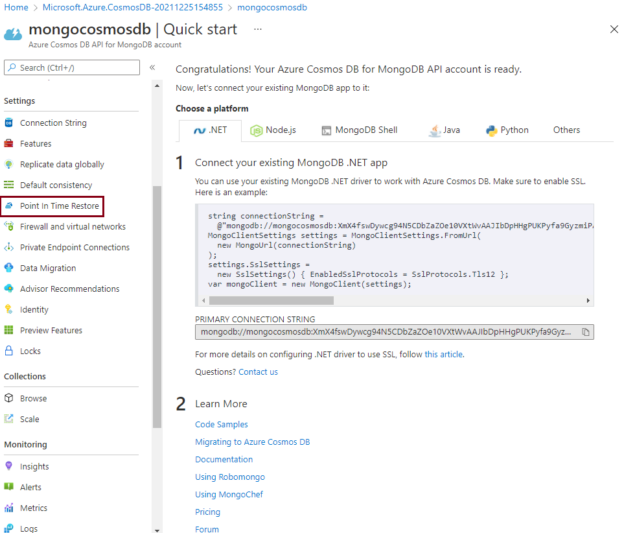
This article will explore Continuous backup and steps to configure it for a new Azure Cosmos DB account or an existing Cosmos DB account. Azure Cosmos DB is a fully managed and highly secure, NoSQL database service on the Azure cloud that is designed for modern-day application development. It automatically runs backup for its databases on separate Azure blob storage at regular intervals without affecting the performance, availability, and provisioned resource units (RUs) to ensure data protection from a data recovery standpoint which can be needed in case of data corruption, deletion, or wrongly data updates.
Read more »
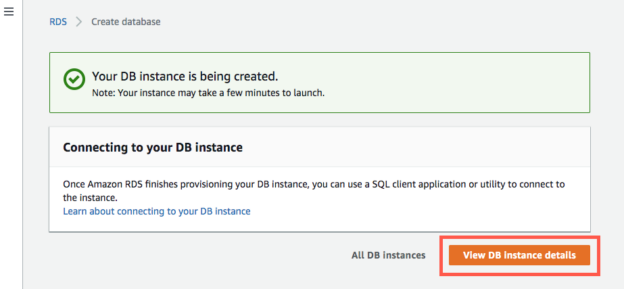
This article will show the basics of hosting MySQL databases in Amazon Web Services (AWS).
Read more »
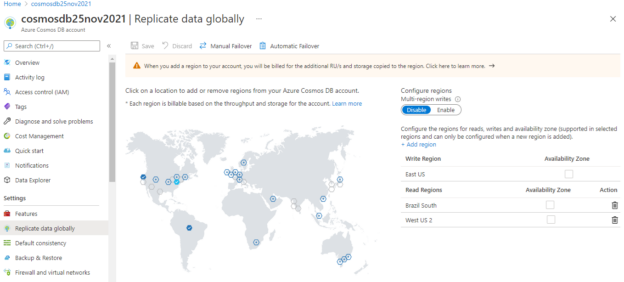
This article will explain about Global Distribution feature of Azure Cosmos DB and how to enable it to distribute data across regions. Azure Cosmos DB is developed to address modern application requirements in this digital era. There are different requirements to run web-based or online internet-facing applications smoothly. You need to cater enormous amount of data that can generate with very high velocity and this will cause huge numbers of read and write operations on the database. Your database needs to be responsive and quickly show the updated details for other customers. You might also need to address autoscale which will be used to address unpredictable workload during any discount offer, or festive seasons. These modern days applications must also develop in a way so that if you need to add another location to expand your business to the different regions so you don’t need to do many changes and it could be easily adjusted to expand the application for other regions.
Read more »
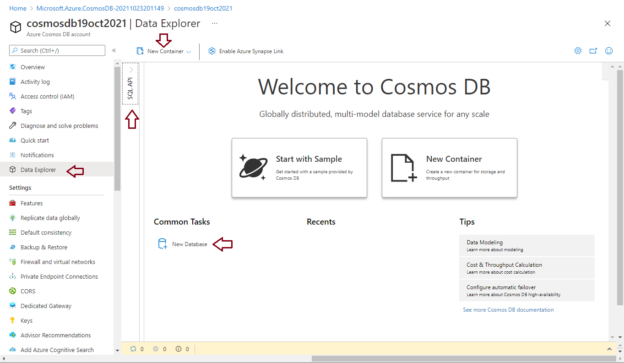
This article will explore an overview of Data explorer and how to access and manage Azure Cosmos DB using Data Explorer. Azure Cosmos DB is a fully managed, highly secure, and globally distributed NoSQL database that is designed for new-age modern application development. As this is fully managed so you don’t need administrators to manage its maintenance, patching, upgrades, capacity, and space management, auto-scaling in case of workload increase, etc. It is suitable for modern digital applications like online portals based on video streaming, gaming, Internet of things applications, online retail websites, etc.
Read more »
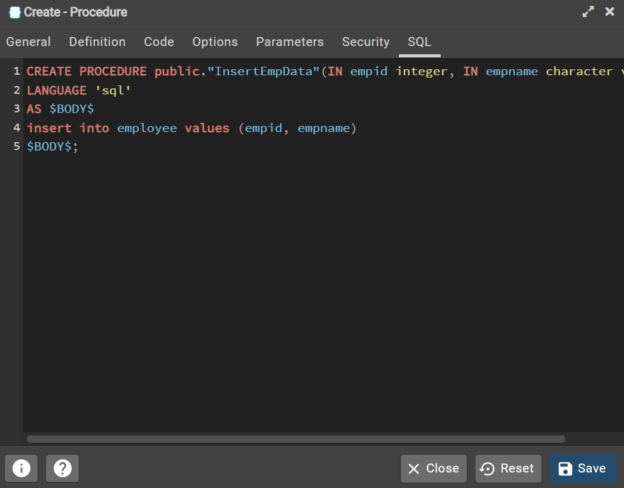
In this article, we will learn how to work with procedures in Azure Database for PostgreSQL.
Read more »© Quest Software Inc. ALL RIGHTS RESERVED. | GDPR | Terms of Use | Privacy