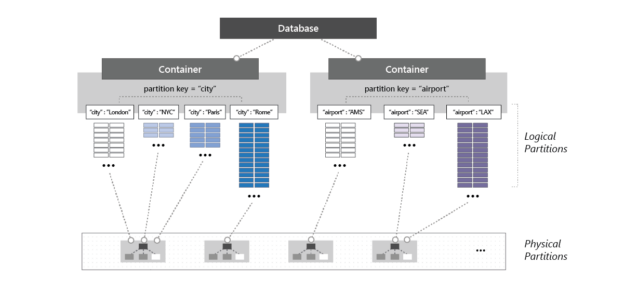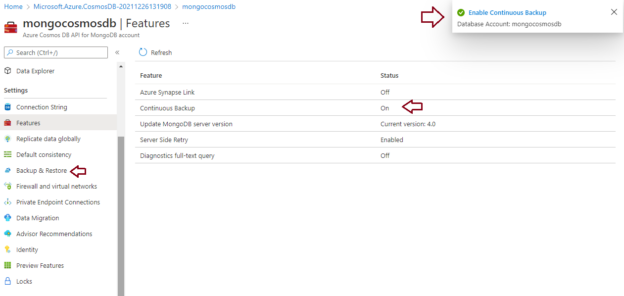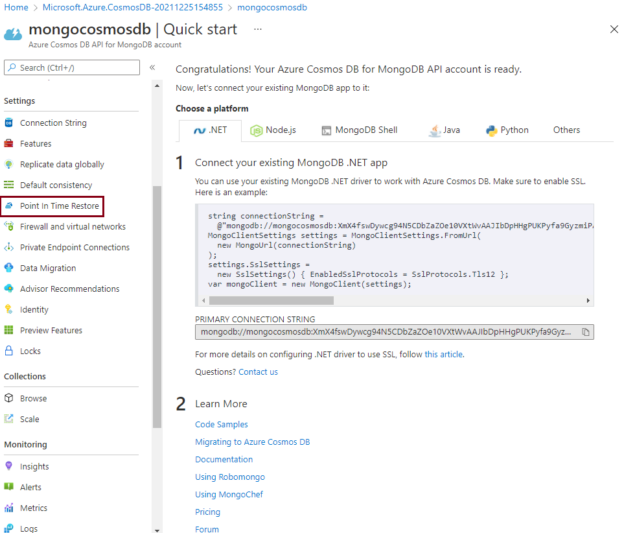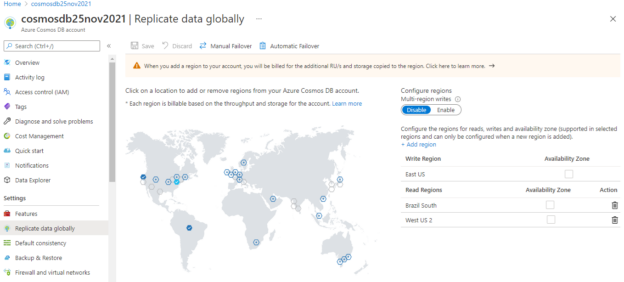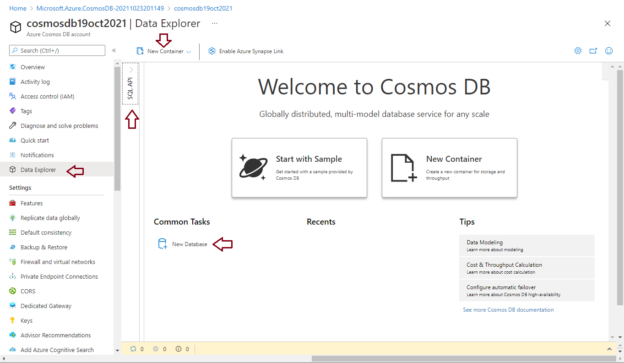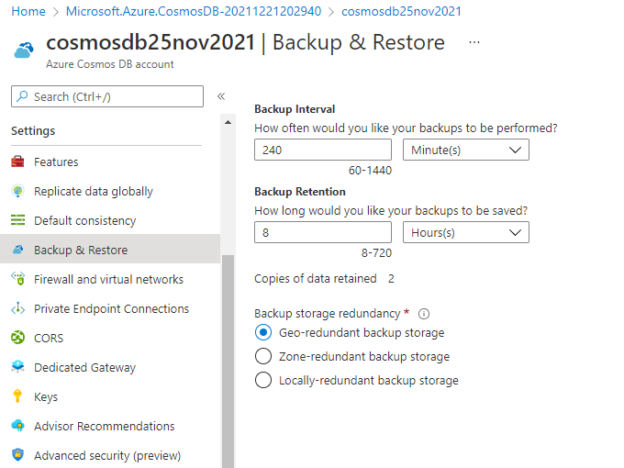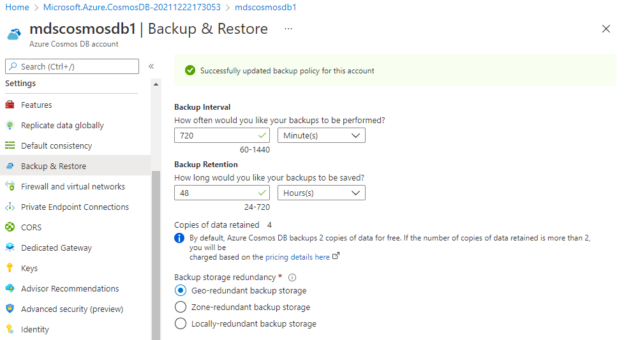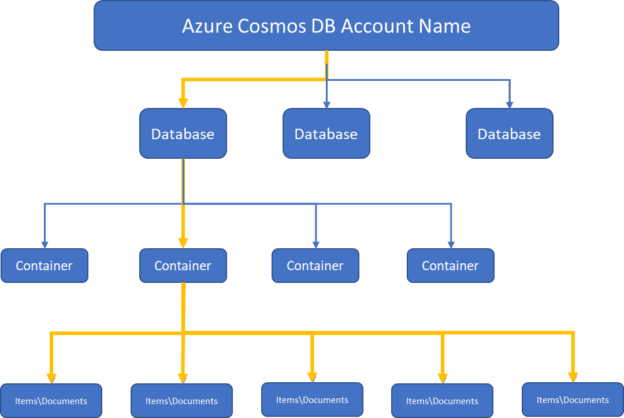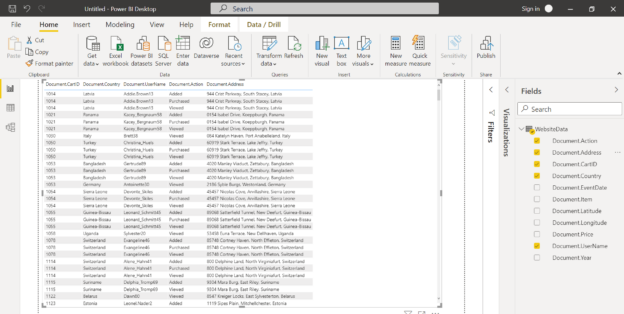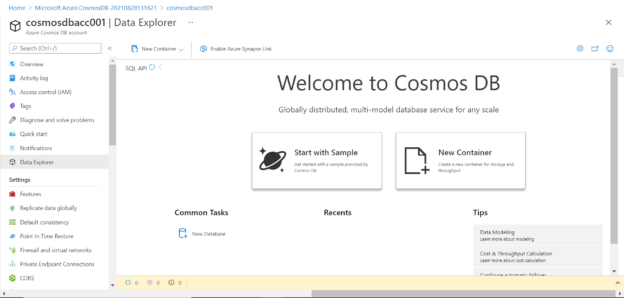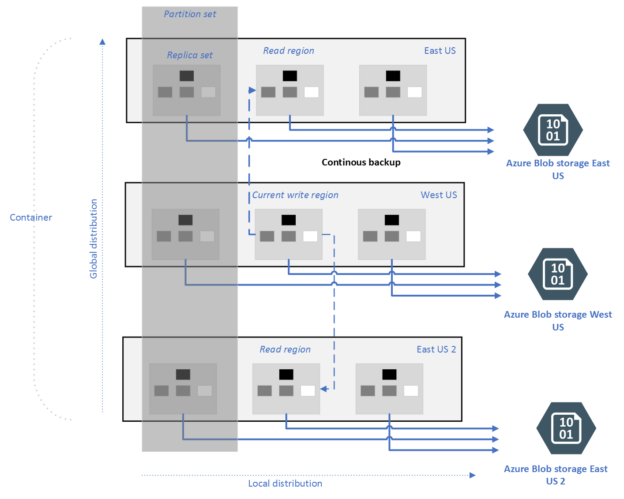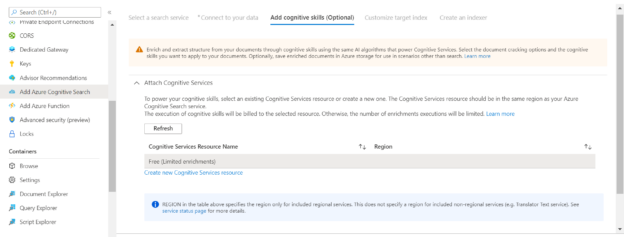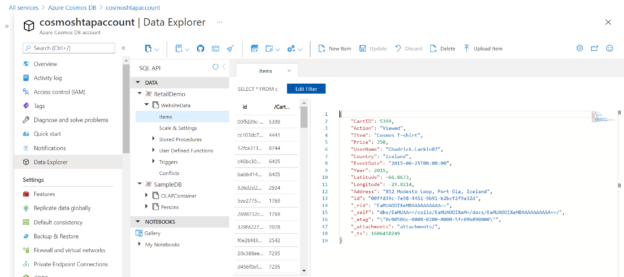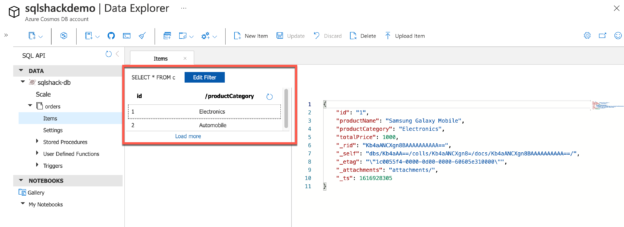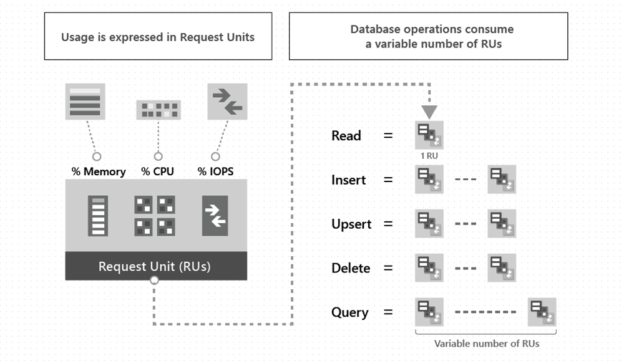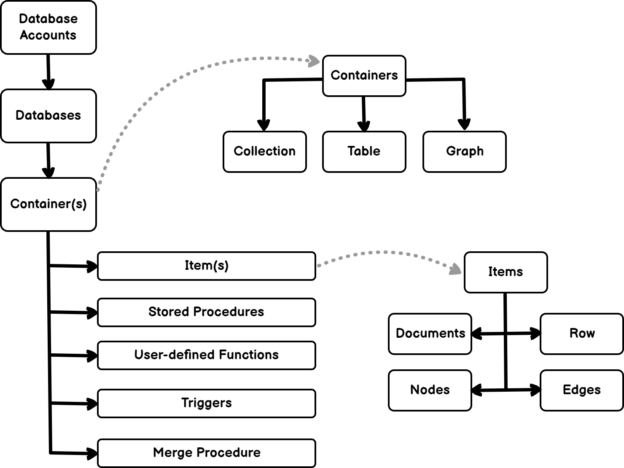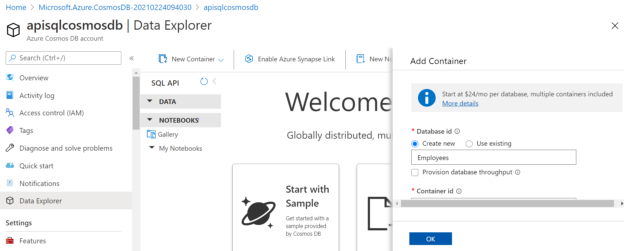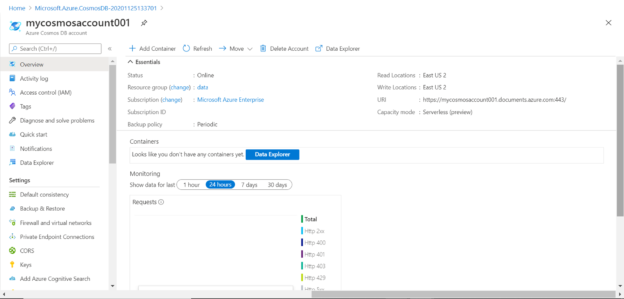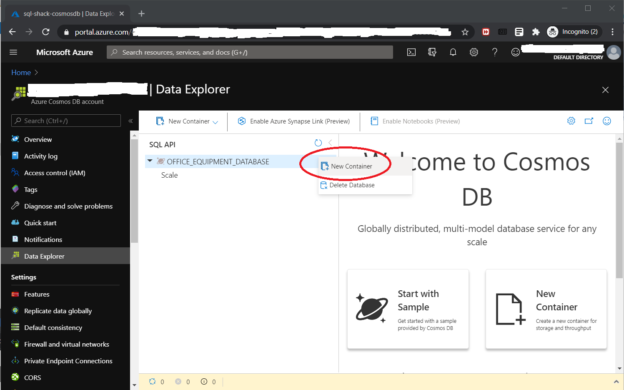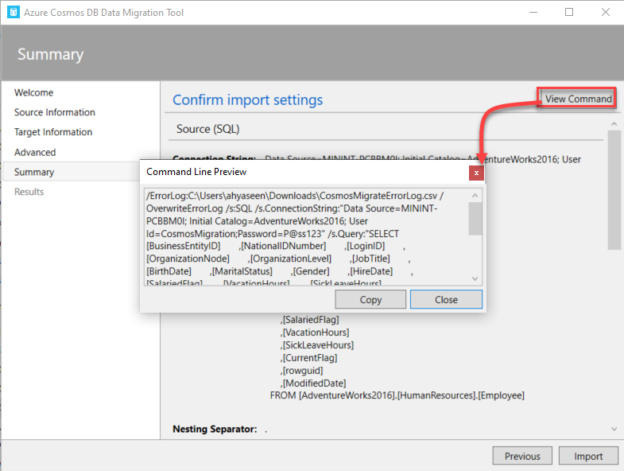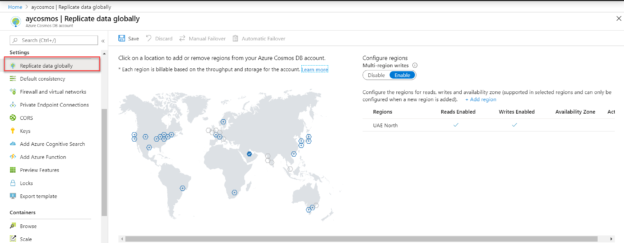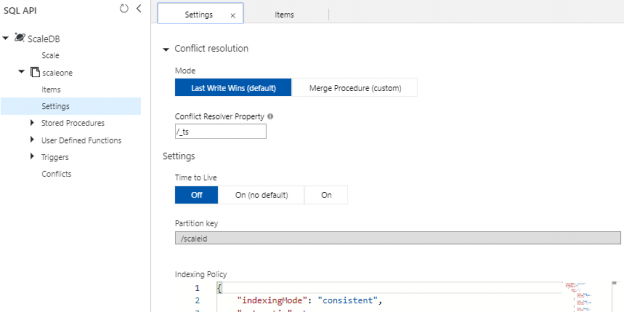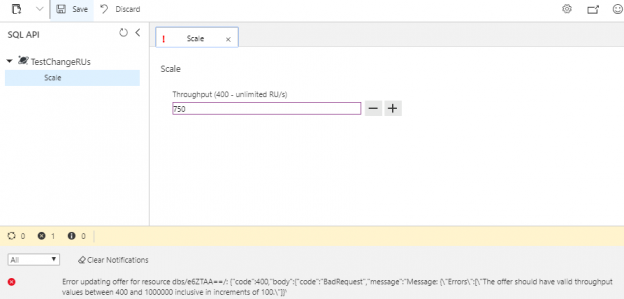This article will explain backup storage redundancy for Azure Cosmos DB. Backups are a critical feature to keep copies of our data to ensure data protection and recoverability in case of any accidental deletion, updating, or any kind of disaster. But this is not enough to run backups only to save its copies. We must also protect those backup copies from accidental deletes or corruption and ensure their proper resiliency should be in place to keep backups safe from any unforeseen circumstances. It depends on the criticality of your data whether you want to keep them locally to want to replicate them in other locations or regions to ensure their resiliencies.
Read more »