This article will cover corruption and recovery scenarios in the context of SQL Server FILESTREAM including missing data, incompatible files types, DBCC checks, orphan files and garbage collection
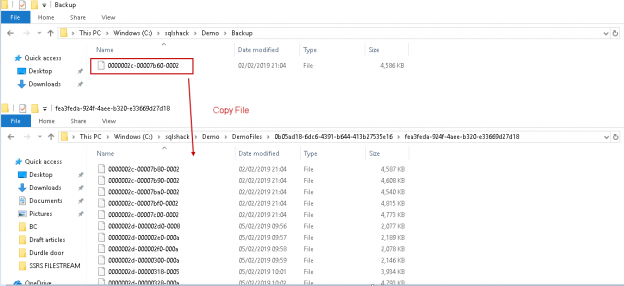
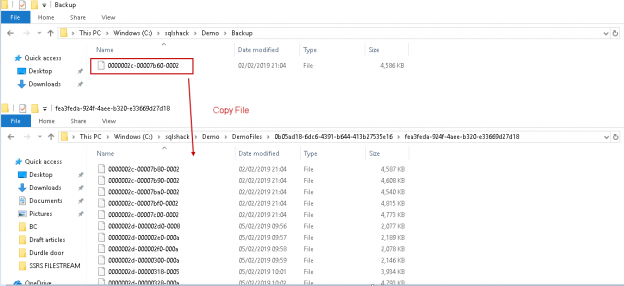
This article will cover corruption and recovery scenarios in the context of SQL Server FILESTREAM including missing data, incompatible files types, DBCC checks, orphan files and garbage collection
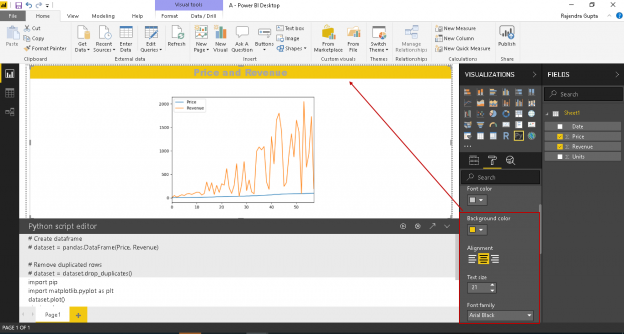
Power BI Desktop helps to visualize complex data with the help of inbuilt and custom visualizations. It allows integrating data from the various data sources and preparing visualization from it.
Microsoft recently integrated the Python programming language in the Power BI. Python is a powerful object-oriented language and is used by the data analyst and scientist to analyze complex datasets. We can now use the Python as a preview feature in the Power BI August 2018 release onwards. We can now use Python scripts to generate custom visualization. The combination of these technologies is akin to 1 + 1 = 3 or like the famous ad for Reese’s Peanut butter cups, when chocolate was introduced to Peanut Butter 
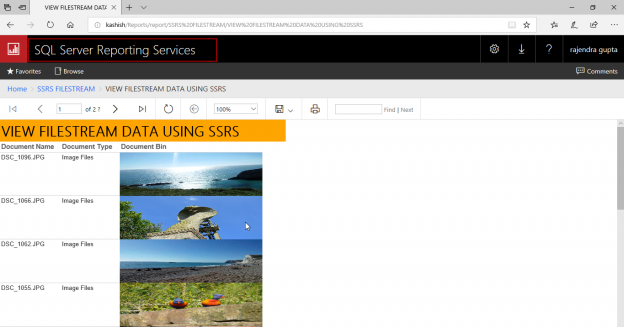
SQL Server FILESTREAM stores objects into the file system and applications can retrieve these objects to benefit from the IO streaming capability of the Windows OS. In my earlier articles we used the SSIS package to import and export data from the a FILESTREAM table
Read more »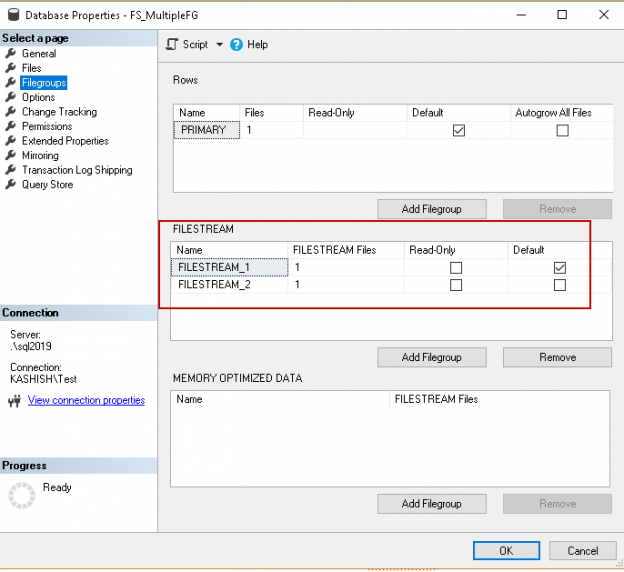
In this series of the SQL Server FILESTREAM (see TOC at bottom), We have gone through various aspects of this feature to store large size objects into the file systems.
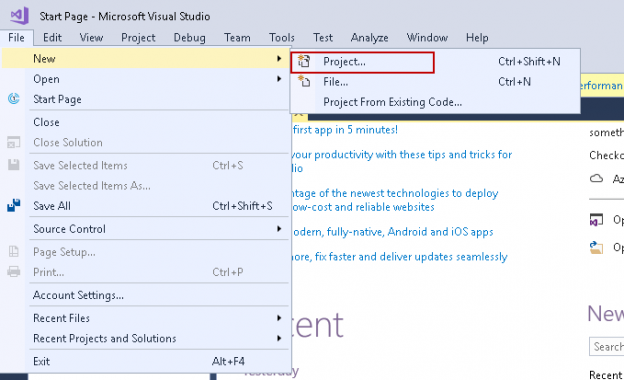
We have been exploring the SQL Server FILESTREAM feature in this ongoing series of articles. In this previous article, Managing data with SQL Server FILESTREAM tables, we wrote about inserting FILESTREAM data into a FILESTREAM table and performing DML activities on it. Suppose we have created the FILESTREAM database in our instance and now we want to insert a large number of files into a FILESTREAM container. It is easy to write out the insert queries for a small number of files, but if the numbers of files were in huge quantity, it would be difficult to write out the code and insert data into it. It is difficult to manage such kind of requests regularly in the environment.
Read more »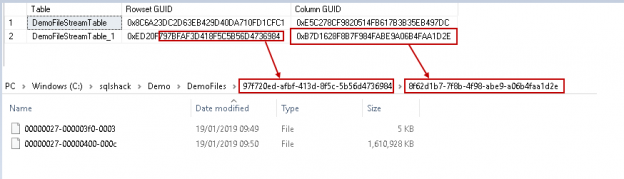
In the article FILESTREAM in SQL Server, we provided a SQL Server FILESTREAM overview with a focus on internal functionality. In this article, we will cover various additional aspects of the FILESTREAM feature.
Read more »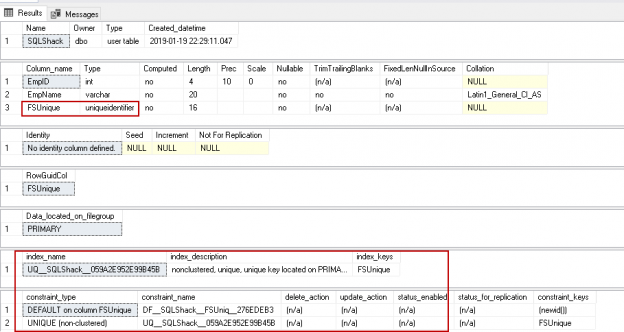
SQL Server FILESTREAM is a great feature to store unstructured data into the file system with the metadata into
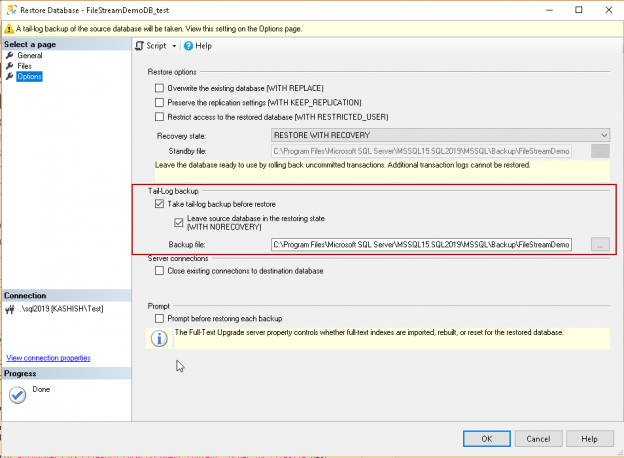
The SQL Server FILESTREAM feature is available from SQL Server 2008 onwards. This feature allows the large BLOB objects to store into the file system and keeps metadata in the database tables. Before you go further in this article, let us have a quick overview of the FILESTREAM series articles.
Read more »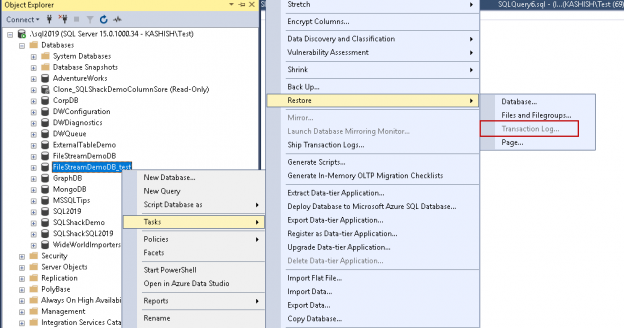
In the series on the SQL Server FILESTREAM feature, we have explored the various aspects of FILESTREAM including its overview, internal architecture, database creation etc. In my last article [put the name of the article and a link], we explored the backup for the FILESTREAM enabled database. We can take Full backup as well as filegroup level backup in the FILESTREAM database.

The SQL Server FILESTREAM feature in SQL Server allows storing the large documents files directly into the file systems. In my previous articles, we explored the concepts of FILESTREAM feature in SQL Server. We also learned the folder structures, metadata information and the process of garbage collection. In this article, we are going to learn about the backup and restores in SQL Server.
Read more »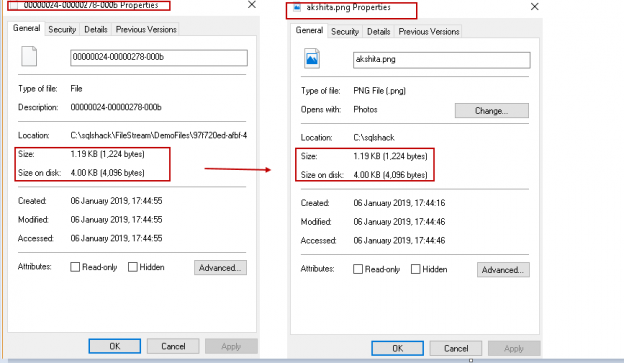
SQL Server FILESTREAM allows storing the Varbinary (Max) objects in the file system instead of placing them inside the database. In the previous article – FILESTREAM in SQL Server, we took an overview of the FILESTREAM feature in SQL Server and process to enable this feature in SQL Server Instance.
Read more »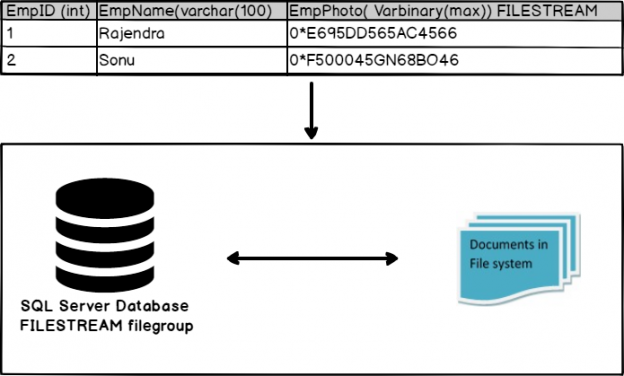
This article will discuss SQL Server FILESTREAM including installation, configuration, enabling and general considerations.
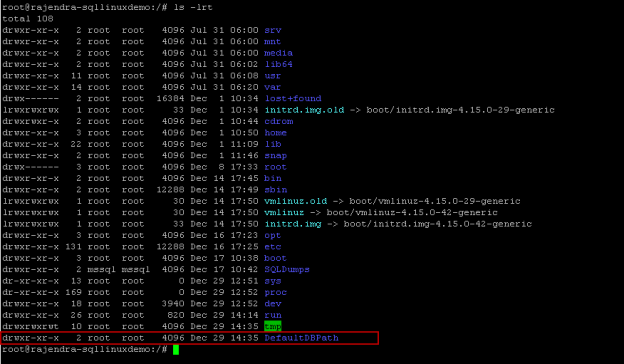
In a previous article, we explored the process to change default SQL dump file location in SQL Server. In this article, we will view the process to change the default database files and backup locations in SQL Server on Linux.
Read more »In SQL Server, we normally use user-defined functions to write SQL queries. A UDF accepts parameters and returns the result as an output. We can use these UDFs in programming code and it allows writing up queries fast. We can modify a UDF independently of any other programming code.
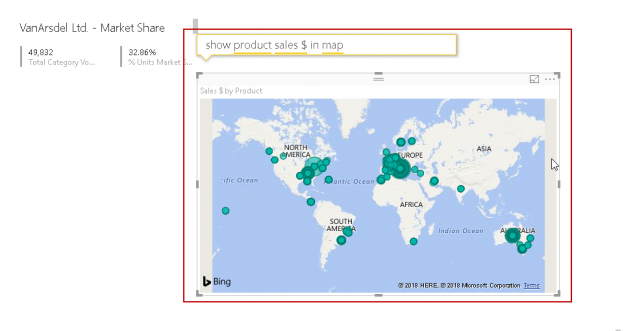
The Q&A feature in Power BI desktop provides a way to move towards Artificial Intelligence. In my previous article, we learned about the prominent Q&A in Power BI Desktop feature. We can get the desired result from Power BI Desktop by asking a question in Natural language. It converts the result set in tabular, chart format based on the requirement. It also helps users to build the question with its intelligence. It is one of the most incredible features of Power BI.
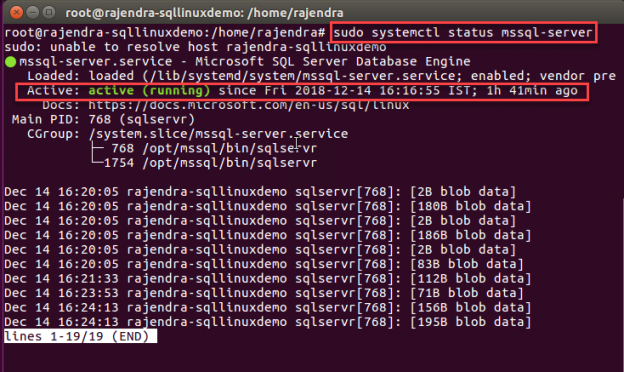
We learned to install SQL Server 2019 installation on Ubuntu without a Docker Container in one of my previous articles, but we might also get a request to uninstall SQL Server running on Ubuntu as well. Both the installation and the uninstallation of SQL Server is different in Linux than of Windows OS. In windows, we can remove or uninstall any program using the add or remove programs feature. In Ubuntu, We need to run the commands in order to uninstall the programs. However, before performing uninstallation, we need to take care of the below point.
Read more »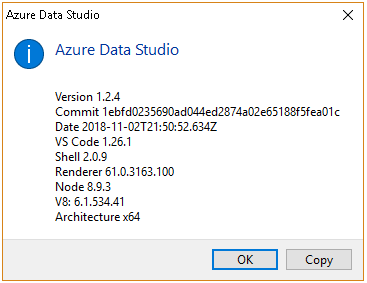
In this article, we will explore SQL Server Profiler in Azure Data Studio in detail including download and installation, execution plans, coding T-SQL and more.
Read more »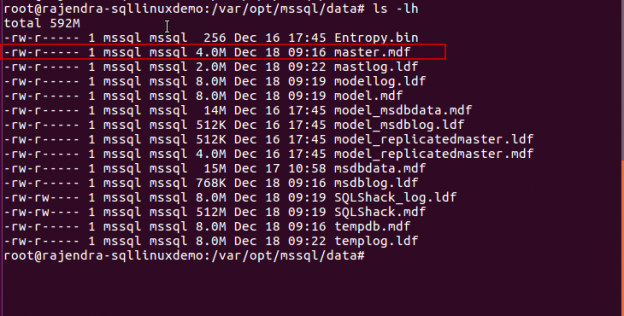
In this article, we will explore the different Linux commands related to the disk space.
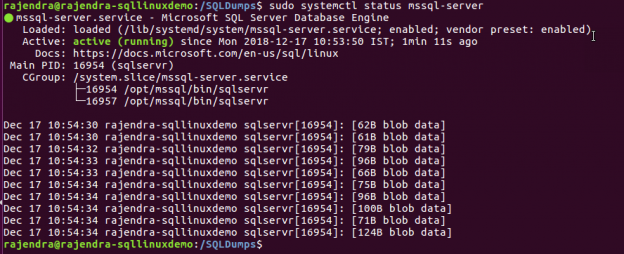
In this article, we will talk about SQL Dump files and the process to change the dump directory in Linux SQL Server.
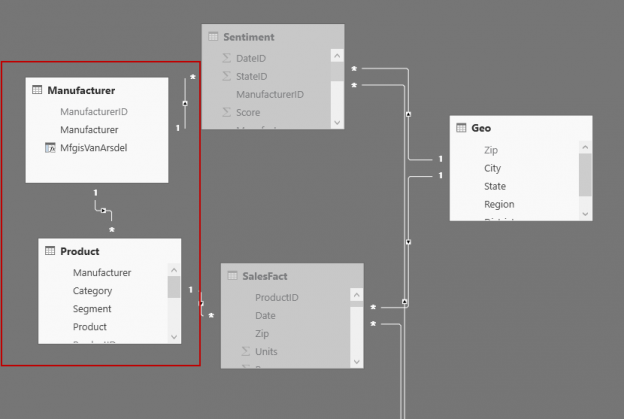
In this article, we are going to learn how to use Power BI Desktop Q&A functionality to enable users to ask the question from the data set and easily get the results without any configuration or write complex codes.
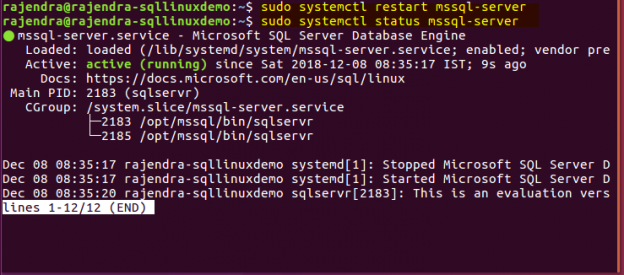
In my previous articles, we installed the SQL Server 2019 CTP 2.1 on Ubuntu Linux. You can follow the below articles to prepare the SQL instance on Linux.
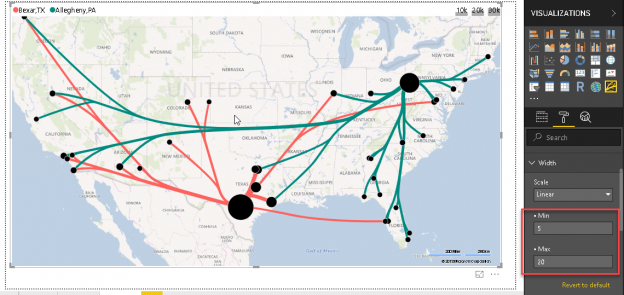
In this article, we will explore the Flow Map chart in Power BI Desktop. Power BI is helpful to visualize the data through various form of the inbuilt and the custom charts. We have explored few such important charts in previous articles. Below is the list of articles for reference
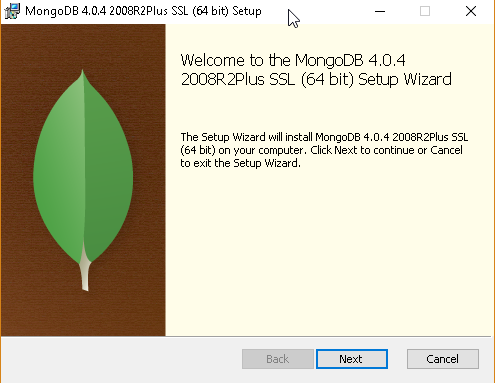
In this 5th part of the ongoing series of SQL Server 2019 Enhanced PolyBase, we will learn how to install and configure MongoDB and create an external table.
Read more »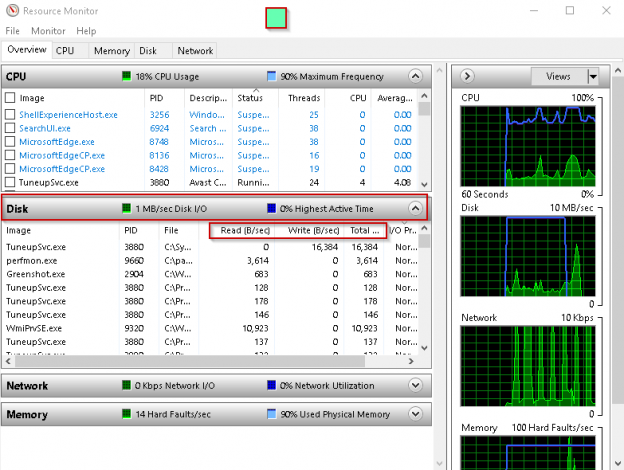
In the article, we will learn how to use the ‘iotop’ and ‘iostat’ commands with various configuration options.
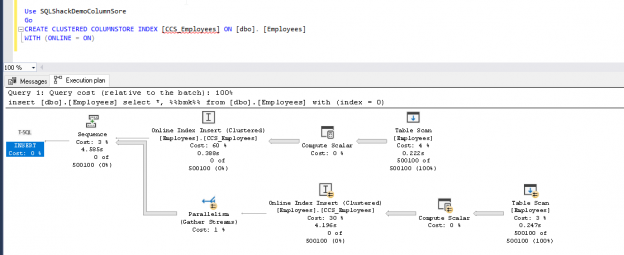
In this article, we will explore ‘ Clustered columnstore online index build and rebuild’ feature of SQL Server 2019 including comparing execution plans, offline builds and more
Read more »© 2025 Quest Software Inc. ALL RIGHTS RESERVED. | GDPR | Terms of Use | Privacy