Introduction
You might be thinking why do you want to create Azure SQL Database and what are the best configurations. This article will provide you with the basic configurations of the Azure SQL Database.
Read more »
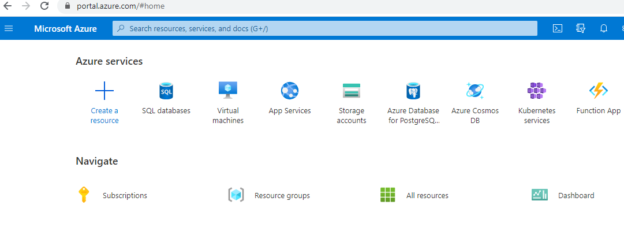
You might be thinking why do you want to create Azure SQL Database and what are the best configurations. This article will provide you with the basic configurations of the Azure SQL Database.
Read more »
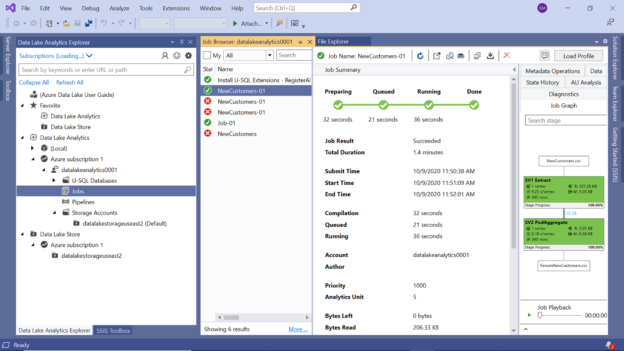
This article will help you learn to develop U-SQL jobs locally, which once ready, can be deployed on Azure Data Lake Analytics service on the Azure cloud.
Read more »
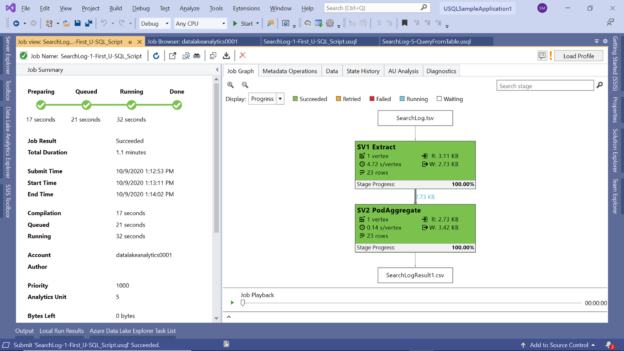
In this article, we will learn how to execute U-SQL jobs that have been developed or tested locally, to the production environment from a local machine.
Read more »
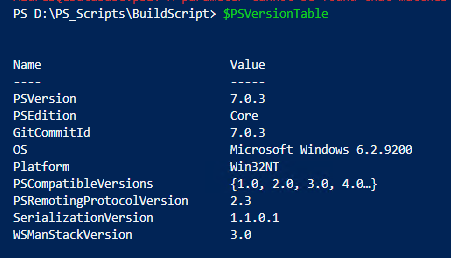
PowerShell becomes a de facto toolset in the arsenal of Azure automation. PowerShell provides a platform and a friendly way of automating many repeated tasks, which in turn minimize the time-and-cost. PowerShell always comes to the rescue when there is a need for automation, and it is no different for Azure. If you are already familiar with PowerShell cmdlets, then it will be easy to be acquainted with Azure PowerShell modules. For Azure automation, Microsoft provided a set of Azure PowerShell Modules that can be leverage to manage the Azure Cloud platform.
Read more »
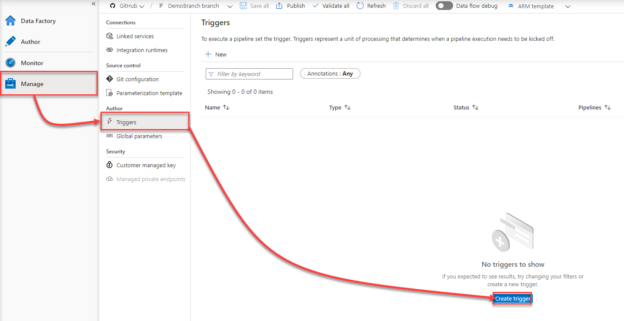
In the previous articles, we discussed how to use the Azure Data Factory to move data between different data stores, how to transform data before writing it to a predefined sink, how to run an SSIS package using Azure Data Factory and how to use iterations and conditions activities in Azure Data Factory.
Read more »
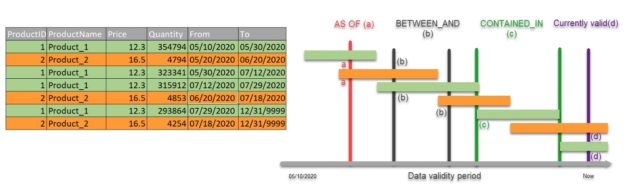
In this article, we will guide you through tracking data changes on the Azure SQL database and introduce common use case scenarios and learn how to get the most out of system-versioned tables.
Read more »
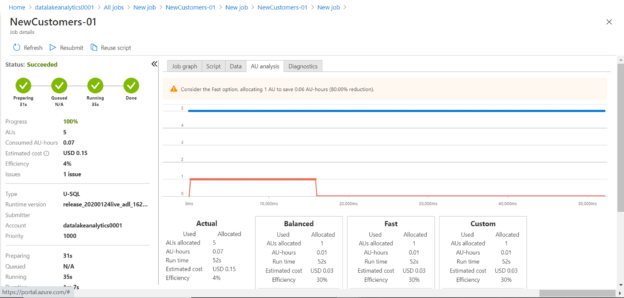
In this article, we will learn how to develop U-SQL jobs on Azure Data Lake Analytics to process data stored in Data Lake Storage.
Read more »
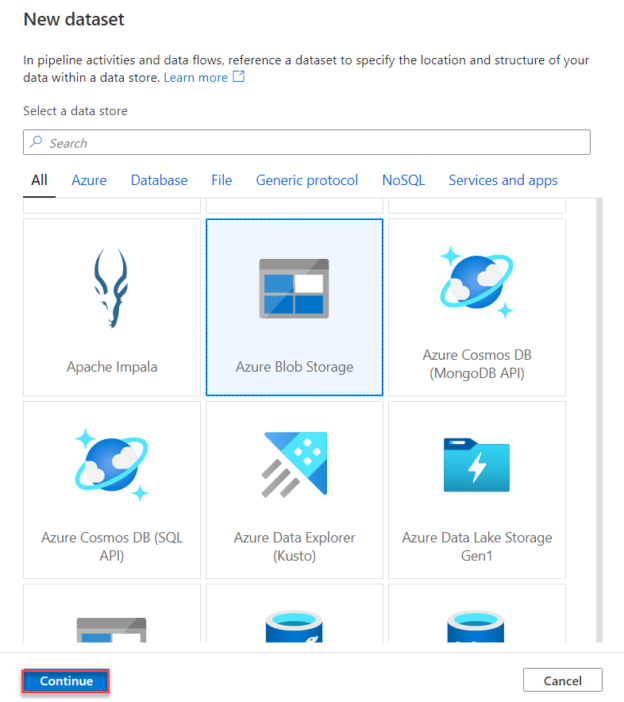
In the previous articles, we discussed how to create an Azure Data Factory pipeline to copy data between different data stores that are located in on-premises servers or in the cloud, how to transform data using Azure Data factory Mapping Dataflow activity and how to run an SSIS package using Azure Data Factory.
Read more »
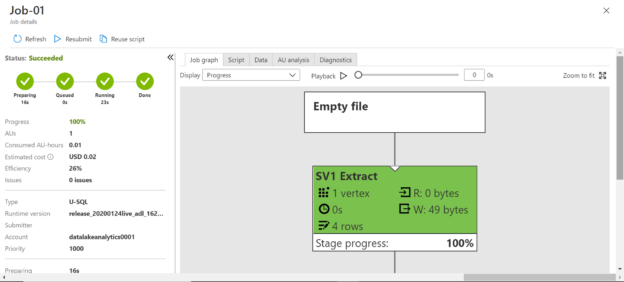
This article aims to help you understand the concept of Azure Data Lake Analytics capability offered by Microsoft in the Azure cloud.
Read more »
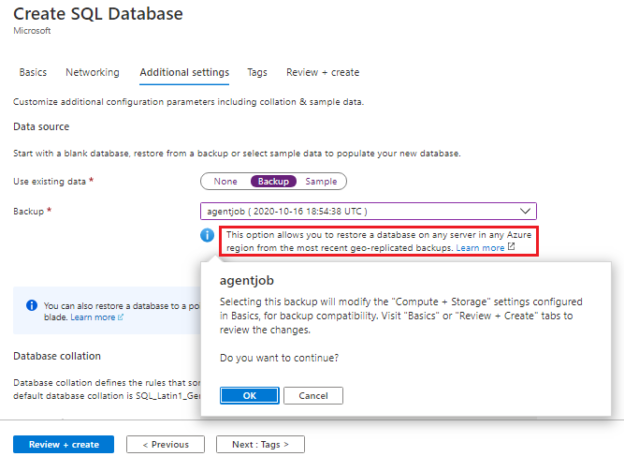
Azure SQL Database—a cloud-based service model provides a platform to back up the data and ensure to keep the business up-and-running even after the disaster. The data is vital and backup of the data revolves around the process of backup, restoration, recovery, Business-Continuity-Plans (BCP), and disaster recovery (DR). In this article, we will learn:
Read more »
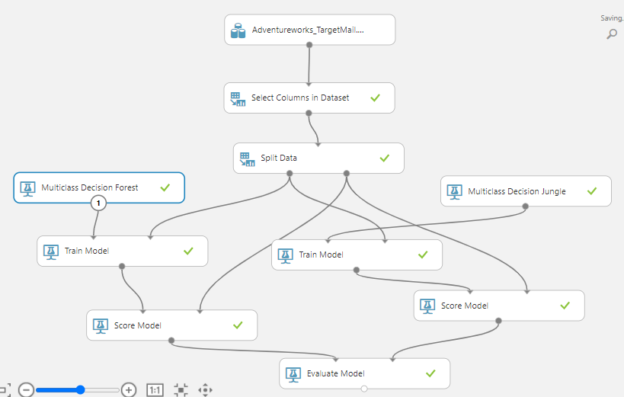
After discussing a few algorithms and techniques with Azure Machine Learning let us discuss techniques of comparison in Azure Machine Learning in this article. During this series of articles, we have discussed the basic cleaning techniques, feature selection techniques and Principal component analysis, etc. After discussing Regression and Classification analysis let us focus more on performing comparison in Azure Machine Learning.
Read more »
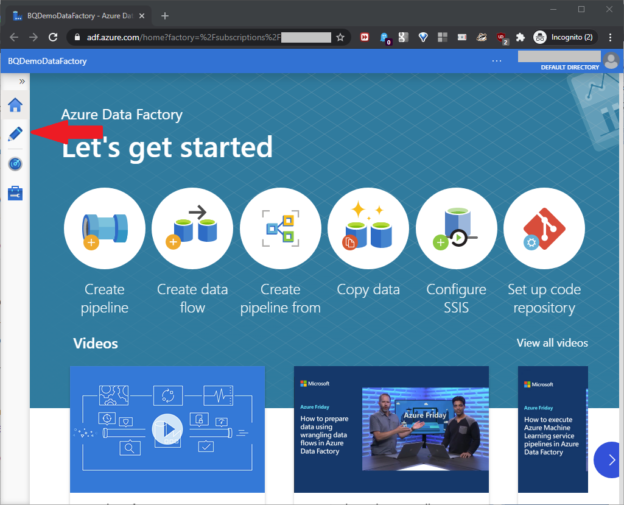
In previous article Build a Google BigQuery Resource, we saw how to build a BigQuery resource, and then build a Google OAuth refresh token. In Part Two here, we’ll build an Azure SQL data resource, and then build, configure, and test the Azure Data Factory that will link the cloud resources we built.
Read more »
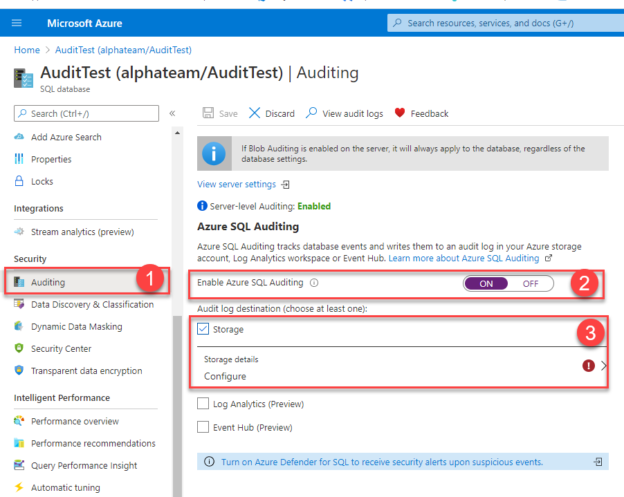
In this article we are going to show how to get started with the Azure SQL Database auditing using specific auditing techniques to configure audit specification and reconstruct audit data trail. Companies nowadays choose to migrate to the Azure cloud platform due to multiple reasons like:
Read more »
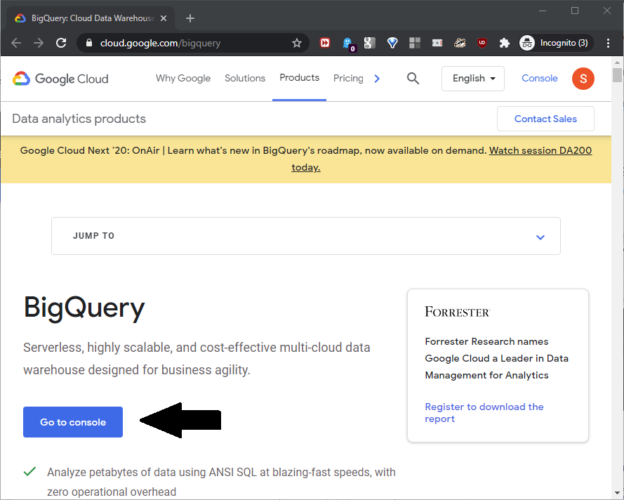
We can rely on Azure SQL to build reliable, high-quality relational database solutions. In the cloud, Google offers BigQuery as a big data product that has large data capacities, and a standard SQL syntax. Although it can handle data manipulation, it works better as a data warehouse product because of certain product limitations. If we can integrate these products, they become even more useful. This two-part article will show how to link these products together. Part one here will show how to build a BigQuery resource, and then build a Google OAuth refresh token, or security key. Part two will show how to set up an Azure SQL data resource, and build, configure, and test the Azure Data Factory that will link those resources.
Read more »
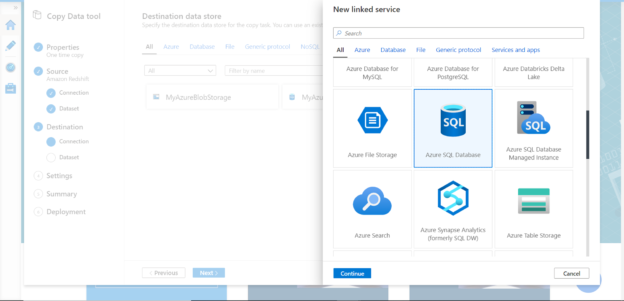
In this article, we will learn an approach to source data from AWS Redshift and populate it in the Azure SQL database, where this data can be used with other data on the SQL Server for desired purposes.
Read more »
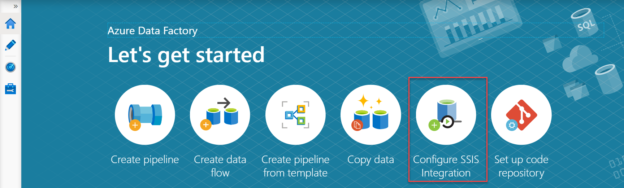
In the previous articles, we showed how to copy data between different data stores, located in an on-premises server or in the cloud and how to perform data transformation on that data using the Azure Data Factory.
Read more »
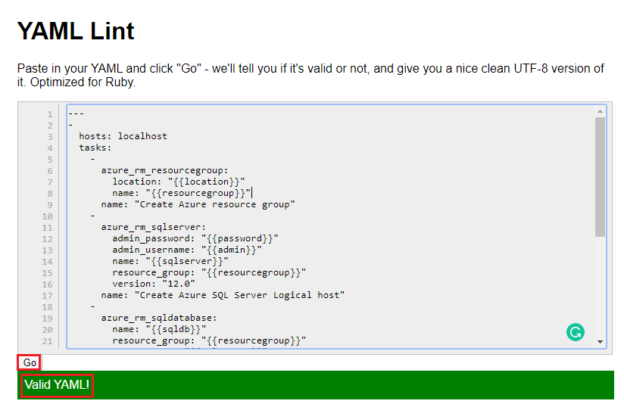
In this article, you will learn about writing a playbook with Ansible to provision the Azure SQL database. In addition, you will also learn about Ansible and its design constructs and concepts.
Read more »
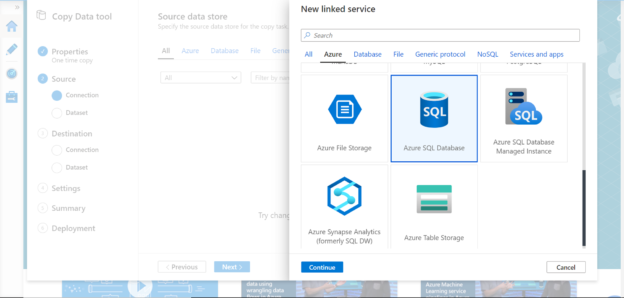
In this article, you will learn how to export data from Azure SQL Database to Azure Data Lake Storage using Azure Data Factory.
Read more »
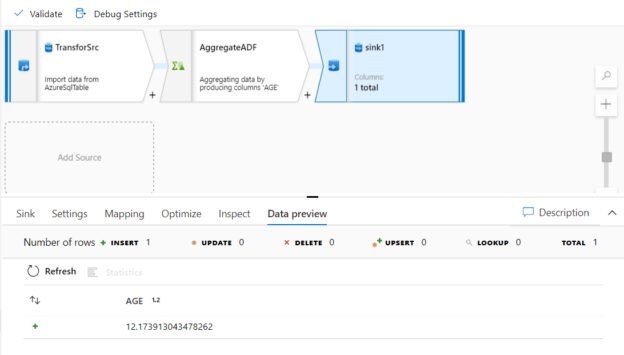
In the previous articles, Copy data between Azure data stores using Azure Data Factory and Copy data from On-premises data store to an Azure data store using Azure Data Factory, we saw how we can use the Azure Data Factory to copy data between different data stores located in an on-premises machine or in the cloud.
Read more »
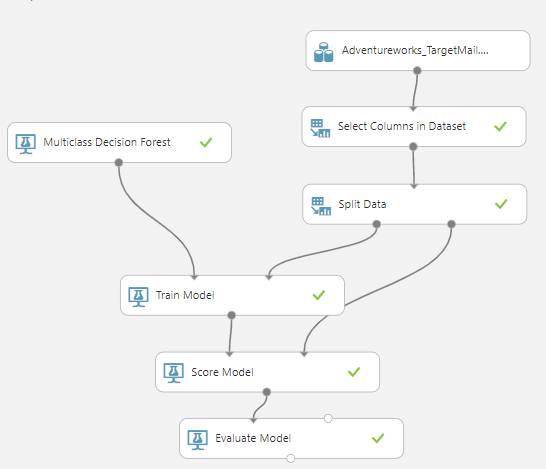
After discussing Regression in the previous article, let us discuss the techniques for Classification in Azure Machine learning in this article. Like regression, classification is also the common prediction technique that is being used in many organizations. Before the regression we have discussed basic cleaning techniques, feature selection techniques and Principal component analysis in previous articles, now we will be looking at data classification techniques in azure machine learning in this article.
Read more »
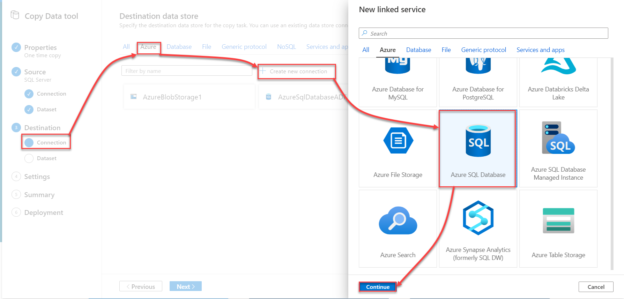
In the previous article, Copy data between Azure data stores using Azure Data Factory, we discussed how to copy the data stored in an Azure Blob Storage container to an Azure SQL Database table using Azure Data Factory and review the created pipeline components and result.
Read more »
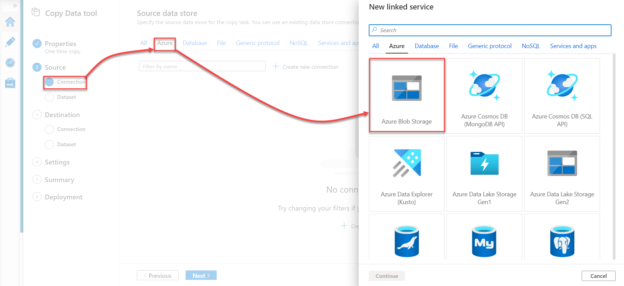
In the previous article, Starting your journey with Microsoft Azure Data Factory, we discussed the main concept of the Azure Data Factory, described the Data Factory components and showed how to create a new Data Factory step by step.
Read more »
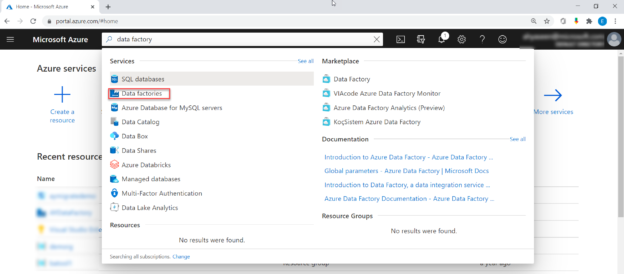
Working as an Azure Data Engineer, you are responsible for designing and implementing Azure data platform solutions in which you need to choose the best method to ingest structured, semi-structured and unstructured data that are generated from various data sources, in order to be processed in batches or in real-time by the applications and stored or visualized as per the project requirements.
Read more »
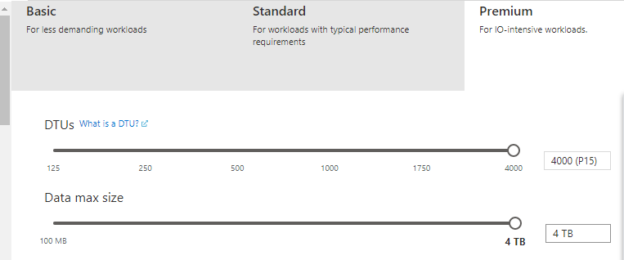
The recent trend proves that the adoption of the Cloud has much greater significance and importance in modernizing IT. If you are working on migrating the on-premises SQL Server to Microsoft Azure cloud, you need to have a better understanding of the key differences between Azure SQL databases and SQL Server on Azure VMs and options that work best for you.
Read more »
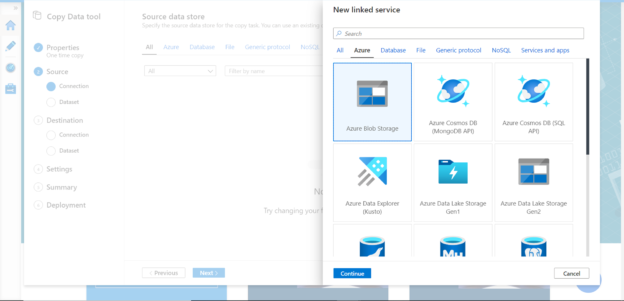
This article will talk about loading data into Azure SQL databases from Azure Blob Storage with the help of Azure Data Factory.
Read more »© Quest Software Inc. ALL RIGHTS RESERVED. | GDPR | Terms of Use | Privacy