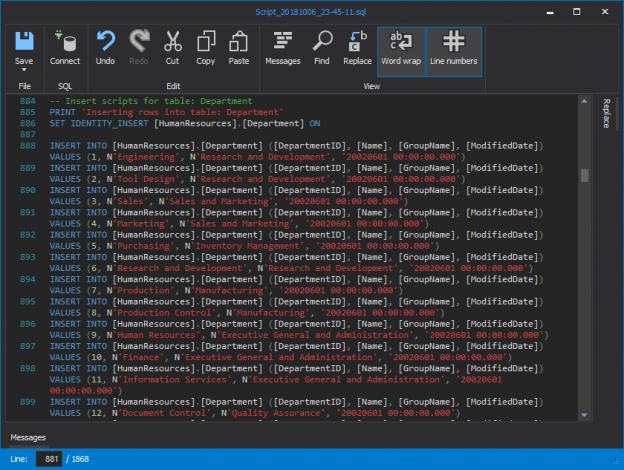In some cases, as a DBA, you are requested to copy the schema and the content of specific tables from a database to another one in the same instance or in a different SQL instance, such as copying specific tables from a production database to a DEV one for testing or troubleshooting purposes.
SQL Server offers a lot of methods that can be used to perform table’s data and schema copy process. In order to go through each one of these methods, we will consider the below scenario:
- The hosting SQL Server: localhost.
- Both databases hosted in the same SQL Server 2017 instance
- The source database: AdventureWorks2018
- The destination database: SQLShackDemo