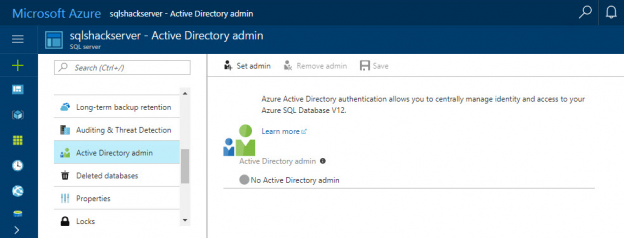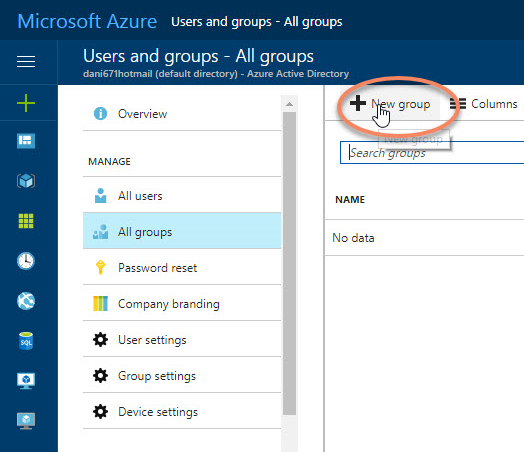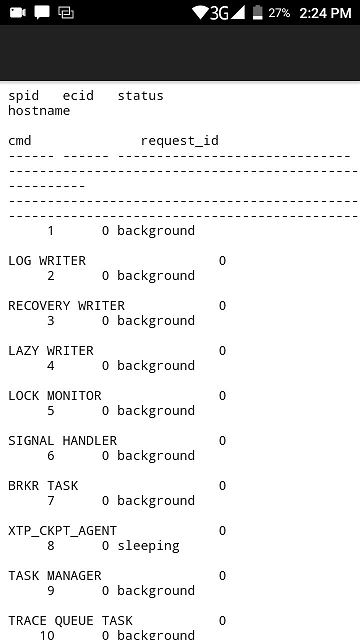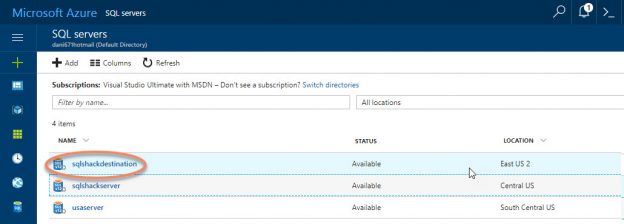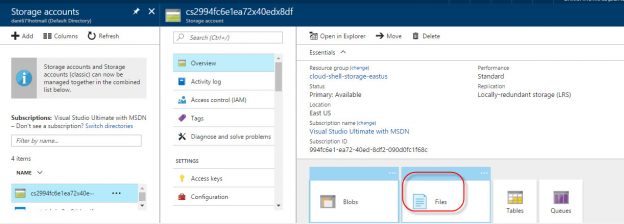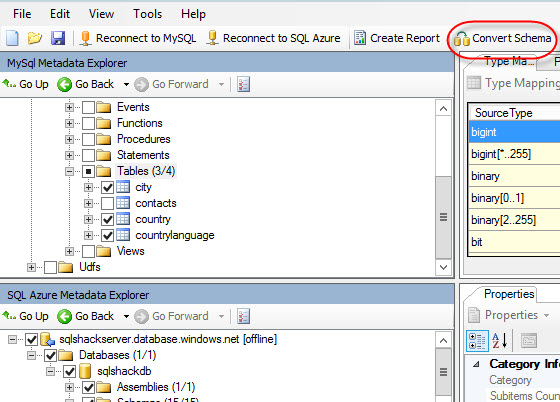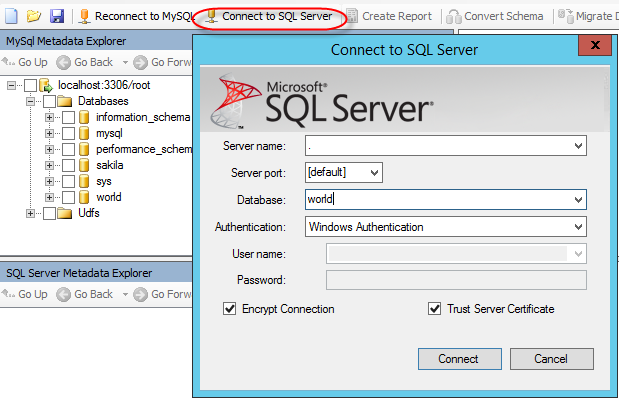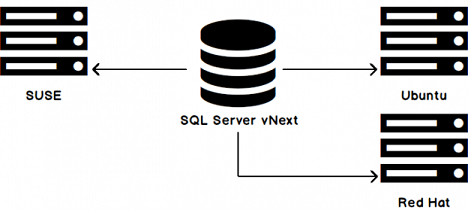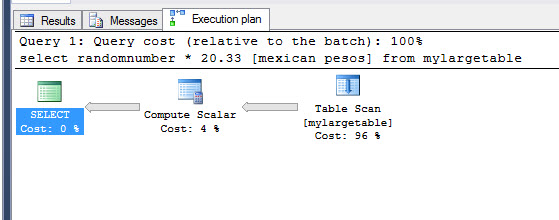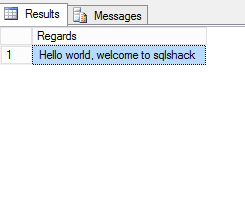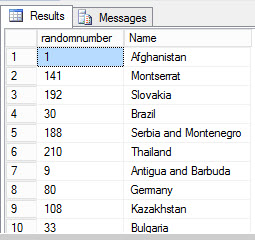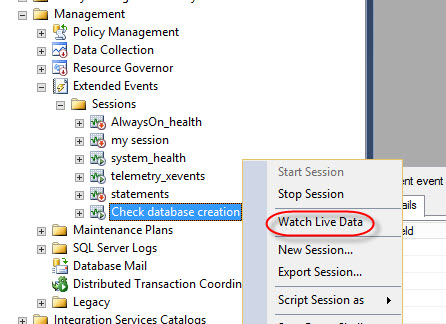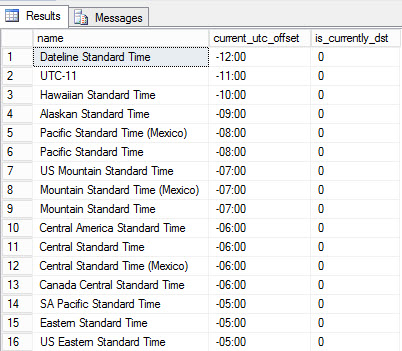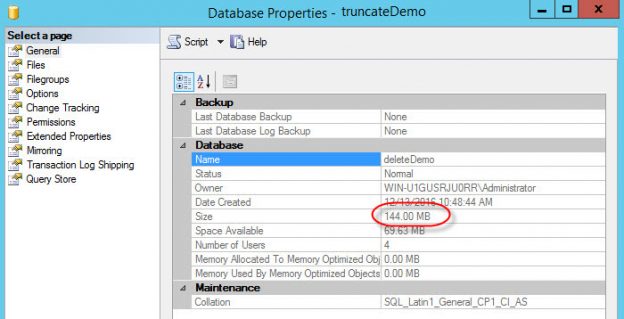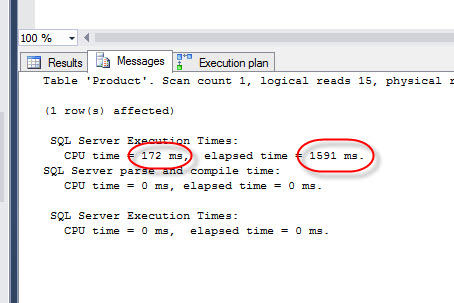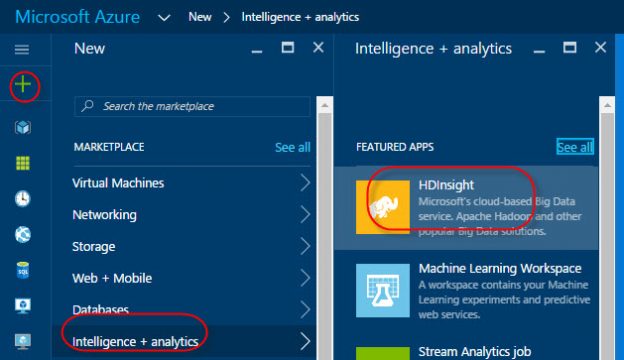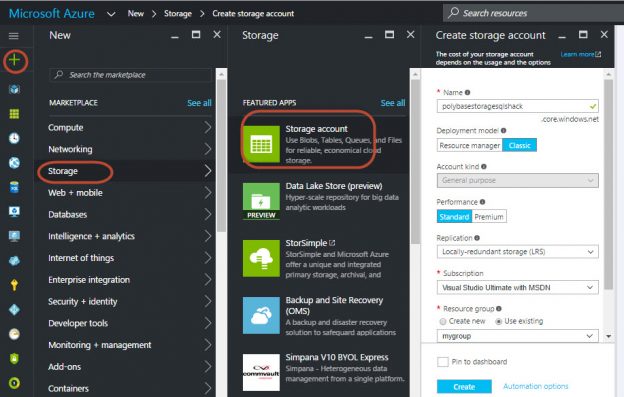Introduction
In the 90s and at the beginning of the 21 century, Linux and Windows were decidedly working at cross purposes
However, starting on 2009, Microsoft started to contribute with code in the Linux Kernel. On 2013, Azure supported Virtual Machines in Ubuntu and later came the support to .NET in Linux, Visual Studio for Linux, PowerShell in Linux, support to monitor Linux server to monitor in SCOM (System Center Operation Manager) and now, the support for SQL Server that is on the previous version when this article was published and it is planned to be released this year (2017). Microsoft is a Platinum member of the Linux Foundation now.
Read more »