In this article, we’ll take a look at a brief TSQL history and a few examples of loops, conditionals, and stored procedures
Read more »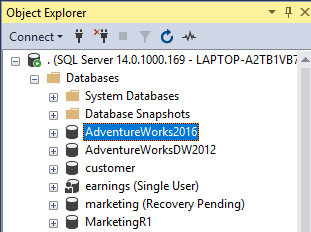
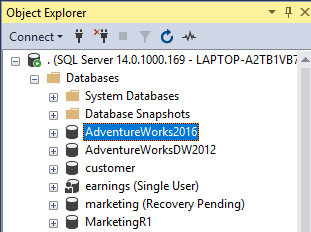
In this article, we’ll take a look at a brief TSQL history and a few examples of loops, conditionals, and stored procedures
Read more »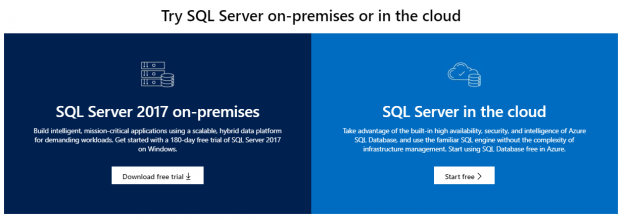
This article serves as a SQL Server Download guide for both beginners and beyond. Some years ago, it was pretty simple to download the installer because you had all the components installed. Now, it is harder because you need to install several components, there are several versions and editions. This guide will help you to understand which version and edition needs to be downloaded.
Read more »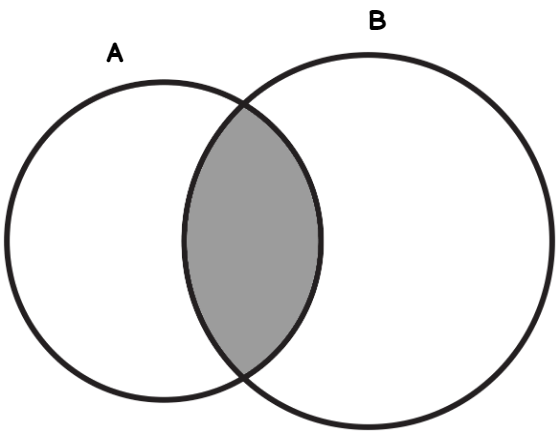
In this article, we will show how to use the SQL intersect logical operator using different examples.
Read more »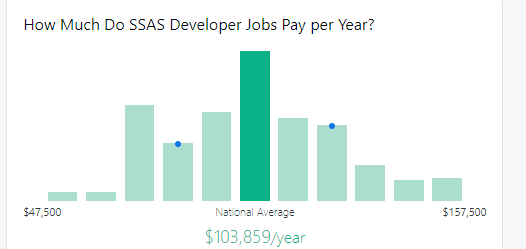
SSAS interview questions is a new article for people looking for SSAS jobs.
In our previous article, we talked about SSIS interview questions. In this new article, we will talk about the SSAS interview questions to be prepared for an interview for a job using SQL Server Analysis Services.
Read more »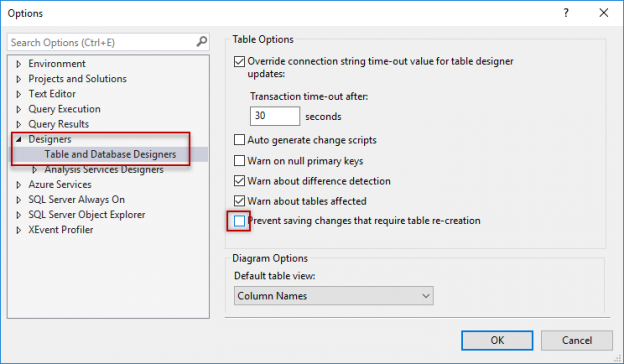
A common task for newbies is to learn how to do a SQL convert date and work to convert them date to other data types or covert other data types to Date.
Read more »
Today, with DevOps, the need for database cloning is urgent. The development and testing process is shorter and it is required to work and test the data faster.
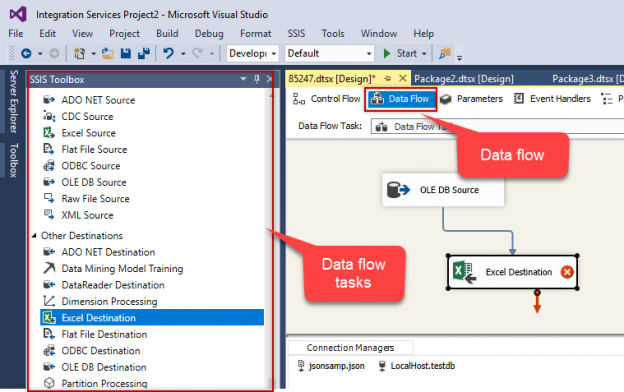
These SSIS interview questions cover many of the top topics that you will be asked when applying for your next SSIS developer job. Each question has links to articles that cover the topic in depth.
Read more »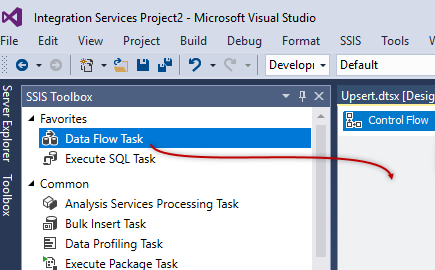
In this article, we will show how to convert dates from dd/mm/yyyy to mm/dd/yyyy using the Script component and also derived columns in SSIS. We will also explain when to use a derived column (DC) and when to use the Script Component (SC).
Read more »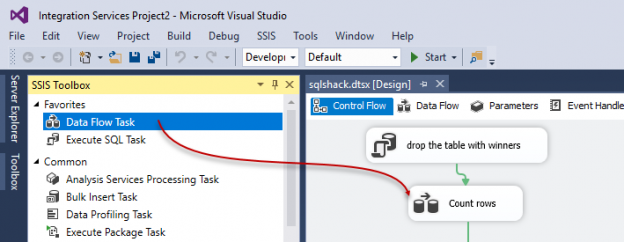
In this article, we will show how to work with SQL random numbers in SSIS. To demonstrate this, we will have a table with people and we will create a winner randomly from that list.
Read more »
The new SQL Server 2017 comes with new features in the installation. It now supports Machine Learning Services that support R and Python. It also includes SSIS Scale Out Master and Scale Out Worker. It also includes scale out options in PolyBase.
Read more »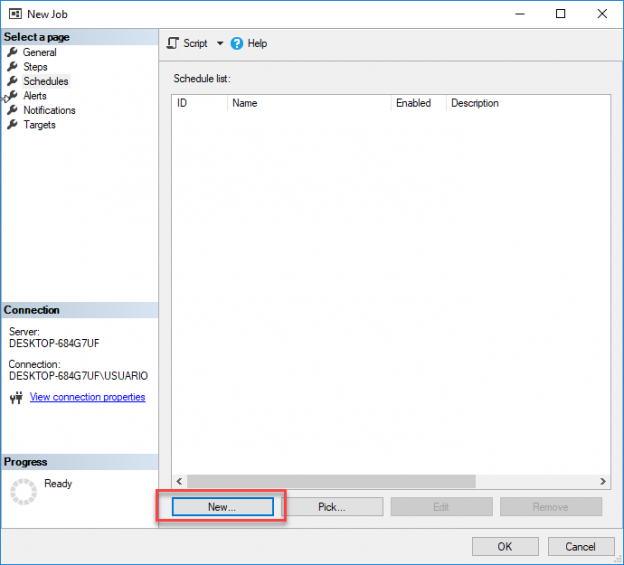
In this article, we will answer FAQs about the SQL Server Agent. We will learn how to create a job, some things about the internal tables used, how to schedule jobs, add PowerShell jobs, cmd jobs, T-SQL jobs and more.
Read more »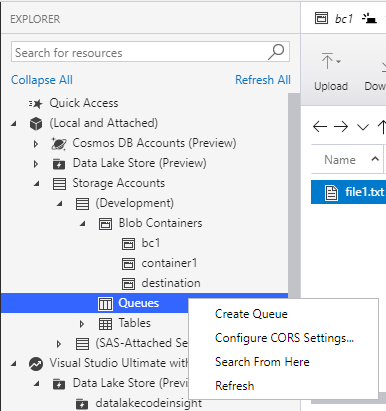
When you practice and play with the Azure Storage, you spent money because you need to pay for the service. This obviously provides an incentive to discover a way to emulate the Azure Storage behavior.
In this article, we will use an emulator and learn how it works.
Read more »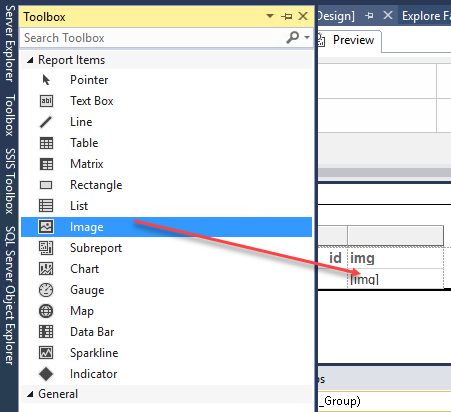
Sometimes we need to store information including photos in our database. For example, the photo of the product, the photo of the team members. But how can we store images in SQL Server?
We could create an application in .NET or Java, but if we do not have experience in those programming languages, we could use SQL Server tools to do it.
In this new article, we will learn the following tips that will help us to work with images including how to:
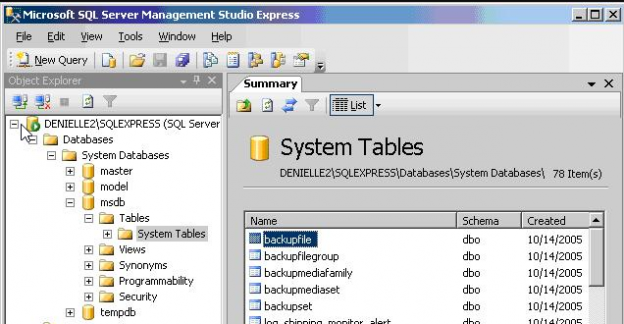
This article will explain the main features in SQL Server 2017, 2016, 2015, 2014, 2012, 2008, 2005, 2000, 7, 6.5, 6.0, 4.2, 1.1 and 1.0.
In the past, the first SQL Server versions supported OS/2 (an operative system created by Microsoft and IBM) and Windows.
Now, the new versions of SQL Server (vNext and SQL Server 2017) can be installed in Linux. 15 years ago, it was impossible to think that. Linux and Microsoft were just like oil in water and now, Microsoft loves Linux.
Also, we now enjoy full integration with Azure, Tabular Databases, SSIS, SSAS and more. In this article, we will talk about all these changes and improvements.
Read more »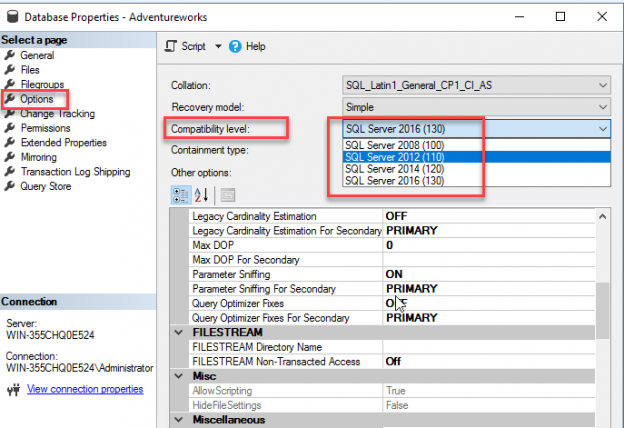
I was training some Oracle DBAs in T-SQL and they asked me how to create arrays in SQL Server.
I told them that there were no arrays in SQL Server like the ones that we have in Oracle (varray). They were disappointed and asked me how was this problem handled.
Some developers asked me the same thing. Where are the arrays in SQL Server?
Read more »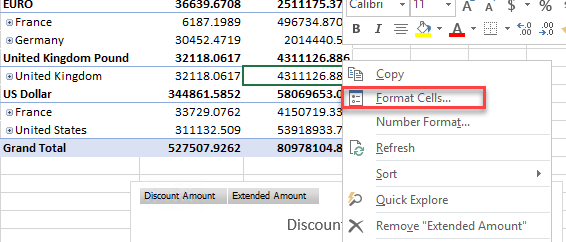
In SSAS, when I offer Power BI, Reporting Services, PowerPivot or SharePoint to connect to SSAS, the business analysts look scared. On the other hand, if I talk about MS Excel, everybody seems so happy and comfortable with it.
Excel is still the most popular spreadsheet in the world even when there are a lot of free spreadsheets like OpenOffice and LibreOffice to download, in the BI world, Excel is still the most popular.
Read more »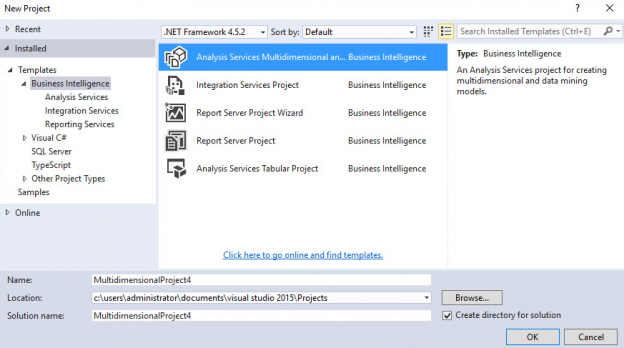
I am a DBA consultant and several times, in the past, I have been asked for a good tool to generate fast reports to get information about the company like total sales, sales per year, month, week, etc
SSAS is a Business Intelligence (BI) technology that Microsoft bought from Panorama Software in 1996. After the acquisition, the technology was upgraded and evolved and now it is part of the tools that come with SQL Server. This tool is an extremely powerful tool to create analytical reports fast. It works with cubes that are designed to generate reports with optimal performance using aggregated information stored in the cube.
Read more »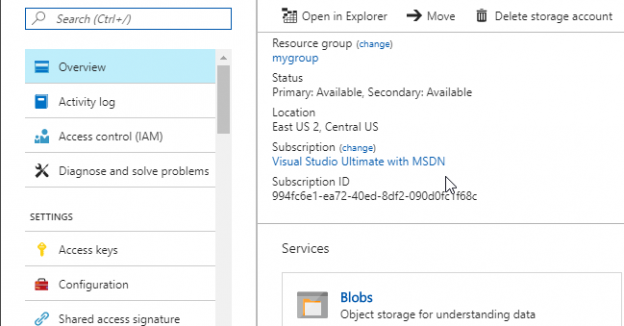
BULK INSERT is a popular method to import data from a local file to SQL Server. This feature is supported by the moment in SQL Server on-premises.
However, there is a new feature that is supported only in SQL Server 2017 on-premises. This feature allows importing data from a file stored in an Azure storage account to SQL Server on-premises using BULK INSERT. This feature will be supported in Azure SQL versions in the future.
In this article, we will show two examples. The first example will show how to use the traditional BULK INSERT statement from a local CSV file to Azure and the second example will show how to import data from a CSV file stored in Azure to SQL Server on-premises.
Read more »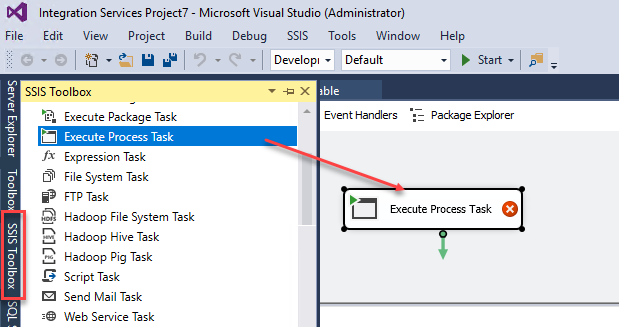
The Bulk copy program aka bcp is the console application used to export and import data from text files to SQL Server or vice versa.
It is very popular because it is fast and easy to download.
Read more »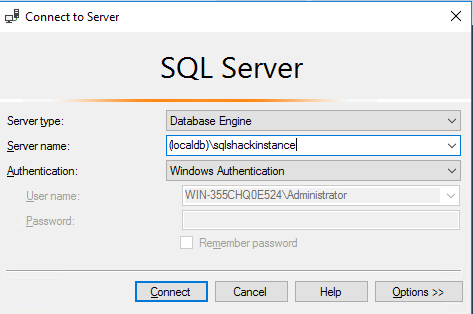
There are several tools included in SQL Server on-premises that you may not know.
In this article we will explain the following tools:
After reading this article, you will learn how to use them and understand what are they for.
Read more »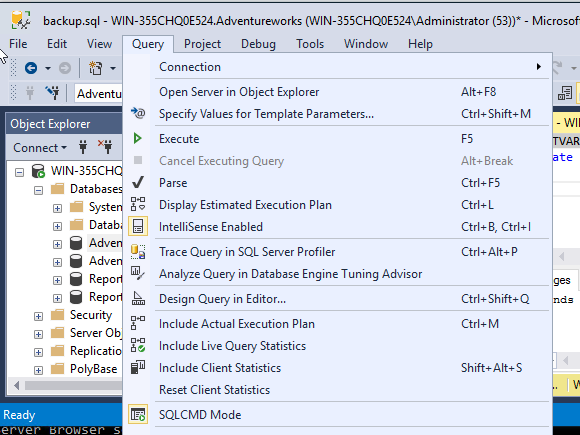
Sqlcmd allows executing queries, T-SQL sentences and SQL Server scripts using the command line.
In the previous article How to work with the command line and Azure to automate tasks, we worked with the sqlcmd in Azure.
In this new chapter, we will show the following examples in a local SQL Server using sqlcmd:
Read more »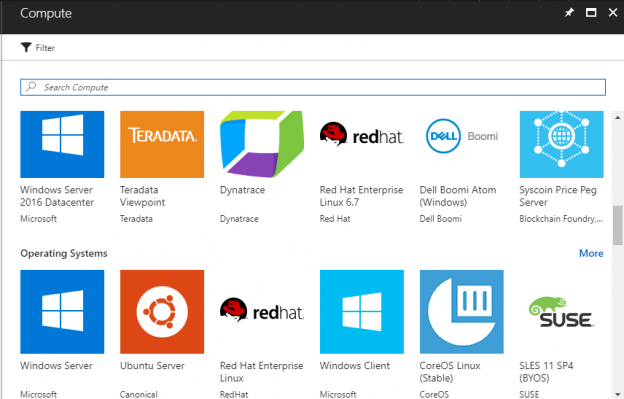
Most of the DBAs, Data Scientists, BI and Database developers are working on SQL Server on-premises. Is it time to migrate to the Cloud?
In this new article, we will talk about numbers, statistics, Azure technologies like Virtual Machines with SQL Server, Azure SQL, Azure Data Factory, Azure Machine learning and other technologies.
Read more »
In SQL Server Management Studio (SSMS), it is possible to connect to the Azure Storage. The Azure Storage Account is useful because it creates replicas automatically in the cloud. You only need to upload your file to the Azure Storage Account and the replication is automatic. You can have multiple replications in different regions and Datacenters with few clicks.
Read more »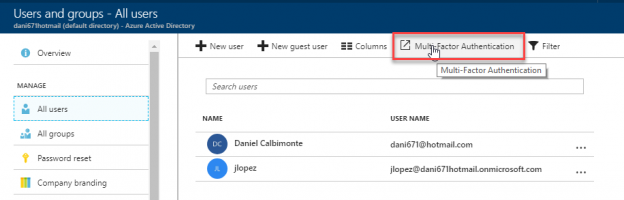
The new SSMS 17.2 allows users to authenticate using Active Directory with Multi-Factor Authentication (MFA). This is a secure method for authentication where you have more than one method to validate your authentication. That way, you have a more secure authentication and prevent your Azure Portal or applications to be easily attacked by hackers or other malicious users.
Read more »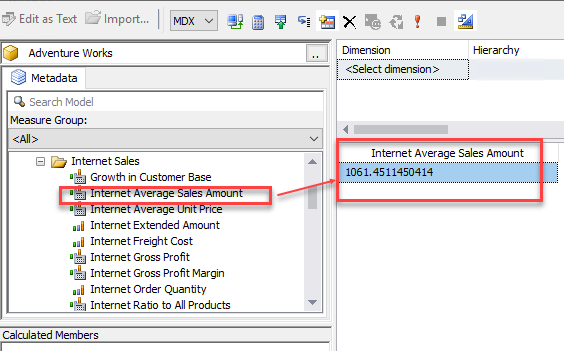
In earlier versions, SSMS was included in the SQL Server installer. Now it is a tool that is installed separately.
In this new article, we will emphasize PowerShell and DAX. PowerShell is handled in a different way than it was in SQL Server 2016. We will give you some tips to handle these differences. In the second part of the article, we will talk about DAX. If you do not have experience with DAX, we will give you an introduction to Multidimensional, Tabular databases and you will be able to understand the new features and run your first DAX query in the new SSMS 17.
Read more »© Quest Software Inc. ALL RIGHTS RESERVED. | GDPR | Terms of Use | Privacy