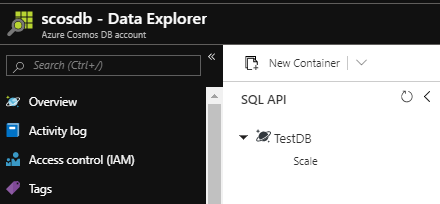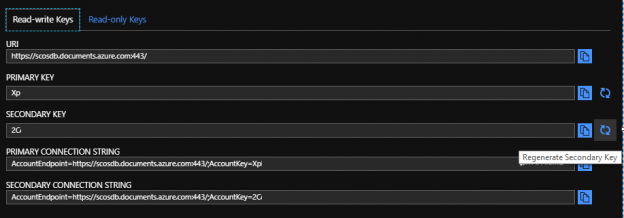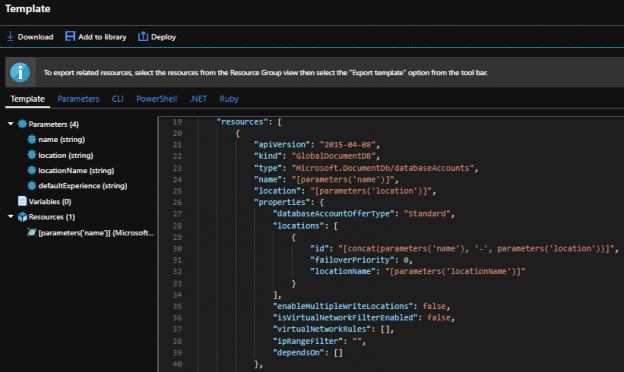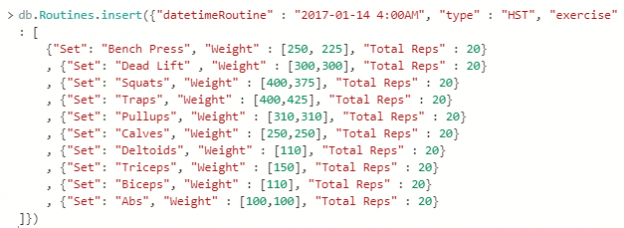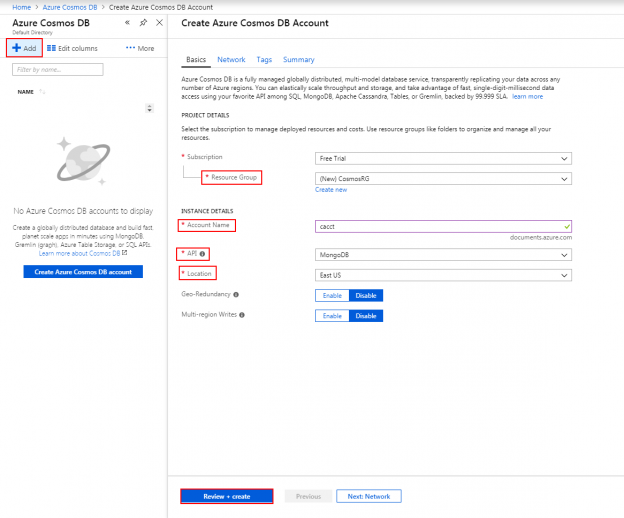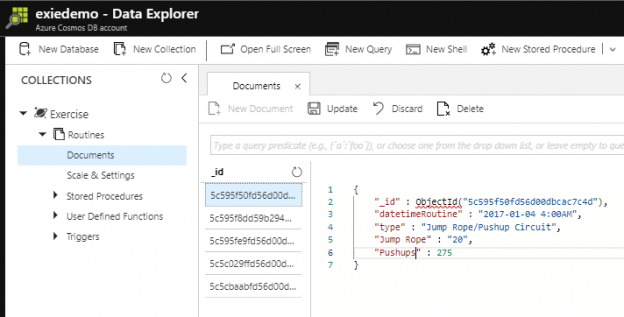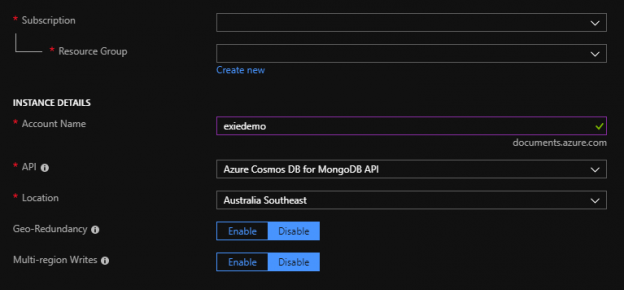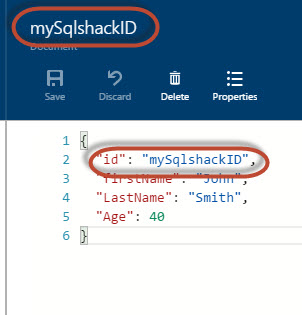Our testing or development may call for dynamic creation on the database level for Azure Cosmos DB rather than the account level. As we’ve seen with dynamically working with a Cosmos database account using PowerShell, we can create, remove, and obtain properties of the account. Identically, we can do this on the database level as well and we may use this in testing if we need the same Cosmos database account for other testing purposes. Development situations may also involve use cases where we want to test a concept and dynamically create a database within our Cosmos database account. In this tip, we’ll look at working with our Azure Cosmos database account on the database object level where we do nothing to manipulate the account itself, only add databases to the account once it’s been setup.
Read more »