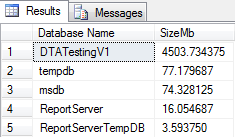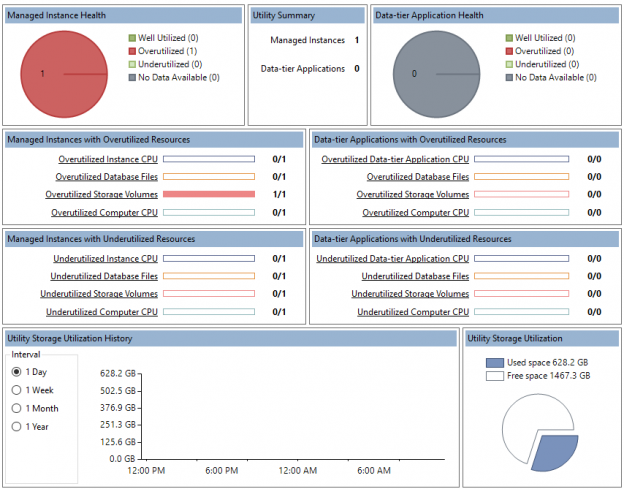The following article applies to SQL Server versions 2008 +
Adequate memory is one of the most important factors for a well-functioning instance of SQL Server. By design SQL Server manages its own memory allocations via the SQLOS rather than having the servers Operating System perform this task.
Read more »