In this article, we will talk about SQL Dump files and the process to change the dump directory in Linux SQL Server.

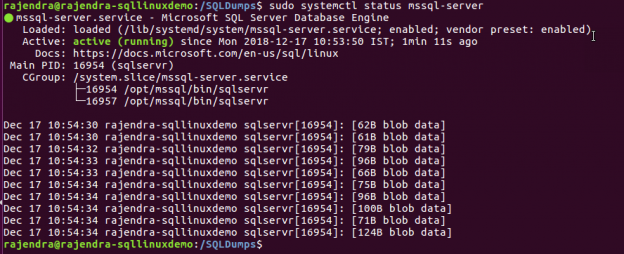

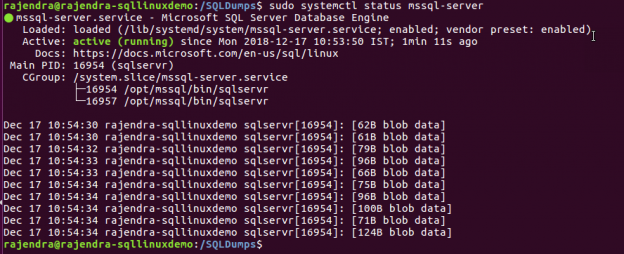
In this article, we will talk about SQL Dump files and the process to change the dump directory in Linux SQL Server.

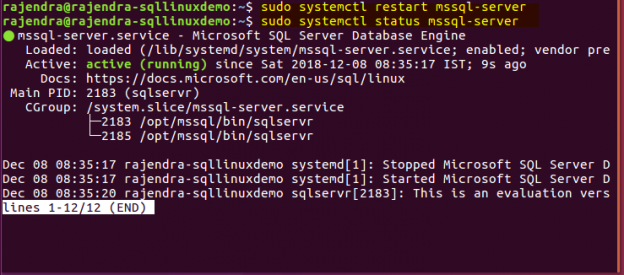
In my previous articles, we installed the SQL Server 2019 CTP 2.1 on Ubuntu Linux. You can follow the below articles to prepare the SQL instance on Linux.

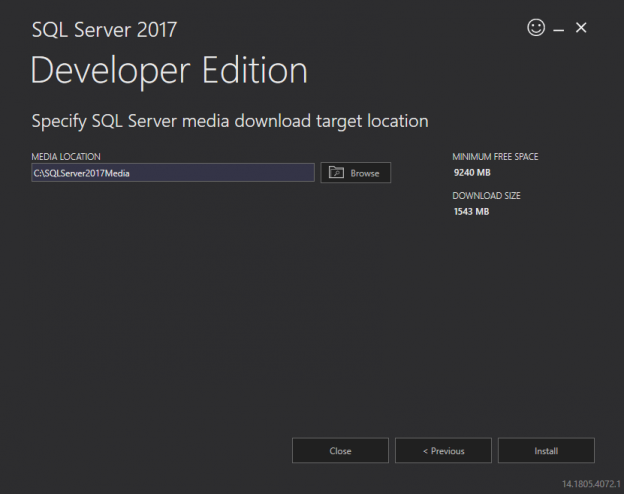
The R language is one of the most popular languages for data science, machine learning services and computational statistics. There are several IDEs that allow seamless R development. Owing to the growing popularity of the R language, R services have been included by Microsoft in SQL Server 2016 onwards. In this article, we will briefly review how we can integrate R with SQL Server 2017. We will see the installation process and will also execute the basic R commands in SQL Server 2017.
Read more »
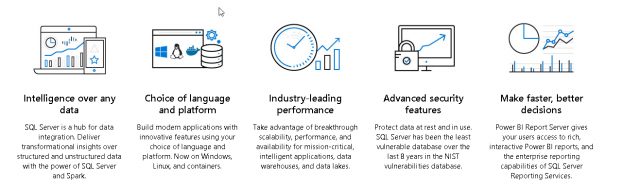
On September 24th, 2018, Microsoft launched SQL Server 2019 preview version (SQL Server vNext 2.0) in the ignite 2018 event. As you know, SQL Server 2017 is still being adopted by the organizations, we are now ready with this preview version.
Read more »
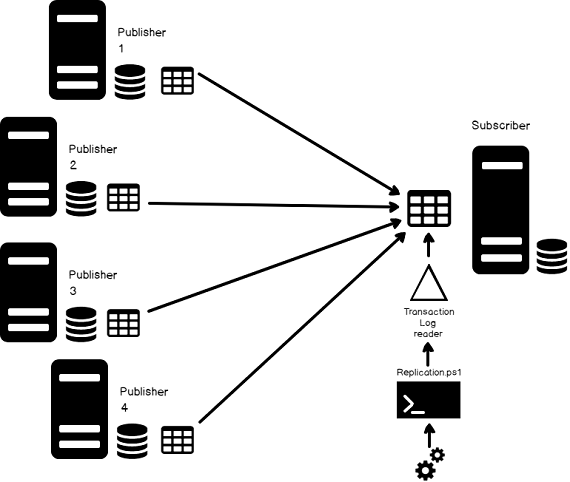
In this data-driven era, replication is often a critical requirement for achieving a modern, agile database management environment. It is believed designing an enterprise-grade dataset is the to achieving this requirement but building datamarts from datasets always presents certain challenges
In this article, we’ll discuss what it takes to setup “central subscriber with multiple publishers” replication model, to create an aggregate dataset from multiple sources, and you’ll also see how to scale with the data.
Read more »
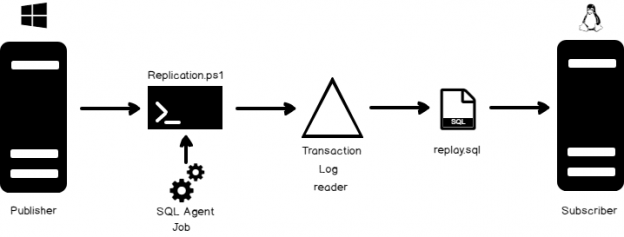
In most cases, an organization can either use the existing out-of-the-box database replication features offered by their database software provider or invest in custom solutions to execute and manage database replication processes. The latter option sometimes allows greater flexibility to create data replicas across multiple types on multiple platforms.
Read more »
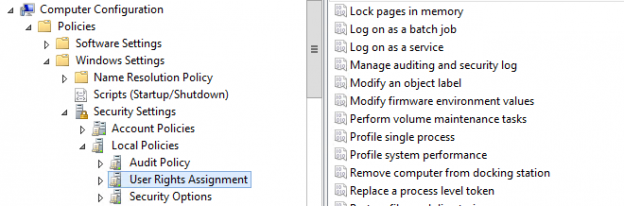
If SQL Server needs to allocate space, first it fills the space it needs with zeros. Examples of when it needs to allocate space are creating/restoring a database, growing/allocating data and log files, and finally the troublesome auto growth operation. However, most of these slowdowns/long running actions can be improved by enabling instant file initialization. I say most because the one case where this is required is on log file growth. However, even when Instant file initialization has been enabled the log file will be zeroed out before the space is usable for SQL Server.
Read more »
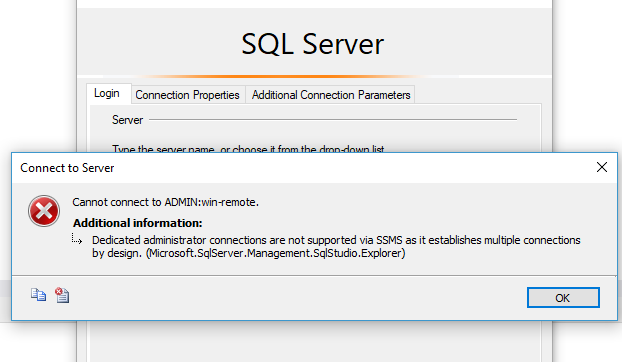
The dedicated admin connection (DAC) can help you out of a sticky situation. This was built to help you connect to SQL Server and run basic queries in cases with critical performance problems. This works by telling SQL Server to reserve a thread specifically for processing your queries in an emergency. While it does reserve a connection for you, it is only one thread, there is no parallelism happening here, in fact, you will receive an error.
Read more »
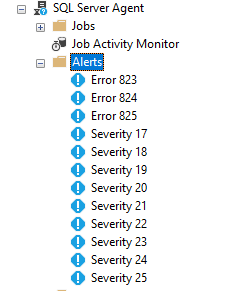
While the article “How to create and configure SQL Server Agent Alerts” created by Minette Steynberg a SQLShack author discusses the features around Alerting through SQL Agent and some conditions for testing. It does not go through some of the common alerts that you should have enabled on your SQL Server.
Read more »
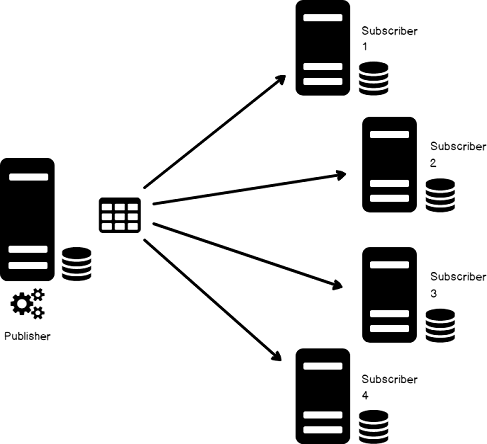
In this article, you’ll learn how to setup a simple, custom distributed database replication system.
In general, a typical setup of transactional replication model of a central publisher with multiple subscribers includes the creation of a replica database(s) which may serve multiple purposes including:
Read more »
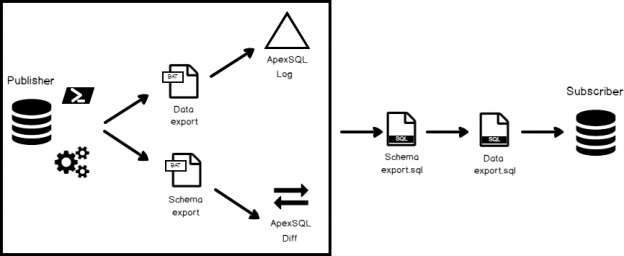
In the article How to setup SQL Server database replication for reporting Server we discussed all about setting up a simple SQL Server transactional replication environment. In this article, we’ll simulate a more robust system that replicates faster and includes both DDL and DML statements. We’ll walk-through the steps to setup a dynamic transactional replication.
Read more »
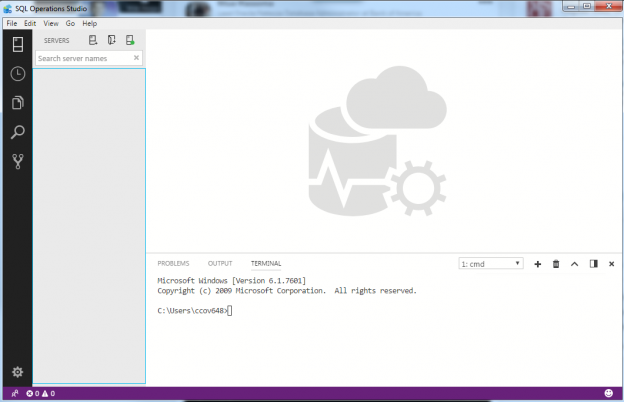
Microsoft Azure Data Studio is a new GUI-based (vs CLI) lightweight tool for developing and managing your modern SQL databases. The tool resembles Microsoft’s lightweight code editor, the open source IDE Visual Studio Code in terms of functionalities and the UI in general. If you’ve used Visual Studio Code (or VS Code), you’d feel at home with Azure Data Studio. Azure Data Studio also integrates really well other products like Azure SQL Database and Data Warehouse has been made very simple. Azure Data Studio is a cross-platform tool available for Linux, Windows, and Mac to manage the SQL Server databases. You can go ahead and download Microsoft Azure Data Studio to try it out!
Read more »

The new SQL Server 2017 comes with new features in the installation. It now supports Machine Learning Services that support R and Python. It also includes SSIS Scale Out Master and Scale Out Worker. It also includes scale out options in PolyBase.
Read more »
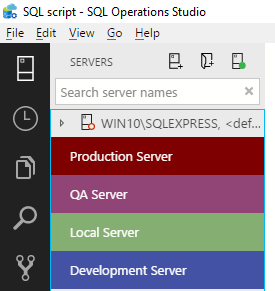
Azure Data Studio is free, lightweight database development and operations cross-platform tool for private and commercial usage, that can be installed on Windows, macOS, and Linux for SQL Server, Azure SQL Database and Azure SQL Data Warehouse.
Azure Data Studio is built to simplify work of database developers, database administrators, and system administrators. Azure Data Studio boosts your productivity with smart code snippets, keyword completion, IntelliSense, source control integration, the ability to view and save results in CSV, Excel, JSON format, and the capability to organize and manage favorite database connections, etc. The first version of Azure Data Studio was released in November 2017.
Read more »
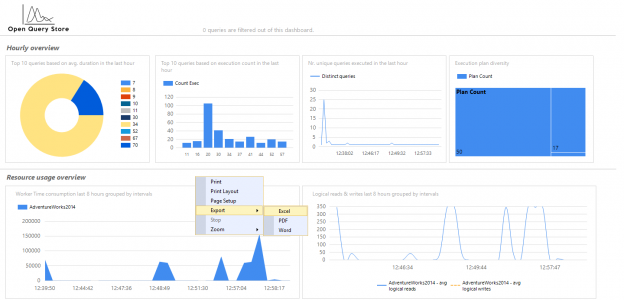
The OpenQueryStore is an Open source implementation of the popular Query store functionality introduced in SQL Server 2016 CTP2. The OpenQueryStore was first introduced in June 2017. Its main contributors are William Durkin and Enrico van de Laar
Read more »
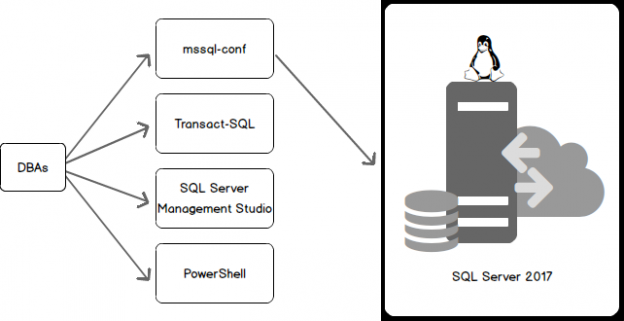
Configuration of any system plays a vital role in its working efficiently. However, configuring a system needs not necessarily be a daunting task. There are several tools that help with the process.
SQL Server on Linux provides a wide range of options for configuration, management and administration.

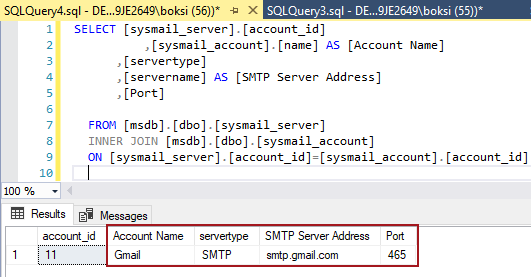
Database Mail, as you would expect from its name, is a solution for sending e-mail messages from the SQL Server Database Engine to users. Using Database Mail, database applications can send e-mail messages that can, for example, contain query results or simply alert a user about an event that occurred in the database.
The process of Database Mail configuration has three main steps. In order to complete this successfully, we need to:

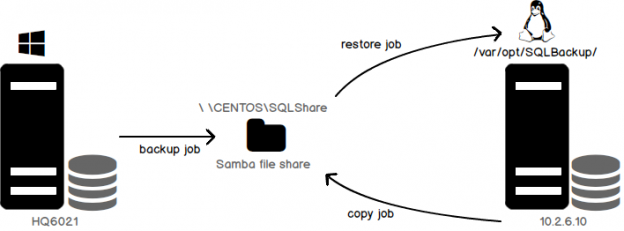
Log shipping is a high-availability configuration that perhaps most of us are familiar with. It’s one of the oldest techniques wherein we ship transaction logs from a Primary database to a Secondary database. Log Shipping is still a vital feature used in case of applications that use warm standby for Disaster Recovery. We can see many articles which discuss the process of configuring Log shipping using T-SQL or SSMS.
Read more »
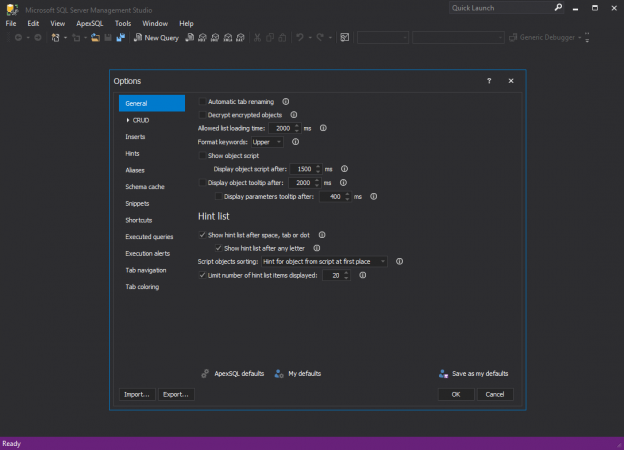
In SQL Server Management Studio 2016, Microsoft introduced a visual setting option to choose between the Blue and Light color theme. In SSMS 2016, SSMS 2017 and the latest SSMS 18, the user can switch between the Blue or Light theme by going to Tools | Options | Environment | General | Color theme:
Read more »
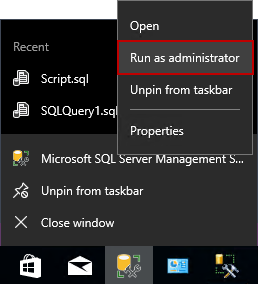
Microsoft Open Database Connectivity (ODBC) is an application programming interface (API) designed to access data from a different of database management systems (DBMS). ODBC is designed for relational data stores.
Read more »
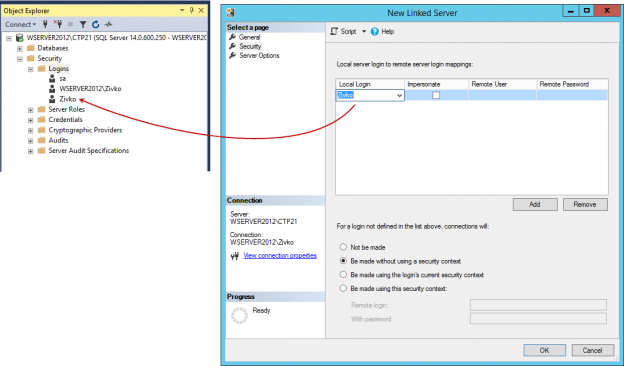
Linked servers allow submitting a T-SQL statement on a SQL Server instance, which returns data from other SQL Server instances. A linked server allows joining data from several SQL Server instances using a single T-SQL statement when data exists on multiple databases on different SQL instances. By using a linked server to retrieve data from several SQL instances, the only thing that should be done is to connect to one SQL instance.
Read more »

With an increasing number of new servers running on Linux, and even a third of Microsoft’s Azure virtual machines running Linux, they have made a choice to bring SQL Server to Linux in order to increase their market share and attract new customers.
Read more »
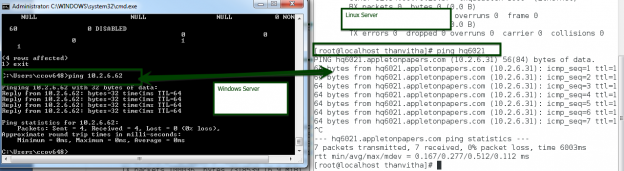
It was a paradigm shift in December 2016, when Microsoft made their SQL Server database available for Linux; it was the first time in history that Microsoft ever designed SQL Server to run on a non-Windows operating system. SQL Server vNext was released for public preview so the user community could test and deploy SQL Server on a Linux operating system. Microsoft took a major step in diversifying the database technology into the non-windows platform for the first time.
Read more »
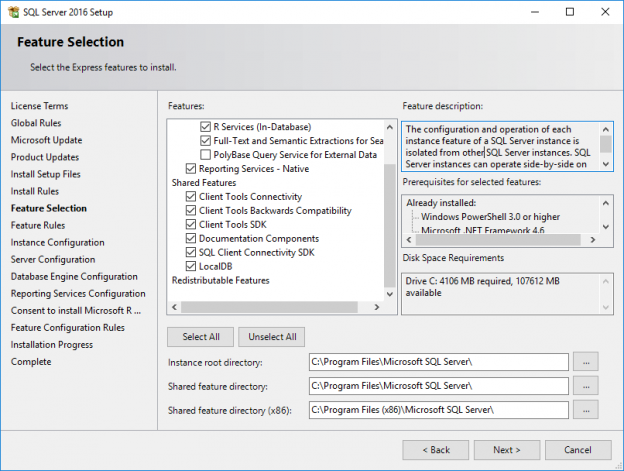
Microsoft SQL Server Express LocalDB, a solution primarily intended for developers, is a lightweight version of SQL Server Express. It is very easy to install and set up. The installation copies a minimum set of files which are necessary to start SQL Server Database Engine. LocalDB supports the same T-SQL language and has the same limitations as SQL Server Express.
Read more »
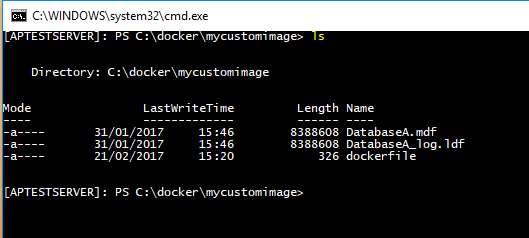
There’s a lot of buzz around containers at the moment but not so much in the SQL Server world which I find odd as, to me as a SQL Server DBA, the technology has a lot of benefits that are worth exploring especially when it comes to development environments.
Read more »© Quest Software Inc. ALL RIGHTS RESERVED. | GDPR | Terms of Use | Privacy