As SQL professionals, we often have to deal with XML data in our databases. This article will help you walk through several examples of using ‘FOR XML PATH’ clause in SQL Server.
Read more »
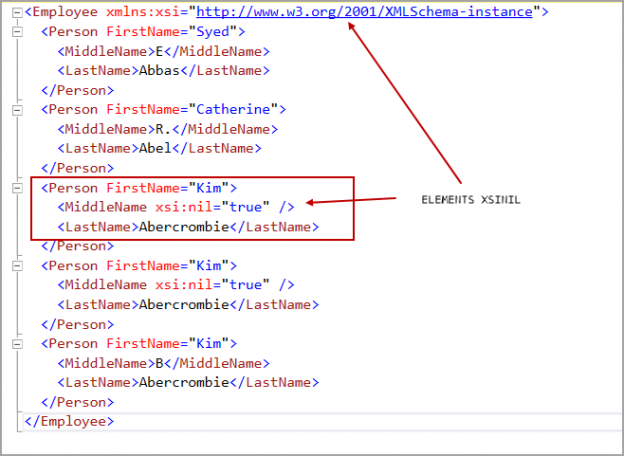

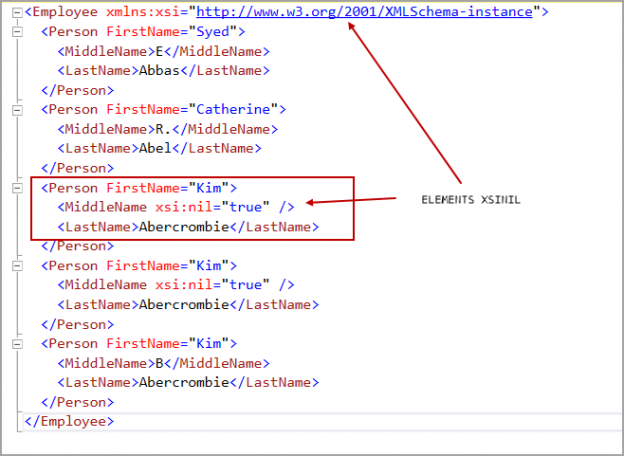
As SQL professionals, we often have to deal with XML data in our databases. This article will help you walk through several examples of using ‘FOR XML PATH’ clause in SQL Server.
Read more »
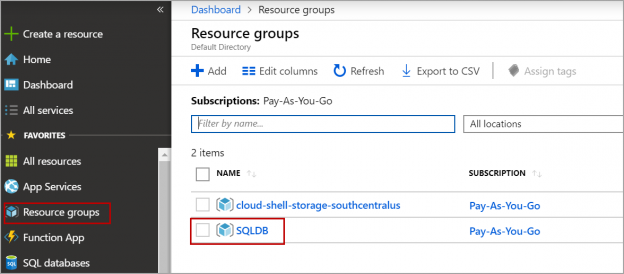
In this article, we will review options called LOCKS in Azure SQL database and Azure SQL Server that are used to protect databases or servers from accidental deletes or configuration changes.
Read more »
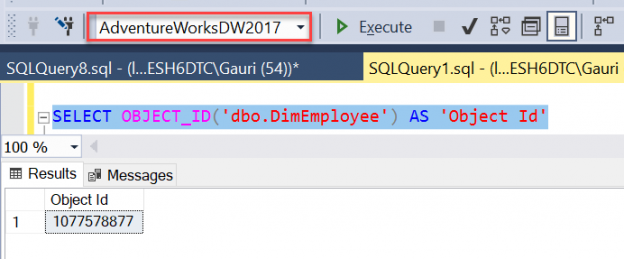
In this article, we will demonstrate T-SQL metadata functions available in the SQL Server.
Read more »
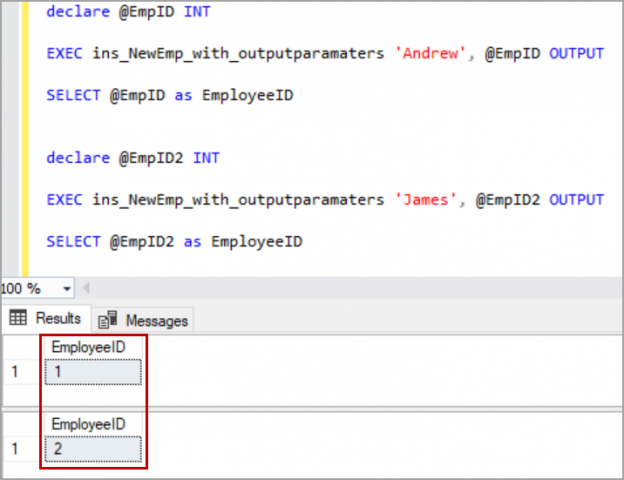
In this article, we will learn how to create stored procedures in SQL Server with different examples.
Read more »
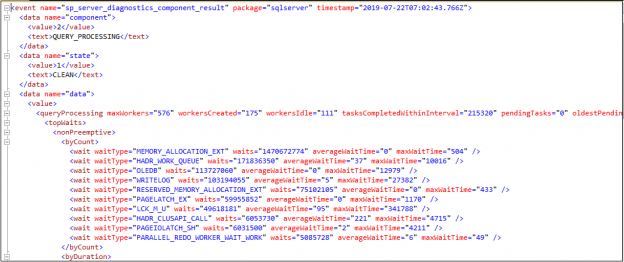
This article gives an overview of the Max Worker Threads for the SQL Server Always On Availability Group databases.
Read more »
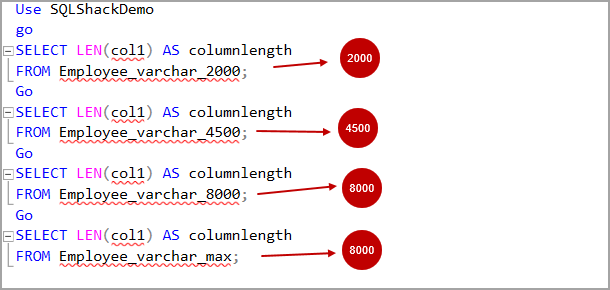
I have seen that SQL developers use varchar(max) data while designing the tables or temporary tables. We might not be sure about the data length, or we want to eliminate the string or binary truncation error.
Read more »
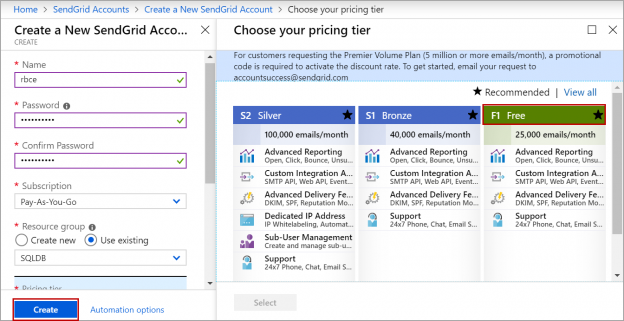
In this article, we will review how to configure email notifications in the Azure SQL single database or elastic pool.
Read more »
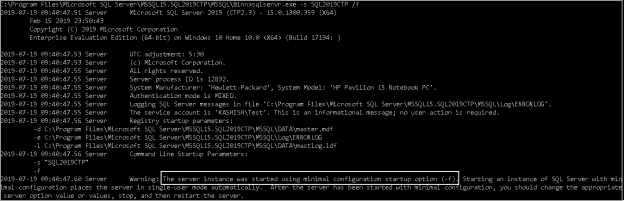
In the SQL world, it is an important activity to perform SQL Server installation for a database administrator. Have you ever noticed ‘SQL Server Startup Parameters’ for the SQL Service? You might not have noticed them, but these parameters are beneficial for DBAs.
Read more »

This article gives an overview of the SQL Server DBCC FREEPROCCACHE command and its usage with different examples.
Read more »
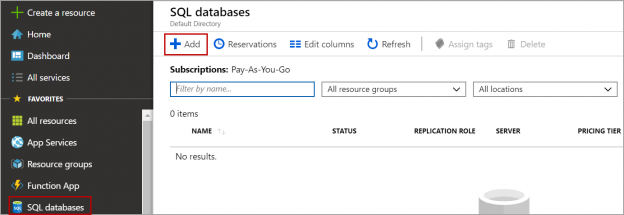
In this article, we will review CREATE DATABASE statement in the Azure SQL database with various examples.
Read more »
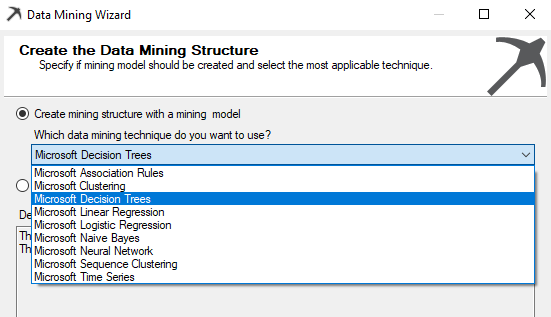
Prediction, is it a new thing for you? You won’t believe you are predicting from the bed to the office and to back to the bed. Just imagine, you have a meeting at 9 AM at the office. If you are using public transport, you need to predict at what time you have to leave so that you can reach the office for the meeting on time. Time may vary by considering the time and the day of the week, and the traffic condition etc. Before you leave your home, you might predict whether it will rain today and you might want to take an umbrella or necessary clothes with you. If you are using your vehicle then the prediction time would be different. If so, you don’t need to worry about the rain but you need to consider the fuel level you need to have to reach to the office. By looking at this simple example, you will understand how critical it is to predict and you understand that all these predictions are done with your experience but not by any scientific method.
Read more »
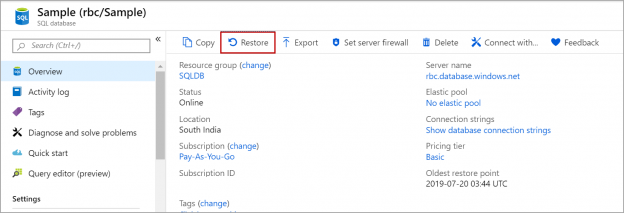
In this article, we will review default backup settings, long-term retention (LTR) backups in Azure SQL database and how-to setup long-term retention (LTR) backup policy in Azure SQL database using Azure portal.
Read more »
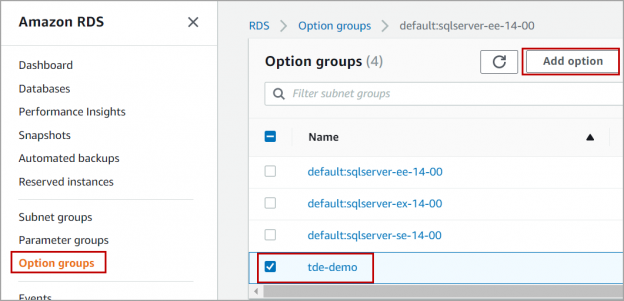
In this article, we will review Transparent Data Encryption (TDE) in AWS RDS SQL Server. AWS RDS supports TDE on SQL Server Enterprise edition of 2012,2014,2016 and 2017 editions.
Read more »
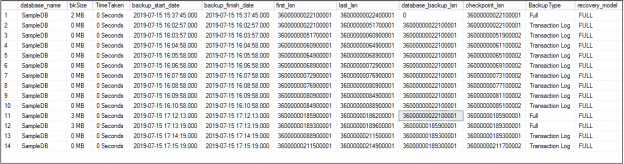
This article explores the SQL Server Transaction log backups and log sequence number (LSN) in combination with the Full backups.
Read more »
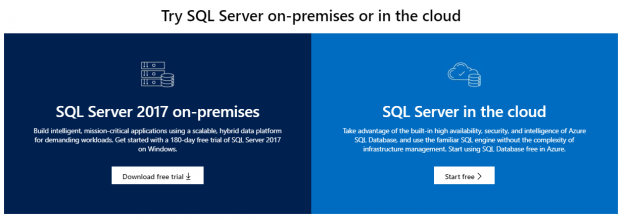
This article serves as a SQL Server Download guide for both beginners and beyond. Some years ago, it was pretty simple to download the installer because you had all the components installed. Now, it is harder because you need to install several components, there are several versions and editions. This guide will help you to understand which version and edition needs to be downloaded.
Read more »
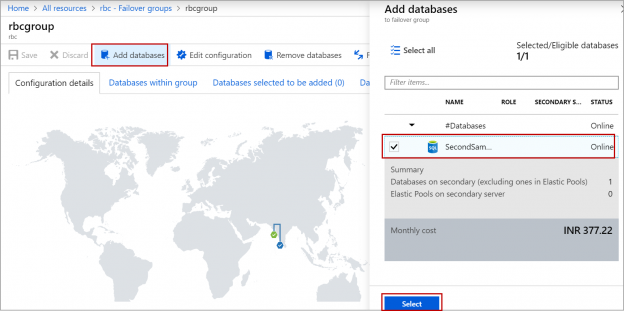
In this article, we will review how to set up auto-failover groups in Azure SQL Server and how failover group is different from active geo-replication in Azure. Auto-failover group is an Azure SQL database feature that replicates one or a group of databases to the secondary Azure SQL server in the cross-region. We cannot have a secondary server in the same region. This feature is used to failover all the databases in the failover group in case of disaster and the failover is automatic.
Read more »
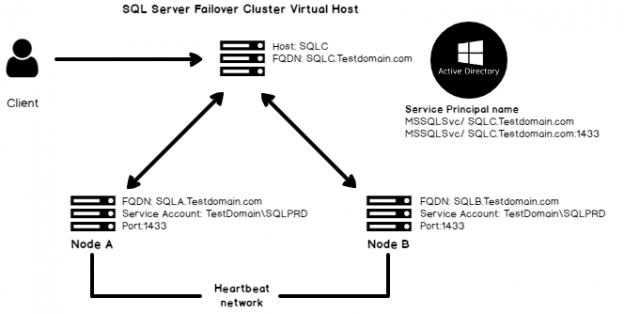
This article gives an overview of Service Principal Name (SPN) for using the Kerberos authentication in SQL Server connections. We use the Kerberos authentication to authenticate windows users securely for providing access to SQL Server.
Read more »
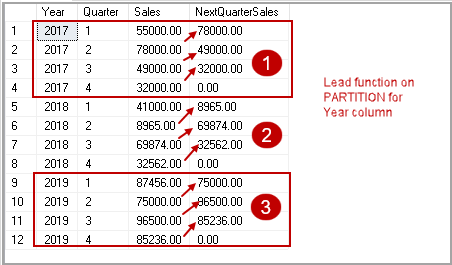
This article explores the SQL Server Lead function and its usage with various examples.
Read more »
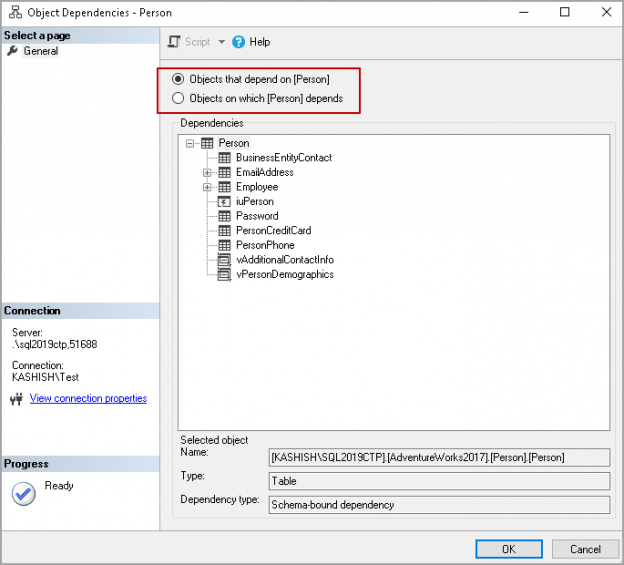
This article gives an overview of the SQL DROP TABLE statement to remove one or more tables from a database.
Read more »
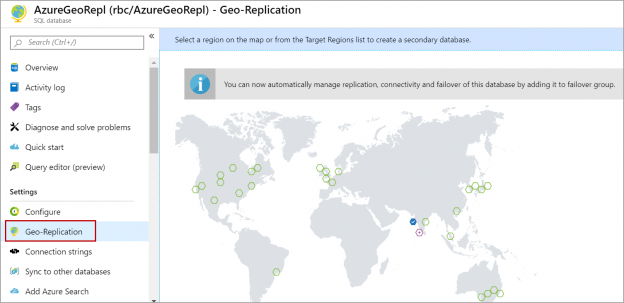
In this article, we will review how to set up Geo-Replication on Azure SQL databases. Geo-Replication is an Azure SQL database feature that allows you to create a readable secondary database in the same region or cross-region. We can failover to the secondary database in case of an outage for a long time on the primary database server. We can also use this feature to migrate a database from one server to another server in the same or cross region with minimal downtime. Geo-replication uses the Always-on feature to replicate committed transactions to the secondary database asynchronously.
Read more »
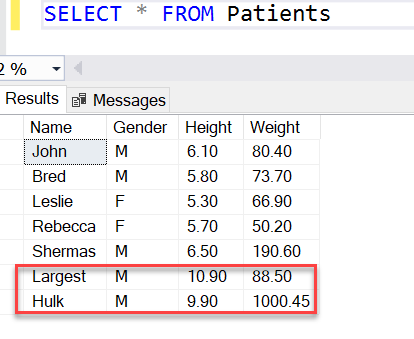
This article aims to walk you through the SQL Decimal data type and its usage with various examples. We will also see how we can exercise this data type in SQL Server to help make SQL developer’s job easier.
Read more »
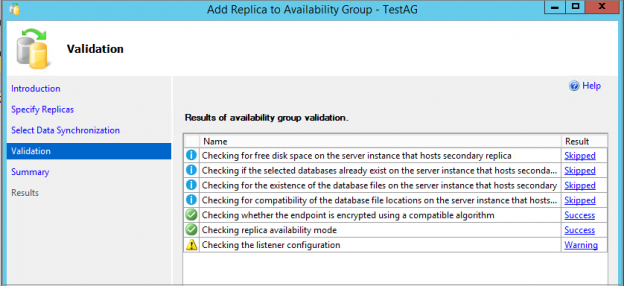
SQL Server Always On Availability Groups provides HADR solutions for the SQL databases. Here HA refers to high availability and DR refers to disaster recovery. The priority of this feature is to keep the database highly available and then provide Disaster recovery. Due to this reason, if the secondary replica goes down in a synchronous data commit mode, SQL Server changes commit mode to Asynchronous so that users can continue run the transactions and a secondary replica can be in sync later once it bought up. SQL Listener also points to the primary replica and continues redirects connection to the primary replica.
Read more »
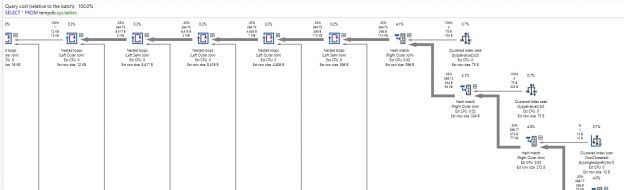
In-memory technologies are one of the greatest ways to improve performance and combat contention in computing today. By removing disk-based storage and the challenge of copying data in and out of memory, query speeds in SQL Server can be improved by orders of magnitude.
Read more »
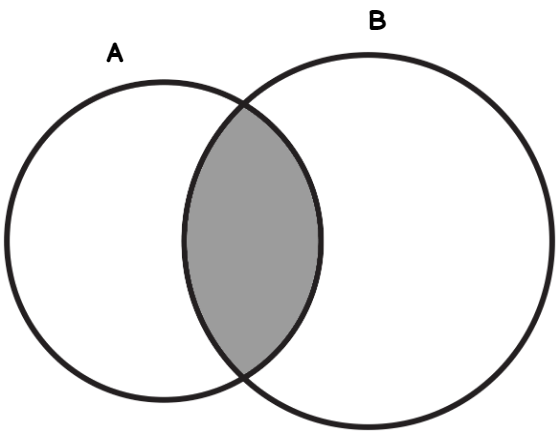
In this article, we will show how to use the SQL intersect logical operator using different examples.
Read more »

We have various database objects such as view, stored procedures, triggers, functions and indexes in a relational database. Many times, we want to view definitions for these objects. We can use either SSMS graphical way or t-SQL to generate scripts.
Read more »© Quest Software Inc. ALL RIGHTS RESERVED. | GDPR | Terms of Use | Privacy