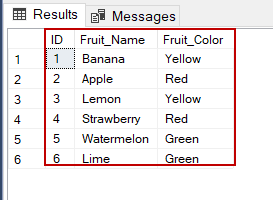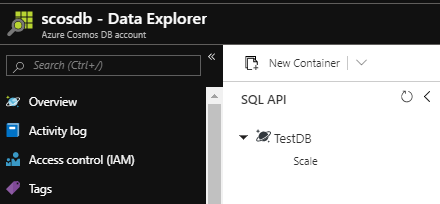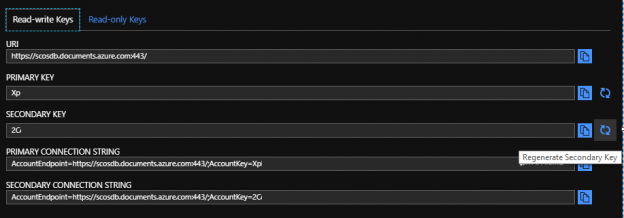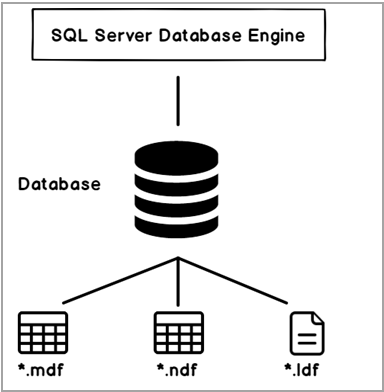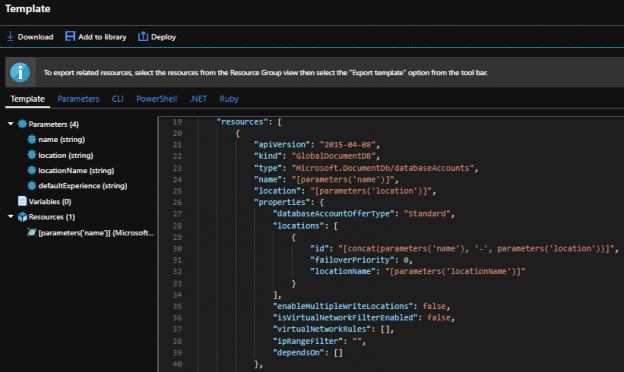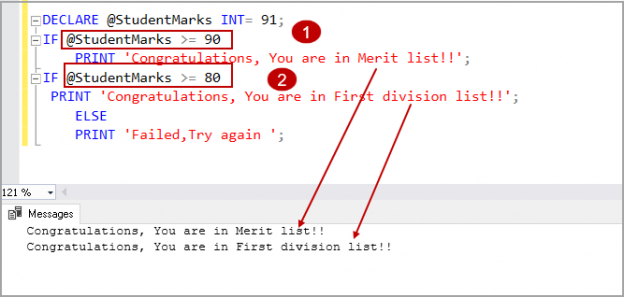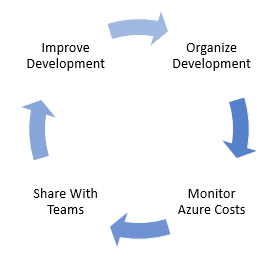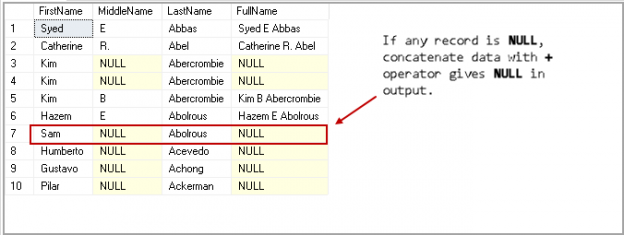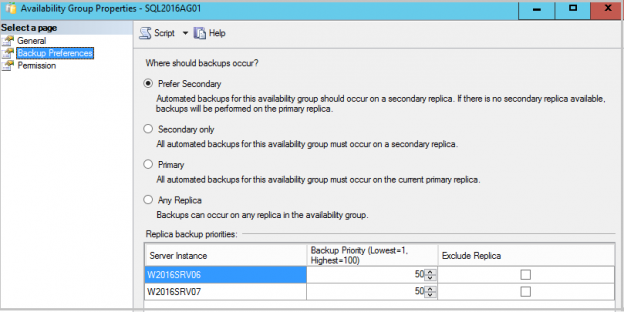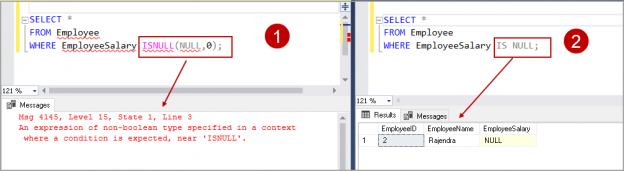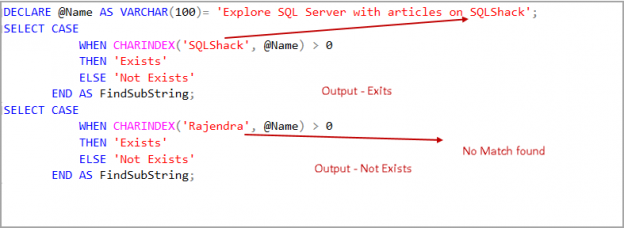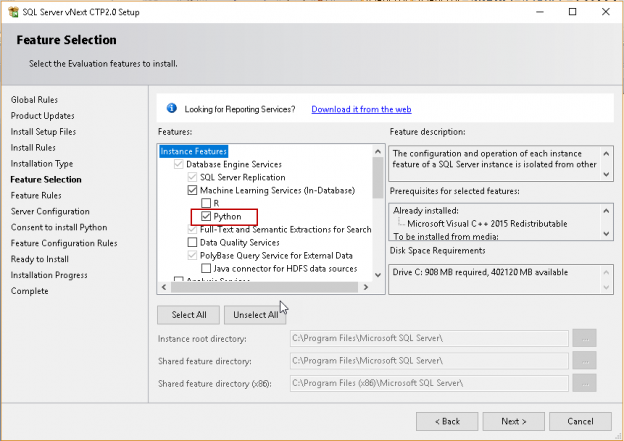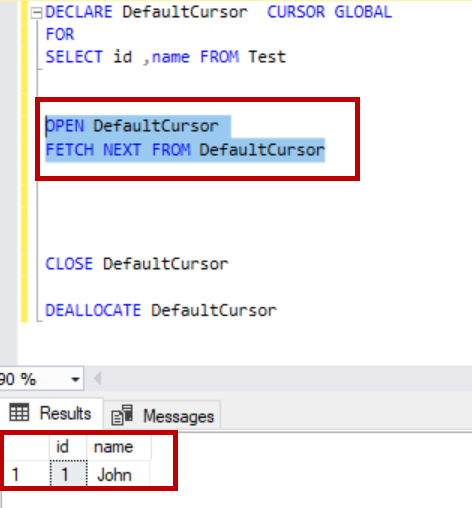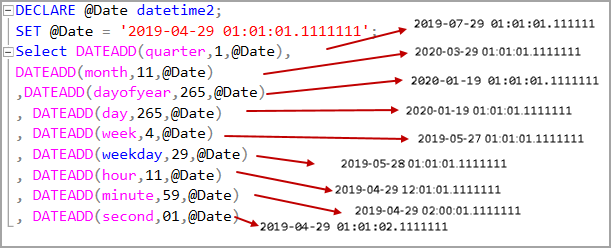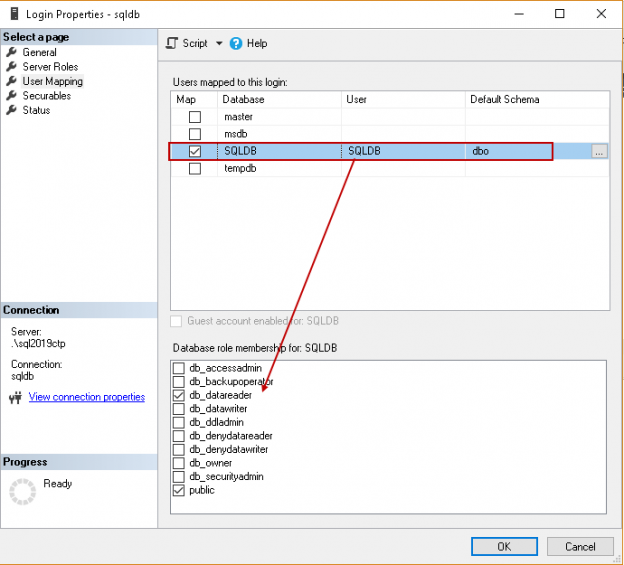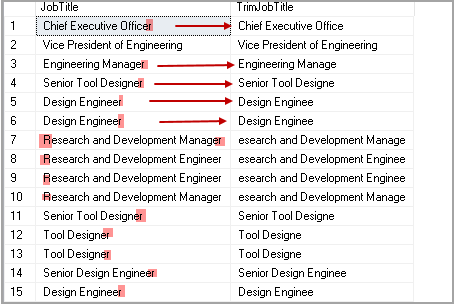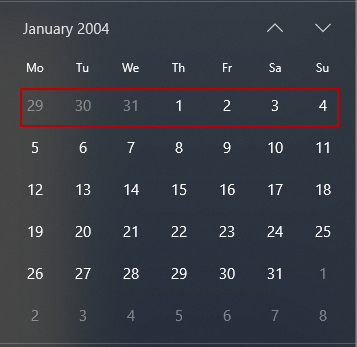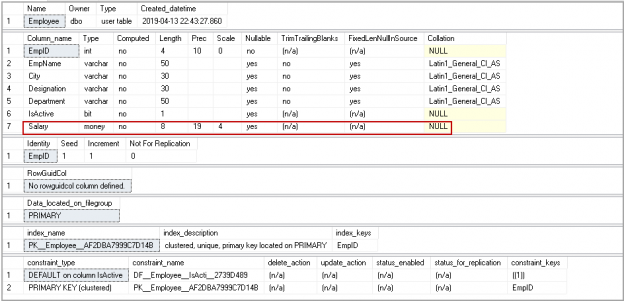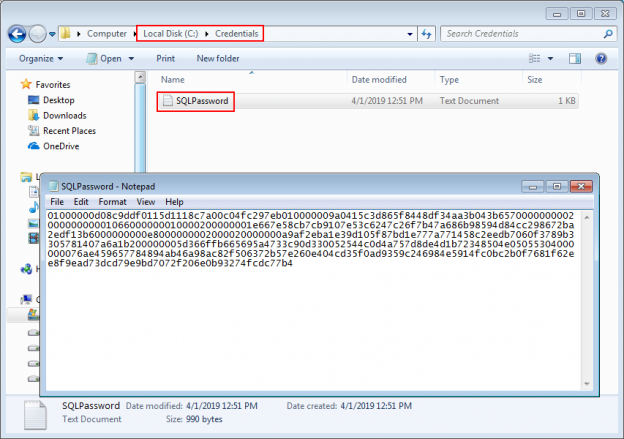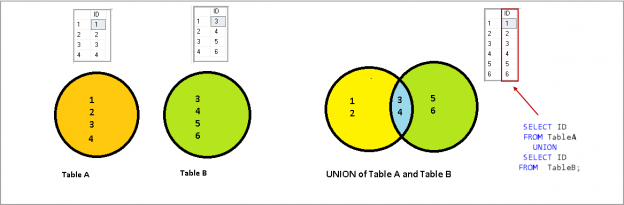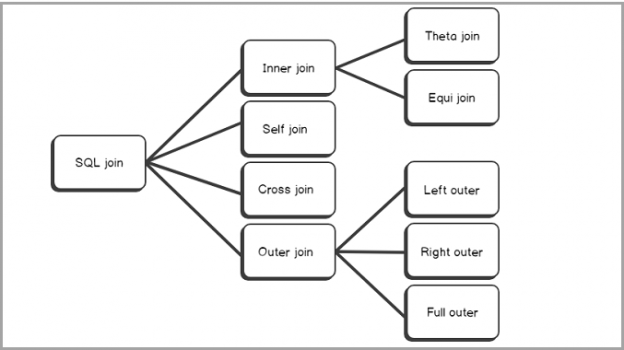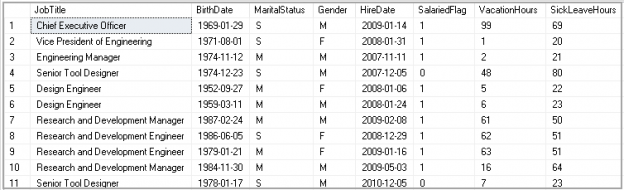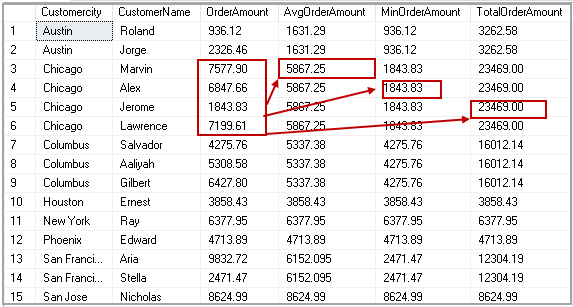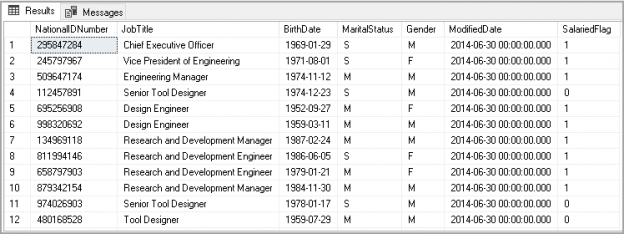When managing Azure Cosmos DB, we can use the Azure portal and create resources through the interface or use the command line in the portal and create resources. PowerShell also supports some functionality for creating and managing these resources, which can help development teams automate the creation of these databases for quick creations, unit and security tests, removals if the resources aren’t required following the tests. We can also use these scripts for creating templates that we may use in multi-scaling creations (like databases in a group designed for horizontal scale). Generally, in one-off situations, the Azure Portal will suffice for deployments if there is a cost to develop automation that is not required. In this tip, we’ll look at the process of creating a blank and removing the same Azure Cosmos DB.
Read more »