This article aims to walk you through the SQL Decimal data type and its usage with various examples. We will also see how we can exercise this data type in SQL Server to help make SQL developer’s job easier.
Read more »
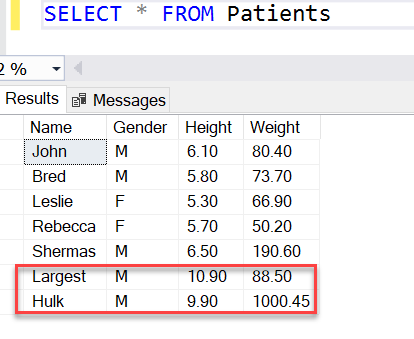

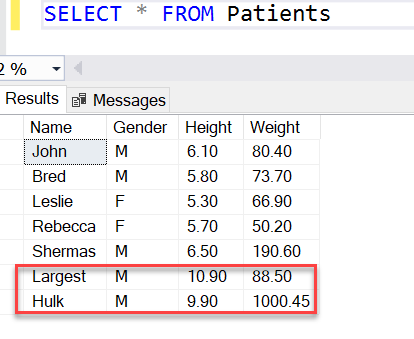
This article aims to walk you through the SQL Decimal data type and its usage with various examples. We will also see how we can exercise this data type in SQL Server to help make SQL developer’s job easier.
Read more »
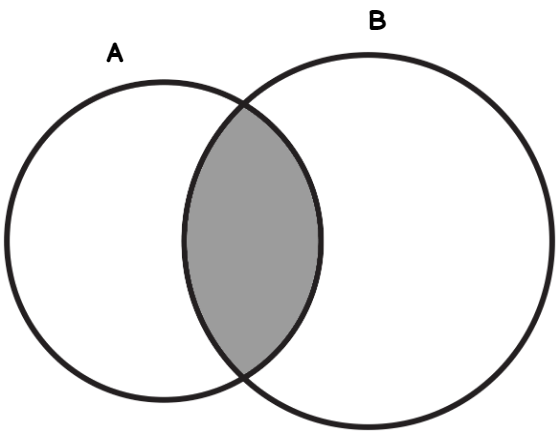
In this article, we will show how to use the SQL intersect logical operator using different examples.
Read more »

We have various database objects such as view, stored procedures, triggers, functions and indexes in a relational database. Many times, we want to view definitions for these objects. We can use either SSMS graphical way or t-SQL to generate scripts.
Read more »
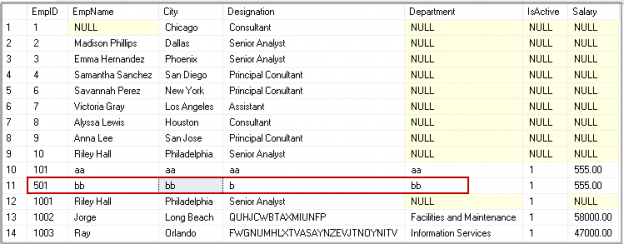
We get the requirement to remove the data from the relational SQL table. We can use both SQL Delete and SQL Truncate statement to delete the data. Understanding differences between these commands helps SQL developers to handle their data well. Additionally, this is a very common question asked in SQL beginner’s interviews.
Read more »
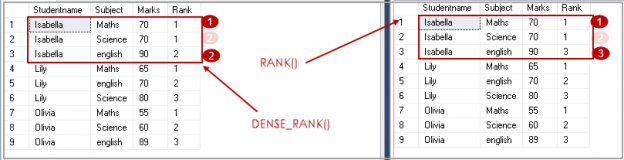
We perform calculations on data using various aggregated functions such as Max, Min, and AVG. We get a single output row using these functions. SQL Sever provides SQL RANK functions to specify rank for individual fields as per the categorizations. It returns an aggregated value for each participating row. SQL RANK functions also knows as Window Functions.
Read more »
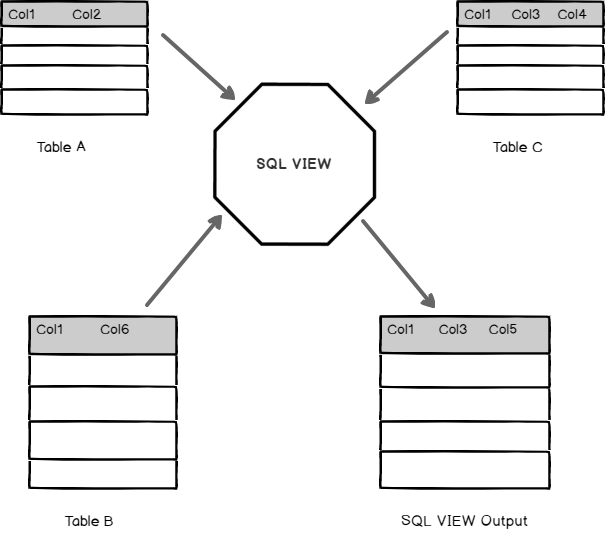
In relational databases, data is structured using various database objects like tables, stored procedure, views, clusters etc. This article aims to walk you through ‘SQL VIEW’ – one of the widely-used database objects in SQL Server.
Read more »
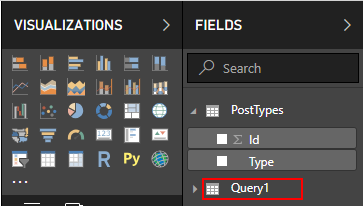
One shared characteristic among popular data visualization tools such as Power BI is the ease at which data can be extracted from a variety of disparate data sources, usually at a click of a button, as shown in Figure 1. Such convenience, though, tends to come at a cost as you often have little control over how background scripts used to extract data are generated. Yet, this should be of utmost concern for data architects and BI developers alike as rarely do you find auto-generated scripts that are efficient and optimal. In this article, join me as I put on my DBA hat and trace, monitor and review SQL batch statements that are auto-generated by the Get Data feature in Power BI using SQL Server Extended Events.
Read more »
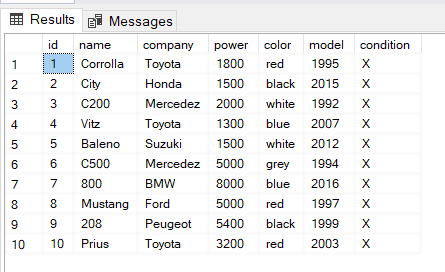
SQL Server CASE statement is equivalent to the IF-THEN statement in Excel.
Read more »
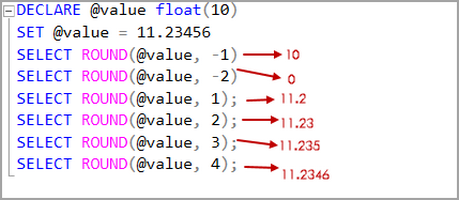
Developers deal with numerous data types on a day- to-day basis. We need to change the data type or format as per the user requirement. We use ‘SQL Server rounding function’ like SQL Round, Ceiling and Floor to round the values to the nearest numbers. We perform an arithmetic calculation on data as well. It is a challenging task to change the value of a number to an approximate number. We do not want to display decimal numbers in the application front end.
Read more »
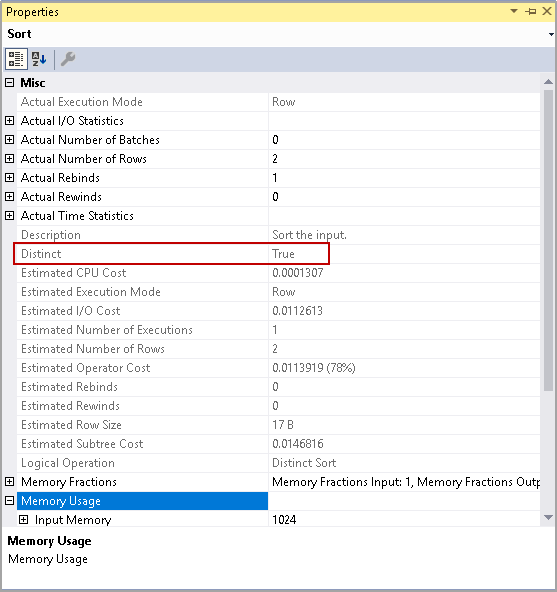
This article explores SQL Count Distinct operator for eliminating the duplicate rows in the result set.
Read more »

Organizations are generating and analyzing unmatched volumes of data with each passing minute. In this article, we will demonstrate how we can employ SQL Inner Join to query and access data from multiple tables that store this incessantly growing data in the SQL databases.

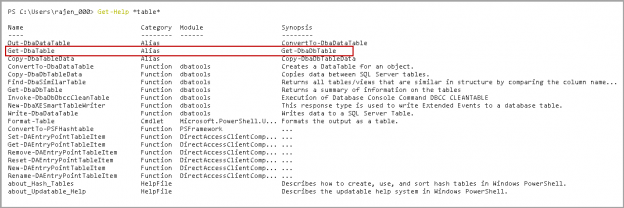
This article gives an overview to generate scripts for SQL Server objects with Windows PowerShell tool DBATools.
Database administrators or developers require generating scripts for SQL Server objects. We might need scripts to store a copy of object script before object change, create specific objects into other database environments such as development, UAT or non-prod environment. It is an excellent practice to keep a copy of the object before making a change to it. We can easily refer to the old script and roll back if required. Usually, we use SSMS Generate Scripts wizard to get these scripts.
Read more »
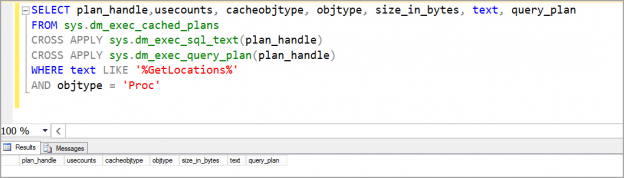
In this article, we will review on EXEC SQL statement in SQL Server and explore a few examples.
Read more »
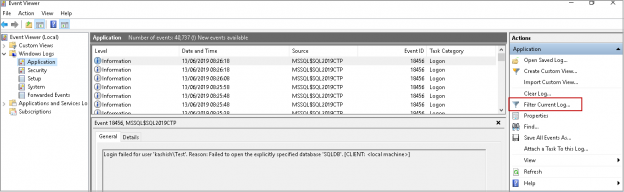
This article is useful for a beginner in SQL Server administration and gives insights about the SQL Server Ports, the methods to identify currently configured ports.
Read more »
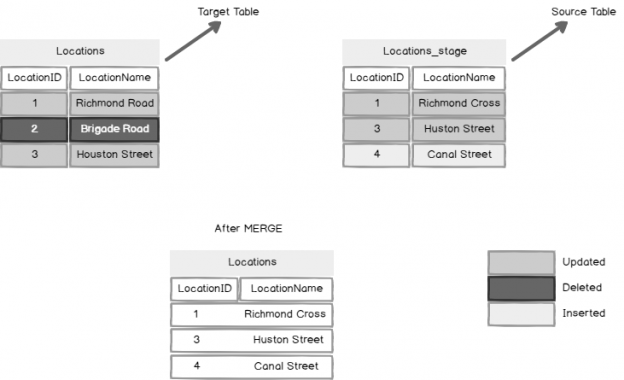
In this article, we will review SQL Server MERGE statement, alternatives to MERGE statement, different clauses and examples of MERGE statement in SQL Server.
Read more »
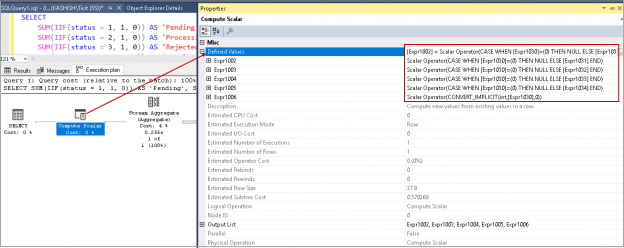
SQL Server 2012 introduced a new built-in logical function SQL IIF. It is a shorthand form of writing CASE statement logic or IF-ELSE logic.
Read more »
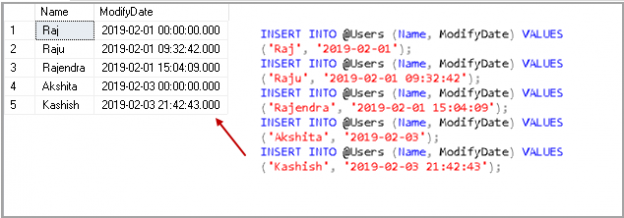
We extract data from SQL Server tables along with various conditions. Usually, we have data in large amounts and SQL Between operator helps to extract a specific range of data from this huge data. For example, suppose we want to know the product sales between Jan 2019 to May 2019. In this case, we can use this operator in a SQL query.
Read more »
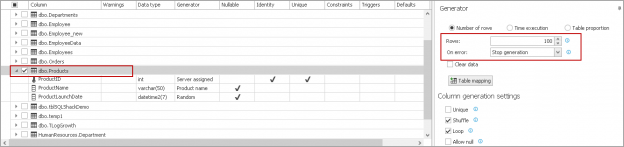
This article explores the SQL Not Equal comparison operator (<>) along with its usage scenarios.
Read more »
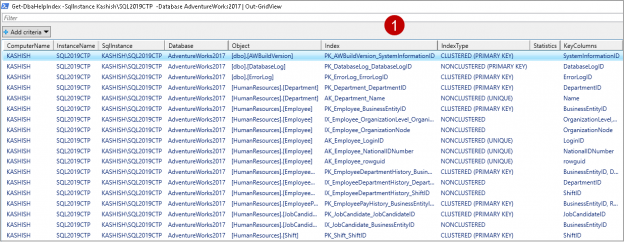
DBATools is an open-source PowerShell that contains a collection of useful commands. In this series of articles on DBATools (see TOC at the bottom) we performed installation of it. We also explored commands to do database backups, database restoration, Identity column maximum range threshold and create a SQL database.
Read more »
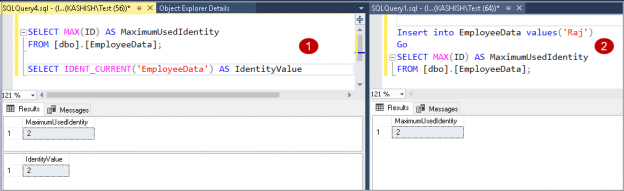
This article explores the Identity function in SQL Server with examples and differences between these functions.
Read more »
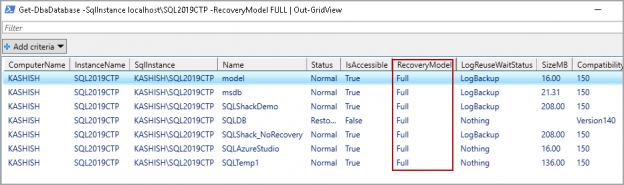
In the series of articles on DBATools, (see TOC at the bottom) we are exploring useful DBATools command to perform administrative SQL tasks. In this article, we will explore useful commands to interact with SQL Server.
Read more »
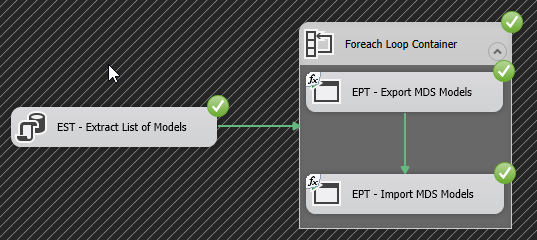
Just over a year ago, I published How to migrate SQL Server 2017 Master Data Services Models into another server article, that essentially demonstrated the migration of a SQL Server Master Data Services (MDS) model from one MDS instance to another. Like many of my previously published articles, I have since used the aforementioned article as a technical reference (i.e. syntax lookup for using MDSModelDeploy.exe utility) during the implementation of MDS-related projects for my clients.
Read more »
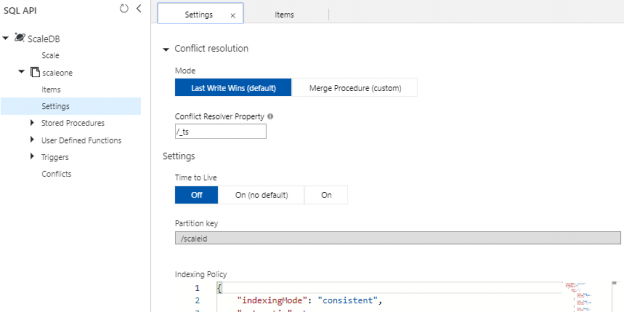
In many situations, we will develop, test or prove new concepts by horizontally scaling new SQL API containers in Azure Cosmos DB over possibly using existing containers. As we’ve seen in previous tips, we can create and remove Cosmos database accounts and databases by using the Azure Portal or PowerShell’s Az module along with making some updates to the configuration, such as the RUs for performance reasons. Similarly, we can create and remove a container through the Azure Portal along with creating and removing the container with PowerShell’s Az module.
Read more »
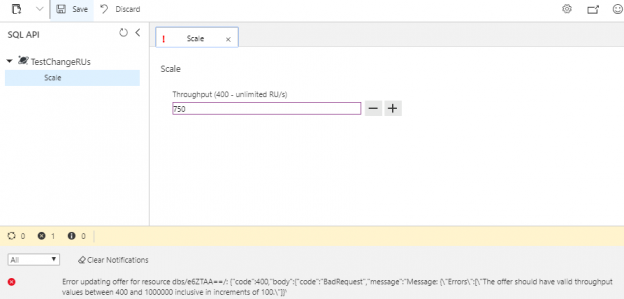
Now that we can create and remove an Azure Cosmos DB and databases that we can use for automation purposes, along with obtaining some information about these accounts, we’ll look at making some changes to these accounts for contexts related to performance. It’s possible that our unit and security testing or development with proof-of-concepts may face performance problems where we need to upgrade the settings of our database account. In this tip, we’ll be working with the SQL API database layer in a Cosmos database account by building on our get, create and remove automation to update its performance.
Read more »
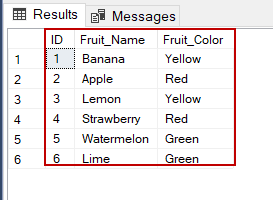
SQLSELECT statements are used to retrieve data from the database and also, they populate the result of the query into the result-sets. The SQL examples of this article discourse and explain the fundamental usage of the SELECT statement in the queries.
© Quest Software Inc. ALL RIGHTS RESERVED. | GDPR | Terms of Use | Privacy