This article will take you through the process to apply Dynamic Data Masking on the dedicated SQL pool of Azure Synapse Analytics.
Read more »
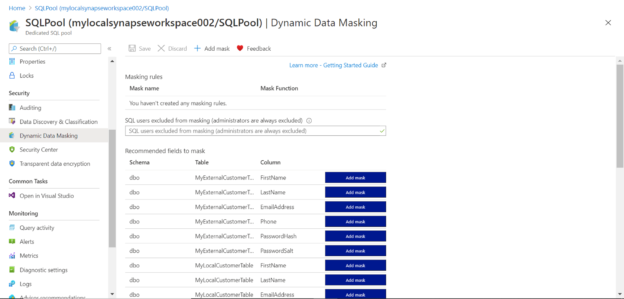

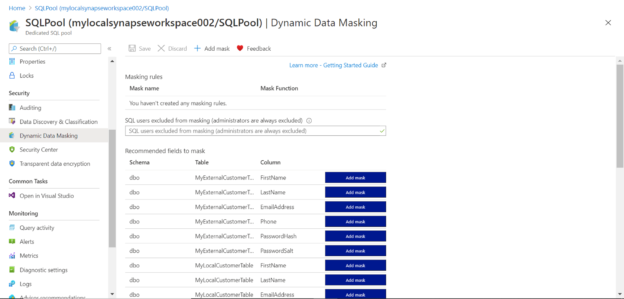
This article will take you through the process to apply Dynamic Data Masking on the dedicated SQL pool of Azure Synapse Analytics.
Read more »
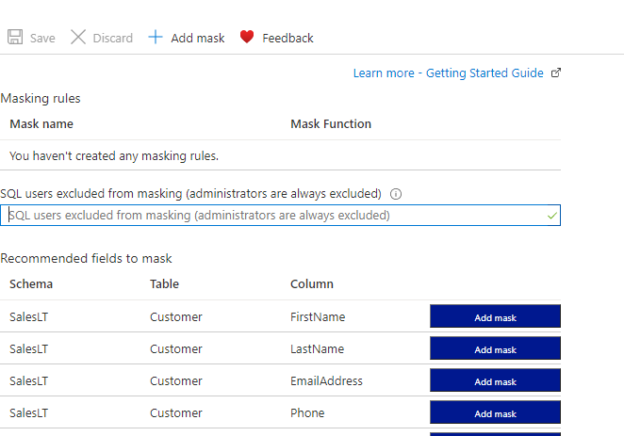
In this article, we will be looking at how to perform and access Dynamic Data Masking in SQL Server. Data Masking is the process of hiding data with different rules. One of the main reasons to apply data masking is to protect Personal Identifiable Information (PII) and sensitive data from unauthorized access. Even when unauthorized users access these data, they will not be able to view the actual values. This article will look at the possibilities of applying Dynamic Data Masking in SQL Server and we will look at how Dynamic Data masking can be applied to the Azure SQL Databases as well.
Read more »
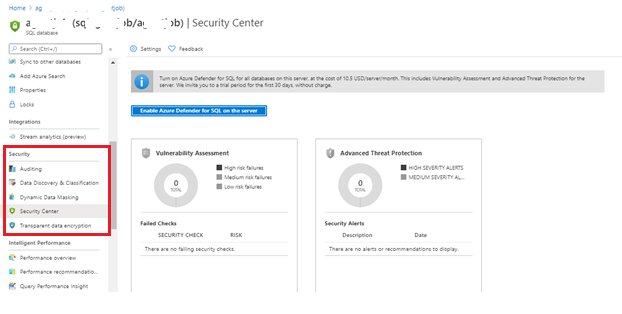
Database auditing is an important task that helps to guide the organization and can point out areas that can be improved, the cause of functions that aren’t quite working as intended, or simply monitoring activity for compliance with government or industry policies. At its core, an audit simply logs events that are happening on the server instance or in a database and saves them out as audit files that can be reviewed after the fact. In general, the objective of Security, Compliance and Auditing is that “all data should remain secure”. There are many techniques and tools available to secure, protect and safeguard the data, but how do you know what’s right for your organization?
Read more »
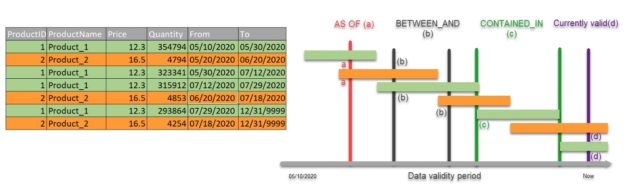
In this article, we will guide you through tracking data changes on the Azure SQL database and introduce common use case scenarios and learn how to get the most out of system-versioned tables.
Read more »
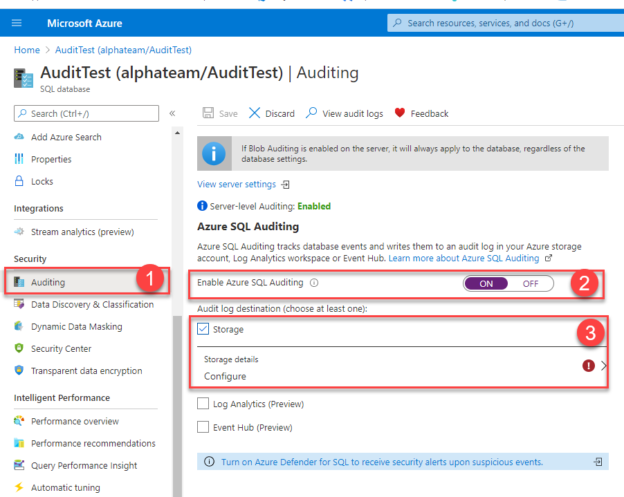
In this article we are going to show how to get started with the Azure SQL Database auditing using specific auditing techniques to configure audit specification and reconstruct audit data trail. Companies nowadays choose to migrate to the Azure cloud platform due to multiple reasons like:
Read more »
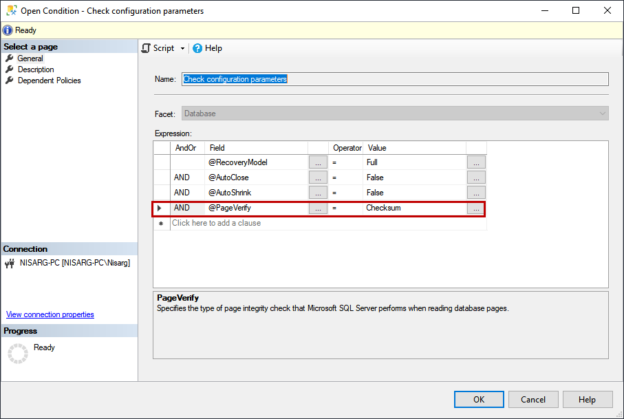
In this article, I am going to explain how we can enforce the SQL database best practices using Policy-Based Management. The policy-based management feature of SQL Server was introduced in SQL Server 2005. This feature was useful because it helps database administrators to define and enforce the database policies based on the organizations’ requirements.
Read more »
As tracking behavioral data becomes increasingly popular, firms may overlook areas where they can collect the same information while data masking details that can be used in a compromise. Behavioral data collection can be extremely dangerous as it allows attackers a wide range of attacks, from spoofing targets to automating custom attacks on targets. Since behavior can reveal key details about us, this information may be as costly as private identifiable information. When tracking behavioral data, we want to weigh risks, and, in some cases, we can accomplish the same result without specific details. In other cases, we may want to mask specific behavioral information on reports that are generated, even if we retain the specific time. We’ll look at a method where we can accomplish either – updating data to remove time or data masking specific time while returning the information we want.
Read more »
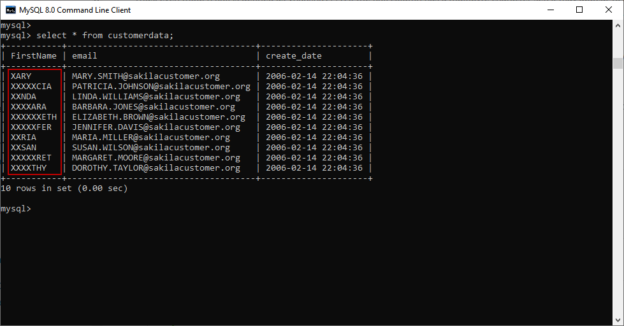
In this article, I am going to explain Data Masking feature in MySQL. The data masking is the MySQL enterprise edition feature. You can download the trial version of MySQL enterprise edition from here. Data Masking is a process of hiding confidential data like credit card information, SSNs, addresses etc. to safeguard sensitive data.
Read more »
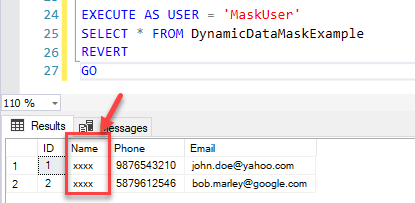
In this article, I’m going to explain the Dynamic Data Masking feature in SQL Server. As it goes by the name, Dynamic Data Masking is one of the security features that was introduced in SQL Server 2016. In an ever-growing digital era, the security of ones’ data has become one of the most important and expensive deals. Everyone expects their data to be protected as their own asset and like to treat it with the highest efficiency possible.
Read more »
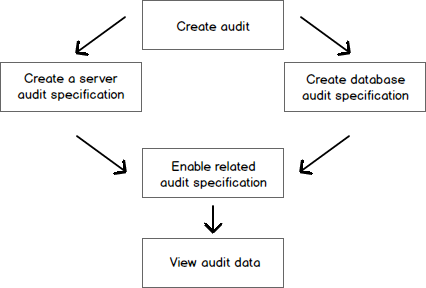
This article explores the server and database audit in AWS RDS SQL Server.
Read more »
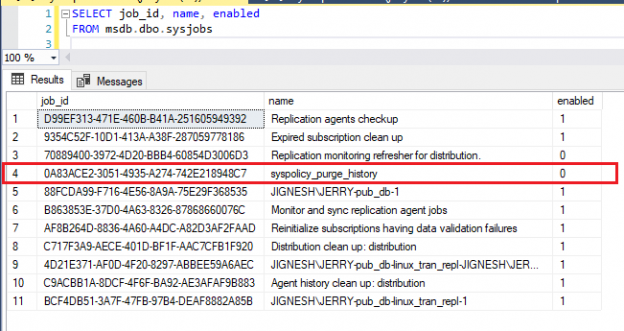
In this article, we will talk about how to track enabled or disabled SQL jobs in SQL Server using T-SQL. Users with the Sysadmin role have the default permissions to modify the information of any jobs in SQL Server. If a user is not in this role and wants access to this activity, then the user needs to be given the SQLAgentOperatorRole in the msdb database.
Read more »
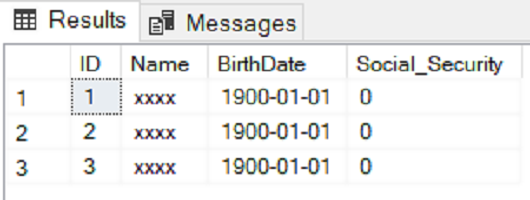
Security has been one of the prime concerns of database developers since the inception of database management systems. Various data protection schemes have been introduced to provide secure access to sensitive data.
Read more »

In this article, we will discuss a number of common and important SQL Server Audit questions that you may be asked during the SQL Server database administrator interview. I advise you to check them out and get ready for the interview.
Read more »
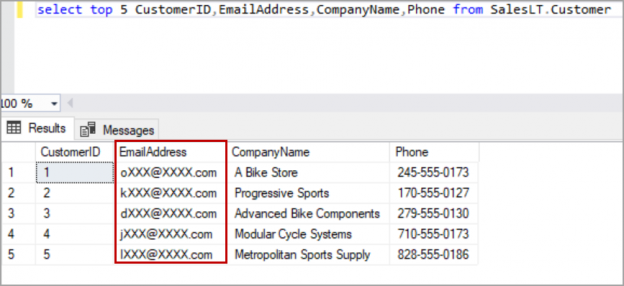
In this article, we will review Dynamic Data Masking in the Azure SQL database. Dynamic Data Masking is a feature to limit the sensitive data to the non-privileged users by hiding the data of a column. Data is not masked and stored in the disk. Masking is applied to the result set returned to the user. The users with “db_owner” permission on “UNMASK” permission can still see the unmasked data when they query the table.
Read more »
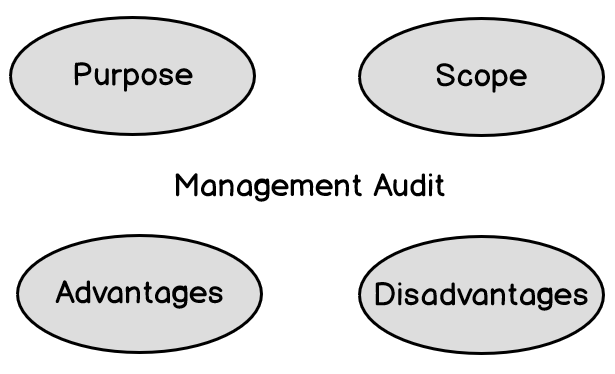
In this article on SQL Server Auditing Best practices, we will show the best practices that should be followed to have a successful auditing strategy that complies the company audit policies and requirements.
Read more »
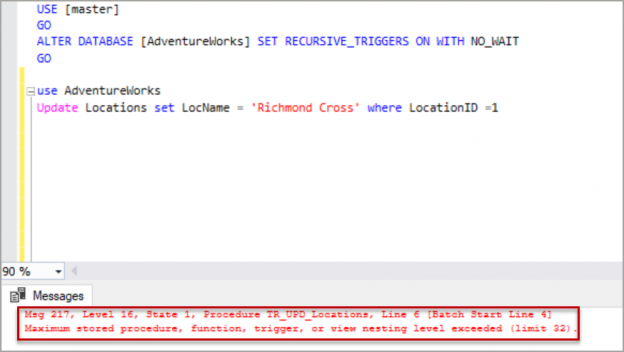
In this article, we will review triggers in SQL Server, different types of trigger events, trigger order and NOT FOR REPLICATION in triggers. A trigger is a database object that runs automatically when an event occurs. There are three different types of events.
Read more »
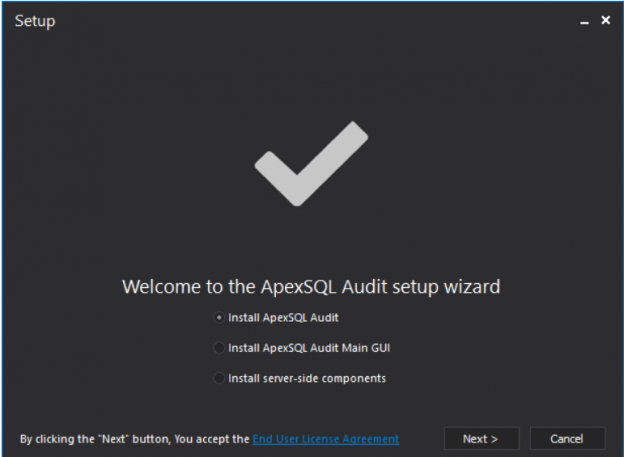
This is the last article, but not least, in the SQL Server Audit series. In this series (see TOC at the bottom), we explained deeply the concept of the SQL Server Audit, why it becomes mandatory for each company to have a SQL Server Audit solution to track and log the different types of events at both the SQL Server instance and database levels. We also went through and compare the different methods that can be used to audit the SQL Server instances and databases.
Read more »
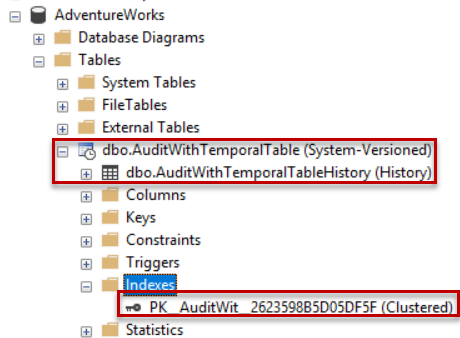
In previous articles of this SQL Server Audit series (see the TOC at the bottom), we discussed the main concept and real-life needs for having a SQL Server Audit solution. After that, we went through the different methods that can be used to audit the SQL Server instances and databases. In this article, we will show how to take advantages of the System-versioned Temporal Tables feature to audit database table DML changes.
Read more »
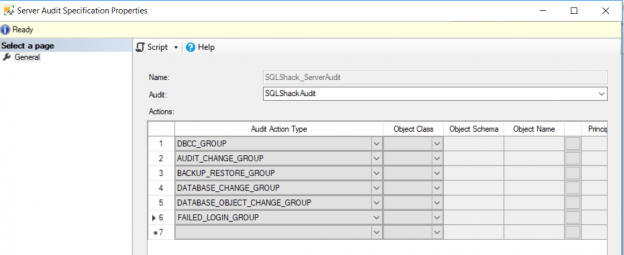
In the previous article of the SQL Server Audit series, SQL Server Audit Feature Components, we discussed the three main components of the SQL Server Audit feature; the SQL Server Audit, the Server Audit Specifications, and the Database Audit Specifications in details. In this article, we will show how to use the SQL Server Audit feature to track, log and review the different operations performed at both the SQL Server and the database levels.
Read more »
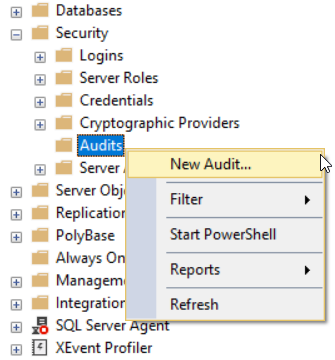
In the previous articles of the SQL Server Audit series (see the TOC at the bottom), we discussed the concept of the SQL Server Audit, why we need an audit solution to track and log the different events performed in our SQL Server instances and databases, and went through the different methods that can be used to audit the SQL Server databases. In this article, we will discuss the SQL Server Audit feature components and how to configure it.
Read more »
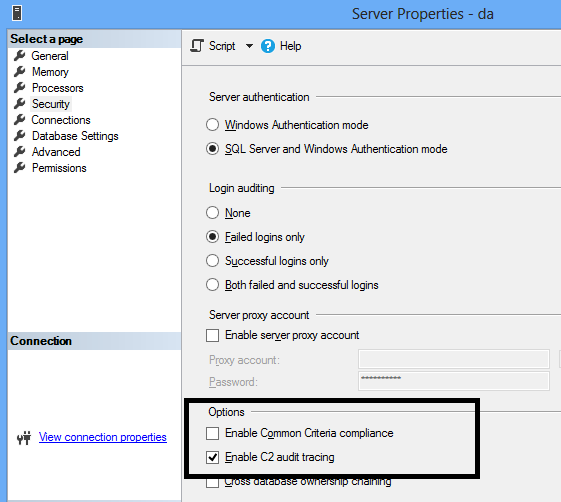
This article will cover SQL Server C2 auditing using C2 audit mode including an introduction, comparison of auditing technologies, configuration and common criteria compliance
Read more »
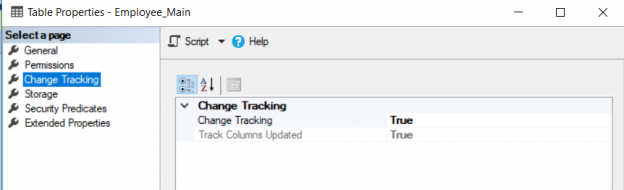
This continuation of our SQL Server auditing series is on SQL Server Change Tracking and will cover an overview, enabling, disabling, auditing DML changes including SQL updates and deletes.
Read more »
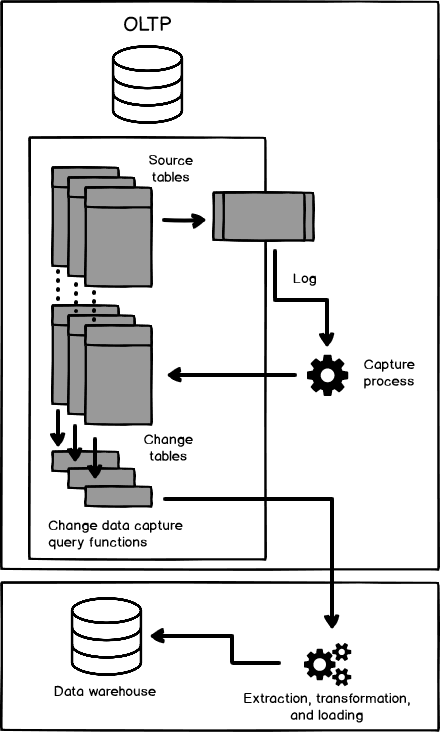
This article on Change Data Capture will provide an overview, notes on installation, architecture, enabling and disabling, auditing DML statements and limitations
Read more »

SQL Server trace flags are configuration handles that can be used to enable or disable a specific SQL Server characteristic or to change a specific SQL Server behavior. It is an advanced SQL Server mechanism that allows drilling down into a hidden and advanced SQL Server features to ensure more effective troubleshooting and debugging, advanced monitoring of SQL Server behavior and diagnosing of performance issues, or turning on and off various SQL Server features

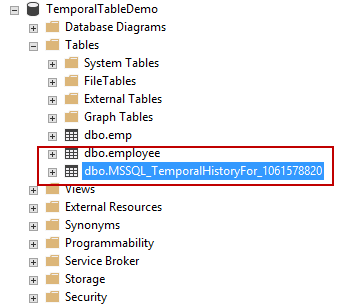
Temporal tables have been a feature of SQL Server since version 2016. SQL Server professionals have historically had several options to track data change events. The evolution of the data tracking mechanism started with Change tracking (CT), Change Data Capture (CDC) and now Temporal Tables.
Read more »© Quest Software Inc. ALL RIGHTS RESERVED. | GDPR | Terms of Use | Privacy