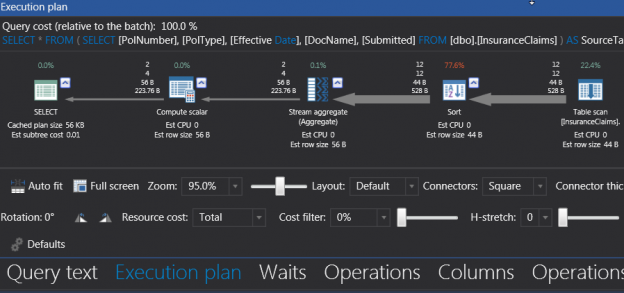Introduction
One of the primary functions of a Business Intelligence team is to enable business users with an understanding of data created and stored by business systems. Understanding the data should give business users an insight into how the business is performing. A typical understanding of data within an insurance industry could relate to measuring the number of claims received vs successfully processed claims. Such data could be stored in source system as per the layout in Table 1:
Table 1: Sample policy claims data
| RecKey | PolID | PolNumber | PolType | Effective Date | DocID | DocName | Submitted |
| 1 | 2 | Pol002 | Hospital Cover | 01-Oct-07 | 1 | Doc A | 0 |
| 2 | 2 | Pol002 | Hospital Cover | 01-Oct-07 | 4 | Doc B | 0 |
| 3 | 2 | Pol002 | Hospital Cover | 01-Oct-07 | 5 | Doc C | 1 |
| 4 | 2 | Pol002 | Hospital Cover | 01-Oct-07 | 7 | Doc D | 1 |
| 5 | 2 | Pol002 | Hospital Cover | 01-Oct-07 | 10 | Doc E | 1 |
Although each data entry in Table 1 has a unique RecKey identifier, it all still relates to a single policy claim (policy Pol002). Thus, a correct representation of this data ought to be in a single row that contains a single instance of policy Pol002 as shown in Table 2:
Table 2 Transposed layout
| PolNumber | PolType | Effective Date | Doc A | Doc B | Doc C | Doc D | Doc E |
| Pol002 | Hospital Cover | 01-Oct-07 | 0 | 0 | 1 | 1 | 1 |
The objective of this article is to demonstrate different SQL Server T-SQL options that could be utilised in order to transpose repeating rows of data into a single row with repeating columns as depicted in Table 2. Some of the T-SQL options that will be demonstrated will use very few lines of code to successfully transpose Table 1 into Table 2 but may not necessary be optimal in terms query execution. Therefore, the execution plan and I/O statistics of each T-SQL option will be evaluated and analysed using ApexSQL Plan.
Option #1: PIVOT
Using a T-SQL Pivot function is one of the simplest method for transposing rows into columns. Script 1 shows how a Pivot function can be utilised.
|
1 2 3 4 5 6 7 8 9 10 11 12 13 14 |
SELECT * FROM ( SELECT [PolNumber], [PolType], [Effective Date], [DocName], [Submitted] FROM [dbo].[InsuranceClaims] ) AS SourceTable PIVOT(AVG([Submitted]) FOR [DocName] IN([Doc A], [Doc B], [Doc C], [Doc D], [Doc E])) AS PivotTable; |
The results of executing Script 1 are shown in Figure 1, as it can be seen, the output is exactly similar to that of Table 2.
Figure 1

Furthermore, as we add more policy numbers in our dataset (i.e. Pol003), we are able to automatically retrieve them without making any changes to Script 1.
Figure 2

Although, we don’t have to alter the script to show additional policies, we unfortunately have to update it if we need to return more columns. This is because the Pivot function works with only a predefined list of possible fields. Thus, in order to return [Doc F] column, we would firstly need to update the FOR clause in Script 1 to include [Doc F] and only then would the output reflect [Doc F] as shown in Figure 3.
Figure 3

However, imagine if business later decides to add 100 more documents that are required to process a claim? It would mean that you need to update your Pivot script and manually add those 100 fields. Thus, although transposing rows using Pivot operator may seem simple, it may later be difficult to maintain.
Performance Breakdown
The actual estimated plan depicted in Figure 4, indicates that only a single scan was made against the base table with a majority of the cost (at 77.6%) used for sorting data.
Figure 4

In terms of operational tree, the highest increased in I/O was recorded during the Sort operation at 0.01 milliseconds.
Figure 5

Option #2: CURSOR
Although the general consensus in the professional community is to stay away from SQL Server Cursors, there are still instances whereby the use of cursors is recommended. I suppose if they were totally useless, Microsoft would have deprecated their usage long ago, right? Anyway, Cursors present us with another option to transpose rows into columns. Script 2 displays a T-SQL code that can be used to transpose rows into columns using the Cursor function.
|
1 2 3 4 5 6 7 8 9 10 11 12 13 14 15 16 17 18 19 20 21 22 23 24 25 26 27 28 29 30 31 |
DECLARE @PolNumber NVARCHAR(255), @PolNumber5 NVARCHAR(255), @PolType VARCHAR(255), @DocName NVARCHAR(255), @Submitted INT, @Eff DATE, @message_T NVARCHAR(MAX); SET @message_T = ''; SET @PolNumber5 = ''; DECLARE policyDocs_csr CURSOR FOR SELECT [PolNumber], [PolType], [Effective Date], [DocName], [Submitted] FROM [dbo].[InsuranceClaims] ORDER BY [PolNumber]; OPEN policyDocs_csr; FETCH NEXT FROM policyDocs_csr INTO @PolNumber, @PolType, @Eff, @DocName, @Submitted; WHILE @@FETCH_STATUS = 0 BEGIN IF @PolNumber5 <> @PolNumber SET @message_T = @message_T+CHAR(13)+@PolNumber+' | '+@PolType+' | '+CONVERT(VARCHAR, @eff)+' | '+@DocName+' ( '+CONVERT(VARCHAR, isnull(@submitted, ''))+' ) | '; ELSE IF @PolNumber5 = @PolNumber SET @message_T = @message_T+@DocName+' ( '+CONVERT(VARCHAR, isnull(@submitted, ''))+' ) | '; SET @PolNumber5 = @PolNumber; FETCH NEXT FROM policyDocs_csr INTO @PolNumber, @PolType, @Eff, @DocName, @Submitted; END; IF @@FETCH_STATUS <> 0 PRINT @message_T; CLOSE policyDocs_csr; DEALLOCATE policyDocs_csr; |
Execution of Script 2 lead to the result set displayed in Figure 6 yet, the Cursor option uses far more lines of code than its T-SQL Pivot counterpart.
Figure 6

Similar to the Pivot function, the T-SQL Cursor has the dynamic capability to return more rows as additional policies (i.e. Pol003) are added into the dataset, as shown in Figure 7:
Figure 7

However, unlike the Pivot function, the T-SQL Cursor is able to expand to include newly added fields (i.e. [Doc F]) without having to make changes to the original script.
Figure 9

Performance Breakdown
The major limitation of transposing rows into columns using T-SQL Cursor is a limitation that is linked to cursors in general – they rely on temporary objects, consume memory resources and processes row one at a time which could all result into significant performance costs. Thus, unlike in the Pivot function wherein the majority of the cost was spent sorting the dataset, the majority of cost in the Cursor option is split between the Sort operation (at 46.2%) as well as the temporary TempDB object (at 40.5%).
Figure 10
Similar to the operational tree of the Pivot function, the operator with the higher percentages in the execution plan of the Cursor function are likely to consume more I/O resources than other operators. In this case, both the Sort and temporary TempDB objects recorded the most I/O usage cost at 0.01 milliseconds each.
Figure 11

Option #3: XML
The XML option to transposing rows into columns is basically an optimal version of the PIVOT in that it addresses the dynamic column limitation. The XML version of the script addresses this limitation by using a combination of XML Path, dynamic T-SQL and some built-in T-SQL functions such as STUFF and QUOTENAME. The version of the script that uses XML function to transpose rows into columns is shown in Script 3.
|
1 2 3 4 5 6 7 8 9 10 11 12 13 14 |
DECLARE @cols NVARCHAR(MAX), @query NVARCHAR(MAX); SET @cols = STUFF( ( SELECT DISTINCT ','+QUOTENAME(c.[DocName]) FROM [dbo].[InsuranceClaims] c FOR XML PATH(''), TYPE ).value('.', 'nvarchar(max)'), 1, 1, ''); SET @query = 'SELECT [PolNumber], '+@cols+'from (SELECT [PolNumber], [PolType], [submitted] AS [amount], [DocName] AS [category] FROM [dbo].[InsuranceClaims] )x pivot (max(amount) for category in ('+@cols+')) p'; EXECUTE (@query); |
The output of Script 3 execution is shown in Figure 12.
Figure 12

Similar to T-SQL Pivot and Cursor options, newly added policies (i.e. Pol003) are retrievable in the XML option without having to update the original script. Furthermore, the XML option is also able to cater for dynamic field names (i.e. [Doc F]) as shown in Figure 13.
Figure 13

Performance Breakdown
The execution plan of Script 3 is almost similar to that of the Pivot function script in that majority of the cost is taken up by the Sort operator with the Table scan being the second most costly operation.
Figure 14

In terms of I/O cost, the Sort operation used the longest time at 0.01 milliseconds.
Figure 15

Option #4: Dynamic SQL
Another alternative to the optimal XML option is to transpose rows into columns using purely dynamic SQL – without XML functions. This option utilises the same built-in T-SQL functions that are used in the XML option version of the script as shown in Script 4.
|
1 2 3 4 5 6 7 8 9 10 11 12 13 14 15 |
DECLARE @columns NVARCHAR(MAX), @sql NVARCHAR(MAX); SET @columns = N''; SELECT @columns+=N', p.'+QUOTENAME([Name]) FROM ( SELECT [DocName] AS [Name] FROM [dbo].[InsuranceClaims] AS p GROUP BY [DocName] ) AS x; SET @sql = N' SELECT [PolNumber], '+STUFF(@columns, 1, 2, '')+' FROM ( SELECT [PolNumber], [Submitted] AS [Quantity], [DocName] as [Name] FROM [dbo].[InsuranceClaims]) AS j PIVOT (SUM(Quantity) FOR [Name] in ('+STUFF(REPLACE(@columns, ', p.[', ',['), 1, 1, '')+')) AS p;'; EXEC sp_executesql |
Script 4: Transpose data using Dynamic SQL function
Again, like all the other options, the script using Dynamic SQL returns data in a correctly transposed layout. Similar to T-SQL Cursor and XML options, Dynamic SQL is able to cater for newly added rows and columns without any prior updates to the script.
Figure 16

Performance Breakdown
Except for using XML functions, the Dynamic SQL option is very similar to the XML option. It is not surprising then that its execution plan and operations tree will look almost similar to that of the XML option.
Figure 17

Figure 18

Conclusion
In this article, we’ve had a look at available T-SQL options for transposing rows into columns. The Pivot option was shown to be the simplest option yet its inability to cater for dynamic columns made it the least optimal option. The T-SQL Cursor option addressed some of the limitations of the Pivot option though at a significant cost of resources and SQL Server performance. Finally, the XML and the Dynamic SQL options proved to be the best optimal options in terms of transposing rows into columns with favorable performance results and effective handling dynamic rows and columns.