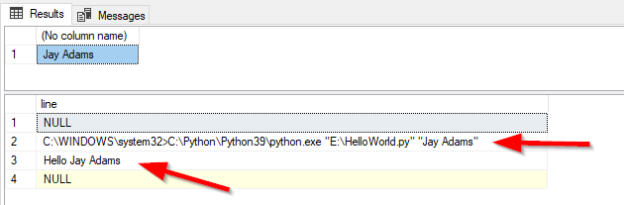This article briefly explains how to execute scripts written in Python in SQL Server and how Machine Learning services facilitate this process.
Introduction
Python is an interpreted programming language developed as a successor of an old programming language called ABC. It was first released in 1991 by a dutch developer called Guido van Rossum. In the past few years, Python became one of the most popular and efficient languages used in data science and machine learning. There are plenty of powerful libraries widely used to perform data manipulation, cleansing, analytics, and other operations.
Before SQL Server 2017, there was no straightforward solution to execute scripts written in Python in SQL Server. In SQL Server 2017, a new feature was released, allowing developers to execute Python scripts within SQL code.
In the next section, we will explain how to execute scripts written in Python in SQL Server without the Machine Learning Services (before SQL Server 2017).
Executing Python scripts before SQL Server 2017
In general, to run a Python script, we should use a Python interpreter. The Python interpreter is called using the command-line shell. As an example, the following command executes a Python script stored within a file called “HelloWorld.py”:
|
1 |
python helloworld.py |
Since the Python interpreter is called using the command-line shell, it can execute any Python command from the SQL Server using the xp_cmdshell built-in extended procedure.
To learn more on how to get started with this extended procedure, you can refer to the following article previously published on SQL Shack: How to use the xp_cmdshell extended procedure.
-
Note: We are running this example on a machine where Python 3.9 is installed and environment variables are configured. Also, xp_cmdshell is enabled on SQL Server
As an example, we created a python script named HelloWorld.py on the following path: “E:\HelloWorld.py”. This script contains only the following line:
|
1 |
print("Hello World!") |
Then, we created a batch file, “E:\ExecutePythonScript.bat”. This file contains the following command:
|
1 |
C:\Python\Python39\python.exe "E:\HelloWorld.py" |
As mentioned in the official documentation, the xp_cmdshell spawns a Windows command shell and passes in a string for execution. Any output is returned as rows of text. So, if we need to store the output of Python in SQL Server, we should create a table having an NVARCHAR with 255 or higher length column like the following:
|
1 2 3 4 |
DECLARE @Table TABLE(line nvarchar(255)) INSERT INTO @Table(line) EXEC xp_cmdshell 'E:\ExecutePythonScript.bat' |
The xp_cmdshell output will show each line of code executed in the batch file with the output generated.

Figure 1 – Executing Python script from SQL Server code
The next step is to pass a parameter from SQL Server into the Python script. We edited E:\HelloWorld.py file as follows:
|
1 2 |
import sys print("Hello " + sys.argv[1]) |
And we edited the “E:\ExecutePythonScript.bat” batch file to read one argument and to pass it to the python script as follows:
|
1 |
C:\Python\Python39\python.exe "E:\HelloWorld.py" %1 |
Now let’s try to run the following SQL script:
|
1 2 3 4 5 6 7 8 9 10 11 12 13 14 |
DECLARE @args NVARCHAR(255) DECLARE @Table TABLE(line nvarchar(MAX)) DECLARE @cmd NVARCHAR(4000) --Get the name of the lastest modified record in the person table SELECT TOP 1 @args = FirstName + ' ' + LastName FROM AdventureWorks2017.Person.Person ORDER BY ModifiedDate DESC --Printing the name SELECT @args --Building the shell command SET @cmd = 'E:\ExecutePythonScript.bat "' + @args + '"' --Executing the command and inserting the output into the table variable created INSERT INTO @Table(line) EXEC xp_cmdshell @cmd --Printing the result SELECT * FROM @Table |
This script selects the last modified person’s name in the AdventureWorks person tables and defines it as a parameter in the command line. As shown in the image below, the values are correctly passed from SQL Server into the Python script.
Figure 2 – Passing a parameter from SQL Server into the python script
One main limitation of using this approach to execute a script written in Python in SQL Server is that we can only pass a single value as a parameter to the script. Simultaneously, sometimes we need to execute a Python script over a resultset of an SQL command.
Using Machine Learning services to execute Python scripts
As shown in the previous section, execute scripts written in Python in SQL Server is complex and has some limitations. In SQL Server 2016, Microsoft introduced R Services, which allows users to execute external scripts written in R from SQL Server. In SQL Server 2017, this service was renamed Machine Learning Services, and Microsoft added support to Python.
In this section, we will not explain how to install machine learning services in SQL Server. There are plenty of articles describing how to install machine learning services in online and offline modes. We will briefly describe how SQL Server executes the Python scripts and the main advantage over the previous approach.
A built-in stored procedure called sp_execute_external_script was added to SQL Server, giving the ability to execute external scripts. This procedure is enabled using the following command:
|
1 2 |
EXEC sp_configure 'external scripts enabled', 1 RECONFIGURE WITH OVERRIDE |
When installing the Python external script execution support, a python interpreter with a bunch of data science python libraries is installed within the SQL Server installation. This Interpreter is using to execute the scripts written in Python in SQL Server. The main advantage of this feature is that users now have the ability to pass a SELECT statement result as an input to a python script. Manipulate this result using Python and give a result back to the SQL code. The SQL resultset will be converted into a Pandas data frame when passed to the python script.
For example, assume that we need to get all persons listed in the AdventureWorks person table, and we need to remove all rows containing a NULL value in any columns using the Pandas.datafram.dropna() function. We can simply use the following script:
|
1 2 3 4 5 6 |
EXECUTE sp_execute_external_script @language = N'Python' , @script = N'SQL_out = SQL_in.dropna();' , @input_data_1 = N'SELECT FirstName, LastName, Title FROM AdventureWorks2017.Person.Person ORDER BY ModifiedDate DESC;' , @input_data_1_name = N'SQL_in' , @output_data_1_name = N'SQL_out' WITH RESULT SETS((FirstName NVARCHAR(255) NOT NULL, LastName NVARCHAR(255) NOT NULL, Title NVARCHAR(255) NOT NULL)); |
Figure 3 – Executing a python script using sp_execute_external_script
If interested to learn more about executing scripts written in Python in SQL Server, you can refer to the following articles published previously on SQL Shack:
- Python in SQL Server: The Basics
- Python scripts for pivot tables in SQL Server
- Data Sampling with Python SQL Scripts
- The importance of Python in SQL Server Administration
Also, you can refer to the Microsoft official website, SQL Server machine learning tutorials.
Conclusion
This article explained two different approaches briefly to execute scripts written in Python in SQL Server and provided several examples and external resources.
- An overview of SQL Server monitoring tools - December 12, 2023
- Different methods for monitoring MongoDB databases - June 14, 2023
- Learn SQL: Insert multiple rows commands - March 6, 2023