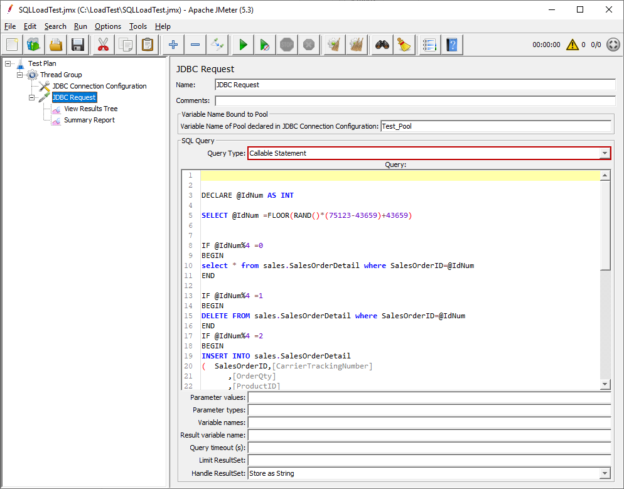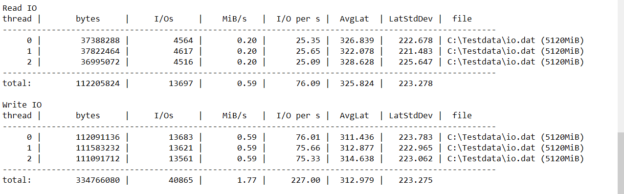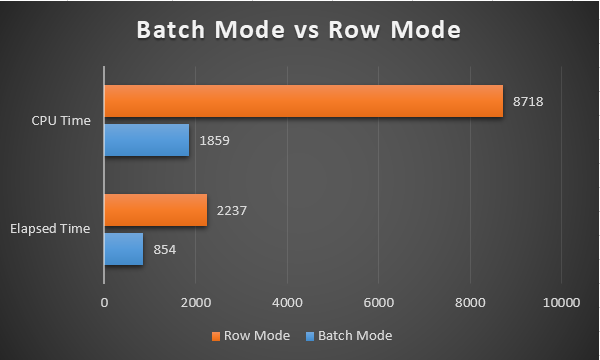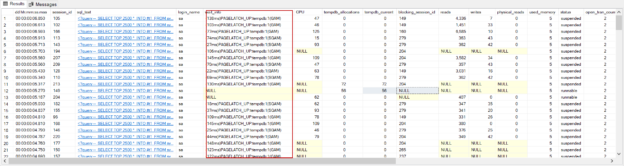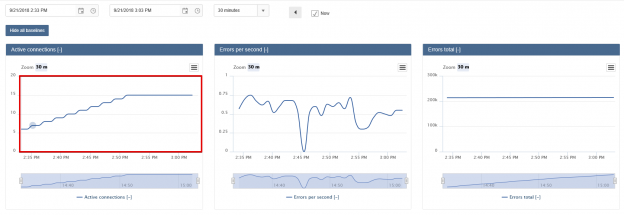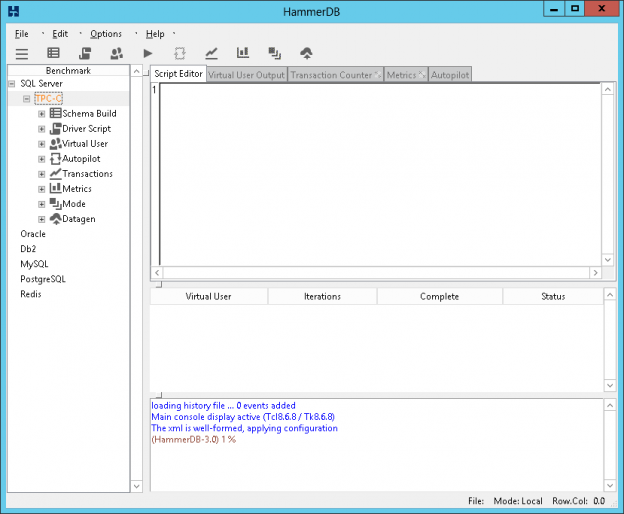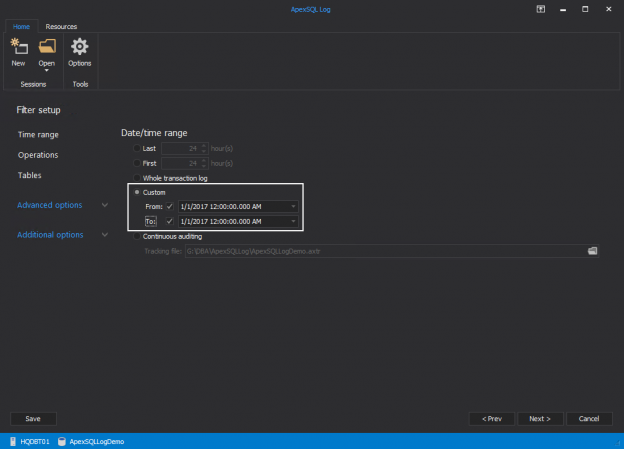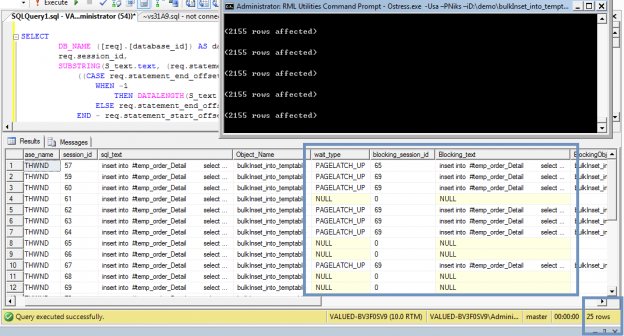In this article, we will learn how to use Apache JMeter to perform a load test on SQL Server. This test type enables us to measure the application behaviors under specific conditions so that it enables us to observe a variety of resource consumptions (CPU, memory, latency, response times, etc) and it also helps to detect the performance bottlenecks. Database testing can help to find out and identify the problem when the database working under high workloads with multiple users. The database people can identify and fix the performance issues before publishing the database into the production through these tests.
Read more »